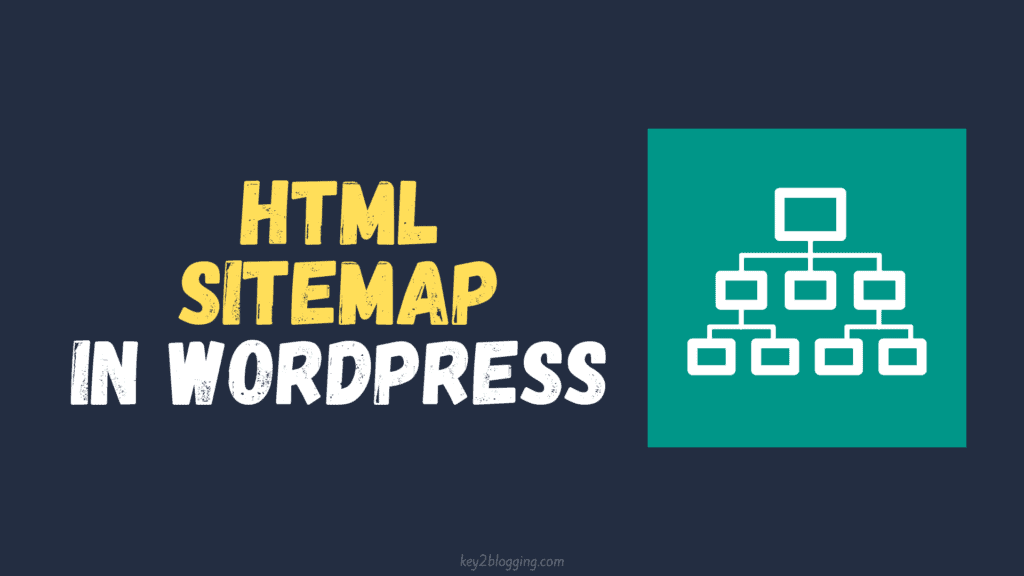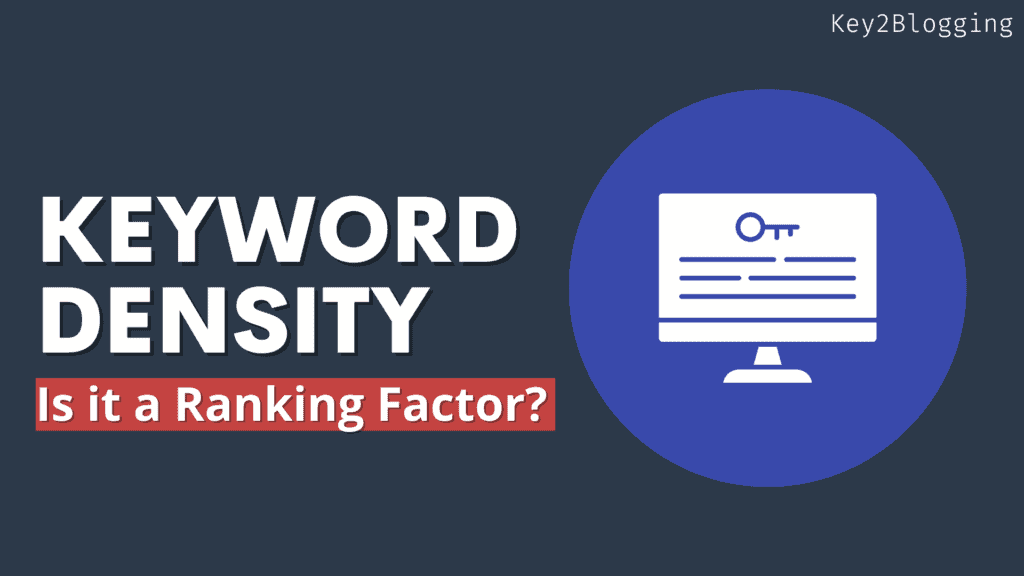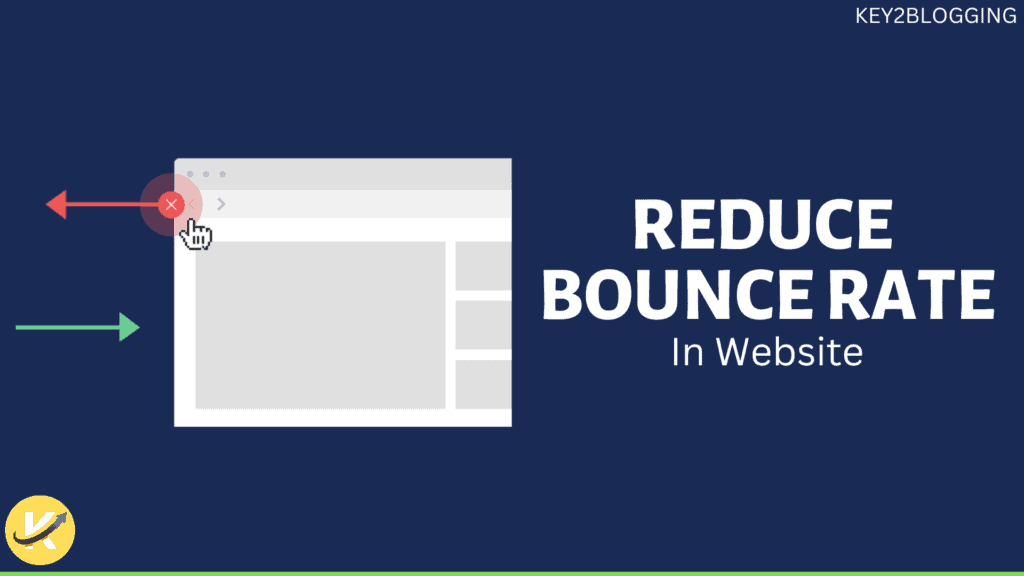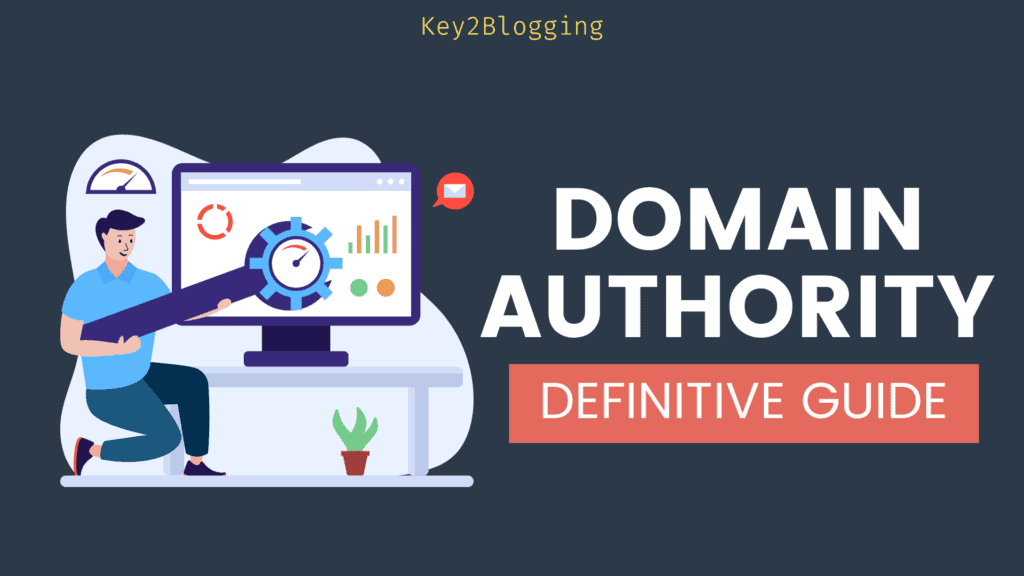How to Promote Fiverr Gig: The Ultimate Beginner Guide

Finally, you have created an account on Fiverr and successfully created your very first gigs. However, you are still not getting any clients or services. Is that correct?
If yes, then you have landed on the right post! My name is Abhishek, and I have worked with over 300 clients on Fiverr, receiving positive feedback from over 100 of them.
In this article, I will reveal my secret recipe to help you get your first client on Fiverr. Additionally, I will also share some tips on how to promote Fiverr Gig.
So, let’s begin, freelancer friend!
Optimizing Your Fiverr Profile to promote Fiverr gig
Your Fiverr profile is like your shop window – it’s the first impression potential clients will have.
Here’s how to make it shine:
Compelling Headline & Description
Craft a clear, concise headline that summarizes your service and value proposition. Write a detailed description that highlights your skills, experience, and what sets you apart.
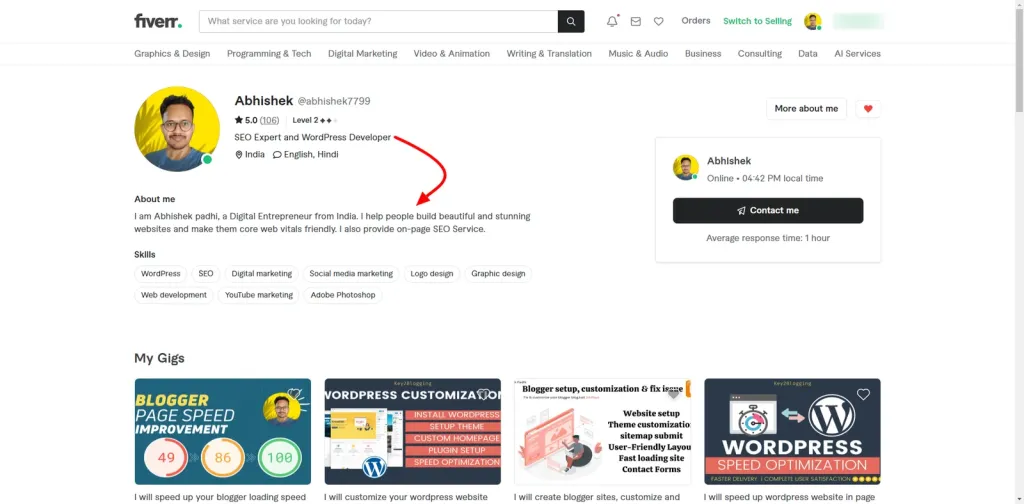
Make sure to Add the Right tags under the skills section. It will help you in Fiverr SEO and increase the chances of ranking your Gigs in search.
Showcase Your Best Work
Include high-quality visuals and portfolio samples that showcase your expertise.
Fiverr recently introduced a portfolio Feature where you can include your Previous work experience, Upload images, and write in detail about the project.
It helps in building trust with the buyers, and your chances of getting the order increase.
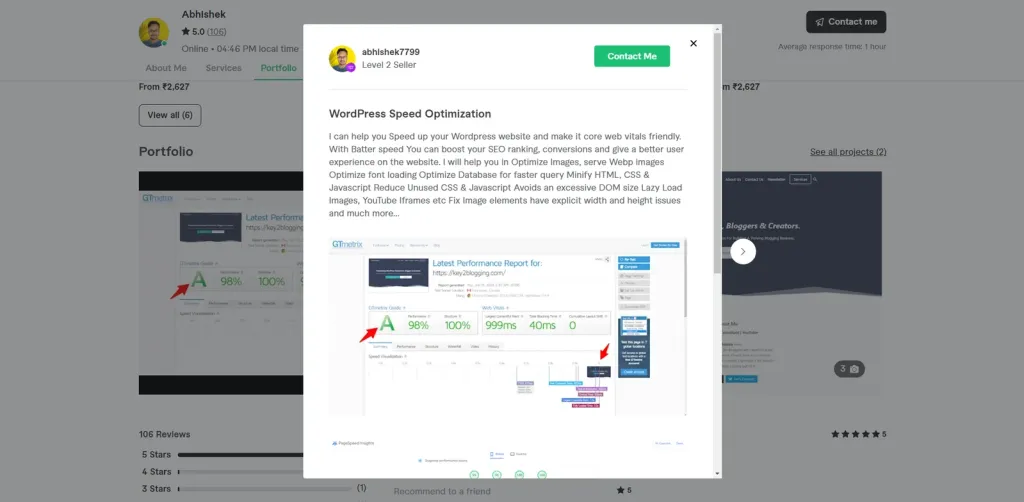
As you can see in the above screenshot, I have added a description about my Gig and tagged one of my Gigs “WordPress Speed Optimization”.
Here, users can see the Portfolio and they can easily contact for the work by clicking on the “contact me” button at the top.
This is a great way to increase your profile visibility on Fiverr.
Positive Reviews Are Key
Provide excellent customer service to encourage positive reviews. These reviews build trust and credibility for potential clients.
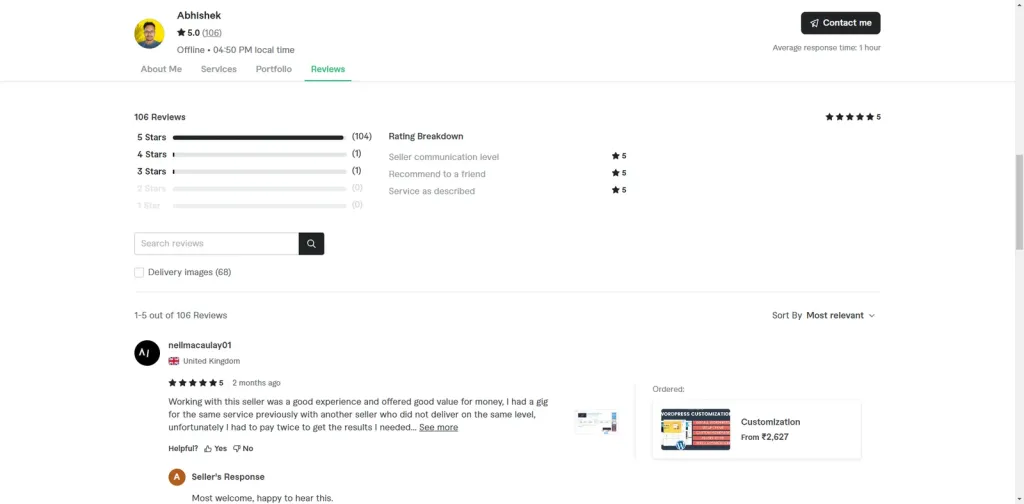
Make sure to provide the service as promised, and you can provide multiple revisions to satisfy the client and in this way, the chances of getting good reviews increases.
Remember that, you can’t directly ask the client to give reviews, or ratings, as it is against the Fiverr Policy. if you specifically ask the client to give good reviews or demand for 5* reviews on the platform, then you will get a warning from Fiverr.
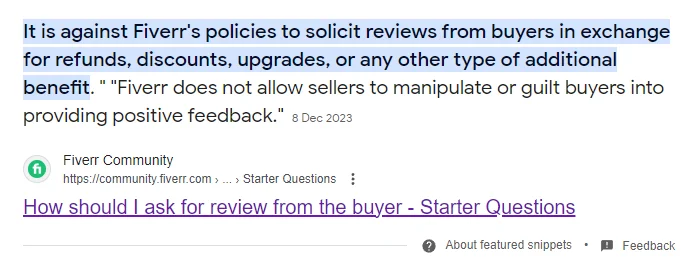
And multiple warnings for the same can disable your account on the platform. So, never talk about ratings with the client. You can just ask or remind the client to provide feedback.
Optimize your Gig
When you are creating a Gig on Fiverr, Make sure to add the keywords in the title along with the description. Don’t do keyword stuffing, instead, you can use different variations of the same keyword.
Make sure to use a catchy Thumbnail for your Gigs along with 2 more samples of your work.
Remember to include images when you are delivering any order on the platform, as it shows on your Gig page once the order is completed. It will help you get more orders as it creates confidence in your Future clients.
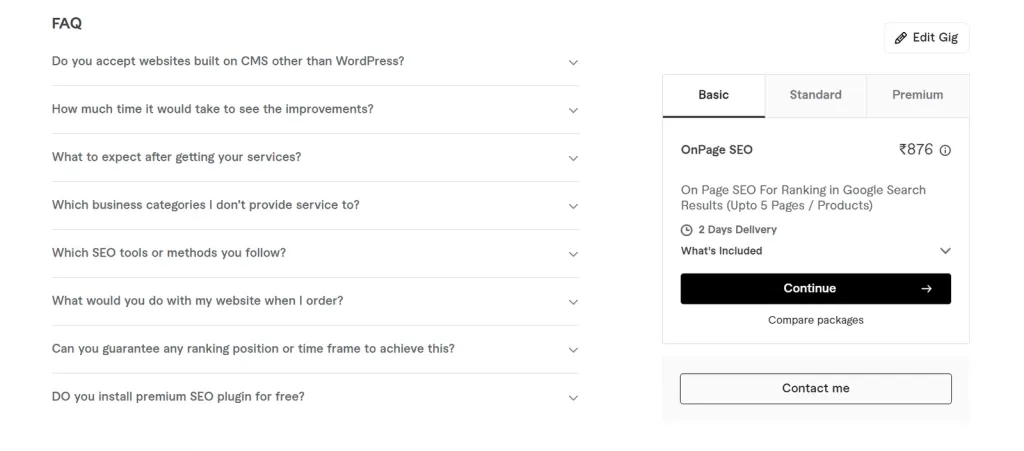
Fiverr also allows you to add an FAQ section to the Gig page. Make sure to add Frequently asked questions, so the client will know more about your service, How you charge for your service, The timeline for the order, and more.
You can also smartly include your keywords in those FAQs.
Fiverr’s Built-In Promotion Tools
Fiverr offers tools to boost your gig’s visibility within the platform:
Fiverr Promoted Gigs
Utilize Fiverr’s advertising system to place targeted ads for your gigs. You only pay when someone clicks on your ad.
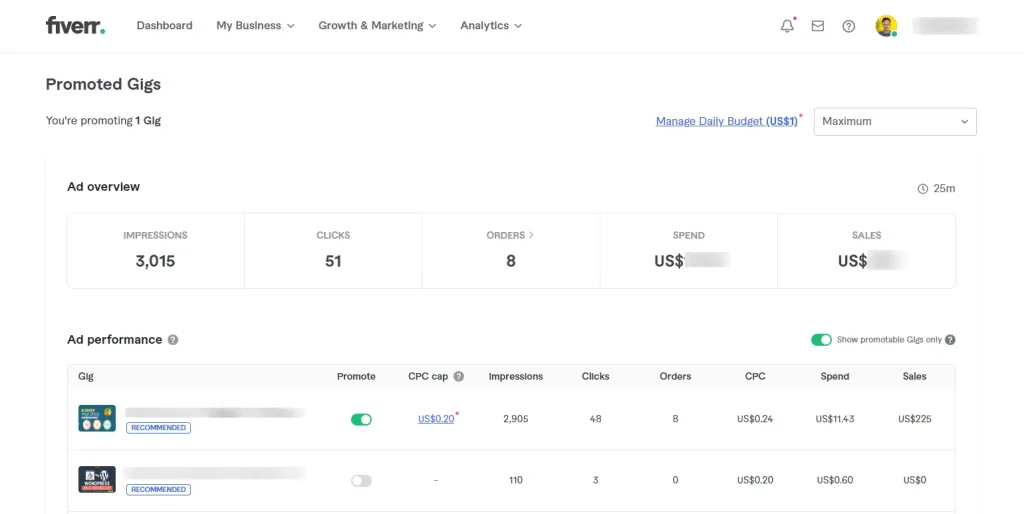
Here, you can only run advertisements for eligible Gigs only. You can limit the CPC (Cost Per Click) and set a daily budget.
As you can see Out of 3015 Ad impressions, I got around 51 clicks on my Gig. and out of that, I got 8 orders.
So, you can run advertisements to be featured in Fiverr Search, Chat sections, and in other places on Fiverr. It is a great way to Increase visibility and get new orders especially if you are new to the platform.
Remember that the conversion rate varies depending on your Fiverr history. If you are getting Good reviews and your metrics on the platform are Good then you can generate higher ROI (Return on Investment) on your Ads.
Seller Plus Membership
Consider a Seller Plus membership for features like advanced analytics and buyer requests delivered straight to your inbox.
You will get more features with plus memberships like
- Advanced Analytics
- Buyer activity insights
- Priority Customer Support
- Faster Earnings withdrawal
- Keyword data
There are two types of Seller Membership plans – Standard and Premium.
It is a monthly subscription for sellers, and members can opt-out whenever they want. Note that Early payout is only available for the Seller Plus premium plan.
Spreading the Word Beyond Fiverr
Social Media Savvy
You can also increase your Gig visibility by sharing the gig link on social media platforms like LinkedIn, Twitter, or Instagram. In this way, you can reduce the dependency on the platform and build your credibility which can help you get more orders in the future.
Content is King
Create a blog or website showcasing your expertise. Offer valuable free content and resources, and include a call to action directing visitors to your Fiverr gig.

You can create a dedicated service page on your website, Add a banner in the sidebar of your website highlighting your Service on Fiverr and you can also take advantage of popups as well.
The Power of Networking
Reach out to potential clients directly through online communities, forums, or social media groups. Offer helpful advice and establish yourself as a thought leader.
Connect with Potential Clients
- Participate in online communities (forums, social media groups) relevant to your services.
- Attend industry events (conferences, workshops, meetups).
Build Strategic Partnerships
- Collaborate with complementary freelancers.
- Network with agencies or businesses that might outsource work to Fiverr.
Leverage Your Network’s Influence
- Encourage client testimonials and reviews on Fiverr and social media.
- Offer referral discounts for recommendations.
Showcase Your Expertise
- Contribute guest articles to industry blogs, mentioning your Fiverr profile.
- Participate in webinars or podcasts, subtly mentioning your Fiverr services.
Strategic Collaborations
Partner with complementary Fiverr sellers to offer bundled services or cross-promote each other’s gigs.
You can also build a team of freelancers that will help you deliver work to the client much faster and reduce your workload.
Conclusion
Deliver exceptional work to every client to build a strong reputation and encourage repeat business and referrals. Regularly update your profile, respond promptly to inquiries, and keep your social media presence active.
Implementing these strategies will help you promote your Gigs on the Fiverr platform and bring more clients for you.
Do let us know, Which strategies are you going to try first? Do let us know in the comment section.
Don’t forget to share the Blog post with your Social media channels so others can benefit from it.