How to do effective keyword research as a beginner
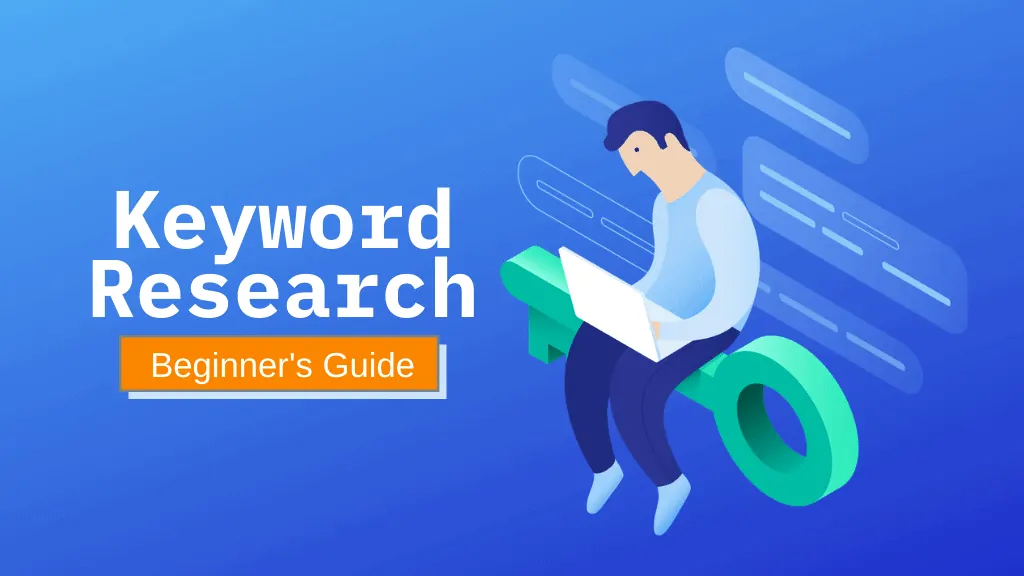
Want to rank your new blog on Google search then you should learn some effective keyword research techniques.
Keyword Research is the foundation of SEO and If you target the right keyword for the right queries then Your chances of getting organic traffic will be doubled.
In this detailed guide, I will cover
- What is keyword research?
- How to find keyword ideas?
- Popular Keyword Research tool
- Keyword difficulty
- How to choose the perfect keyword?
- Advanced keyword research techniques.
If you follow this updated Guide then You will see the greater performance in Google search results.
Let’s get started.
What is keyword Research ?
Keyword Research is the technique of finding the words or phrases that people generally search in search engines like Google, Bing, Yahoo, etc.
It also includes the understanding of keyword difficulties and comparing keywords to find the best opportunities.
Importance of Keyword Reseach in SEO
Keyword Research is Important to target a specific group of audience who are typing for those specific queries in the search bar.
It impacts the overall blogging process like Finding topics, On-page SEO, Search Engine Ranking, Link Building, Content promotion, Traffic, and lead generation.
Do You know, “90 percent of webpages don’t even get traffic from Google“, A study by Ahrefs shows these stats?
Keyword Research helps us better understand the target audience and the exact phrases and words they are searching for on the search engines. You also learn how much traffic potential you can get and what is the keyword difficulties in it.
How to find Keyword ideas?
I will share with you some proven strategies that you can follow to get lots of keyword ideas in your niche.
1. Prepare the Seed keywords
First of all, make a list of broader topics in your niches. For example, In the case topics that I focus on these websites are
- Blogging
- SEO
- Website design
- WordPress
- Content marketing
- Link Building
- Email marketing
From this broad topic, we will then extract the specific keyword for our post.
2. Take help of “Searches related to”
The best way to get keyword ideas is Google’s “Searches Related to” feature. Just search the above seed keywords in the Google Search bar and Go to the bottom of the page where you find all the latest and trending keywords that people are searching for nowadays.
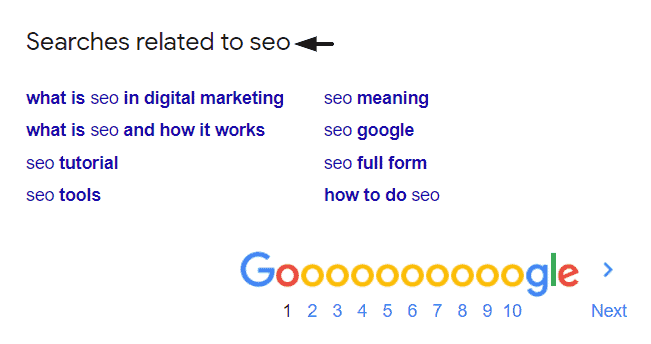
Google generally shows these types of keywords at the bottom of every search query and the traffic potential of these keywords is very high.
Click on those “search related to” keywords and you will find tons of related keywords from them.
3. Use “People also Ask” feature of Google
This is another feature that you can use to get long-tail keywords ideas for your seed keywords. Note down these keywords and include these sentences on your blog post to get maximum visibility and ranking.
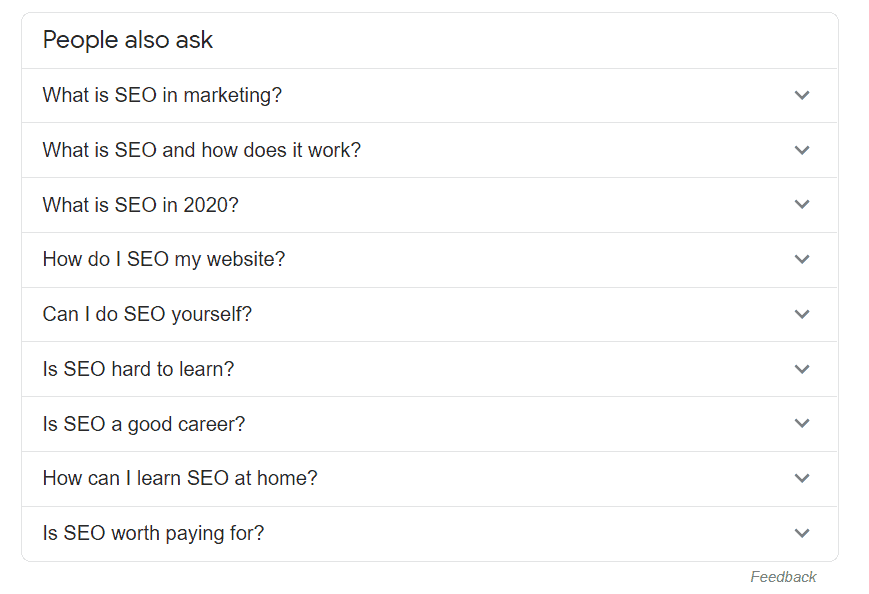
You can use these questions to write your unique posts and fulfill the queries of actual users.
4. Q&A on Google
This is a new and interesting feature of Google where you can ask your questions right on the search result page and answer other queries.
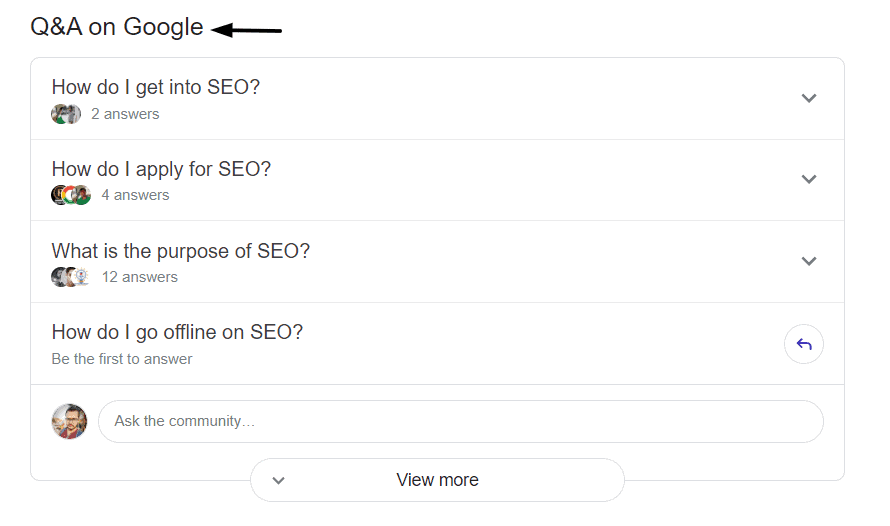
It is like a forum on google where users ask about their problems. You can use this to know about the demand and needs of users and optimize your content accordingly.
5. Use Google and Bing Suggest
You can use Google and Bing suggestions to find keyword ideas. Just type the word or phrase and it will automatically suggest to you the right keywords that people are searching for.
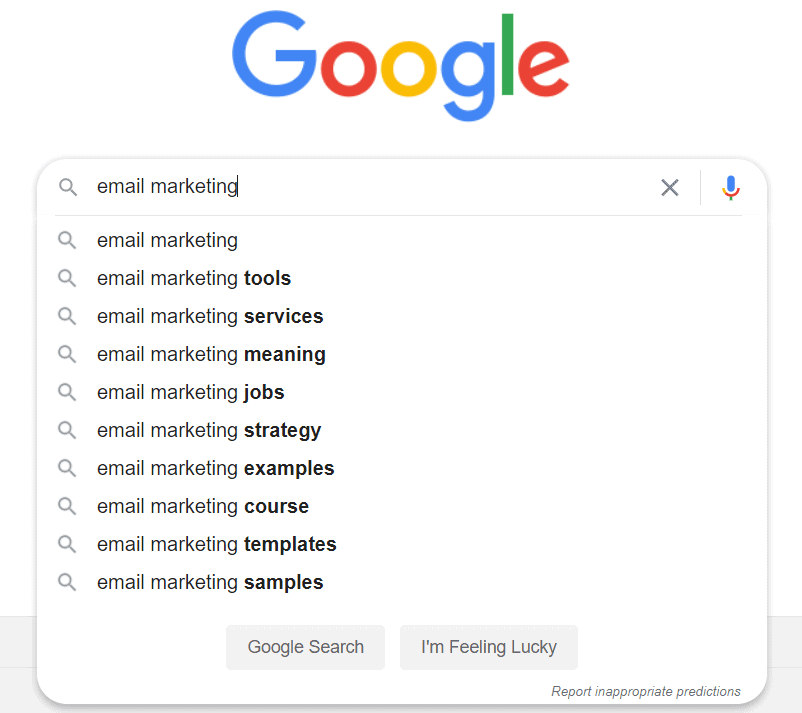
You can also use Youtube to find keywords. Do you know, Youtube is in the 2nd position in the list of most visited websites across the globe.
Learn how you can get some good keywords for your blog post using Google only.
6. Find keywords on Quora
Quora is one of the popular forum sites where people around the world post their doubts and questions. you can get an idea about which topic is currently discussed most by seeing the number of views in those queries, the number of people who follow that question, and more.
Just type the seed keyword and you will see suggestions about related keywords and questions about that topic.
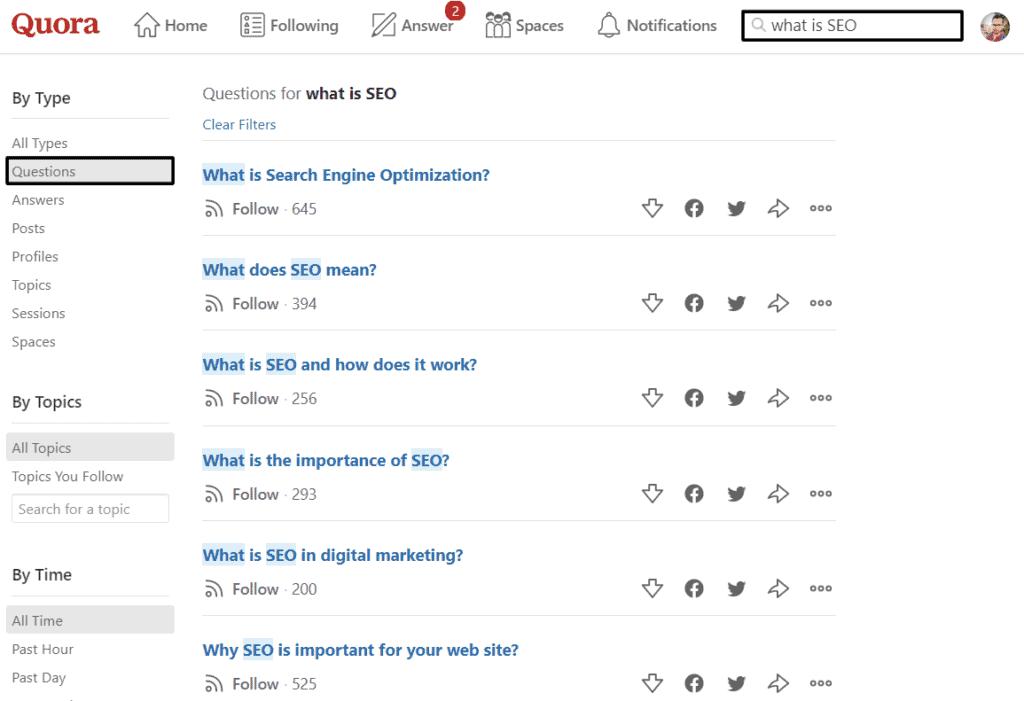
You can also join the popular Quora space participate in the discussion and know the actual problem of readers in that particular topic.
Keyword Research Tools
We have discussed some of the manual processes to get keywords ideas using the free tools available to us. But Keyword Research tools help speed up the process and save a lot of time.
In this chapter, I will share with you some of the best free and paid keyword research tools that I personally use and recommend.
Here you can take the help of different websites and Chrome extensions. Just go through the below tools and pick one or two tools to do your keyword research.
1. Uber Suggest
Uber Suggest is a freemium keyword research tool that allows you to search limited keywords and show you the results like monthly traffic, keyword difficulties, Top 10 website ranking for that keyword, backlink profile of that website, and more.
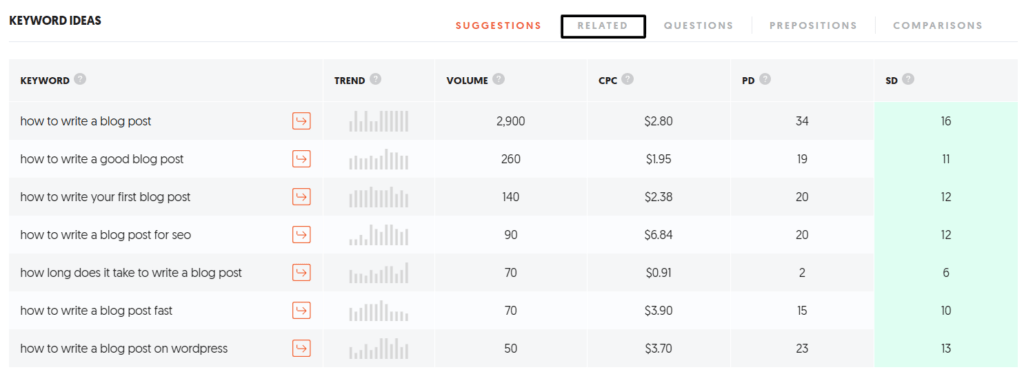
Type your keyword and analyze your competitor’s backlink profile, keyword difficulties in it, and should it attract enough monthly traffic that you want to target in your blog post.
You can use the Ubersuggest chrome extension for search volume, CPC, social share, domain authority on the search result page.
2. SEMRush
If you want to invest in any paid keyword research tool then you should invest in SEMrush as it provides the most accurate results regarding keyword difficulty, search volume and it can suggest the best keyword that you can target on your website.
You can also easily extract the information regarding the keywords that a website is ranking in google with the exact position, how much the website is linking to that website, the word count of that post, social share, and all the metrics that you want. You can also track your website’s performance in different keywords over time.
3. Ahrefs
Ahrefs is another paid tool when it comes to keyword research but it is slightly cheaper than SEMrush. It also provides more accurate results than Uber Suggest and you can buy this tool at a cheap price from sites like GroupSEO tools.
4. Whatsmyserp chrome extension
If you want to use a chrome extension for keyword research for free then whatsmySerp [WMS Everywhere]. It provides monthly traffic, CPC, and related keywords in the search result of Google.
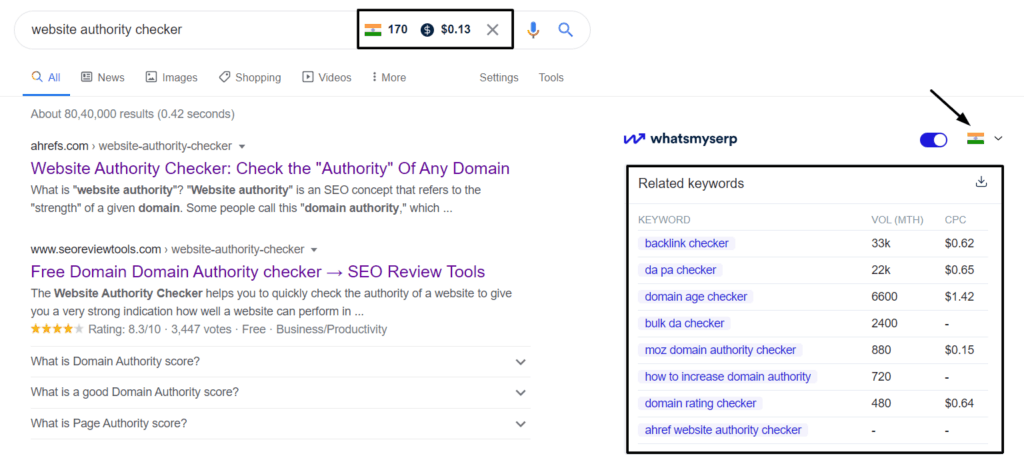
Bonus: You can also track your keyword position for your website for free using this extension.
How to choose a keyword?
Now that you have a list of keywords, how do you know which one to pick?
There are no such keyword tools that tell you the perfect keyword for you. That’s why you have to manually choose the keyword by considering certain factors.
So, let’s explore these keyword metrics you can use for deciding the best keyword for your website.
- Keyword Difficulty
- Search Volume
- Click-Through-Rate (CTR)
- Cost per Click (CPC)
- keyword trends
Keyword Difficulty
Finding tons of keywords is easy but choosing the best keyword suitable for rank is difficult.
If you work on a super competitive keyword, then it will be tough to rank in Google search results. But if you find a low competition keyword with high search volume then it will be super helpful to your blog and you have a decent chance of getting the top 3 positions.
Keyword Difficulty (KD) is an SEO metric that aims to determine the relative ranking difficulty of a keyword. It is set a score of 0 to 100, with higher scores being the hardest to rank for.
Most of the keyword research tools use the backlink profile to set the difficulty score as it is one of the strongest ranking factors for Google.
But don’t solely rely on these tools as Google considers tons of other factors for ranking. So, manually check the websites that are currently ranking on that keyword, and then you will get an idea about where to work on that keyword or not.
Search volume
Search volume is used to show the average number of times a keyword gets searched each month. The more people search for a keyword, the more traffic you can get from it.
For example “Email Marketing” has a monthly search volume of 15k in India.
But one thing you should know is that this number is not directly related to how much traffic do you get on your post if you rank on that keyword.
Let’s understand it with an example.
Suppose one of your posts is ranked in No 1 for a keyword whose monthly search volume is 10k then your chances of getting traffic from that keyword are maximum up to 30%.
But Don’t think that you will get an overall 3000-page visit for that post. Because If you rank for a keyword in Google then your chances of ranking are certain other keyword phrases are very high. You can also rank for those keywords in multiple countries.
Do you know, Some websites get thousands of traffic by ranking multiple keywords for the same post. For example “Email marketing”, “Email marketing tips”, “Email Marketing institute in India”, etc.
That’s why you want to figure out what a “high” and “low” search volume number is in your niche.
Click Through Rate (CTR)
Click Through Rate is the average number of monthly clicks on the search results for a keyword. Higher Search volume does not mean higher CTR. This is because in some queries users get their answer within the search result page with the help of Featured Snippets.
For example, the keyword “how to take a screenshot on windows” has a high monthly search volume but its organic Click through rate is very low.
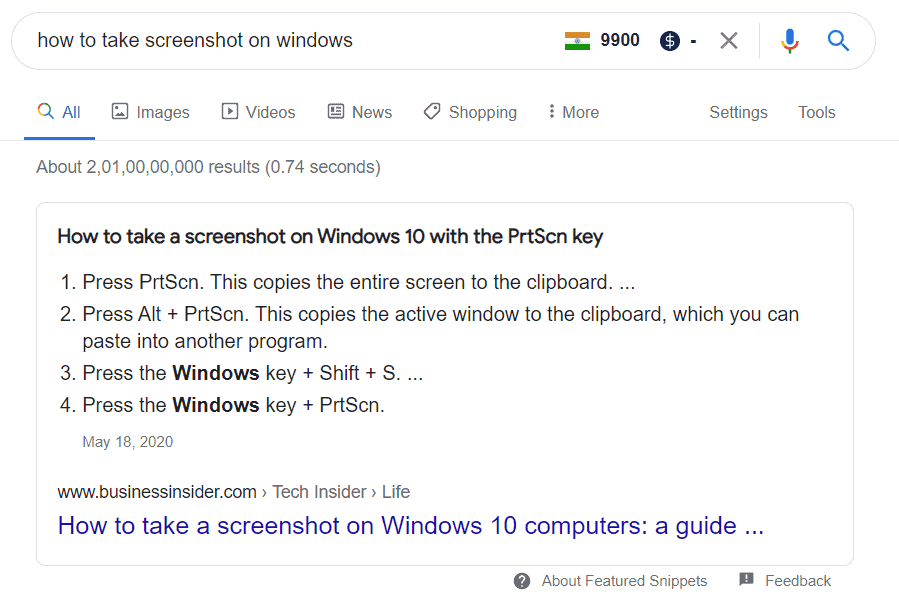
As you can see in the above screenshot, most of the users will not click on that result as they got their answer within the search result.
It also goes down because lots of paid advertisements are shown in competitive keywords like SEO tools, Email marketing, etc.
First of all, take a look at the SERPs ( Search Engine Result Pages ) for your keyword and if you see lots of ads as shown below screenshot then you will not get tons of clicks even if you rank 1 for that keyword.
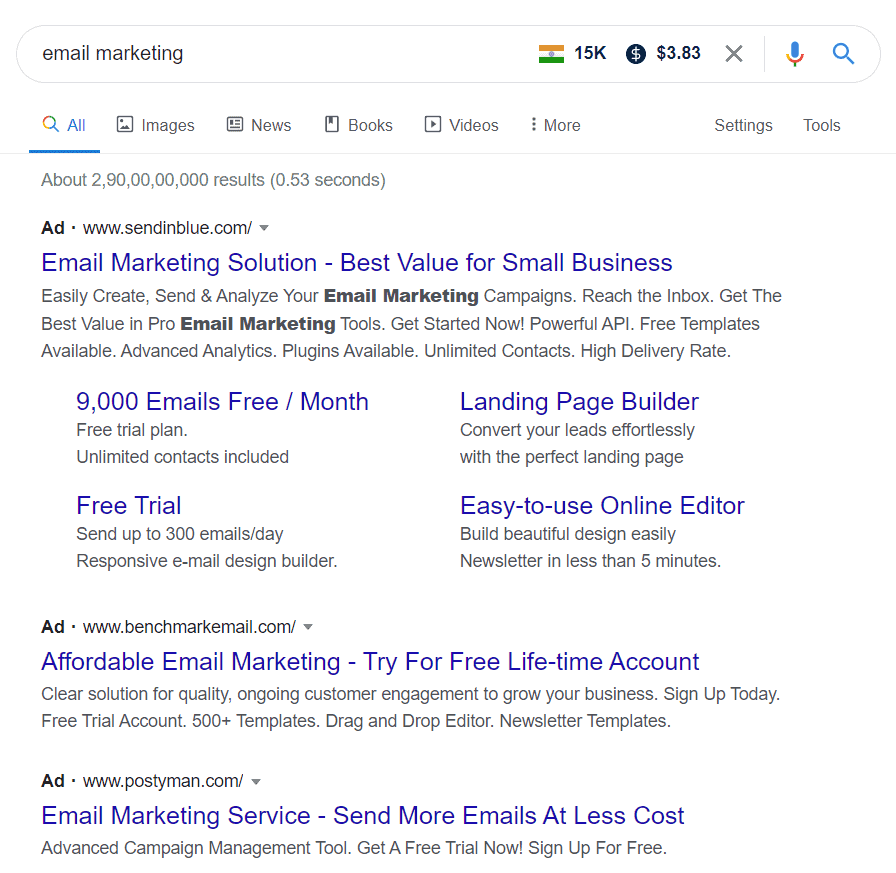
That’s why you need paid keyword tools to identify the estimated organic Click rate and paid click rates.
Bonus: You can use MOZ to analyze 10 keywords per day free of cost and So Create 2 to 3 accounts in it to increase your daily quota.
In Moz, you will see a priority section that shows the result according to your website and higher priority means higher Search volume and Organic CTR with lower difficulty.
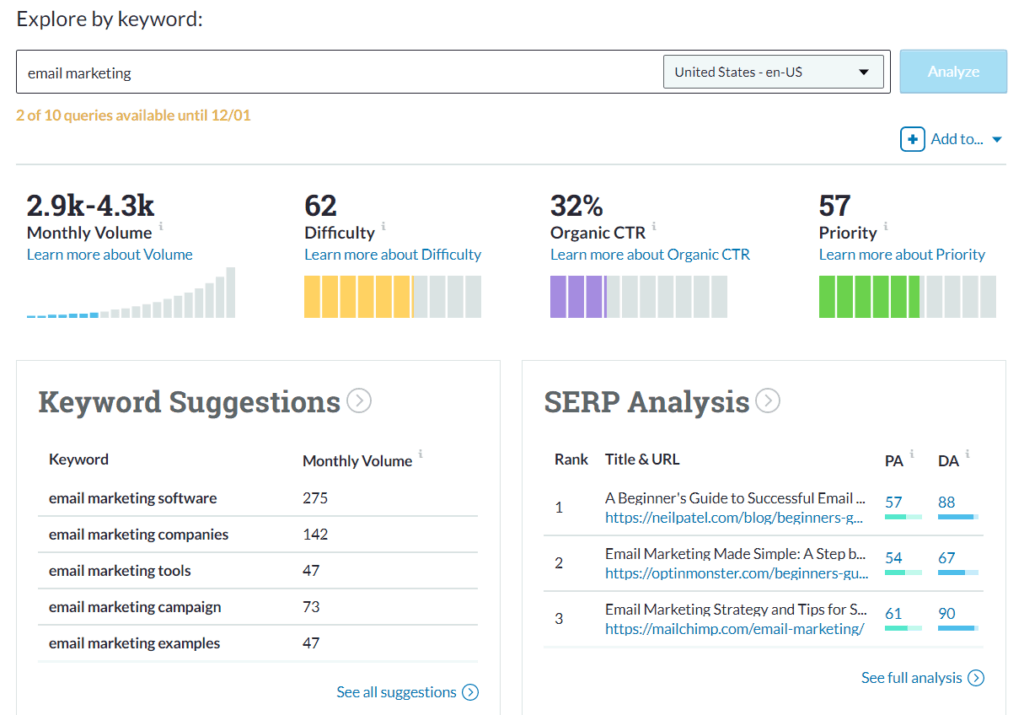
Cost per Click (CPC)
CPC shows the amount of money advertisers are willing to pay for an ad click in that keyword. CPC is also called pay per click (PPC).
For Example, keywords like “Cloud hosting” have a CPC of 10$. As cloud hosting is a profitable business, advertisers are willing to pay 10$ per ad click.
But the main question is “Should I work on High CPC keywords?”
The Answer is Yes and No. If your website is new and you don’t have many links, then your chances of ranking for that keyword are very low. It is better to target low competition keywords/ phrases as a beginner.
But If your website has a high authority then you can go for high CPC keywords. But target those keywords which have some commercial intent. Even if you will get less traffic, You will get targeted advertisers who are willing to pay a high amount for ads that are showing on your website.
keyword trends
After analyzing all the aspects you should know if the keyword is growing fast or dying slow. Search Volume gives you the annual average and In a couple of situations, it can be misleading as some keywords are seasonal and have a very high search potential for a specific period of time.
The best way to know that is Google trends.
Let’s take an example of the keyword “PUBG” which is a fast-growing multiplayer game. You can search the demand for these keywords in Google trends and target that keyword for a specific time.
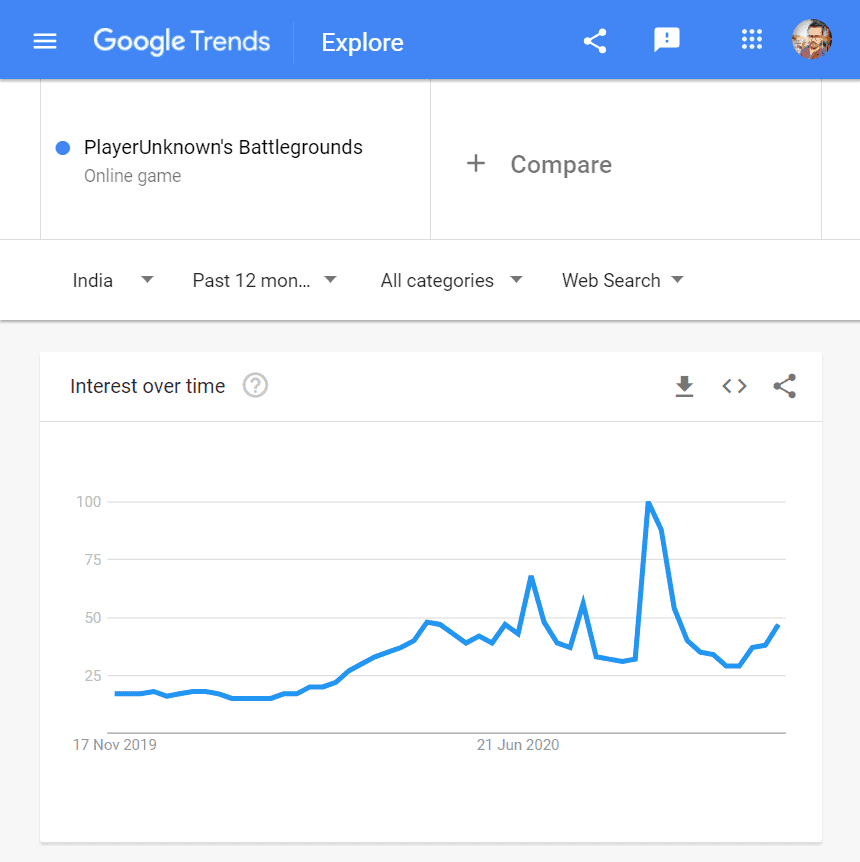
It also gives you an idea about several related queries in which traffic potential is growing rapidly. You can also get an idea of the traffic potential of that keyword in different countries.
There are several other keyword research tools like Ahrefs, SEMrush, and Moz that are now showing the past traffic potential of keywords. But Google trends will help you do that for free and accurately.
Advanced Tips and strategies
As we cover all the basics of keyword research, it is time to know some advanced strategies that you can use to boost that effort.
Barnacle SEO
You can use the Barnacle SEO tactics to increase the visibility of your blog post.
Barnacle SEO is the practice of using other sites’ authority to rank on the first page.
After publishing your blog post, You should make a video that explains all the details and embed it on that post. It helps your reader understand your content more easily and gives a strong signal to Google to promote your content.
You can use high authority sites like Youtube, Quora, Linkedin to promote your content by publishing keyword-optimized content.
Content Gap Analysis
Content gap analysis is the process of finding missing pieces of information on the existing content.
By doing a content gap analysis, you can find keywords that your competitors rank for in Google where your site isn’t ranking at all.
Open the Ahrefs content gap tool and paste 2-3 sites that are ranking on that keyword.
Then it will show you the keywords on which your competitor sites rank and how much traffic they are getting from that keywords. So, You will get an idea about which topic you should work on for better performance.
For a detailed guide on Content gap analysis, you can check out the below video.👇
Long Tail Keywords:
Long-tail keywords are the search term with low search volume and difficulty and generally longer in length (3+ words).
Long-tail keywords are not that competitive which makes it easier for beginners to rank in Google. It also has high conversion rates.
For example, Keywords like “digital Marketing” have a search volume of 201K, and it is super competitive and very hard to rank in the top 10 results.
But, if you go for keywords like “digital marketing agencies in Bangalore” which is targeted to a specific location and group, you can easily rank in it. In fact, it has a monthly search volume of 3600 and a CPC of around $1.27.
How to Find Long Tail Keywords?
You can use Google’s autocomplete features, searches related to it, people also ask for features to find long-tail keywords.
You can use forum websites like Quora, Reddit for this purpose. One of my favorite websites for finding long-tail keywords is “Answer the public“.
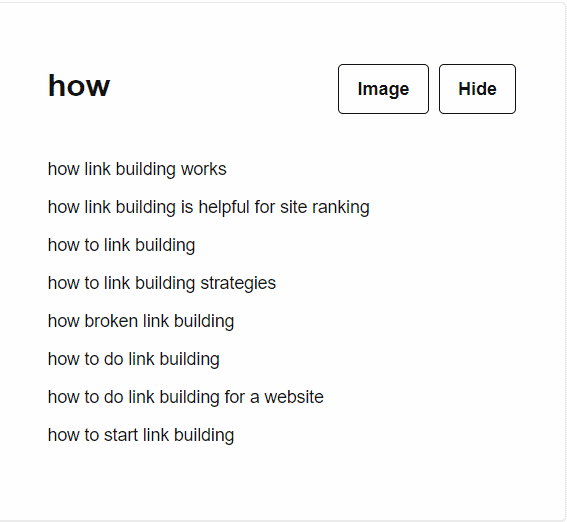
It is a free keyword research tool that generates question-based keywords. Just put your keyword in the search bar and it will automatically generate questions that people tend to ask about your topic.
You can also download the list of questions in CSV format.
Optimized Blog post on Synonyms and Related keywords:
Most of the writers focus only on the main Keyword but there are certain related keywords that are not competitive and easy to rank.
It also helps your website rank for multiple related keywords and drives more traffic.
Let’s understand with an example.
Suppose you are working on a keyword “Best Image Optimization Plugins“.
So you can optimize your posts for certain related phrases like “Image Compression plugins”, “WordPress Image optimization plugins”, “Free Image compression plugins for WordPress” etc.
Now It’s Your Turn
I hope You like this detailed Keyword research strategy for beginners.
And now I’d like to hear from you.
Which tip from today’s guide are you going to try first?
Are you going to try Content Gap Analysis?
Or maybe You are going to focus on Long tail keywords.
Either way, let me know in the comment section & share it with your blogging community on social media.

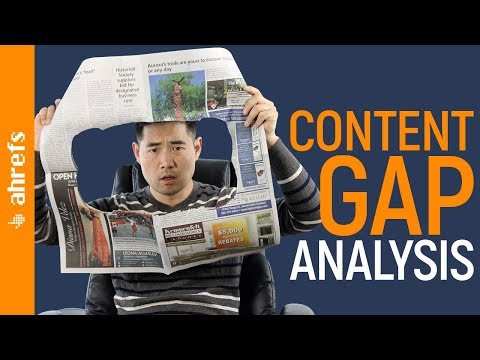
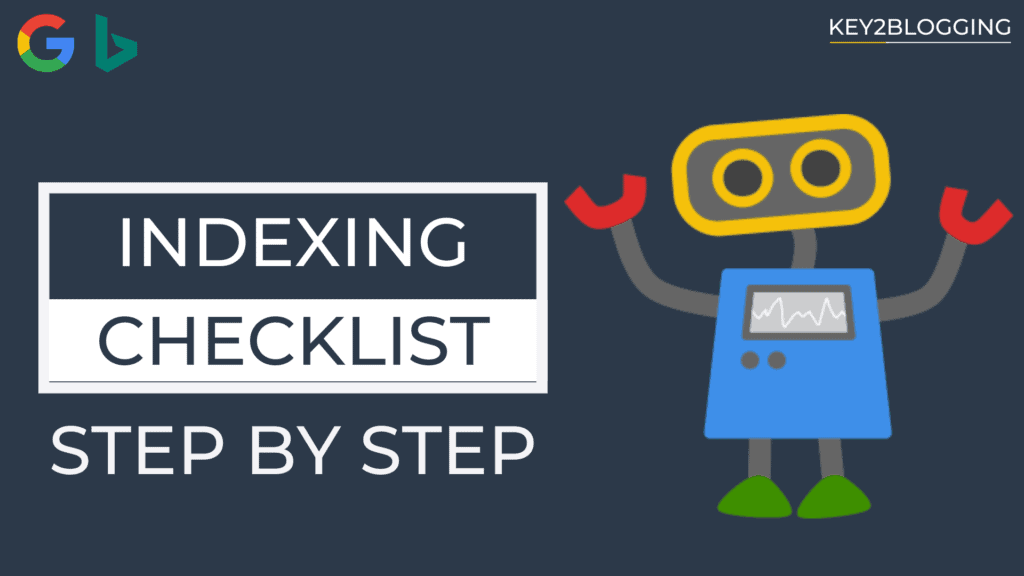

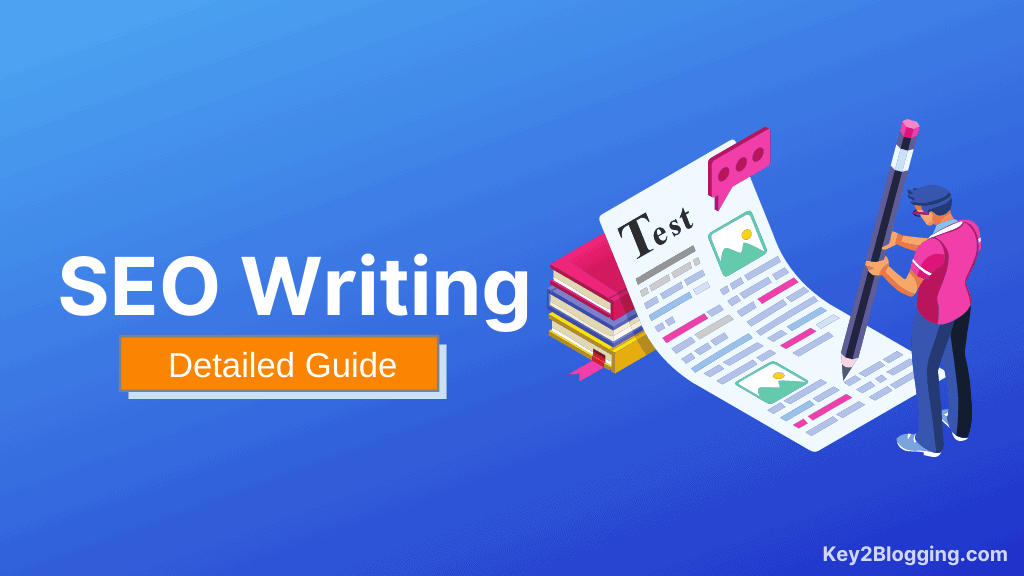

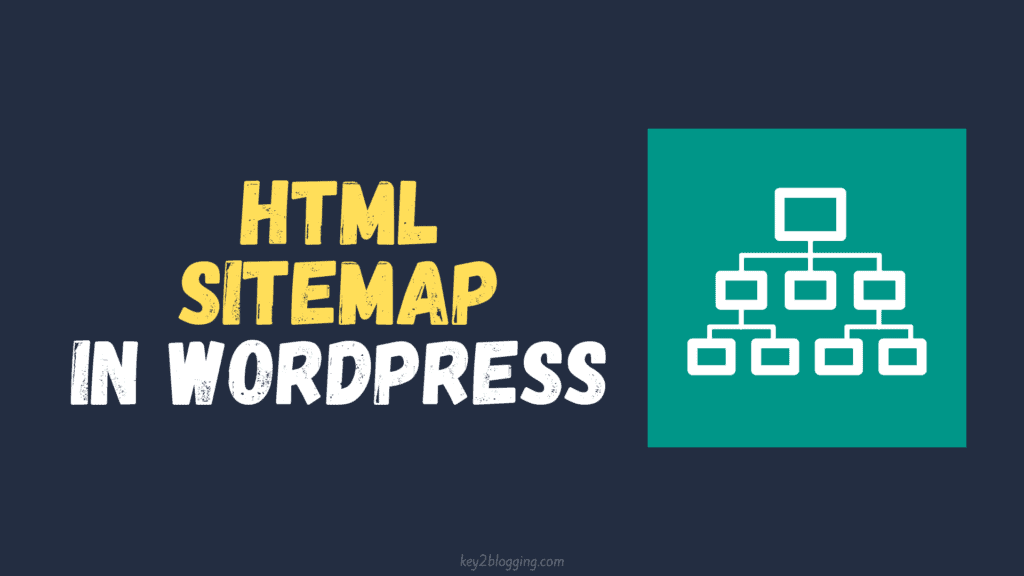
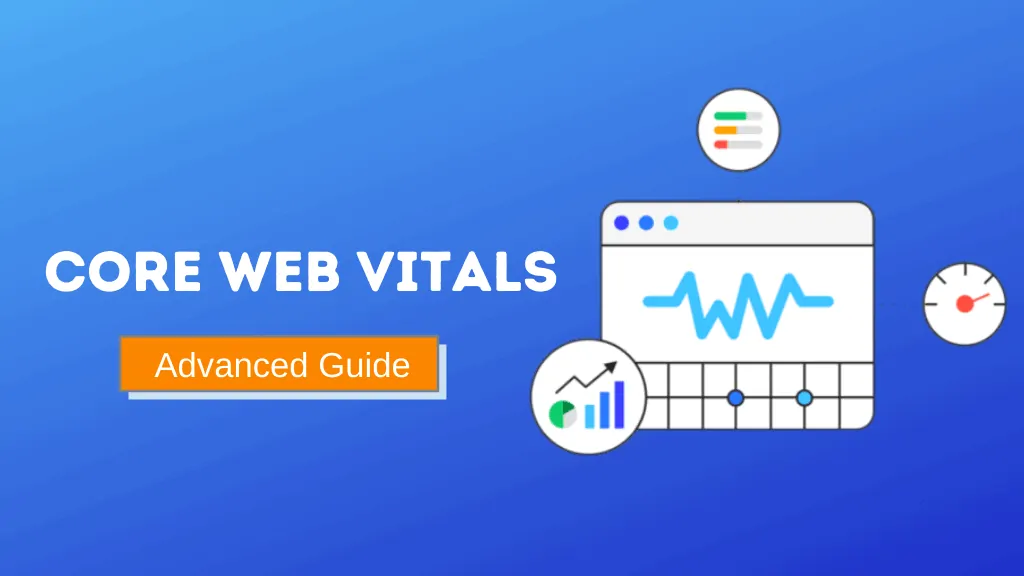
I never incompleted reading your post , worth to pay attention ❤️💯
Great post, Abhishek. It’s absolute gold for beginner bloggers. Keep going, brother.
Thank you 😊
Very useful Article Abhishek. I quit SEO 7 years ago and shifted to PPC.
I see there are lots of things to learn and I learn 2 new things
Barnacle SEO
and Content gap analysis.
I will surely implement them and will learn more.
Yes, the Learning process of SEO is very deep so keep experimenting and Give your best efforts. Thank you👍
Bro I need to learn how to give correct keywords in Google .thank for giving valuable information to all.
Welcome, just follow the above techniques and work on long tail keywords with less keyword difficulty.