What is Keyword Difficulty and how to determine it
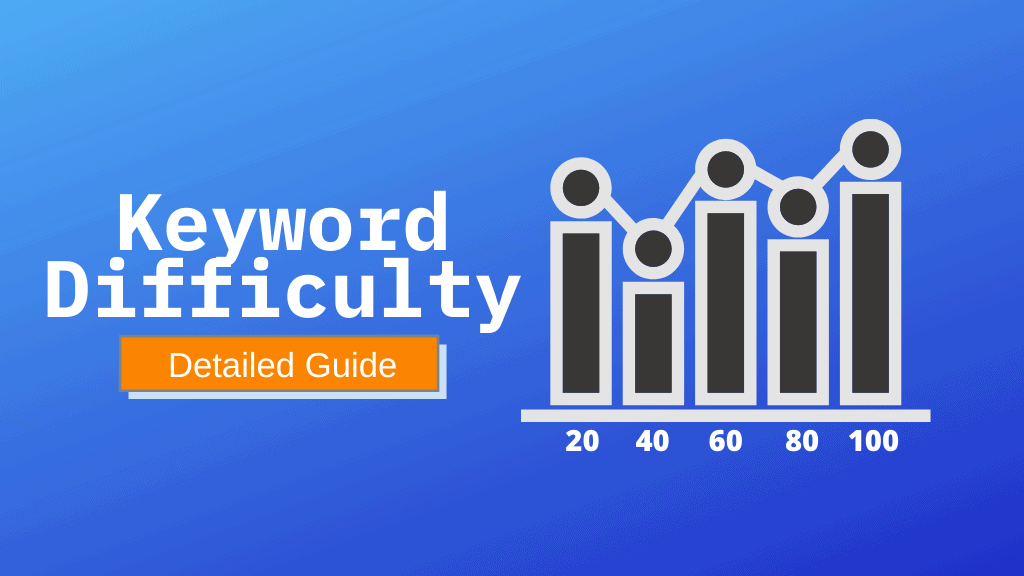
Finding a Keyword is easy but finding a keyword with less difficulty and high search volume is quite tough. So, In this article, we will learn what keyword Difficulty and how to choose the keywords that are easy to rank.
What is Keyword Difficulty?
Keyword Difficulty is the process of evaluating how difficult it is to rank in Google’s organic search results for a specific term. It is also called “SEO difficulty” or “keyword competition”.
Importance of Keyword Difficulty:
Keyword Difficulty is one of the important steps in the keyword research process. As the name suggests it helps you determine how hard the keyword or phrase to rank in the organic search result.
But it is not wise to solely rely on keyword difficulty metrics as different SEO tools measure keyword Difficulty differently.
If you type the exact same keyword on different SEO tools like Ahrefs, SEMrush, Moz, etc you will see different numbers and the range of that matrics is also high.
Then the data of which SEO tool is reliable?
The answer is a little tricky and we have to manually check some criteria for more accurate results.
How to determine the keyword difficulty?
So, follow the below steps to determine the keyword difficulty more accurately. In these steps, we will use some free and paid keyword research tools.
Step #1: Analyze the keyword on Google
The best tool to determine Keyword difficulty is Google. Just type the keyword in the search bar and check the top 10 results.
If you find lots of ads shown on that keyword, then it is very easy to say that this is a competitive keyword and the keyword difficulty is very high.
For example, If you type keywords like “best cloud hosting in India” then you will find lots of ads, and in this case, Google is showing the top 4 results as ads.
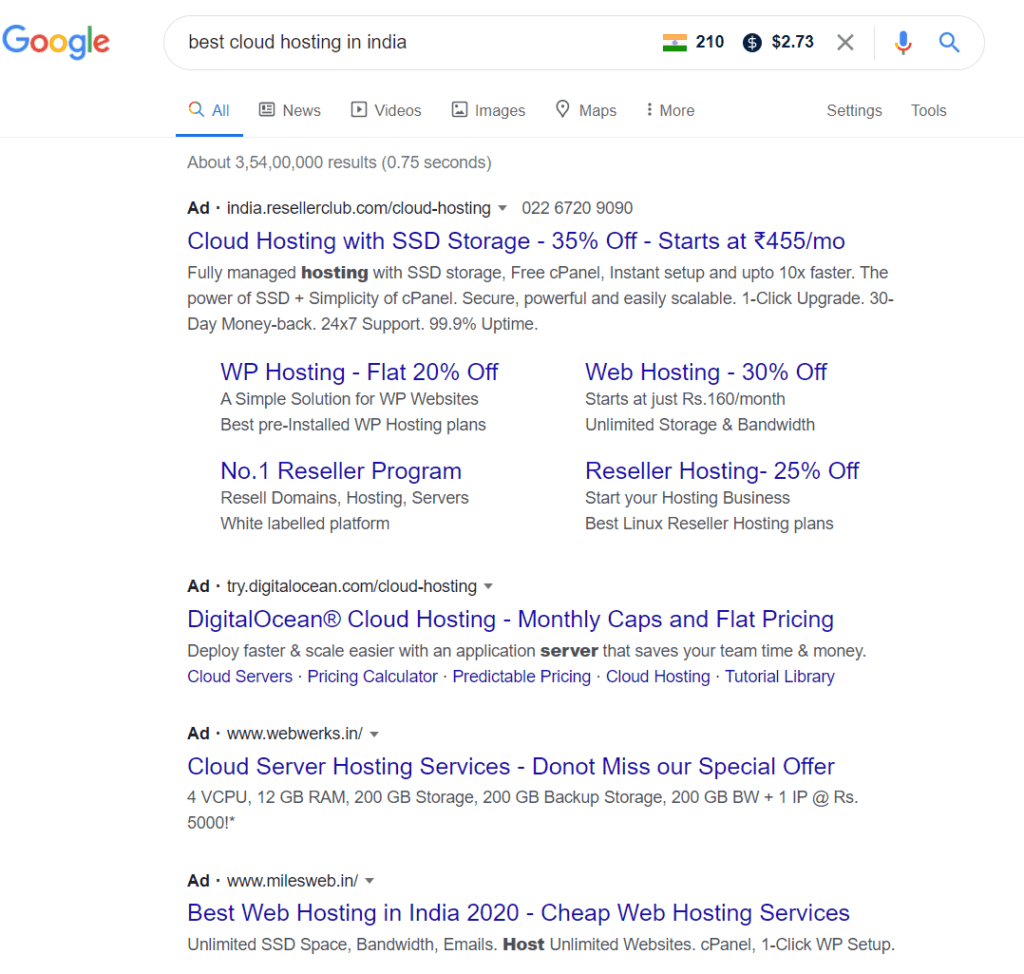
So, If you target this type of keyword, then the chance of getting the top position is very tough. if you managed to get the top position, but you will not get much traffic as most of the traffic are goes to the paid advertising results.
Step #2: Install MozBar chrome Extension
Now install the Mozbar chrome extension and create a free account on it. It will show you the domain authority and page authority of the websites that are currently ranking for that keyword.
It also shows you the number of backlinks earns by the website for that specific page. It helps you analyze the strength of these websites.
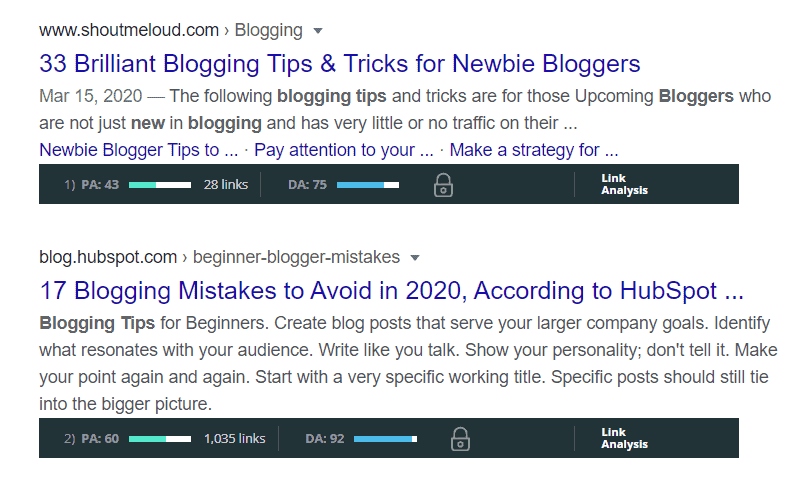
Step #3: Check the Domain authority
You will see some high authority websites ranking on that keyword but makes sure to keep eye on low authority websites and analyze their content.
If you find such websites then you can easily outrank those websites by publishing well-optimized content.
Step #4: Check the Page Authority
There is a saying “Google doesn’t rank sites…it ranks pages.” So, even if a website authority is high but the page authority of that page is low then you can compete with that website.
Google prioritizes the number of referring domains on that page as a ranking factor so if you are a beginner then you should target those keywords where websites have below 20 referring domains for that page.
You can use ahrefs or Moz to check the number of referring domains.
Step #5: Analyze Link profile
Domain authority and page authority metrics of these tools are sometimes misleading the users as some of the websites increased their authority by doing spam and unnatural link building.
Even if these websites are currently ranking but they will not sustain longer and your chances of ranking for that keyword increased.
You can easily identify websites using Black hat SEO by seeing the links.
Links coming from these types of websites indicate a Spammy link profile.
- Low-quality web directories
- Article directories
- Blog networks
- Spammy blog comments
- Excessive link exchange
But if you find websites getting links from authoritative websites like Fobes, Hindustan Times, and popular blogs from that industry, then it is very hard to rank on those keywords.
Step #6: Check On-page SEO
On-page SEO is one of the Important ranking factors that Google and other Search engines consider for higher ranking.
So, check the on-page SEO of your top 10 competitors in the search result.
Let’s say you want to rank your post on the keyword “how to prepare cookies at home”.
If you look at the title tag, meta description of the top 10 pages then you will get an idea about the on-page SEO.
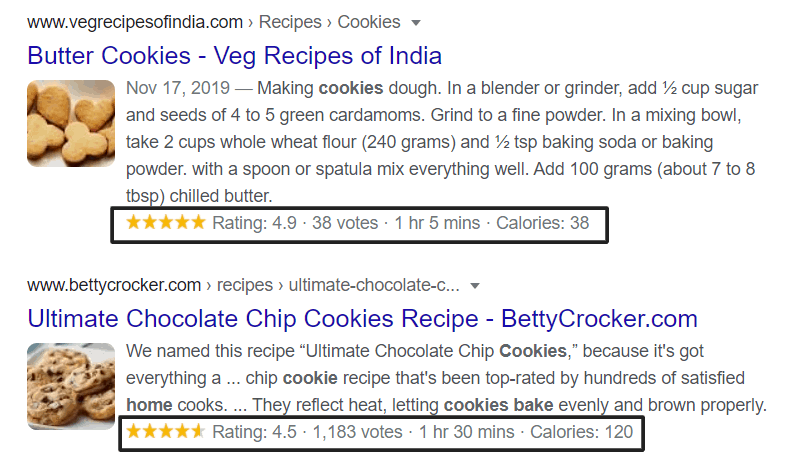
As you can see on the above screenshot these websites have targeted the keyword on the title and meta description.
They also implement schema data like rating, votes, calories, time to prepare the cookies, etc.
You can also extract the basic on-page SEO data by using a chrome extension called “SEO Minion”. It shows you the title, meta information, words used, inbound and outbound links, broken links, etc.
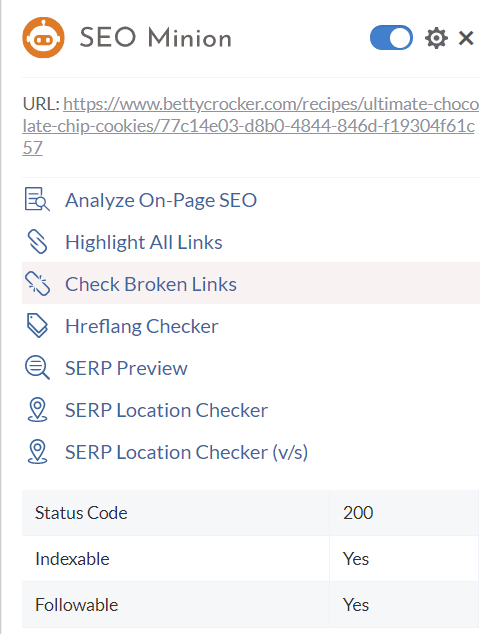
If you found a website with low on-page SEO then you can easily outrank that website with your content even if the website’s authority is high.
Step #7: Analyze content quality
Content quality matters when it comes to higher ranking in Google’s SERPs. So, most SEO tools don’t consider content quality while evaluating keyword difficulty. They only consider on-page SEO and backlink profile as a factor for keyword difficulty.
So, if your competitor’s content quality is not good then you can easily beat them by improving the content of your website.
So, in order to rank for competitive keywords, be prepared to match (or beat) the quality of the top 10 results.
Let’s understand with an example keyword “best biotin supplement”
If you type this keyword you will see some high authority sites are ranking in the top5 results.
If you look at the content of these websites then you will see high-quality research with a proper explanation on that topic which makes it very difficult to replace the #1 result.
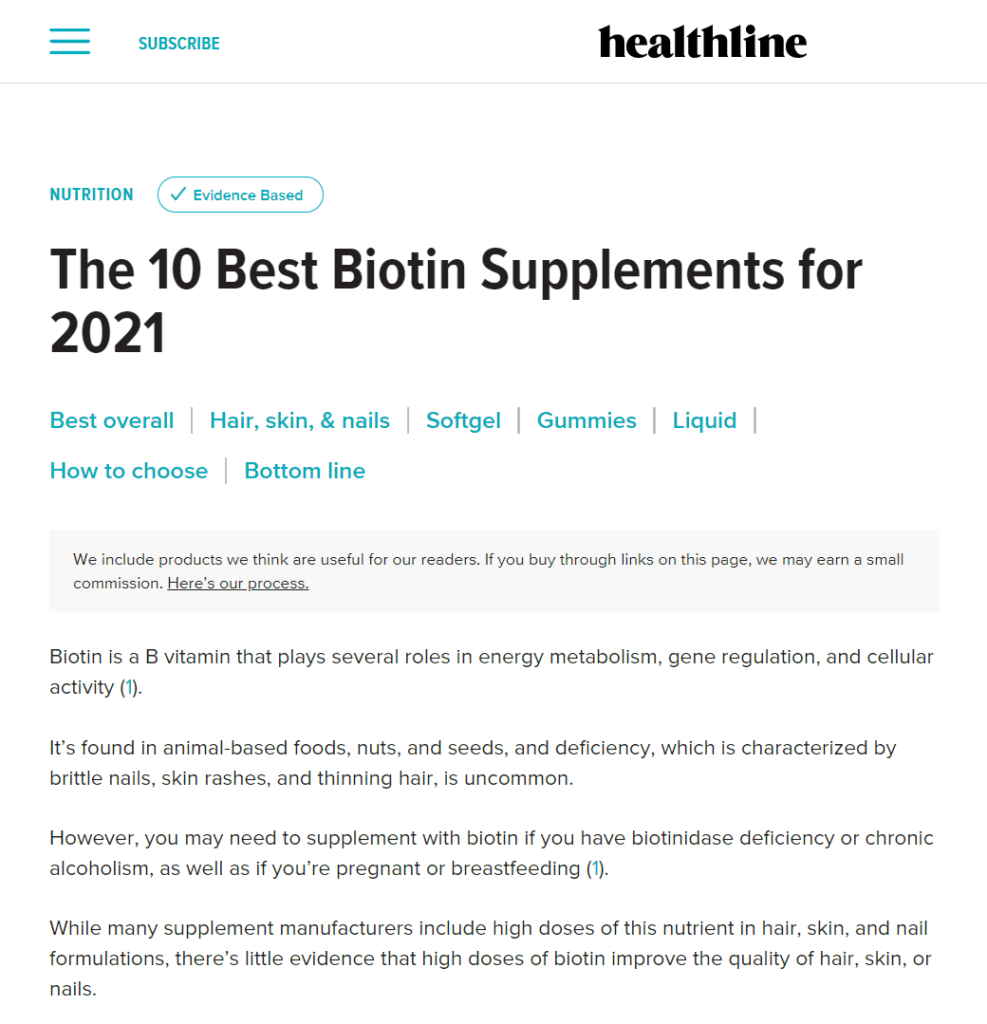
But as you scroll down you will see some forum websites are ranking on that keyword. So, you can replace them on the search result by writing better content.
Step #8: Find Easy to target results
You can easily target some websites that are ranking on the search result.
If you find these types of websites then this is a low competition keyword.
- Yahoo! Answers
- Quora Answers
- Twitter post
- HubPages
- eBay
- Blogspot (or other free blog)
- Press release sites
- Buzzle
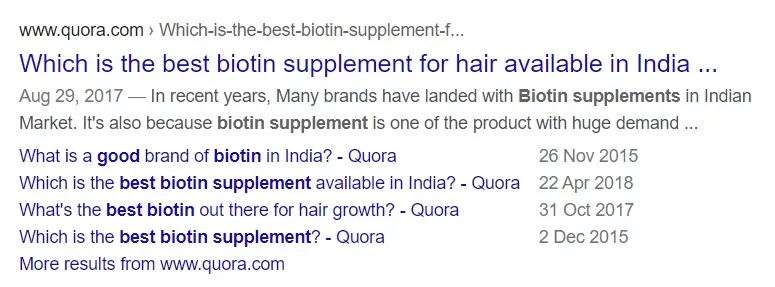
This means you can easily beat Forum websites like Quora, Stack Overflow, Yahoo Groups, Reddit, etc.
Conclusion
Keyword difficulty is just an estimation based on certain signals but it does not always give you the right result. So, You have to do some manual research to estimate the difficulty of the keyword.
So, follow the above methods to estimate keyword difficulty manually and work on it. You will get surprising results.
If you have any questions regarding this topic, feel free to ask in the comment section. Share it with your Bloggers community on Social media. Thank you.🙂
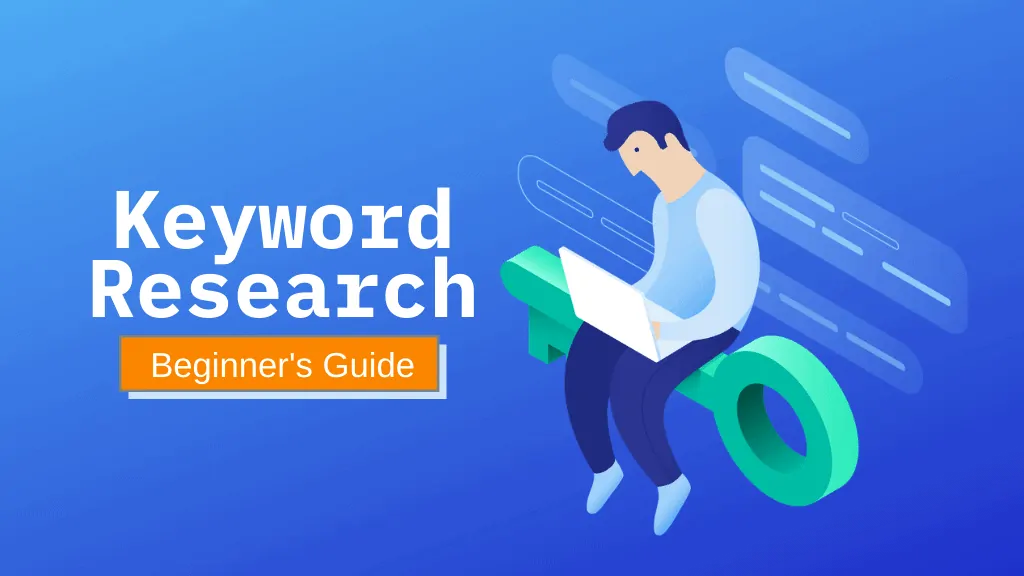

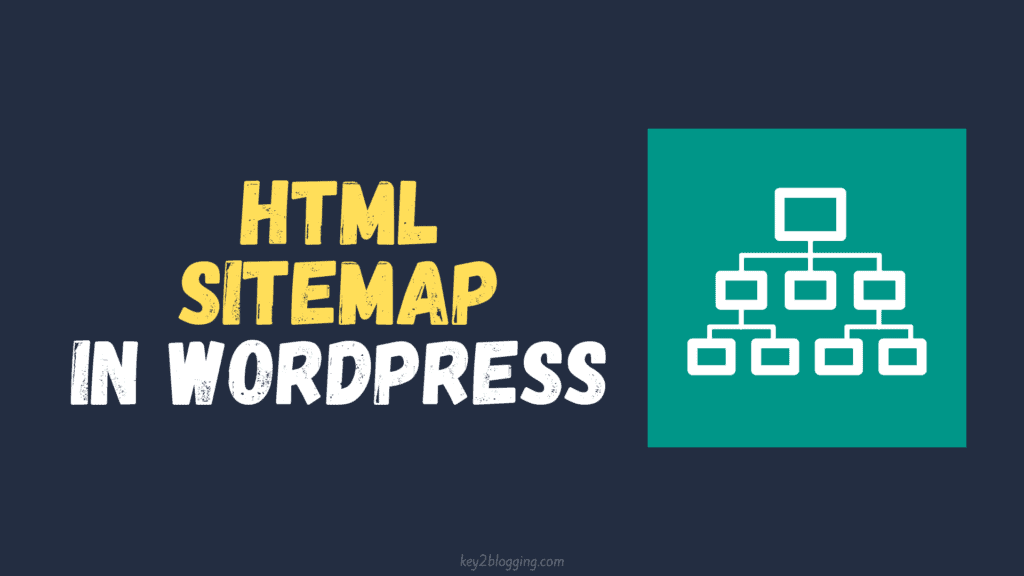
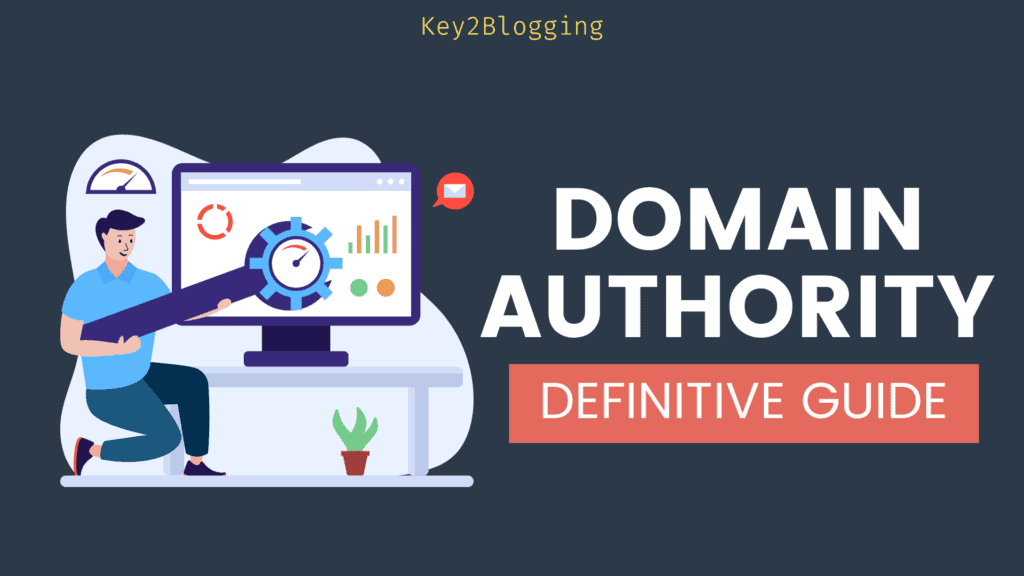
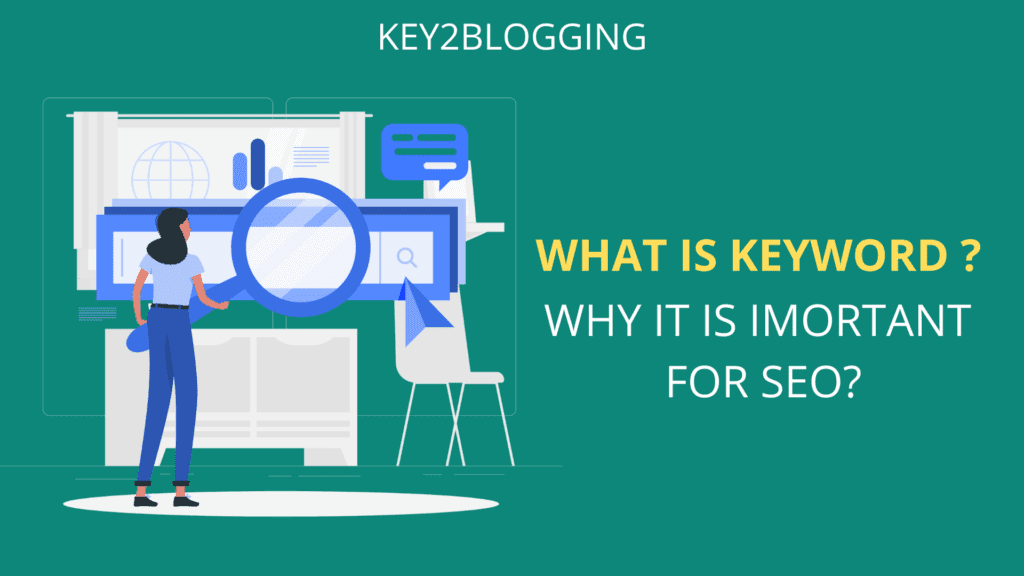

Really it was an awesome article. Thank you so much for the post it is very helpful, Keep posting such type of articles.
Thanks for your feedback. Sure, I will post more such guides. so, stay tune for that.
Very very informative article, I will apply it to find the best keywords.
Thanks Rohit 👍