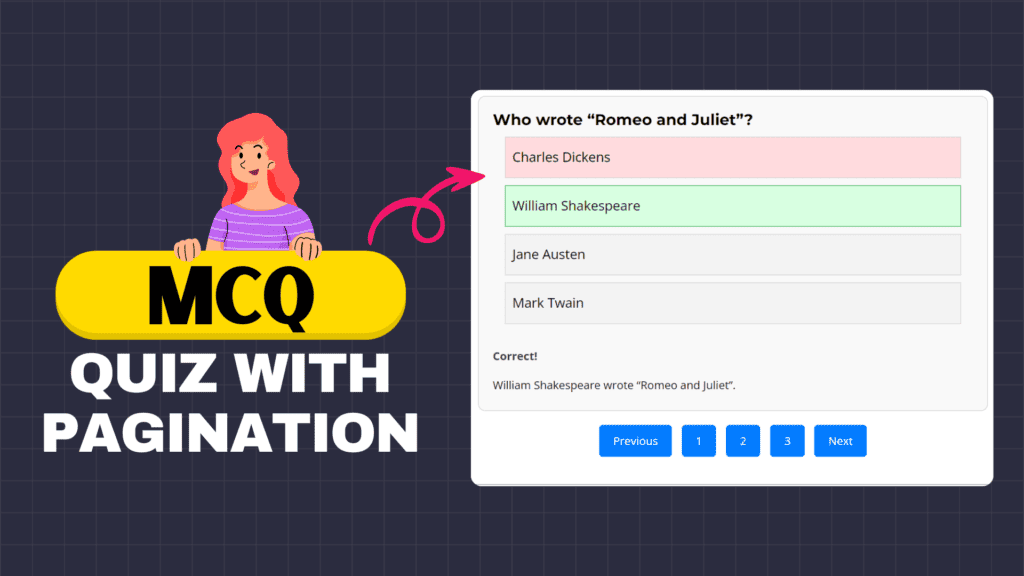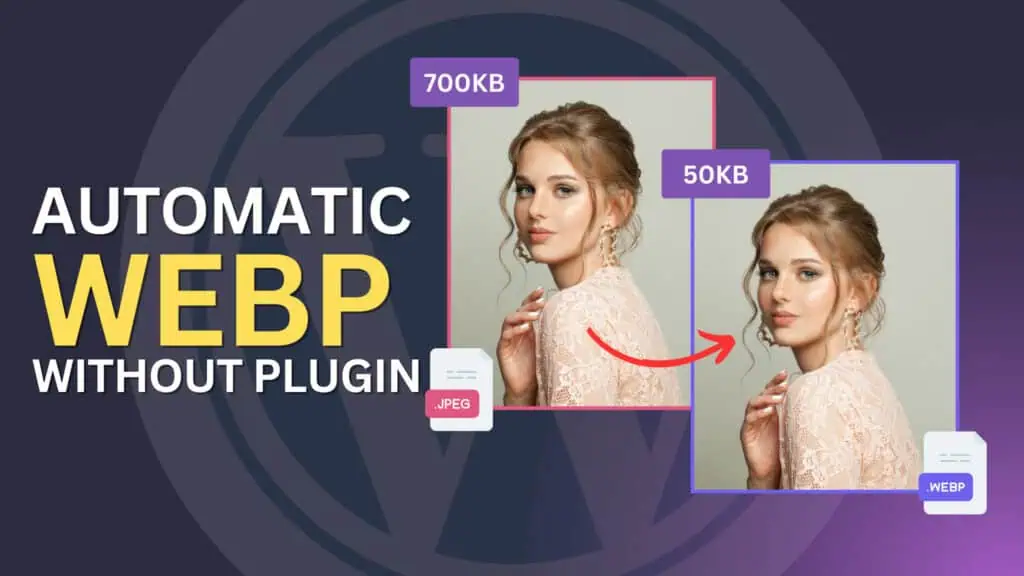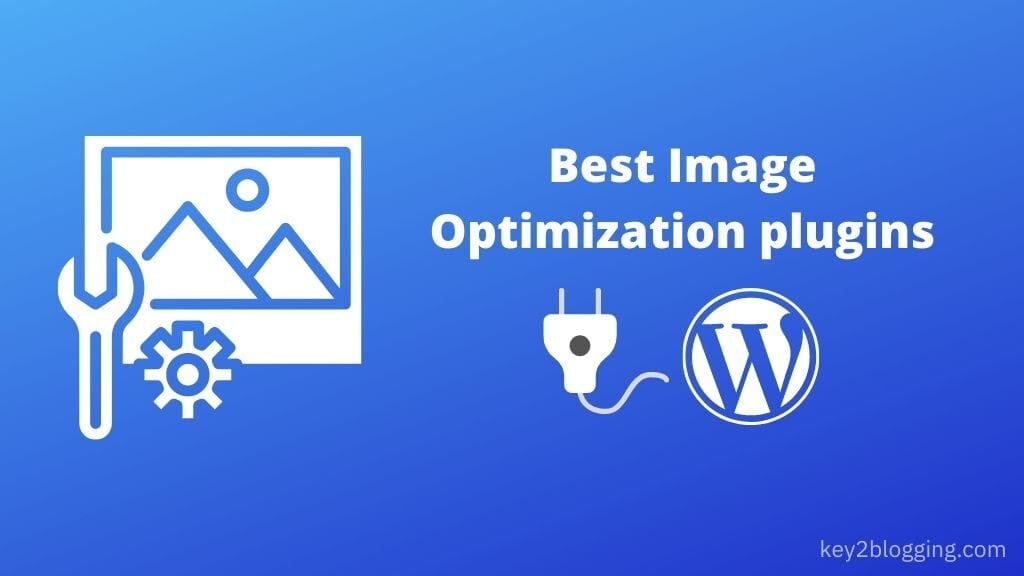WP Adminify Review: The Best WordPress Dashboard Customization Plugin?
WP Adminify is an all-in-one WordPress admin panel customizer that empowers users to completely rebrand and streamline the dashboard.
Whether you’re a beginner, developer, or agency owner, WP Adminify makes the admin area look and work exactly how you want.
It lets you rebrand the dashboard (remove WordPress logos, change colors, add your own logo) and add new features to improve security and speed. It only loads on admin pages, so your live site stays fast.
Key Features
WP Adminify packs many useful features like
- White-label branding
- Dark/Light mode
- Admin menu editor
- Custom login screen
- Media library folders
- Clean dashboard
- Post Duplicate
- Performance Features
- Disable Admin Notices
- Hide Login URLs
- Custom Dashboard Widget
- Disable Comments
- Post Type Order
- & More..
Watch the video to explore all features in details.
Performance & Speed
WP Adminify is built to be fast and lightweight. It only runs on the admin side of your site, so your front-end pages stay speedy. The plugin includes performance tweaks to optimize the dashboard: for example, it can disable unused scripts (like Gutenberg scripts on admin screens).
WP Adminify Pricing
The free version already offers robust admin customization. You can remove WordPress branding, use the menu editor, folders, dark mode, etc., at no cost.
If you need more power (advanced widgets, code snippets, analytics, or to use it on many client sites), the Pro upgrade unlocks all add-on modules and removes usage limits. For example, the Agency plan ($149/yr) lets you use WP Adminify on up to 50 sites.
| Plan | Pricing | Lifetime |
|---|---|---|
| Free Version | $0 | – |
| Personal (1 Website) | Around $55/year | $139 |
| Business (3 Website) | Around $77/year | $244 |
| Agency (50 Website) | Around $149/year | $349 |
| Enterprise (200 Website) | Around $202/year | $615 |
Ease of Use
WP Adminify is designed to be user-friendly. Its settings pages are clear and well-organized, so beginners can click through options without coding. Each major feature has its own toggle switch, letting you turn it on or off as needed.
This modular approach keeps the dashboard simple – if you don’t need a feature, just disable it. The plugin also includes helpful presets (like color templates) and on-screen help. In short, almost anyone can pick it up and start customizing their admin area in minutes.
How to Install WP Adminify Plugin
- In the left sidebar, click on Plugins → Add New.
- In the search bar (top-right corner), type “WP Adminify”.
- Once you find the plugin, click Install Now.
- After installation, click Activate to enable WP Adminify on your site.
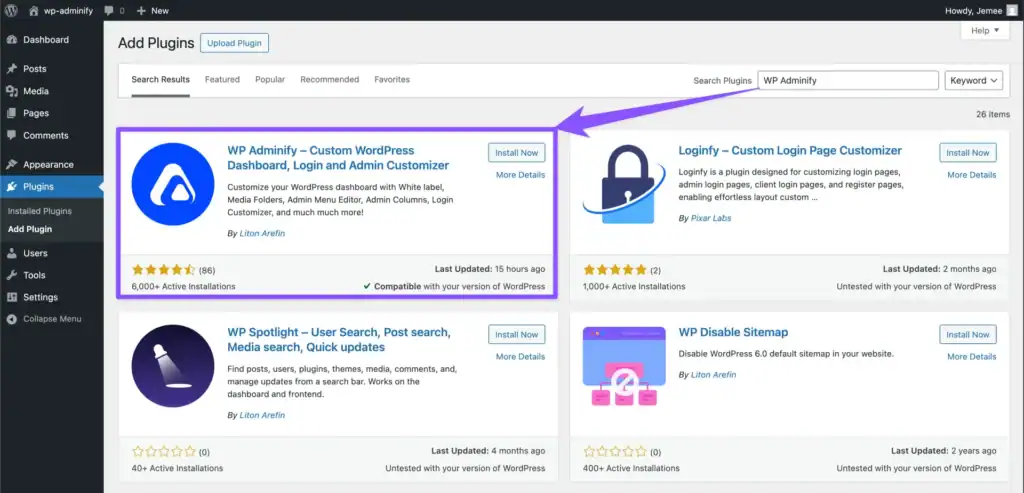
You’ll see the WP Adminify setup wizard. Follow the steps to configure your dashboard appearance, admin menu, login customizations, etc.
Install Manually (Using a ZIP File)
- Visit the official website: https://wpadminify.com
- Click Download (Free or Pro version depending on your plan).
- Go to Plugins → Add New → Upload Plugin.
- Click Choose File, select the downloaded ZIP file, and click Install Now. Once uploaded, click Activate Plugin.
- If you purchased the Pro version, go to WP Adminify → License, and enter your license key.
WP Adminify is a great choice if you want to upgrade your WordPress dashboard without hassle. It gives you complete control over the look and function of the admin area, while keeping performance strong.
Beginners will love that it’s easy to use and well-documented, and agencies will love the white-label options for clients.
We recommend installing the free WP Adminify plugin first to try out its key features. You’ll immediately see how it cleans up the dashboard and boosts productivity. If you need more advanced tools (custom admin pages, PageSpeed reports, etc.), consider upgrading to Pro.
In any case, WP Adminify’s friendly interface and powerful features make managing WordPress simpler. Give it a try today – you can download it for free from the WordPress plugin directory or visit the WP Adminify site to learn more and get the Pro version. You’ll quickly see why it’s a popular admin toolkit!