5 Most Effective free malware removal plugins for WordPress

Malware is a very big concern for a self-hosted website like Wordpress. It is very easy for hackers to inject malware and virus into wordpress especially when you are using a lot of free premium wordpress plugins.
Sometimes malware affects your website speed, redirect users to a different website, or may affect your website ranking. In the worst cases, a website may be hacked.
So, to protect your wordpress website from malware infection, you can use some free but effective malware scanner tools that I am going to share with you in this article.
After reading this article you will be able to choose what is the best free malware scanner for your wordpress website. So, let’s start.
How to Select WordPress Malware Removal Plugin?
Before selecting the right tools for you have to know what are the key features a good malware removal plugin have.
1. Malware detection
Back in the days, wordpress was very simple, and a handful of files are there on the server. So, hackers had limited space to hide their malicious codes. But now the wordpress ecosystem is evolving and it has now become more complex than before. So, it becomes a very difficult task for malware removal tools to detect all malware and fix those.
Some tools still use outdated methods to detect malware and some of them just detected malware in the front end of the website and skip the server site malware.
So, good malware removal tools should use the latest and updated methods to detect malware in both the front end and backend of a website.
2. Removal of New & Complex Malware
Some WordPress malware and vulnerability scanners follow a list of signature or know patterns. But they are not able to detect new ones. New types of malware come with a completely new set of signatures.
So, Plugins shouldn’t only rely on signature or pattern matching otherwise they will fail to new complex malware.
3. Instant Malware Removal
The main function of the WordPress security plugin is to identify the malware and remove it quickly.
In some cases, you have to contact the plugin developer by raising a complaint that your website is infected with a virus, and need a solution. One of the developers will manually investigate your website and the whole process may require some hours to some days.
So, considering these challenges I have prepared a list of the 5 best WordPress Malware Removal Plugins. Some of them are free and some of them are paid.
List of Best WordPress Malware Removal Plugins
1. Sucuri SiteCheck
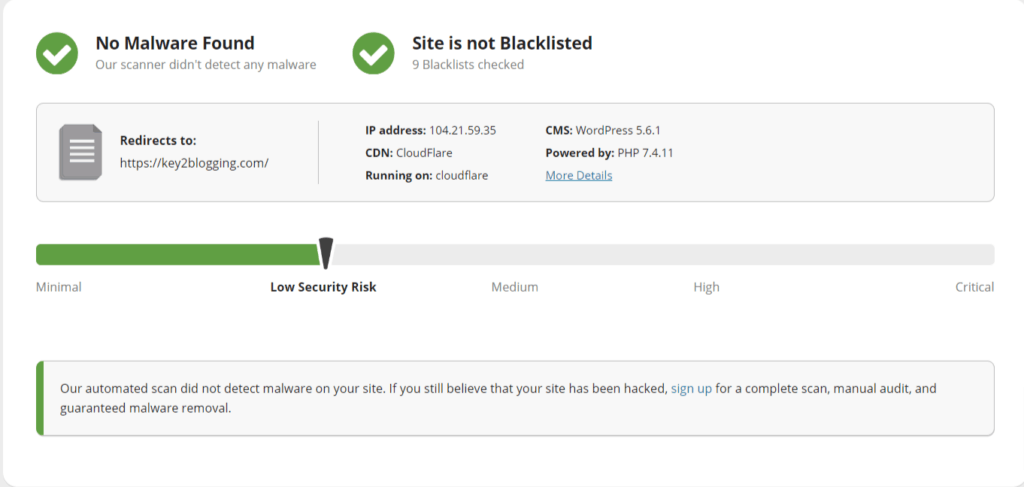
This is one of the popular freemium Malware removal plugins that scan your website for basic malware infection.
You can install the sucri security plugin or you can directly scan your website on Sucuri SiteCheck website. Just paste your website URL and it will scan your website for malware infection and show you the result.
It also tells you whether a website is blacklisted or not. It also tells you about security flaws and how to solve them.
Note: This only checks your website from the front-end only and identify malware that is publicly visible and can’t check server site malware.
Price– Free
2. MalCare
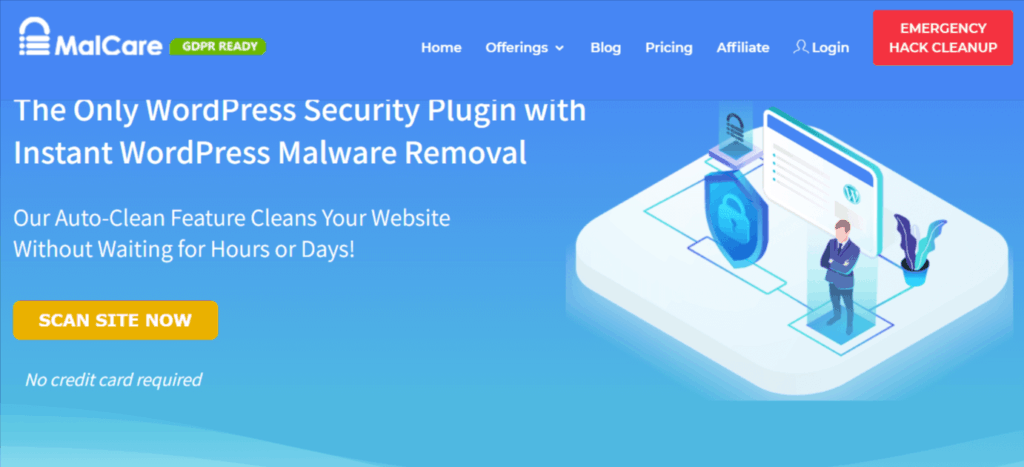
Malcare is a wordpress security plugin which is developed by BlogVault which allow you to scan website daily for malware infection.
The main feature of this plugin is that it doesn’t put the load on your server. It copies the required files to its own server and then runs the scan there. In this way, it won’t affect the performance of the website.
It comes with both free and paid plains and in the paid plan you will get a one-click malware removal feature. It also provides you some basic firewall protection and security solutions.
In the free version, you can run a full scan and check for malware but you have to pay for the removal of that malware.
Price– Limited Free version/ Paid- $99 per year
3. Wordfence
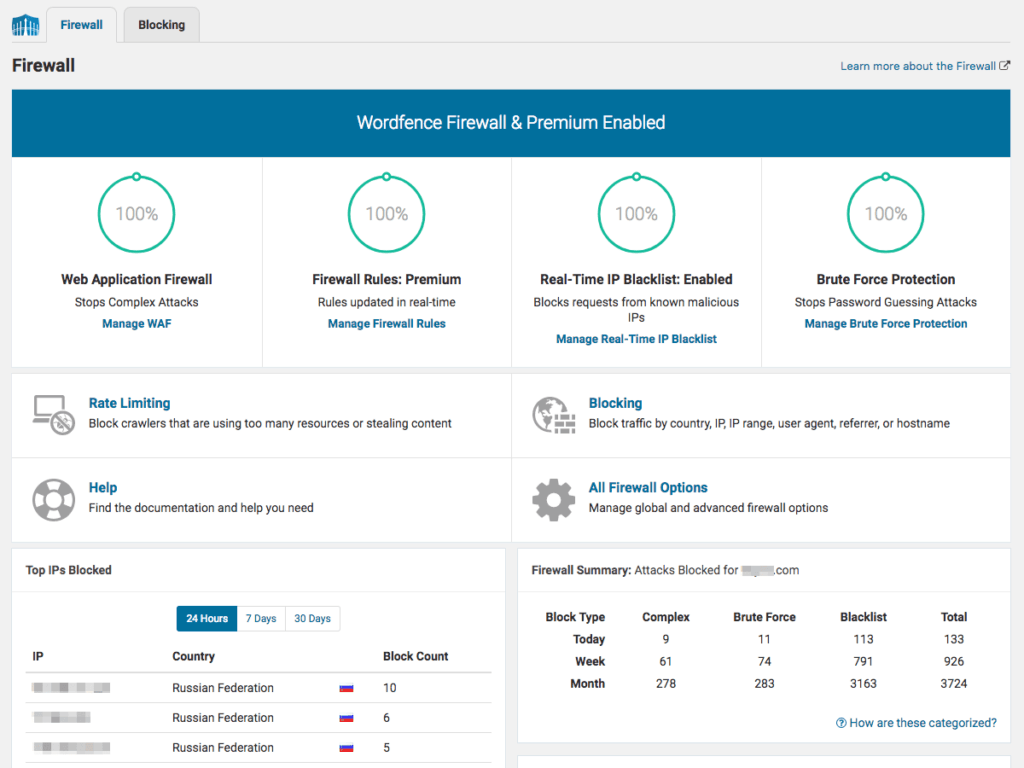
Wordfence is a popular Wordpress security plugin that is popularly known for its firewall. But it also comes with full malware identification and deletion features along with other security features.
Wordfence comes with all types of malware scanning features but in the free version, the malware recognition signatures are delayed by 30 days.
It does not mean it will not identify malware in real-time. This is how often the database of wordfence updated for new types of malware.
One thing to note that it does affect the performance of the website as it runs scans on your server. So, try to run the scan when real-time traffic is low.
It also checks the core files, themes, and plugins for malware, bad URLs, backdoors, SEO spam, malicious redirects, and code injections.
It Compares your core files, themes, and plugins with the original version available in the wordpress directory to check if any major changes happened in that file.
Additional features
- Two-factor Authentication
- Login Page CAPTCHA stops bots from logging in
- Live traffic monitoring
- spam comment filter
- limit login attempts
Price: Starts free. The paid version (for real-time malware and firewall signature rules) costs $99.
4. Cyber Security

Cybersecurity is a popular wordpress security plugin that allows you to scan your website for malware. It has also a dedicated firewall that protects your website from malware.
You can run either a quick scan or a full scan of your website on your server. It has also the functionality to set automatic scans in regular intervals.
It allows you to delete the malware whenever possible and quarantine certain high-risk files for immediate protection. It also checks your themes, plugins & wordpress core for any moderation by a third party.
Additional features
- Limit login attempts
- Comment spam protection
- Monitor file changes
- Hide wp-admin
- Protection against DoS attacks
It is overall a good malware protection & removal plugin in wordpress that you can use on your website.
Price– Starts free. Paid version- $99
5. Titan Anti-spam & Security

Last but not least on our list of the malware detection and removal plugins in wordpress is Titan Anti-spam & Security.
This is a very easy to use wordpress security plugin. It scans your website for vulnerability, malware and recommends some tweaks to tighten your security.
But this plugin does not come with a free version as it is a premium-only plugin. Here are some features of this plugin.
- Real-time IP Blacklist
- Antispam PRO
- Firewall (WAF)
- Malware scanner PRO
- Detect Malicious Code in Themes and Plugins
- Site Checker
- Premium support
You can avail of this premium license at $55 per year, which is very good for a premium security plugin.
How to avoid malware infection?
Fixing a website infected with malware is quite challenging. That’s why you have to follow some guidelines to protect your site from being infected.
Here I have shortlisted some points below.
- Avoid cracked Themes or plugin [ most recommended ]
- Use a wordpress security Plugin
- Use a strong password in wordpress
- Update themes and plugin regularly
- Take Regular backup [updraft plus recommended]
- Use Cloudflare
- Disable PHP in Uploads
- Use reCAPTCHA
- Disable directory browsing
Conclusion
Here I have shared the top 5 best wordpress malware scanners that you can use on your website to improve your security and protect it from malware. It is always best to check the website for malware at regular intervals. Sucuri site checker website will help you do that.
If you want a dedicated malware scanner then I would suggest Malcare and if you want a security plugin that includes malware scanning then Wordfence is a better option.
What is your favorite wordpress malware scanner plugin? – let us know in the comment section.
🔺Read Also: Top 10 best chrome extension for Bloggers.
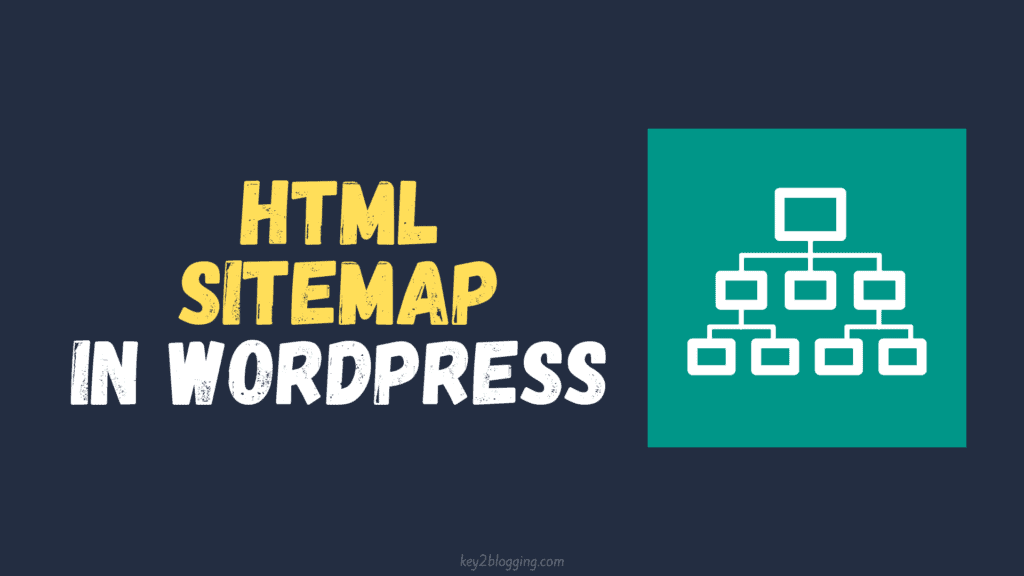
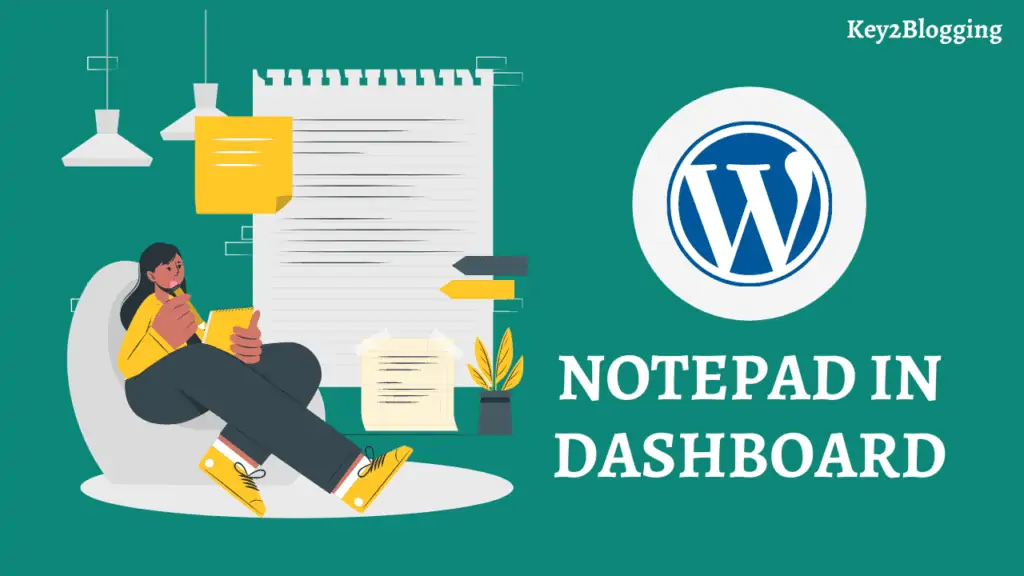
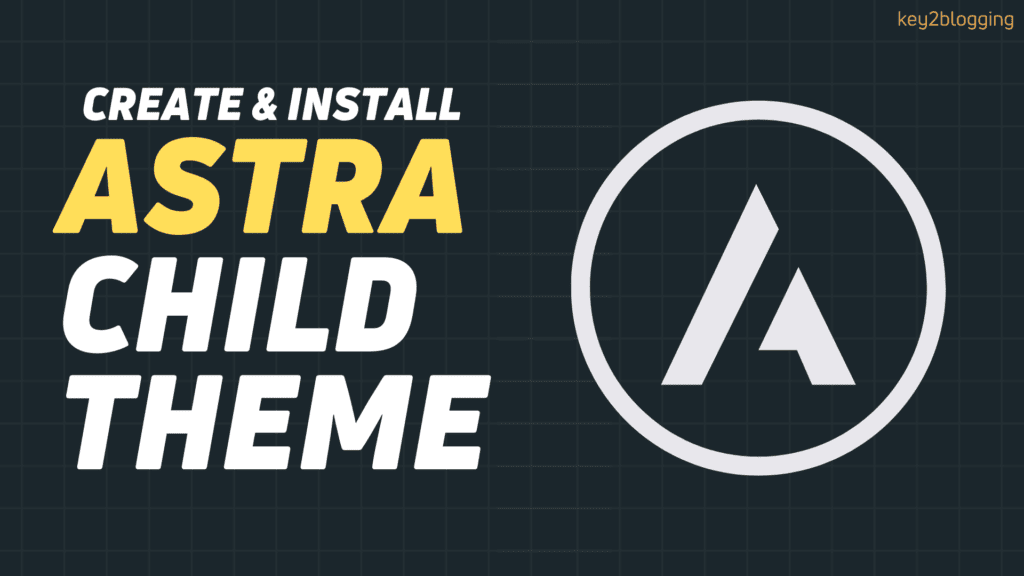
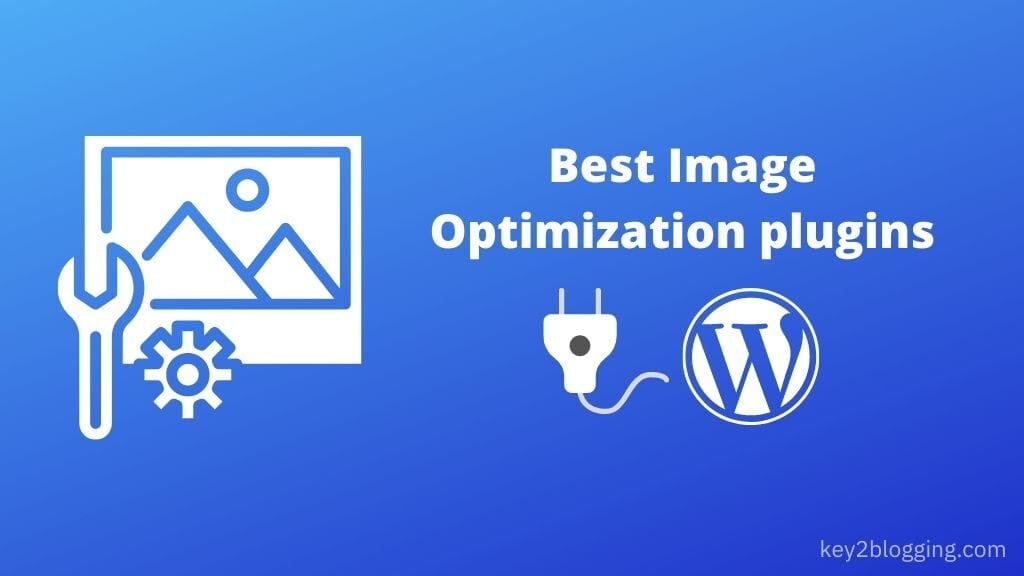

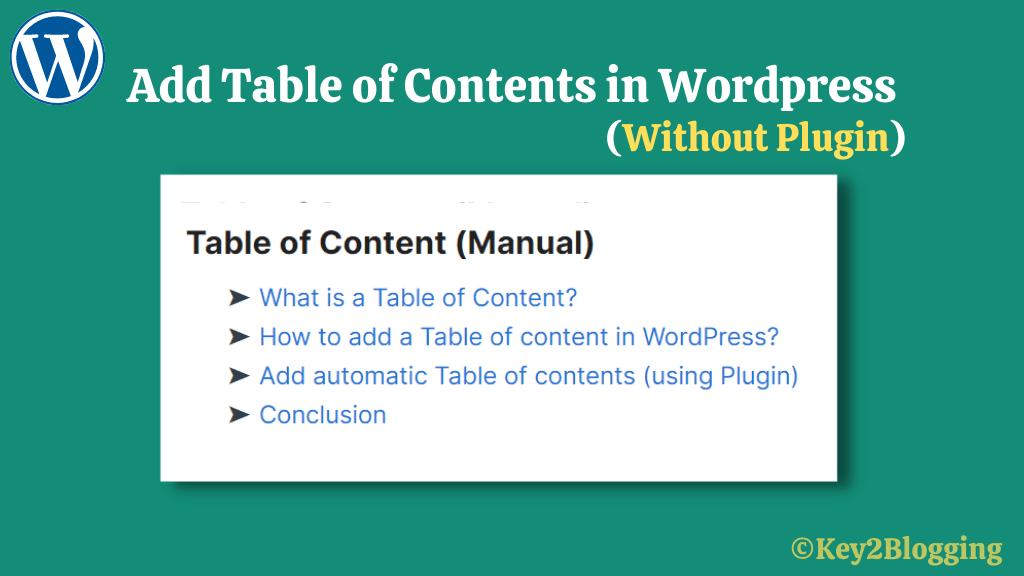
Hi Abhishek,
Thanks for sharing this list. I used Sucuri for a while and dug it. I believe my wife uses Word Fence.
Ryan
Yes, Sucuri is a good malware scanner plugin for WordPress.