How to Do Keyword Research for SEO: Step-by-Step Tutorial

Want to rank your new blog on Google? It all starts with effective keyword research.
Keyword research is the backbone of SEO—it helps you understand what your audience is searching for and allows you to target the right terms that can drive consistent organic traffic to your site.
In this comprehensive guide, you’ll learn:
- What keyword research is and why it matters
- How to find keyword ideas that actually work
- The best tools for keyword research
- How to analyze keyword difficulty
- Tips for choosing the perfect keywords
- Advanced techniques to outsmart your competition
Whether you’re a beginner or looking to sharpen your skills, this detailed guide will give you a clear roadmap to improve your search rankings and grow your blog traffic.
Let’s dive in!
What is keyword Research ?
Keyword research is the process of identifying the words and phrases people commonly type into search engines like Google, Bing, or Yahoo when looking for information, products, or services.
But it’s more than just finding keywords—it also involves analyzing search volume, competition (keyword difficulty), and user intent to uncover the best opportunities that can drive targeted traffic to your website.
By understanding what your audience is searching for, you can create content that ranks better and matches their needs more effectively.

Importance of Keyword Reseach in SEO
Keyword research plays a vital role in targeting a specific group of people who are actively searching for answers, products, or services related to your niche. It helps you align your content with what your audience is actually typing into search engines like Google or Bing.
It influences nearly every part of your blogging and SEO strategy, including:
According to a study by Ahrefs, over 90% of web pages get zero traffic from Google. Poor or no keyword targeting is one major reason behind this.
By conducting proper keyword research, you not only gain insight into what your audience is searching for, but also understand how competitive those keywords are—and how much traffic potential they carry. This empowers you to create content that ranks, performs, and converts.
How to Find Keyword ideas?
Finding the right keyword ideas is the first step toward creating content that ranks. Below are some proven strategies you can use to generate a list of powerful keywords in your niche.
1. Start with Seed Keywords
Begin by listing a few broad topics relevant to your blog or business. These are called seed keywords and will act as the foundation for your research.
For example, if your website focuses on digital marketing, your seed keywords might include:
- Blogging
- SEO
- Website Design
- WordPress
- Content Marketing
- Link Building
- Email Marketing
From these broad topics, you’ll dig deeper to find specific long-tail keywords that match user intent and have traffic potential.
2. Use Google’s “Searches Related To”
One of the easiest ways to uncover keyword ideas is by using Google’s “Searches related to” feature.
Here’s how to do it:
You’ll see a list of “related searches”—these are real phrases people are searching for right now.
Type one of your seed keywords into the Google search bar.
Scroll to the bottom of the search results page.

These suggestions often include long-tail keywords with lower competition and higher conversion potential. Click on any of them, and you’ll discover even more keyword ideas as Google refines your results.
Pro Tip: Repeat this process with each related keyword you find to build a deeper list of highly relevant keyword ideas.
3. Explore Google’s “People Also Ask” Feature
Google’s “People Also Ask” box is another goldmine for long-tail keyword ideas. These are real questions users frequently ask related to your seed keyword.
How to use it:
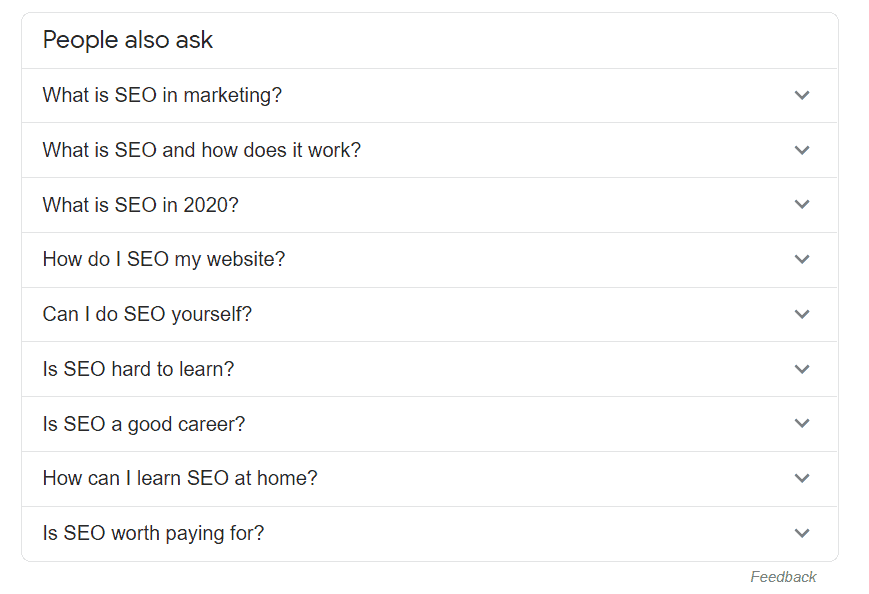
✍️ Content Tip:
Use these questions as subheadings in your blog posts or create dedicated content to answer them. This not only improves your chances of ranking but also boosts your chances of appearing in featured snippets.
4. Q&A on Google (Discussions & Forums Section)
Google is now showing a “Discussions and forums” section for some keywords—where content from platforms like Reddit, Quora, and others appear.
This section reflects real user-generated questions and discussions, making it a great place to:
- Understand common problems in your niche
- Find content gaps
- Discover conversational keyword phrases

You can use this insight to create blog posts that answer real questions and solve specific problems—making your content more helpful and likely to rank.
5. Use Google, Bing & YouTube Auto-Suggestions
When you type a phrase into the Google, Bing, or YouTube search bar, it auto-suggests phrases people are actively searching for.
These suggestions are based on real-time search data and are a great way to find trending and long-tail keywords.
How to use:
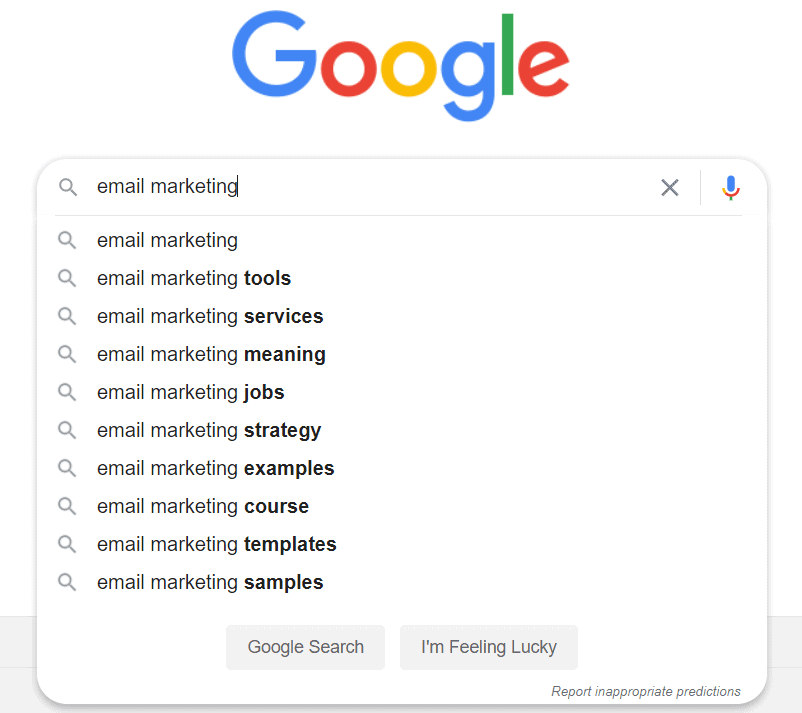
🎥 Bonus Tip:
Don’t ignore YouTube keyword research. As the second-most visited site in the world, YouTube provides tons of content ideas—especially if you plan to create blog + video combinations for better reach.
Learn how you can get some good keywords for your blog post using Google only.
6. Find keywords on Quora
Quora is a powerful platform where real users ask questions, share answers, and discuss trending topics across nearly every niche imaginable. It’s a goldmine for finding long-tail keywords and content ideas based on actual user intent.
Here’s how to use Quora for keyword research:
- Type your seed keyword in the Quora search bar
- Explore the suggested questions, answers, and discussions
- Pay attention to:
- The number of views on a question
- How many followers it has
- How frequently it’s being answered or commented on
This helps you identify what topics are currently relevant and what kind of language your audience uses—perfect for finding low-competition, high-intent keywords.
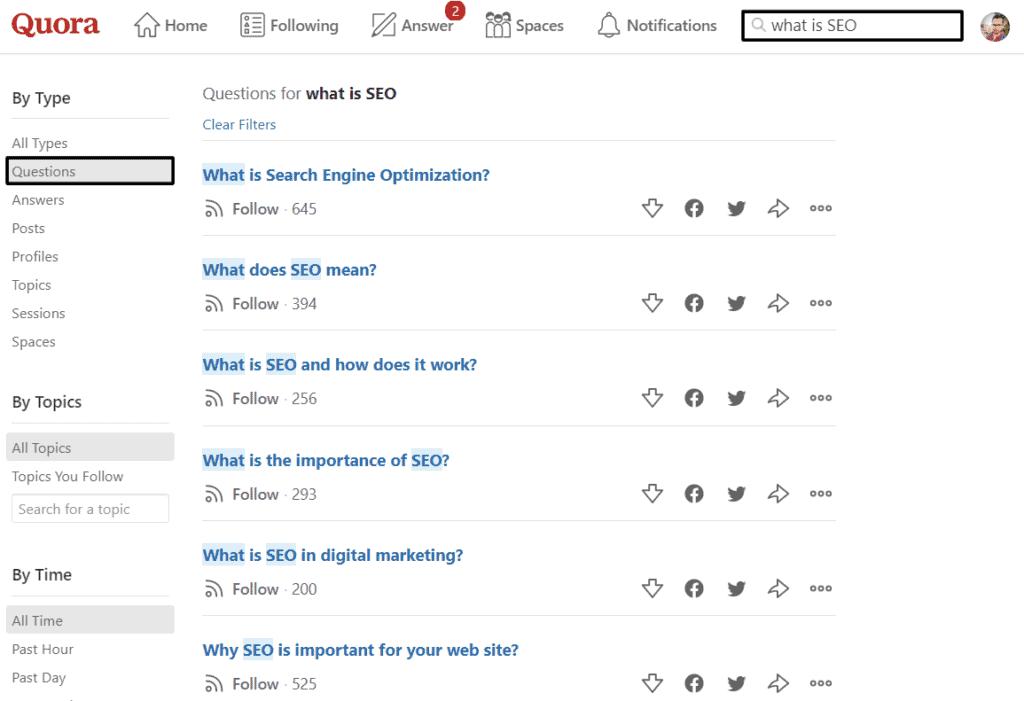
💬 Pro Tip:
Join popular Quora Spaces related to your niche. Participating in discussions gives you insider insight into the real problems your audience is facing—helping you create more targeted and valuable content.
Keyword Research Tools
We have discussed some of the manual processes to get keywords ideas using the free tools available to us. But Keyword Research tools help speed up the process and save a lot of time.
In this chapter, I will share with you some of the best free and paid keyword research tools that I personally use and recommend.
Here you can take the help of different websites and Chrome extensions. Just go through the below tools and pick one or two tools to do your keyword research.
1. Uber Suggest
Uber Suggest is a freemium keyword research tool that allows you to search limited keywords and show you the results like monthly traffic, keyword difficulties, Top 10 website ranking for that keyword, backlink profile of that website, and more.
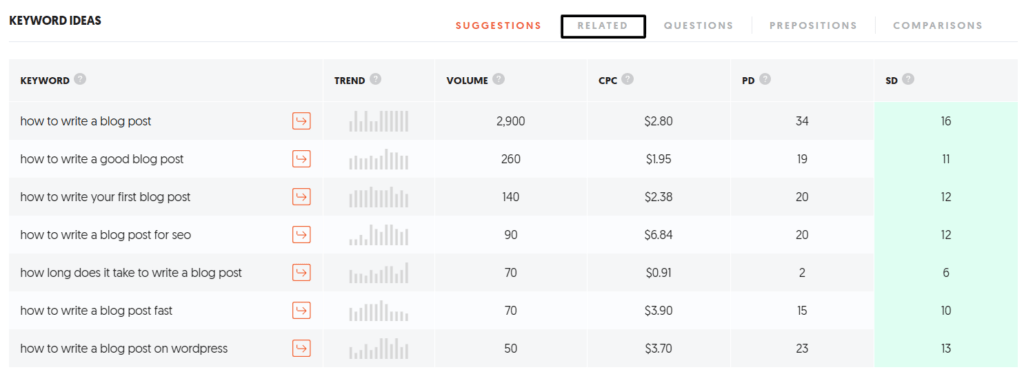
Type your keyword and analyze your competitor’s backlink profile, keyword difficulties in it, and should it attract enough monthly traffic that you want to target in your blog post.
You can use the Ubersuggest chrome extension for search volume, CPC, social share, domain authority on the search result page.
2. SEMRush
If you want to invest in any paid keyword research tool then you should invest in SEMrush as it provides the most accurate results regarding keyword difficulty, search volume and it can suggest the best keyword that you can target on your website.
You can also easily extract the information regarding the keywords that a website is ranking in google with the exact position, how much the website is linking to that website, the word count of that post, social share, and all the metrics that you want. You can also track your website’s performance in different keywords over time.
3. Ahrefs
Ahrefs is another paid tool when it comes to keyword research but it is slightly cheaper than SEMrush. It also provides more accurate results than Uber Suggest and you can buy this tool at a cheap price from sites like GroupSEO tools.
4. Whatsmyserp chrome extension
If you want to use a chrome extension for keyword research for free then whatsmySerp [WMS Everywhere]. It provides monthly traffic, CPC, and related keywords in the search result of Google.
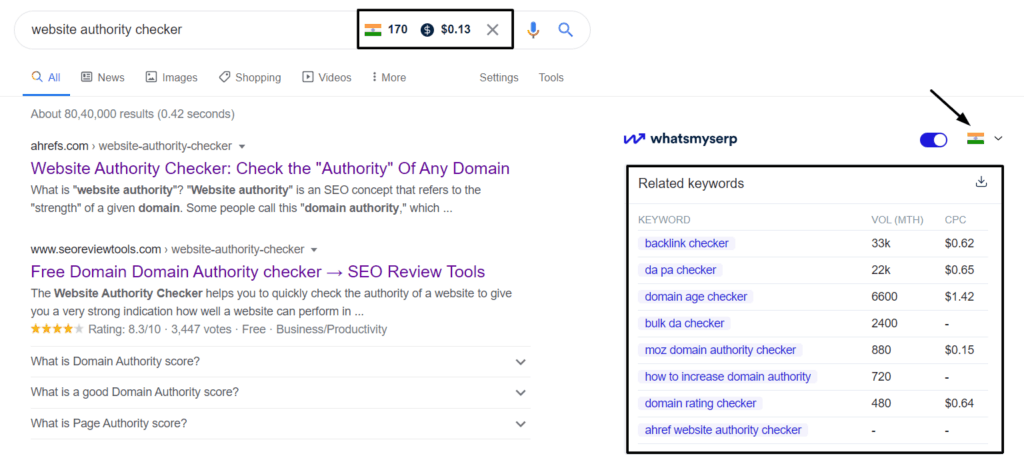
Bonus: You can also track your keyword position for your website for free using this extension.
How to choose a keyword?
Now that you have a list of keywords, how do you know which one to pick?
There are no such keyword tools that tell you the perfect keyword for you. That’s why you have to manually choose the keyword by considering certain factors.
So, let’s explore these keyword metrics you can use for deciding the best keyword for your website.
- Keyword Difficulty
- Search Volume
- Click-Through-Rate (CTR)
- Cost per Click (CPC)
- keyword trends
Keyword Difficulty
Finding tons of keywords is easy but choosing the best keyword suitable for rank is difficult.
If you work on a super competitive keyword, then it will be tough to rank in Google search results. But if you find a low competition keyword with high search volume then it will be super helpful to your blog and you have a decent chance of getting the top 3 positions.
Keyword Difficulty is an SEO metric used to estimate how hard it is to rank for a specific keyword in search engine results. It’s usually measured on a scale from 0 to 100:
Most SEO tools (like Ahrefs, SEMrush, Ubersuggest) calculate KD based on the backlink profile of the top-ranking pages—since backlinks are a major ranking factor in Google’s algorithm.
But don’t solely rely on these tools as Google considers tons of other factors for ranking such as:
✅ Pro Tip: Always manually check the top-ranking pages for a keyword. Look at the domain strength, content type, word count, and backlink profile. If you believe you can offer better or more helpful content, the keyword might still be worth targeting—even if the KD score is high.
Search volume
Search volume refers to the average number of times a keyword is searched in a search engine (like Google) each month. It helps you estimate the potential traffic a keyword can bring to your site.
For example:
The keyword “Email Marketing” has a monthly search volume of 15,000 in India. That means, on average, 15,000 people search for that phrase every month.
🔍 But Here’s the Catch:
Just because a keyword has 10,000 searches per month doesn’t mean you’ll get all 10,000 visits—even if you rank #1.
Let’s break it down:
- If your blog ranks #1 for a keyword with 10,000 monthly searches, the maximum expected click-through rate (CTR) is usually around 25–30%
- That’s about 2,500–3,000 visits per month
- But your blog post may also rank for related keyword variations, such as:
- “Email marketing tips”
- “Email marketing tools”
- “Email marketing institute in India”
This keyword clustering effect often results in more total traffic than just from your target keyword alone.
🎯 Key Takeaway:
While search volume gives you a general idea of interest and traffic potential, it’s not a guarantee of how much traffic you’ll actually get. That’s why it’s important to:
- Understand what search volume is considered “high” or “low” in your niche
- Analyze keyword intent and competitiveness
- Focus on creating valuable, optimized content that can rank for multiple keyword variations
✅ Pro Tip: Even keywords with lower search volumes can bring high-converting traffic—especially if they’re highly specific (long-tail keywords).
Click Through Rate (CTR)
Click Through Rate is the average number of monthly clicks on the search results for a keyword. Higher Search volume does not mean higher CTR. This is because in some queries users get their answer within the search result page with the help of Featured Snippets.
For example, the keyword “how to take a screenshot on windows” has a high monthly search volume but its organic Click through rate is very low.
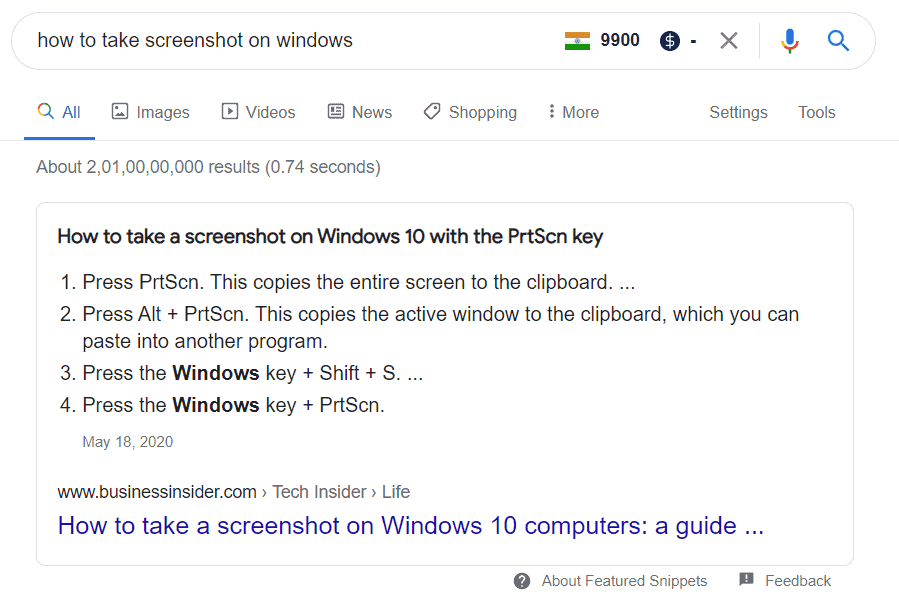
As you can see in the above screenshot, most of the users will not click on that result as they got their answer within the search result.
It also goes down because lots of paid advertisements are shown in competitive keywords like SEO tools, Email marketing, etc.
First of all, take a look at the SERPs ( Search Engine Result Pages ) for your keyword and if you see lots of ads as shown below screenshot then you will not get tons of clicks even if you rank 1 for that keyword.
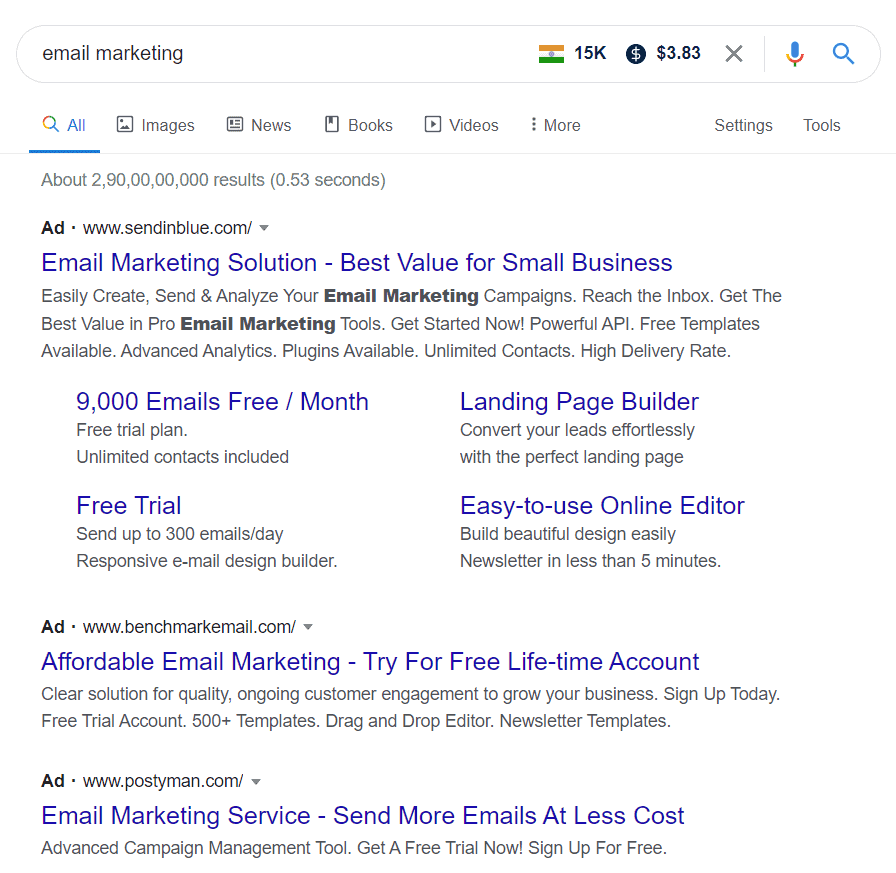
That’s why you need paid keyword tools to identify the estimated organic Click rate and paid click rates.
Bonus: You can use MOZ to analyze 10 keywords per day free of cost and So Create 2 to 3 accounts in it to increase your daily quota.
In Moz, you will see a priority section that shows the result according to your website and higher priority means higher Search volume and Organic CTR with lower difficulty.
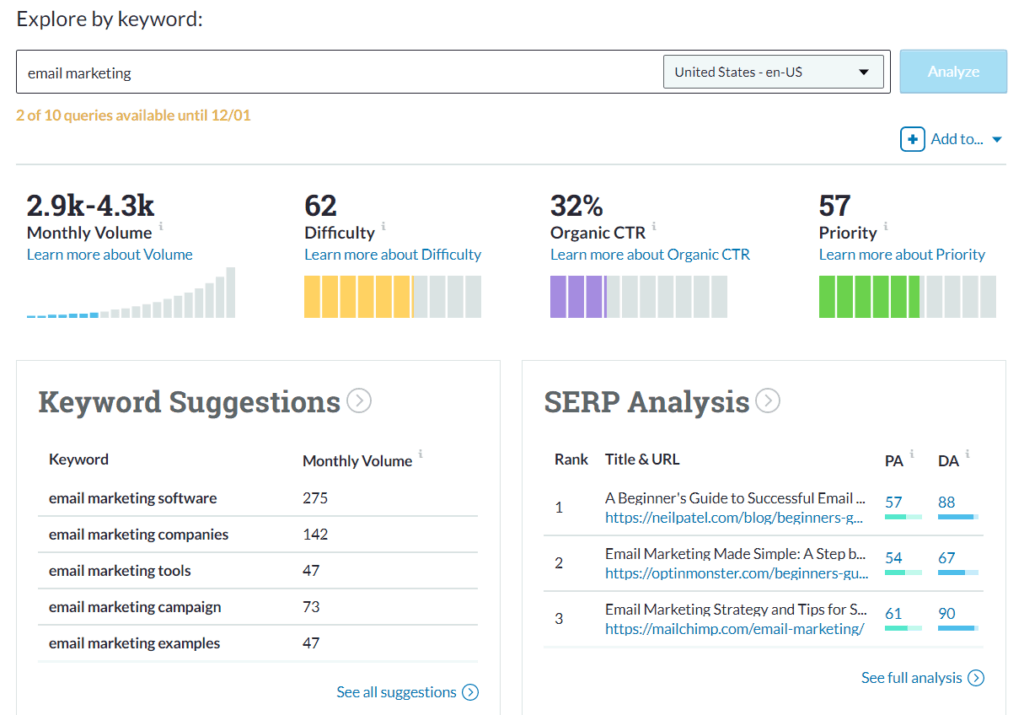
Cost per Click (CPC)
CPC shows the amount of money advertisers are willing to pay for an ad click in that keyword. CPC is also called pay per click (PPC).
For Example, keywords like “Cloud hosting” have a CPC of 10$. As cloud hosting is a profitable business, advertisers are willing to pay 10$ per ad click.
But the main question is “Should I work on High CPC keywords?”
The Answer is Yes and No. If your website is new and you don’t have many links, then your chances of ranking for that keyword are very low. It is better to target low competition keywords/ phrases as a beginner.
But If your website has a high authority then you can go for high CPC keywords. But target those keywords which have some commercial intent. Even if you will get less traffic, You will get targeted advertisers who are willing to pay a high amount for ads that are showing on your website.
keyword trends
After analyzing all the aspects you should know if the keyword is growing fast or dying slow. Search Volume gives you the annual average and In a couple of situations, it can be misleading as some keywords are seasonal and have a very high search potential for a specific period of time.
The best way to know that is Google trends.
Let’s take an example of the keyword “PUBG” which is a fast-growing multiplayer game. You can search the demand for these keywords in Google trends and target that keyword for a specific time.
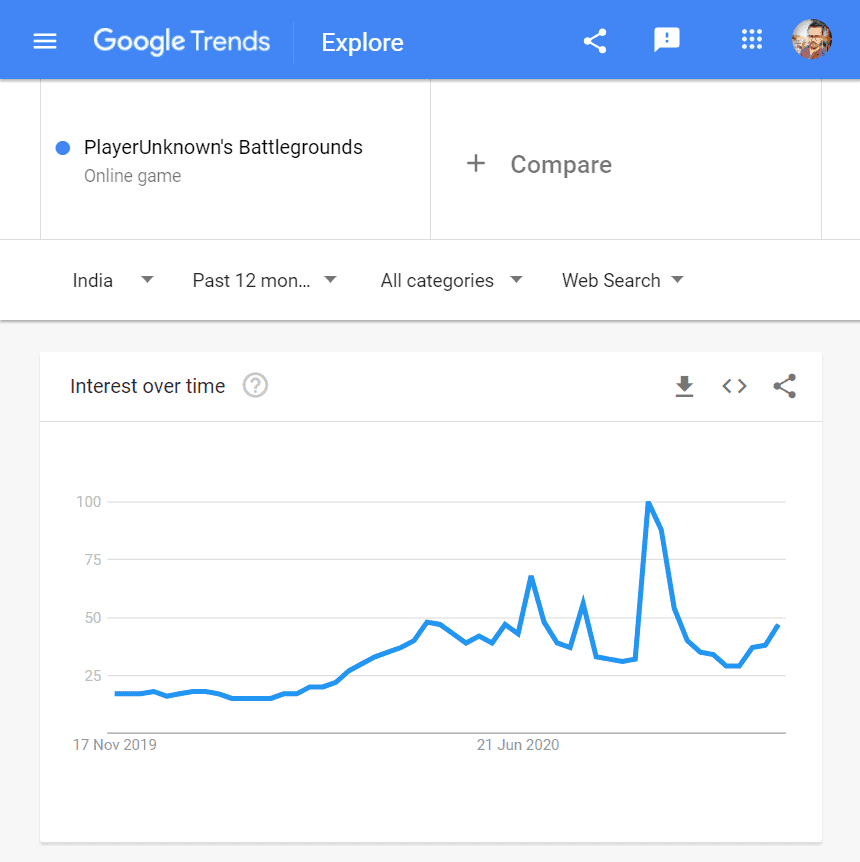
It also gives you an idea about several related queries in which traffic potential is growing rapidly. You can also get an idea of the traffic potential of that keyword in different countries.
There are several other keyword research tools like Ahrefs, SEMrush, and Moz that are now showing the past traffic potential of keywords. But Google trends will help you do that for free and accurately.
Advanced Tips and strategies
As we cover all the basics of keyword research, it is time to know some advanced strategies that you can use to boost that effort.
Barnacle SEO
You can use the Barnacle SEO tactics to increase the visibility of your blog post.
Barnacle SEO is the practice of using other sites’ authority to rank on the first page.
After publishing your blog post, You should make a video that explains all the details and embed it on that post. It helps your reader understand your content more easily and gives a strong signal to Google to promote your content.
You can use high authority sites like Youtube, Quora, Linkedin to promote your content by publishing keyword-optimized content.
Content Gap Analysis
Content gap analysis is the process of finding missing pieces of information on the existing content.
By doing a content gap analysis, you can find keywords that your competitors rank for in Google where your site isn’t ranking at all.
Open the Ahrefs content gap tool and paste 2-3 sites that are ranking on that keyword.
Then it will show you the keywords on which your competitor sites rank and how much traffic they are getting from that keywords. So, You will get an idea about which topic you should work on for better performance.
For a detailed guide on Content gap analysis, you can check out the below video.👇
Long Tail Keywords:
Long-tail keywords are the search term with low search volume and difficulty and generally longer in length (3+ words).
Long-tail keywords are not that competitive which makes it easier for beginners to rank in Google. It also has high conversion rates.
For example, Keywords like “digital Marketing” have a search volume of 201K, and it is super competitive and very hard to rank in the top 10 results.
But, if you go for keywords like “digital marketing agencies in Bangalore” which is targeted to a specific location and group, you can easily rank in it. In fact, it has a monthly search volume of 3600 and a CPC of around $1.27.
How to Find Long Tail Keywords?
You can use Google’s autocomplete features, searches related to it, people also ask for features to find long-tail keywords.
You can use forum websites like Quora, Reddit for this purpose. One of my favorite websites for finding long-tail keywords is “Answer the public“.
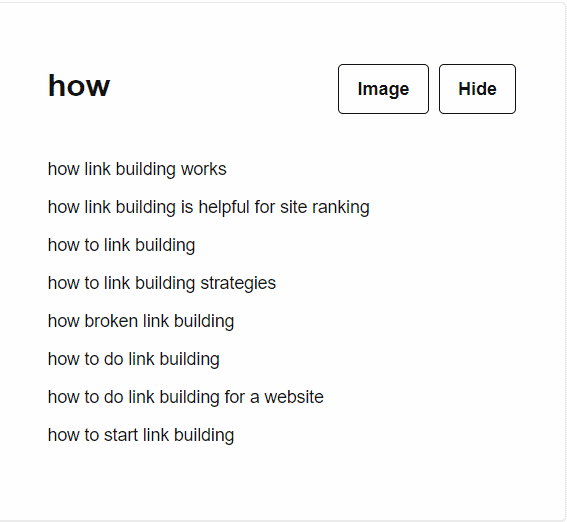
It is a free keyword research tool that generates question-based keywords. Just put your keyword in the search bar and it will automatically generate questions that people tend to ask about your topic.
You can also download the list of questions in CSV format.
Optimized Blog post on Synonyms and Related keywords:
Most of the writers focus only on the main Keyword but there are certain related keywords that are not competitive and easy to rank.
It also helps your website rank for multiple related keywords and drives more traffic.
Let’s understand with an example.
Suppose you are working on a keyword “Best Image Optimization Plugins“.
So you can optimize your posts for certain related phrases like “Image Compression plugins”, “WordPress Image optimization plugins”, “Free Image compression plugins for WordPress” etc.
Now It’s Your Turn
I hope You like this detailed Keyword research strategy for beginners.
And now I’d like to hear from you.
Which tip from today’s guide are you going to try first?
Are you going to try Content Gap Analysis?
Or maybe You are going to focus on Long tail keywords.
Either way, let me know in the comment section & share it with your blogging community on social media.


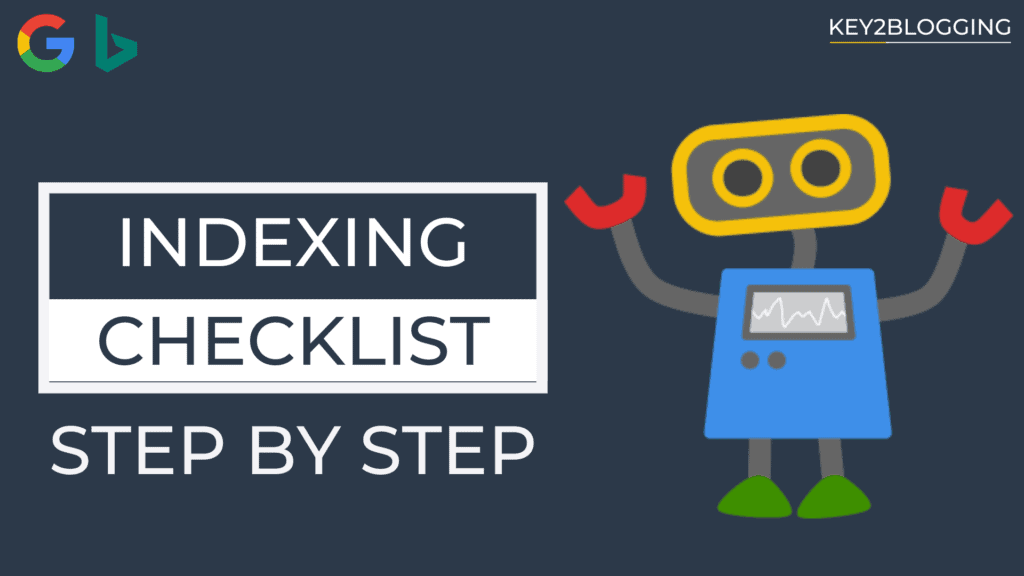
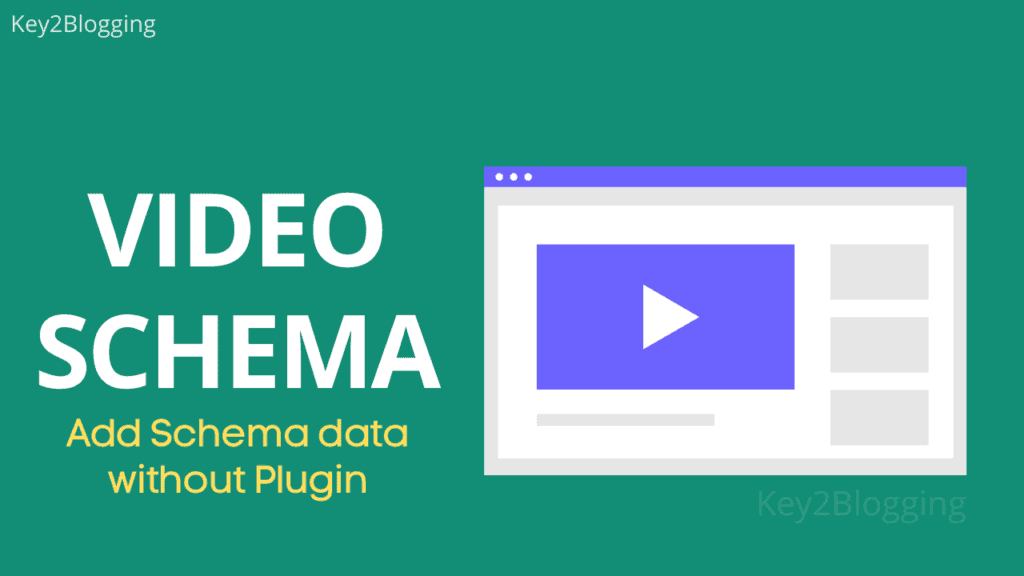
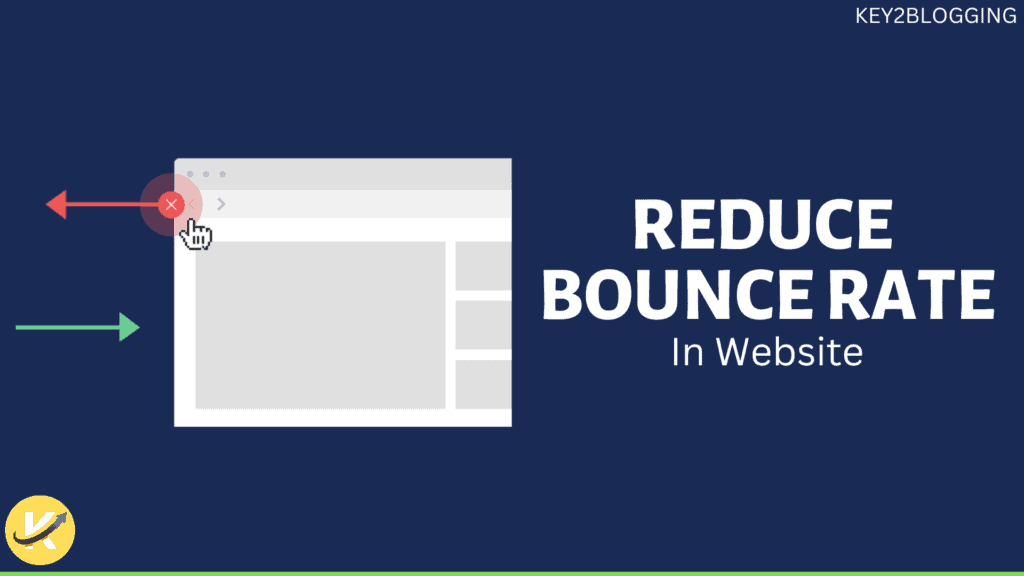

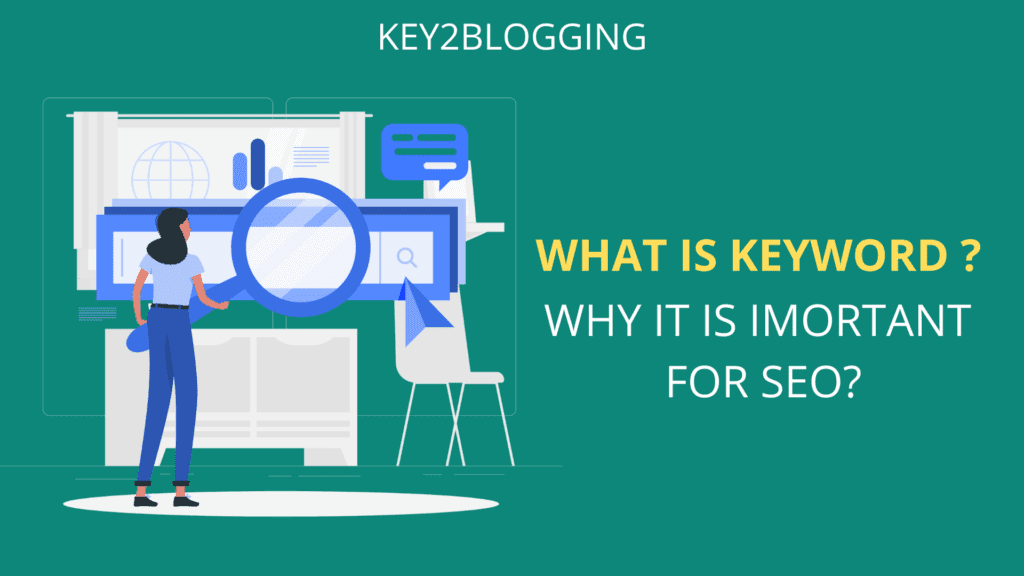



I never incompleted reading your post , worth to pay attention ❤️💯
Great post, Abhishek. It’s absolute gold for beginner bloggers. Keep going, brother.
Thank you 😊
Very useful Article Abhishek. I quit SEO 7 years ago and shifted to PPC.
I see there are lots of things to learn and I learn 2 new things
Barnacle SEO
and Content gap analysis.
I will surely implement them and will learn more.
Yes, the Learning process of SEO is very deep so keep experimenting and Give your best efforts. Thank you👍
Bro I need to learn how to give correct keywords in Google .thank for giving valuable information to all.
Welcome, just follow the above techniques and work on long tail keywords with less keyword difficulty.