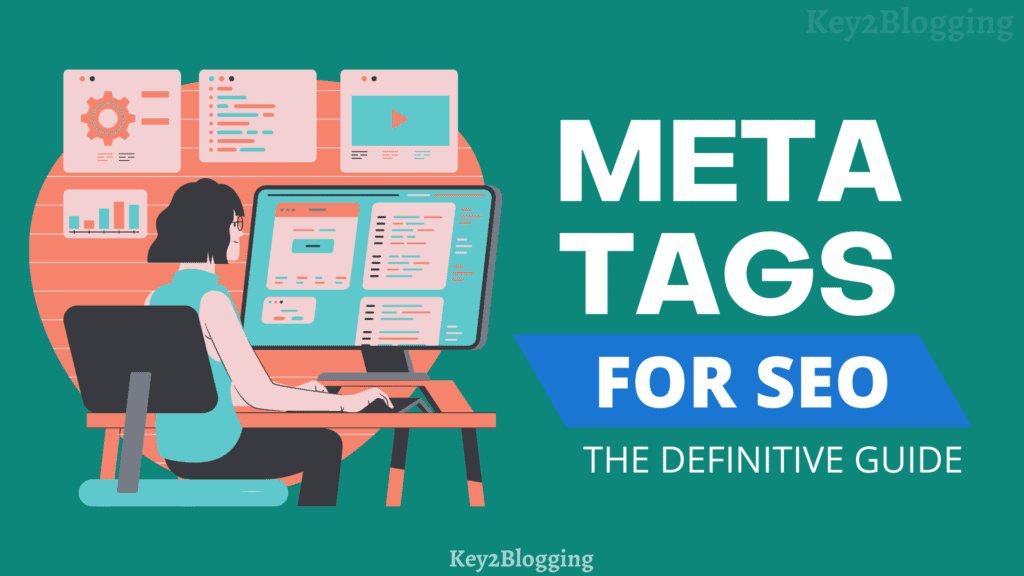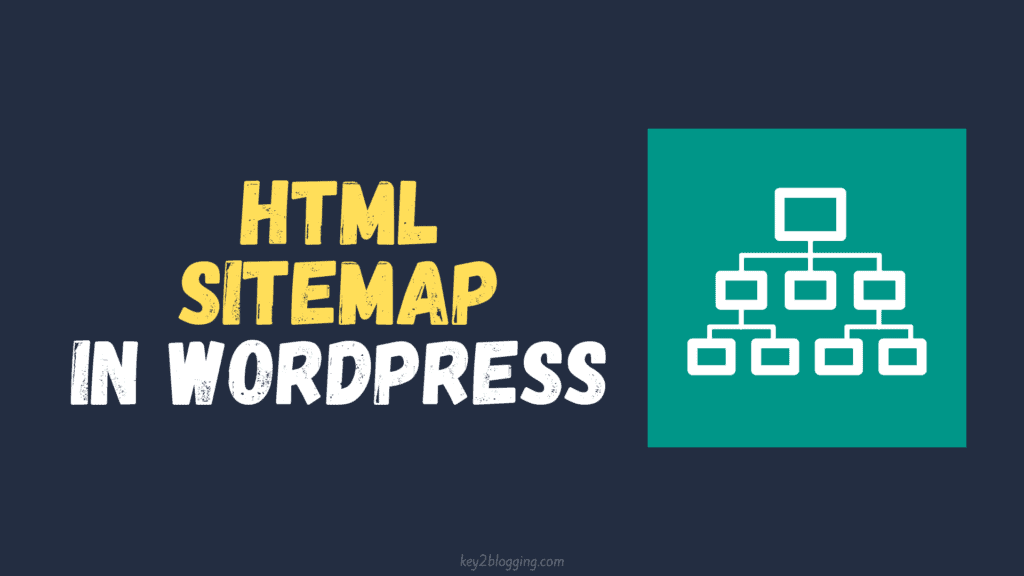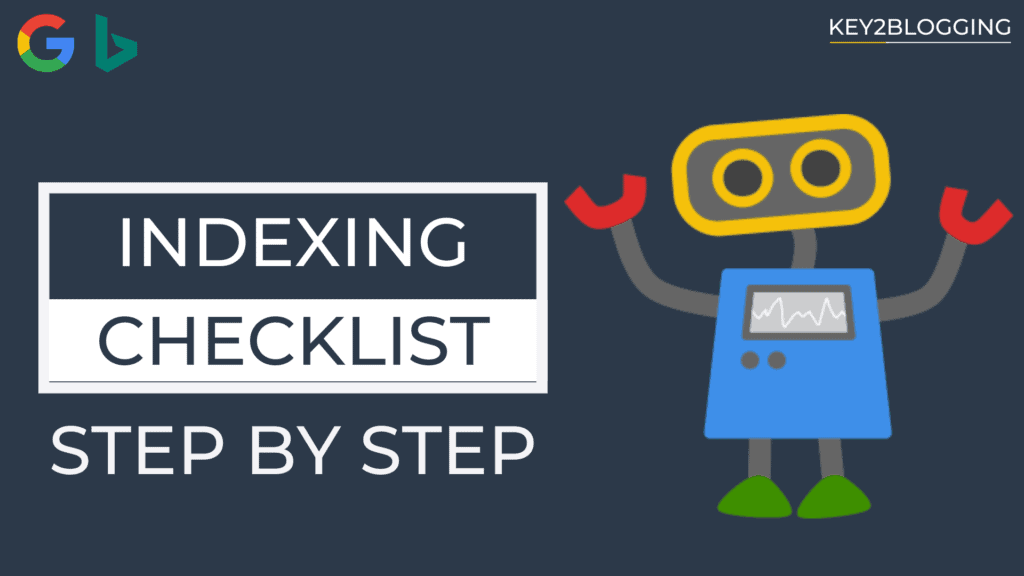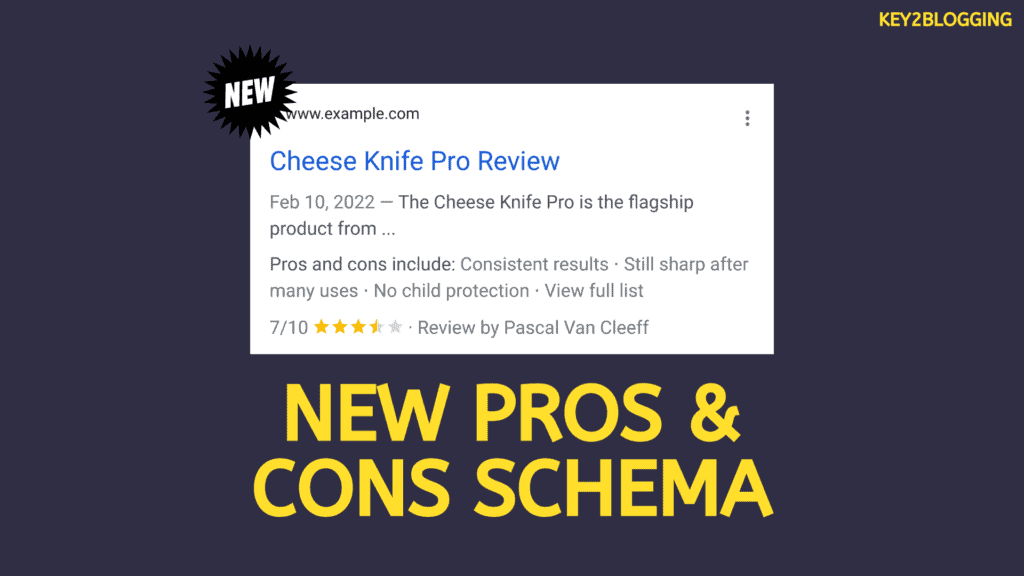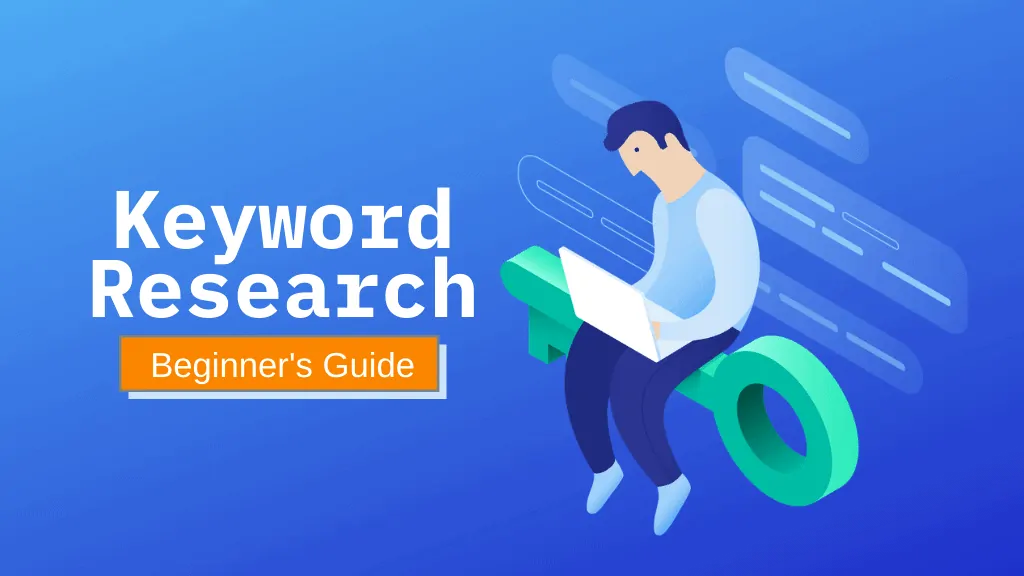How to Do Mobile Keyword Research to drive massive traffic?
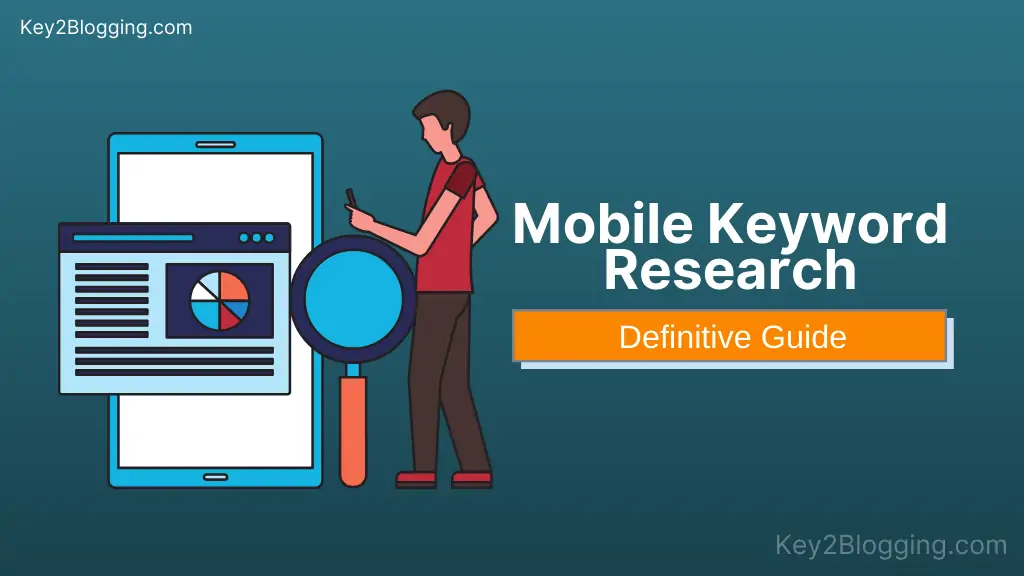
SEO is changing very rapidly and most of the users use Mobile devices to browse the Internet.
With Internet penetration reaching almost every part of the country, the mobile user base is growing significantly. So, SEOs and digital marketers are giving more priority to mobile keywords rather than desktop and treat them as different.
So, to rank well in SERPs and drive more mobile traffic, you have to focus on Mobile keyword research.
Now Search Engines like Google taking the mobile-first approach by indexing the mobile version of the content and using it for ranking.
According to a recent report published by SEMrush indicates that only 23% of SEOs and marketers are optimizing their content for mobile devices.
It means you can take this as an opportunity and improve your mobile ranking by following certain techniques.
Search Engines like Google, Bing takes a different approach to decide the ranking in desktop and mobile devices. They use a different algorithm to provide a better user experience for the user on mobile devices.
A mobile-centric approach to optimize for mobile keywords is necessary to satisfy both users and the search engine.
So, in this article, we will discuss what is a mobile keyword and some actionable techniques to do proper mobile keyword research.
What Is Mobile Keyword Research?
Mobile keyword research is the process of determining the keywords a mobile user might search for. Mobile keywords are generally more localized and specific.
Let’s understand it with an example.
Suppose you are searching for a mobile cover on your smartphone. Then you probably type “mobile phone shop near me” or Mobile phone shop + [city].
This means that you want to buy a mobile cover immediately.
However, if you are browsing from home searching for mobile cover then you will focus on less pricing, and doesn’t matter how you get it from a nearby shop or from eCommerce platforms.
It is very clear that mobile users are most likely at the “transactional” phase in the sales funnel and want to buy the product immediately. Here the conversion rate is very high.
Mobile keyword research is the process of using certain SEO tools and techniques to determine the keywords that are most likely to search only on mobile devices and attract organic traffic, and eventually resulting in conversions.
What Is the Difference Between Mobile SEO and desktop SEO?
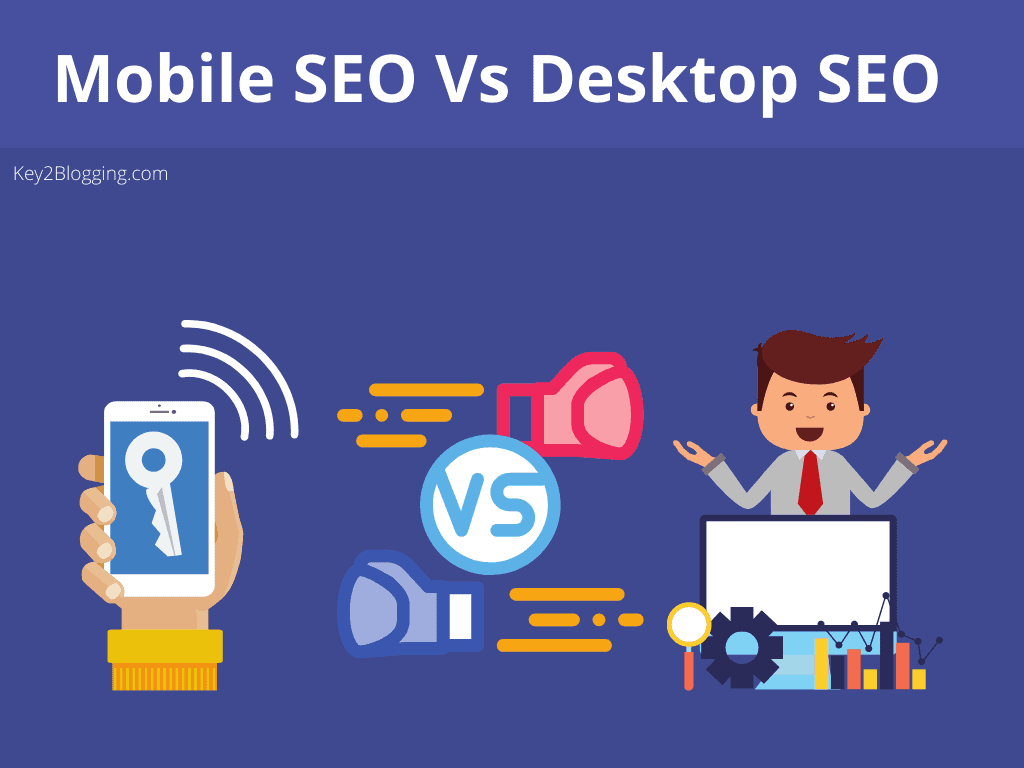
Now anyone can access the internet from mobile devices at any location. So, to improve the user experiences Google started implementing some algorithms like mobile-first indexing. With these changes search results for mobile vs. desktop will be similar, but not necessarily the same.
Recently Google Introduce the core web vitals to measure the user experience signal of a website.
Google shows the search result according to the user intent, current location, and the device used for the search.
Mobile keywords are generally shorter than desktop keywords as mobile users want to get the result without typing much on smaller devices. They also use the voice search features to search their queries.
Also, mobile search queries are mostly local as users use search while walking or traveling through the car, bus or metros. They want immediate results.
User intent is very important in mobile keyword research so, try to solve the users’ problem at the beginning of your article and then explain all about it.
How to do effective mobile keyword research?
Now we have discussed what mobile keywords are. Let’s understand how to identify mobile keywords that will help you improve your content’s rank in the mobile search results.
#1 Analyze your currently ranking keywords
The first step in the mobile keyword research process is to identify the keywords for which your website currently ranks for. You can easily track your ranking keywords using various free and paid tools like Ahrefs, SEMrush, Whatsmyserp, etc.
I have prepared a detailed guide on how to do effective keyword research where I told you about these tools. You can check that too.
This will help you identify the keywords that are performing well in the SERPs and also the keywords that perform poorly. You can further create more content around that keywords that are currently performing well.
You can also track keywords that are ranking in your competitor websites using tools like Ahrefs and SEMrush.
#2 Understand the search queries
It is very important to understand the type of queries to consider while searching for mobile keywords.
Here are some common types of mobile search queries
- spoken or typed
- local or informational
- with typos or typo-free
When we compare local vs informational search queries, it all depends on search intent. If a person is looking for local queries then he probably includes some geographical indicators like city or neighborhood.
Here are some examples of Local search queries “digital marketing institute in Delhi”, “Mobile phone shop near me” etc.
But informational queries are less likely to add any geographical indicators to it.
So, If you are running a service or business locally then instead of targeting a global audience you can target local/Mobile keywords for better ranking and sales.
Suppose you want to target spoken queries then you have to understand that spoken queries are most likely question based and the format is conversational.
Sometimes some related keywords or typo error keywords can drive traffic for you. So, always go through the “people also ask” section of Google.
#3 Familiarize Yourself With SERPs
You have to better understand how the SERPs [Search Engine result pages] of Google is changing. You can use several tools to track the SERPs results based on geographical location, device use like Windows, Android, iOS, etc.
The result on a particular keyword changes according to the searcher’s intent. Suppose a user wants local results then Google probably uses a Map or local listing for that keyword. At the same time if a user is looking for information then Google will show him different search results like a quick answer box.
#4 Identify Shorter Keywords
Mobile keywords are most likely shorter keywords as mobile users don’t want to type much on small devices. They are looking for a quick solution to their problem. So, always try to add shorter keywords in your content.
There are some exceptions like voice search which tends to be a little longer and question-based. So, try the keywords or queries in question type format. You can also use question format in headings. It will help search engines and readers to better understand the queries and its solution.
#5 Target Location-based keywords
Location-based keywords are the key in the mobile keyword research process. Most people search for these keywords to get localized results.
For example, you are running a Fitness Gym in London and you want to rank for keywords like “fitness Gym near me” or “Fitness Gym nearby”. You will not rank for this keyword if you use just the exact keywords in your content. London-based users will not find you.
So, to rank your keywords in London, you have to sign up with “Google My Business”. You can also add your business location in Google Maps.
These steps will help you improve the “nearby” and “near me” keyword rank and your website or business will list in the local searches of Google.
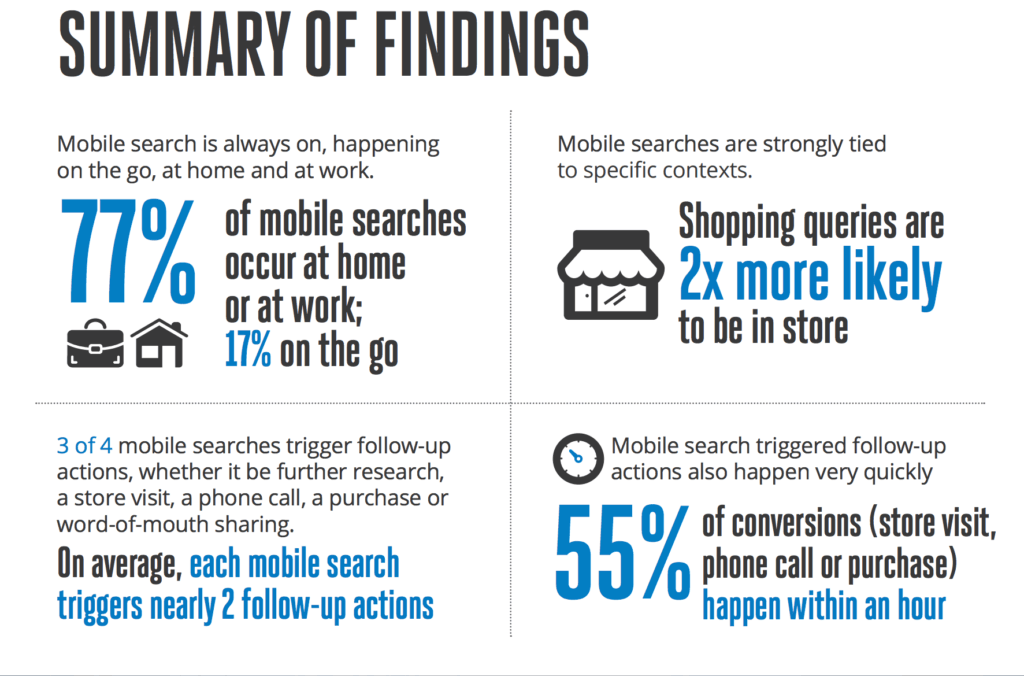
Conclusion
If you want to grow your business then Mobile keyword research plays an important role in it.
If you follow the above tips properly your search visibility on mobile search will improve and more people will find you on the internet.
Which keyword research techniques are you going to try first?
Are you going to analyze your current ranking keywords? Or You are planning to target location-based keywords. Let me know in the comment section.