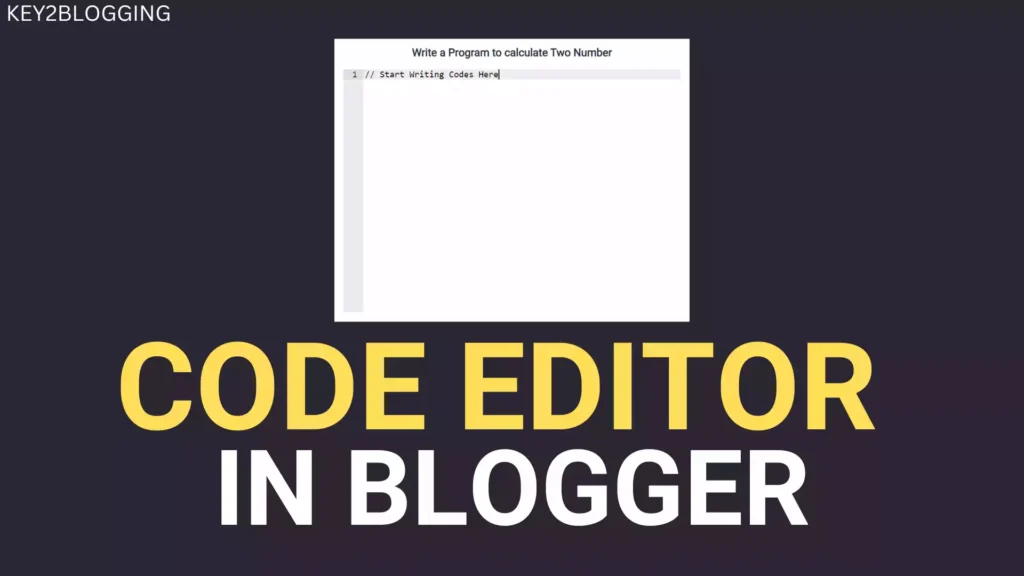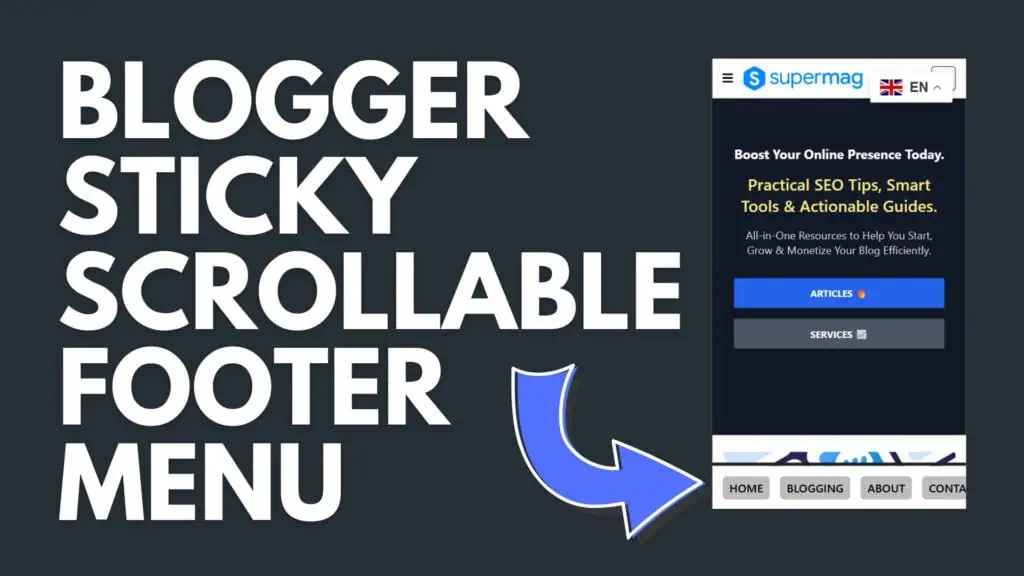How to Enable HTTPS on Blogger?
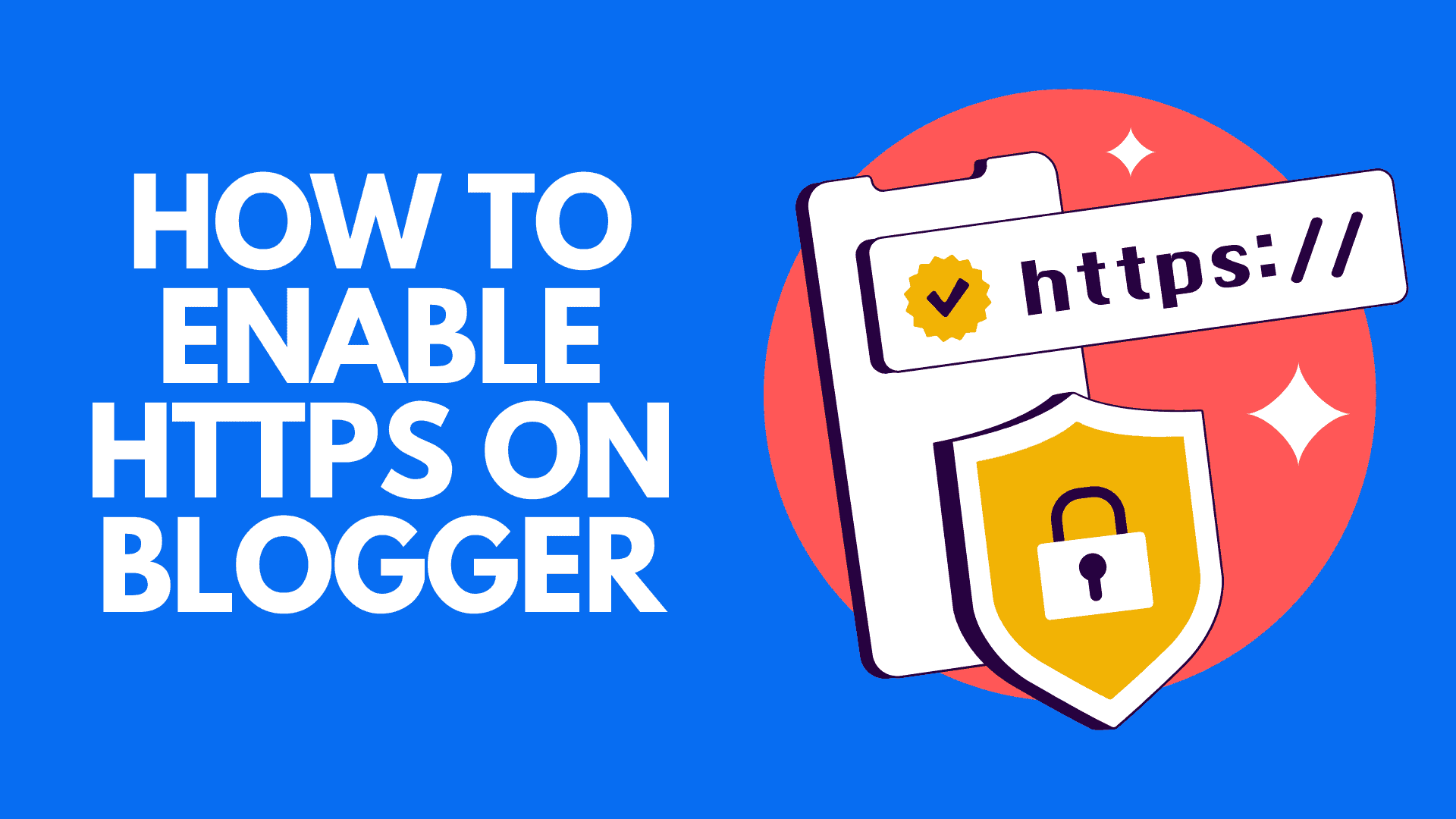
If you want to secure your blogger website, enabling HTTPS is one of the best options available. It not only increases the security of your website but also helps improve the rank of your website.
Here are some reasons why enabling HTTPS is important:
- To increase the security
- To build trust with your users
- To provide search engine benefits
- To protect against man-in-the-middle attacks
- It is mandatory for certain features.
Now you know why it is important. So, In this article, I will share two methods to enable HTTPS on Blogger website.
So let’s begin!
Note: If you’re using Cloudflare, enable HTTPS through Cloudflare instead of here on the Blogger website.
How to Enable HTTPS on Blogger? (Quick Steps)
- Go to the Blogger dashboard.
- Go to the Setting Section.
- In the Setting, There is an option called “HTTPS”.
- Enable both options. Both are important “HTTPS availability and HTTPS redirect” turn it into Yes.

In this image, you can clearly see the two options you need to enable HTTPS on Blogger.
After following the quick steps, if you’re still unsure, I have provide more details below.
Go to the Blogger dashboard.
First, log in to your Blogger account.
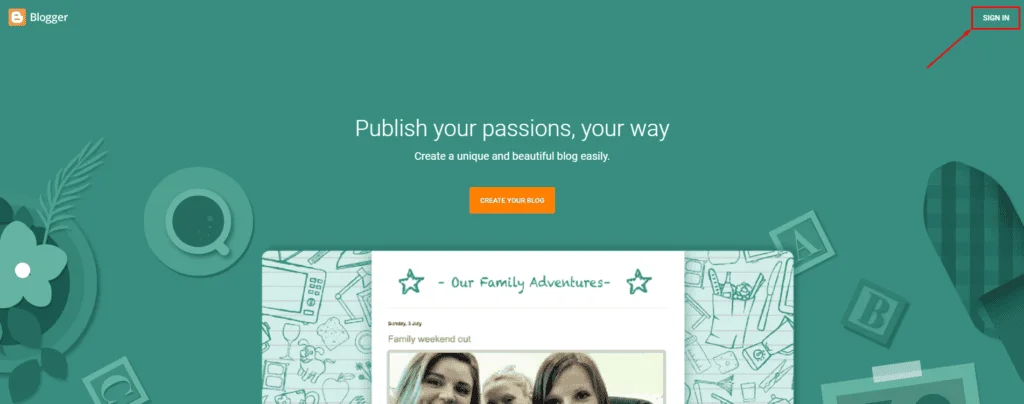
Go to the Setting Section.
In the dashboard, look for the “Settings” option in the left-hand menu and click on it.
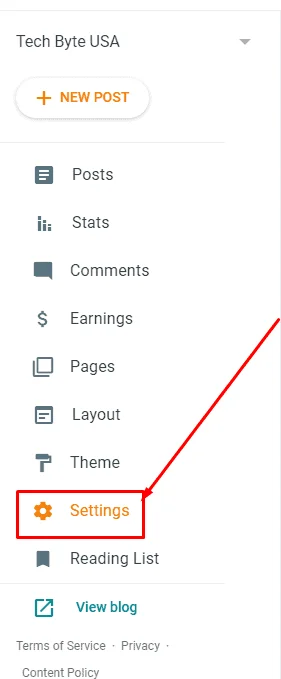
In the Setting, There is an option called “HTTPS”.
Scroll down until you find the “HTTPS” section.
Here, you will see two settings: “HTTPS Availability” and “HTTPS Redirect.”
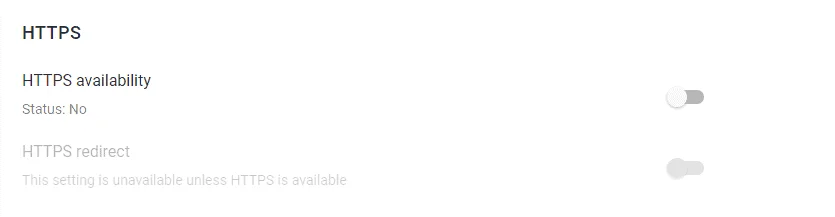
- HTTPS Availability: Toggle this option to “Yes.” (This ensures your blog is available over HTTPS.)
- HTTPS Redirect: Toggle this option to “Yes” as well. (This setting will automatically redirect visitors from HTTP to HTTPS)
Enable both options. Both are important “HTTPS availability and HTTPS redirect” turn it into Yes.
After enabling both options, give it a few moments to process.
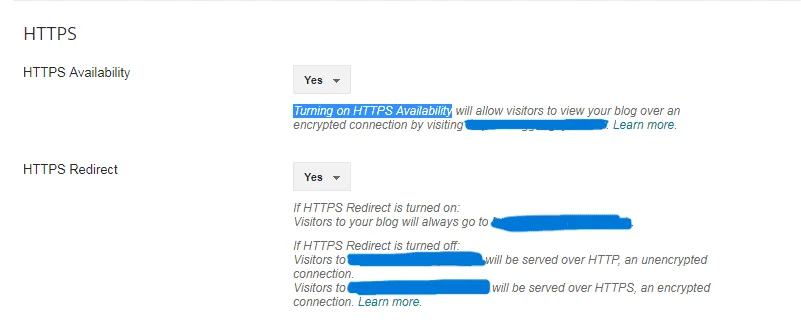
Visit your blog’s URL to check if it’s now accessible via HTTPS. The URL should begin with “https://” instead of “http://”.
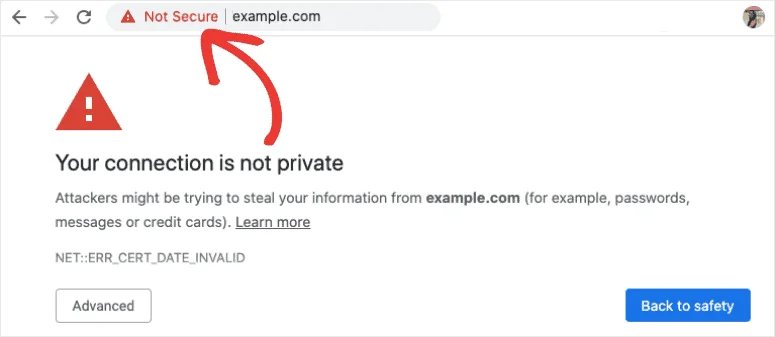
Verify that all pages and posts on your blog load correctly without any security warnings.
Read Also: How to Setup Redirection in Blogger Website
Conclusion
By following these steps, you can secure your Blogger website, trustworthy, and optimized for both users and search engines.
If you have any questions, feel free to comment. To say thanks, please subscribe to our YouTube channel, Key2Blogging.