How to Add a File Upload Form in Blogger
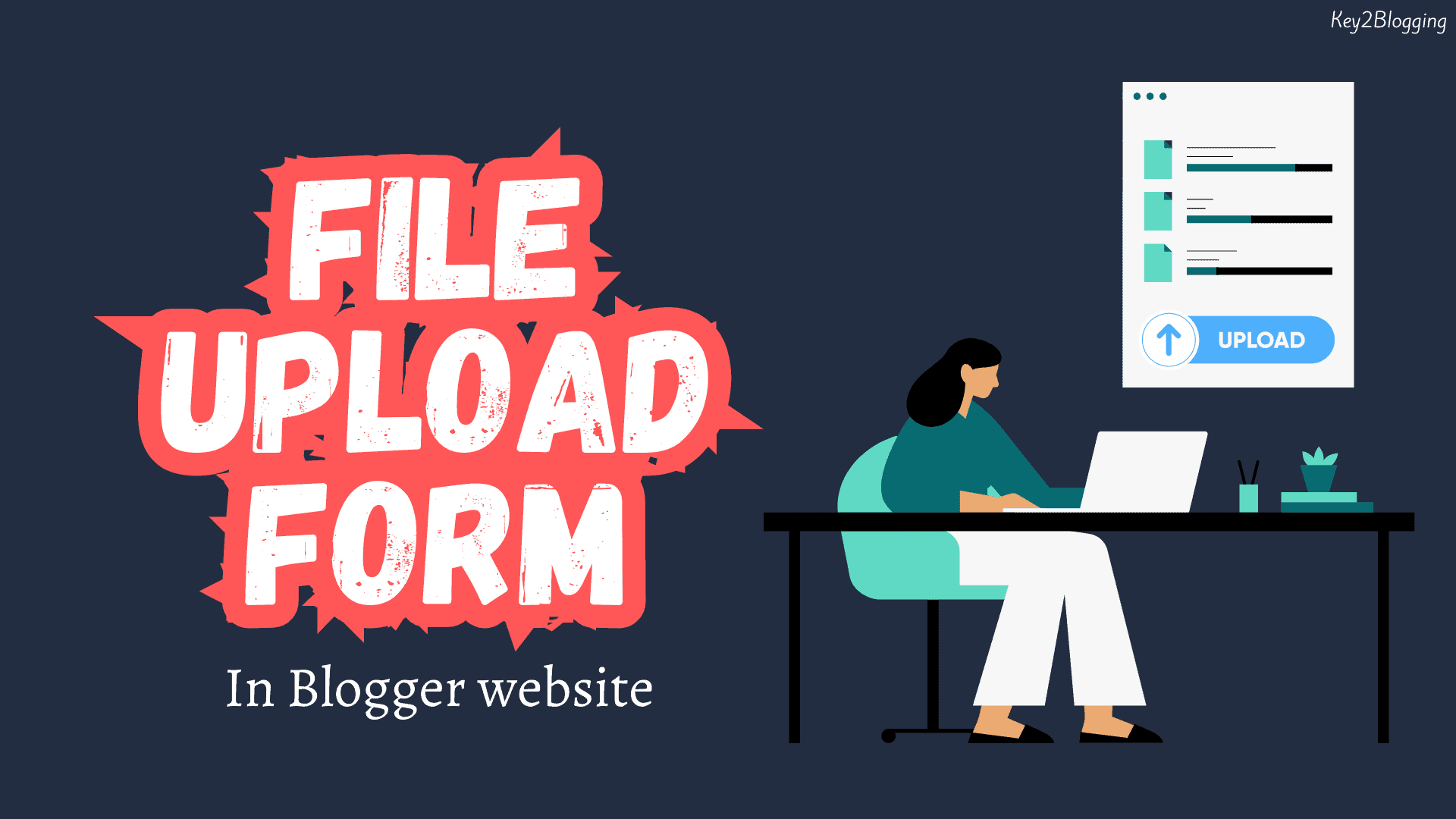
In this article, we’ll provide you with a step-by-step guide on how to add a file upload form to your Blogger blog.
A file upload form allows your readers to easily and securely upload files to your blog, whether they’re submitting a guest post, sharing a photo, or sending you a document.
For this, we need to use a Free third-party Email Service called “formsubmit“. So, follow the instructions as shown in the video to add the file upload form.
Create a New page or open an existing page in HTML View and Use the below code to add the form.
<link rel="stylesheet" href="https://stackpath.bootstrapcdn.com/bootstrap/4.2.1/css/bootstrap.min.css">
<div class="container">
<form target="_blank" action="https://formsubmit.co/[email protected]" method="POST" enctype="multipart/form-data">
<div class="form-group">
<div class="form-row">
<div class="col">
<input type="text" name="First-Name" class="form-control" placeholder="First Name" required>
</div>
<div class="col">
<input type="Name" name="Last-Name" class="form-control" placeholder="Last Name" required>
</div>
</div>
</div>
<div class="form-row">
<div class="col">
<input type="email" name="email" class="form-control" placeholder="Email Address" required>
</div></div><br>
<div class="form-group">
<div class="form-row">
<div class="col">
<input type="file" name="attachment">
</div>
</div>
</div>
<label for="Message" ><b>Message *</b></label>
<div class="form-group">
<textarea placeholder="Message" class="form-control" name="message" rows="5" required></textarea>
</div>
<button type="submit" class="btn btn-lg btn-dark btn-block">Submit Form</button>
</form>
</div>
Here, You need to change the Email Address ([email protected]) at the beginning with your own email address where you want to receive the emails.
Once you add the Form, Make sure to activate the form as shown in the above video.
Now you have successfully Added a file upload form to your Blogger website.
Is there a limit to the size and types of files that can be uploaded through the form?
You can upload a maximum file size of 5MB through this Formsubmit form.
Conclusion
Incorporating a file upload form into your Blogger website can open up a world of possibilities for interaction, collaboration, and content sharing. While Blogger may not natively support this feature, our step-by-step guide has shown you how to integrate third-party solutions and widgets seamlessly.
With these additions, you can collect documents, images, and other files from your visitors, creating a dynamic and engaging online community. Make sure to customize and optimize your file upload form to suit your specific needs and audience.
If you have any doubts, Feel free to ask in the comment section.
Learn How to create a plain Contact Form in Blogger By following this video.

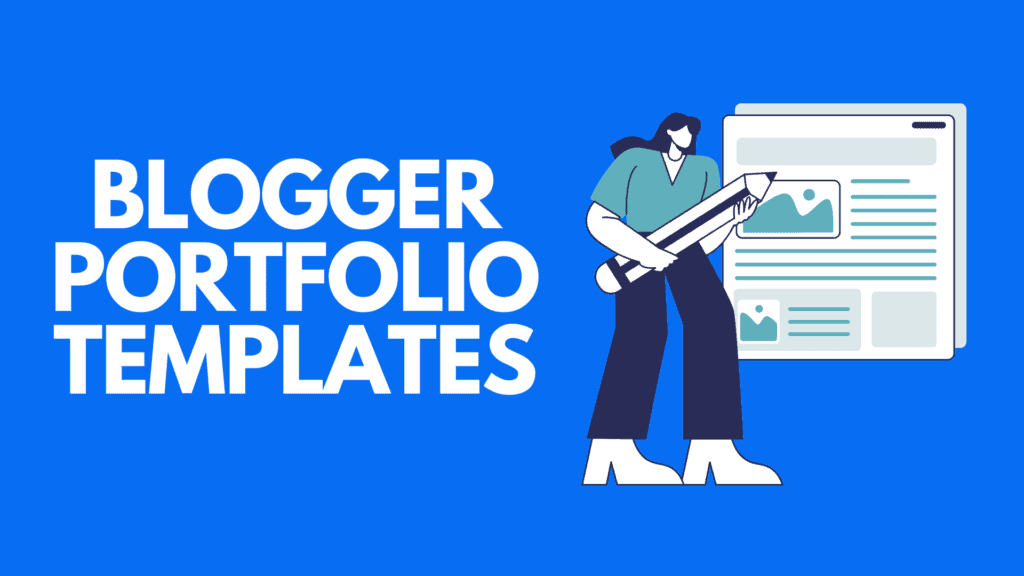
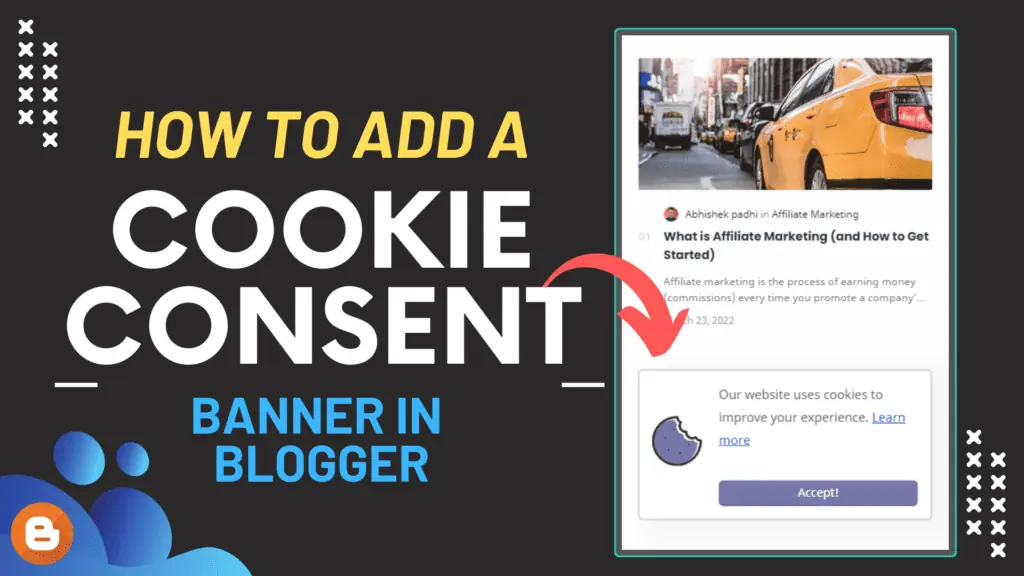
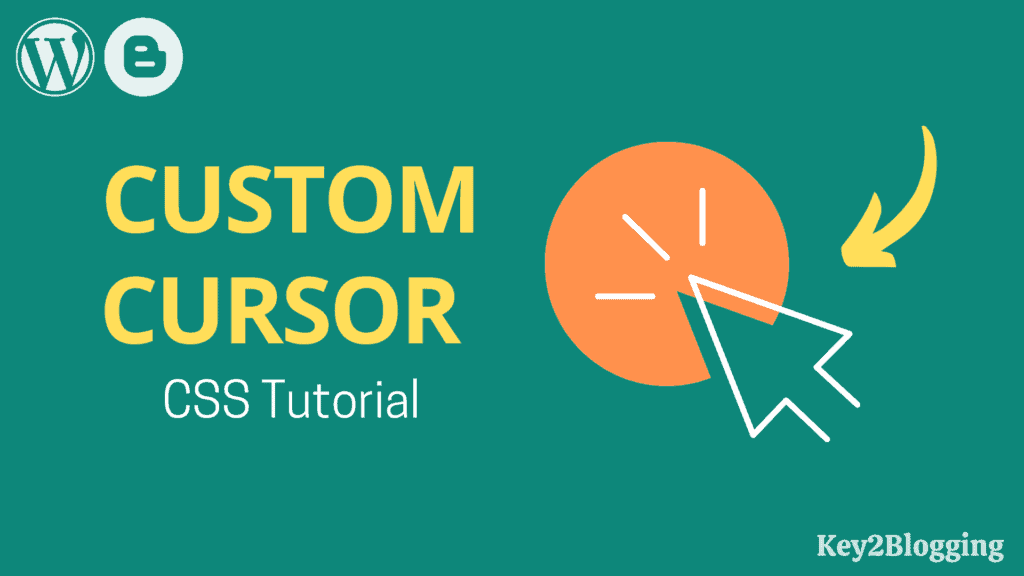
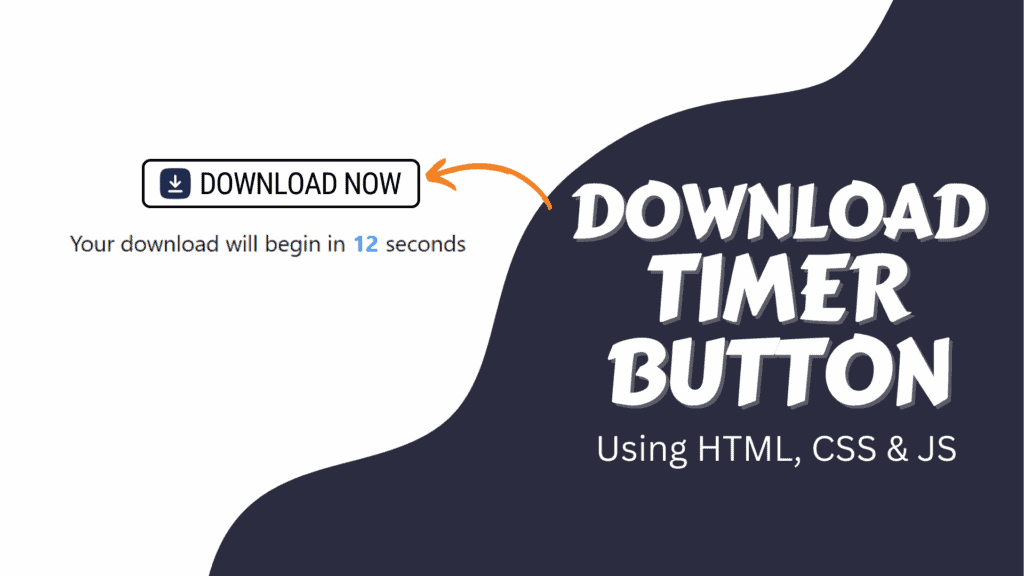


Would have benefited if you made a video on Vaiah Plus UI theme customization.