How to Fix Canonical Issues in Blogger?
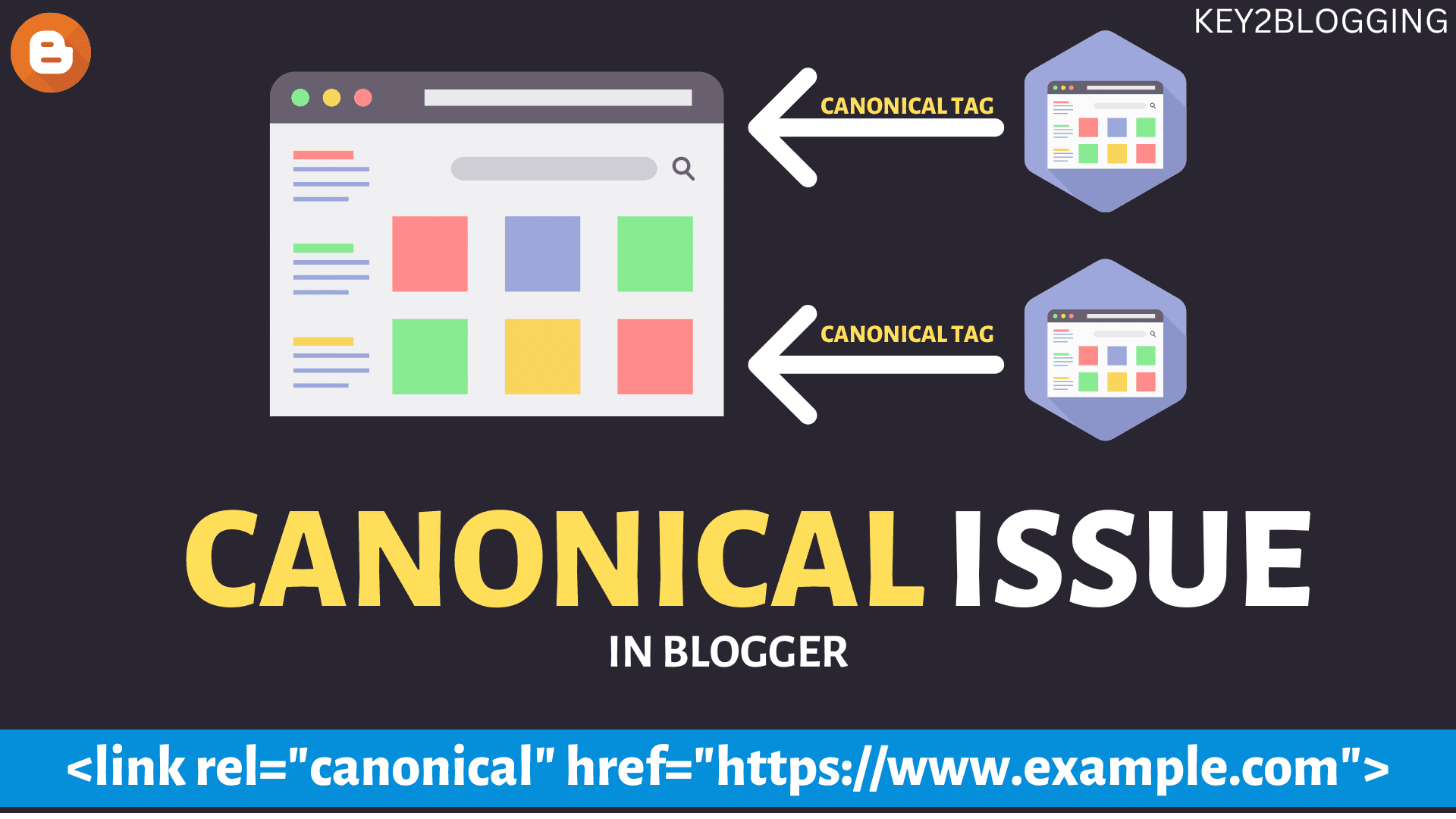
If you are using the Blogger CMS platform then you may see some canonical-related issues like ‘Duplicate without user-selected canonical‘ or ‘Alternative page with proper canonical tag‘. So, in this article, I will show you how you can fix these issues on your blogger website.
What is a canonical tag?
The canonical tag is super important to help search engines index the right version of a webpage in Search result pages. This tells Google to choose a specific URL that represents the master copy of a page.
Canonical tags are often used when the same or very similar content is accessible through multiple URLs. This can happen due to various reasons, such as URL parameters, tracking parameters, or content syndication.
For example, In Blogger there are two URLs for a blog post, One is for desktop and one is for mobile. (?m=1). So, as you can see Blogger adds a URL parameter to the Mobile Version URLs automatically.
So, in that case, if you set the canonical tag properly then Google will index only one version of the page and can ignore the mobile version of the URL.
Canonical tags can also be used to specify the preferred version of content that appears on multiple domains or subdomains. This is particularly useful when you have content syndicated on different websites.
Sometimes Canonical Issues may occur due to HTTP, HTTPS, and WWW variations of the page. So, in that case, you need to redirect your domain from non-HTTP to HTTPS version and non-www to www version of the page.
This generally occurs with a blogger site connected with a custom domain. You can fix this by setting up the redirection.
If you are using Godaddy then you can watch the video to redirect from non-www to www pages. And If you are using Cloudflare then you should follow this video and set the redirection rules. 👇
Why does canonicalization matter in SEO?
The biggest problem with canonical issues is that they will affect your Crawl budget. Search engine bots have to go through a lot of duplicate pages which may result in missing some of your unique content.
Large-scale duplicate issues may also dilute your search engine ranking. Sometimes a wrong URL can also be indexed in Google instead of the actual URL.
How to Fix Canonical Issues in Blogger?
There are various ways you can fix canonical issues.
- Canonical Tag
- 301 redirection
- internal linking
- URLs in the sitemap
- HTTPS URLs
So, how you can add a canonical tag to your blogger website?
Well, most of the premium blogger themes already come with canonical tags. if not then you can copy the below code and paste it into the head tag of your Blogger theme.
<link expr:href='data:blog.url.canonical' rel='canonical'/>You can check if the canonical URL is working properly or not by checking the source code of the webpage.
If some other URL is in the index instead of the main Blog post URL, then in that case you need to set the redirection from the wrong URL to the right URL. And it should be a permanent (301) redirect.
You can also use the right URLs in your Internal links to help Google understand the right canonical version of a webpage.
Google also considers the URLs in the sitemap as canonical URLs instead of indexing random URLs.
So, you should set up robots.txt in Blogger and submit a sitemap in the search console.
Note: If you are seeing some random URLs in the exclude tab in the search console then you should ignore those errors. As those URLs should not be indexed in Google, it is showing in the excluded tab.
How long does it take for search engines to recognize canonical tags in Blogger?
Search engines typically take some time to process changes. It can vary, but you should expect to see improvements in search rankings over a few weeks to a few months after implementing canonical tags and other fixes.
Conclusion
If you follow all the steps then canonical issues will be resolved on your blogger website. If you have any other doubts you can ask me in the comment section.
If you found this content helpful then do share it on social media and follow us on YouTube for more videos like this.
Read Also: How to Add Responsive HTML Table in Blogger


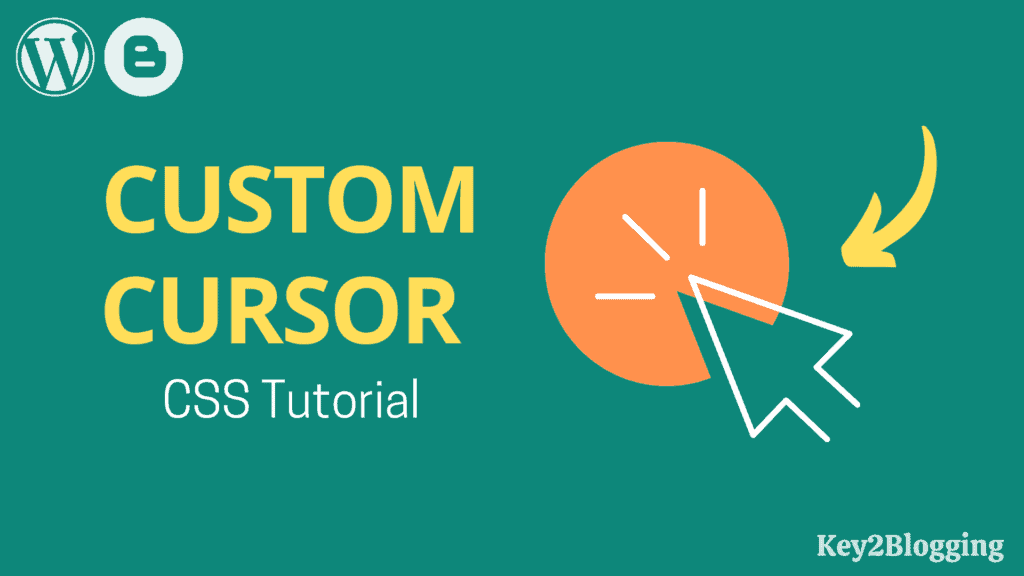
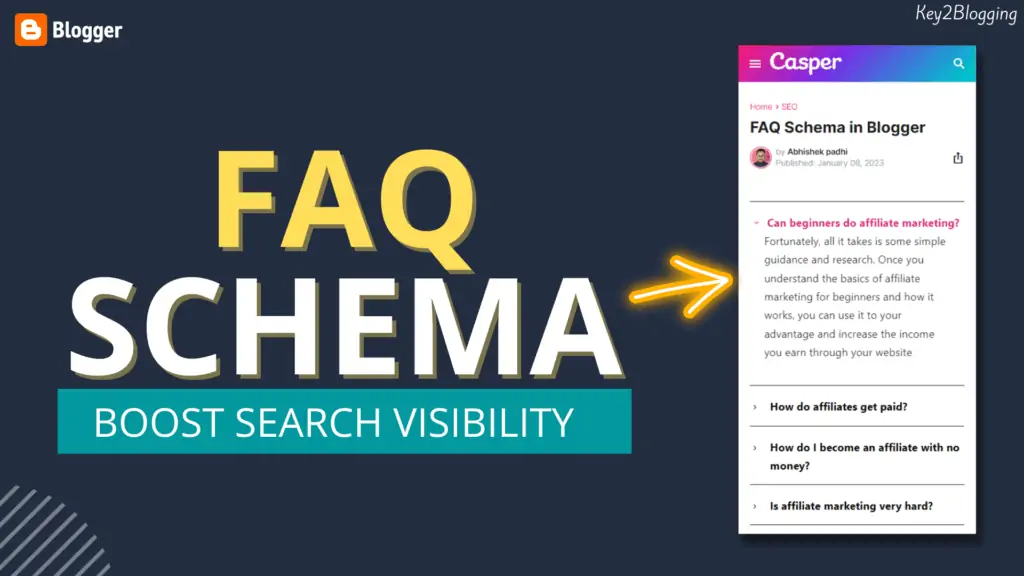


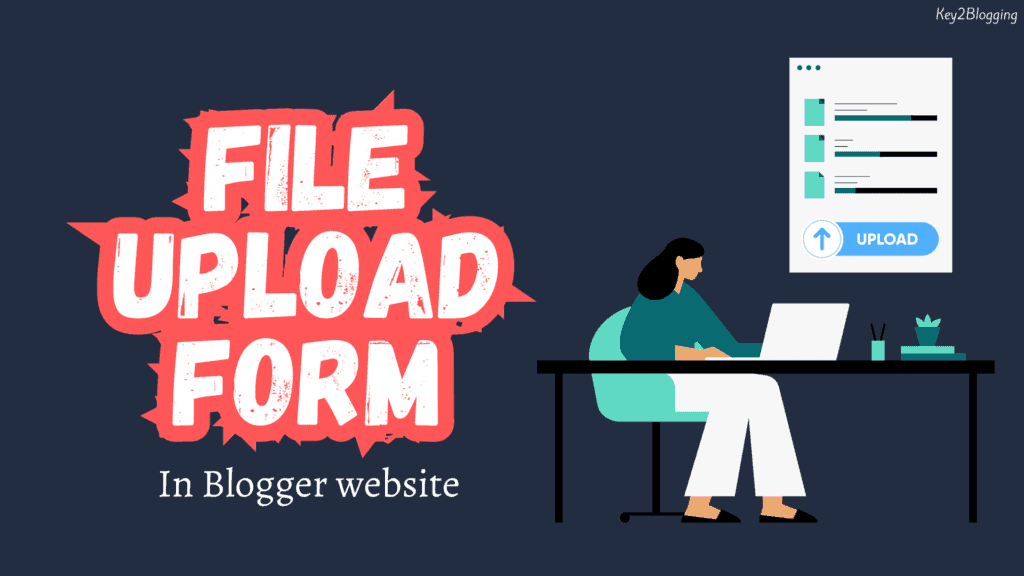
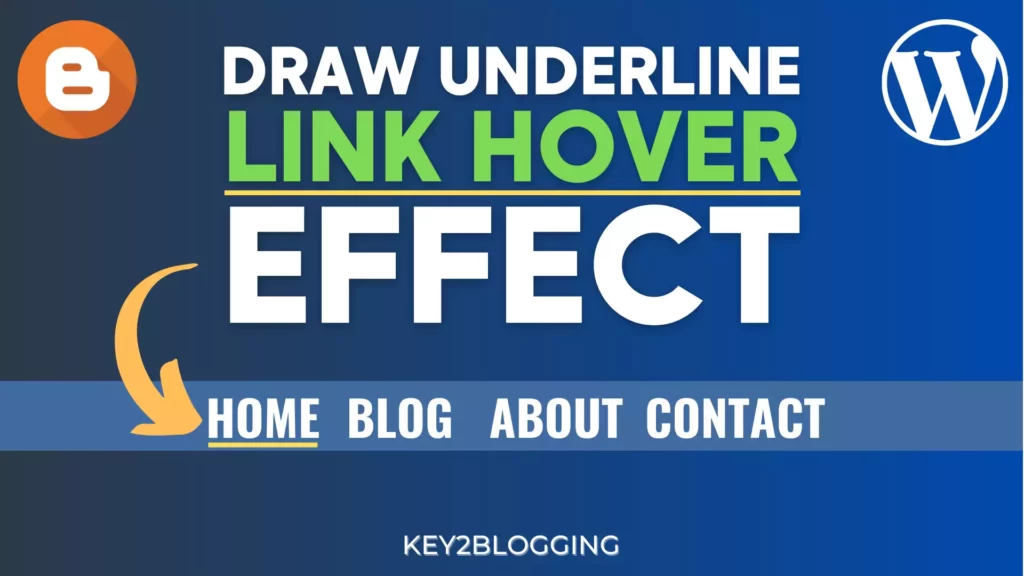
“Duplicate, Google chose different canonical than user”. What should I do ? This is showing in my search console.
Help me i am facing issues privacy policy in google AdSense