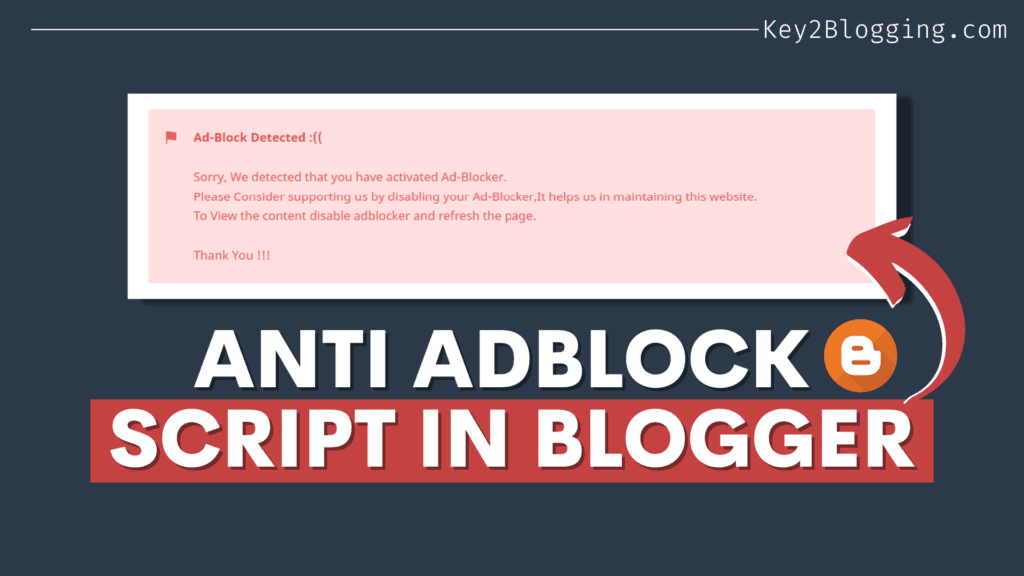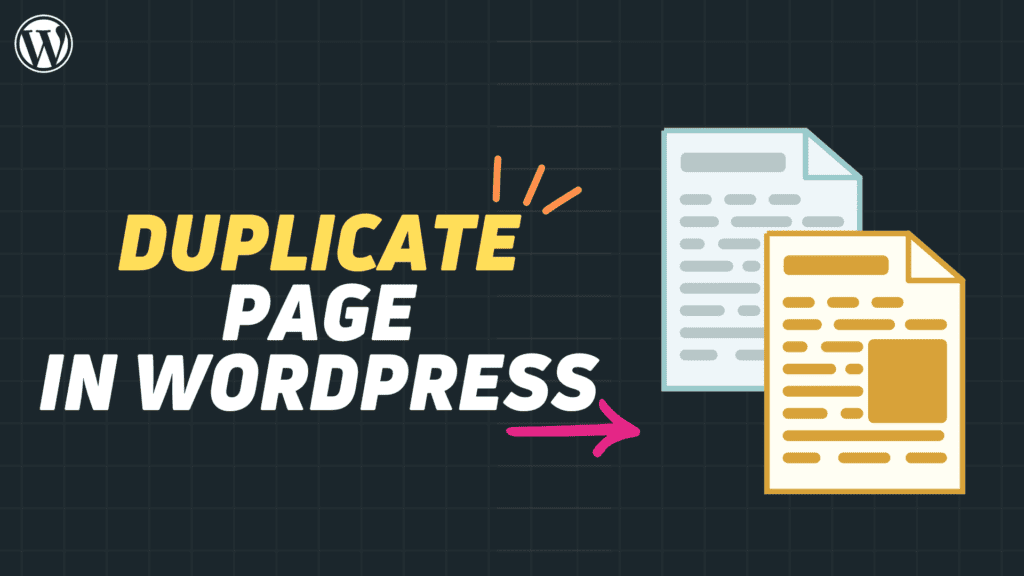6 Best WordPress Author Box Plugins In 2024
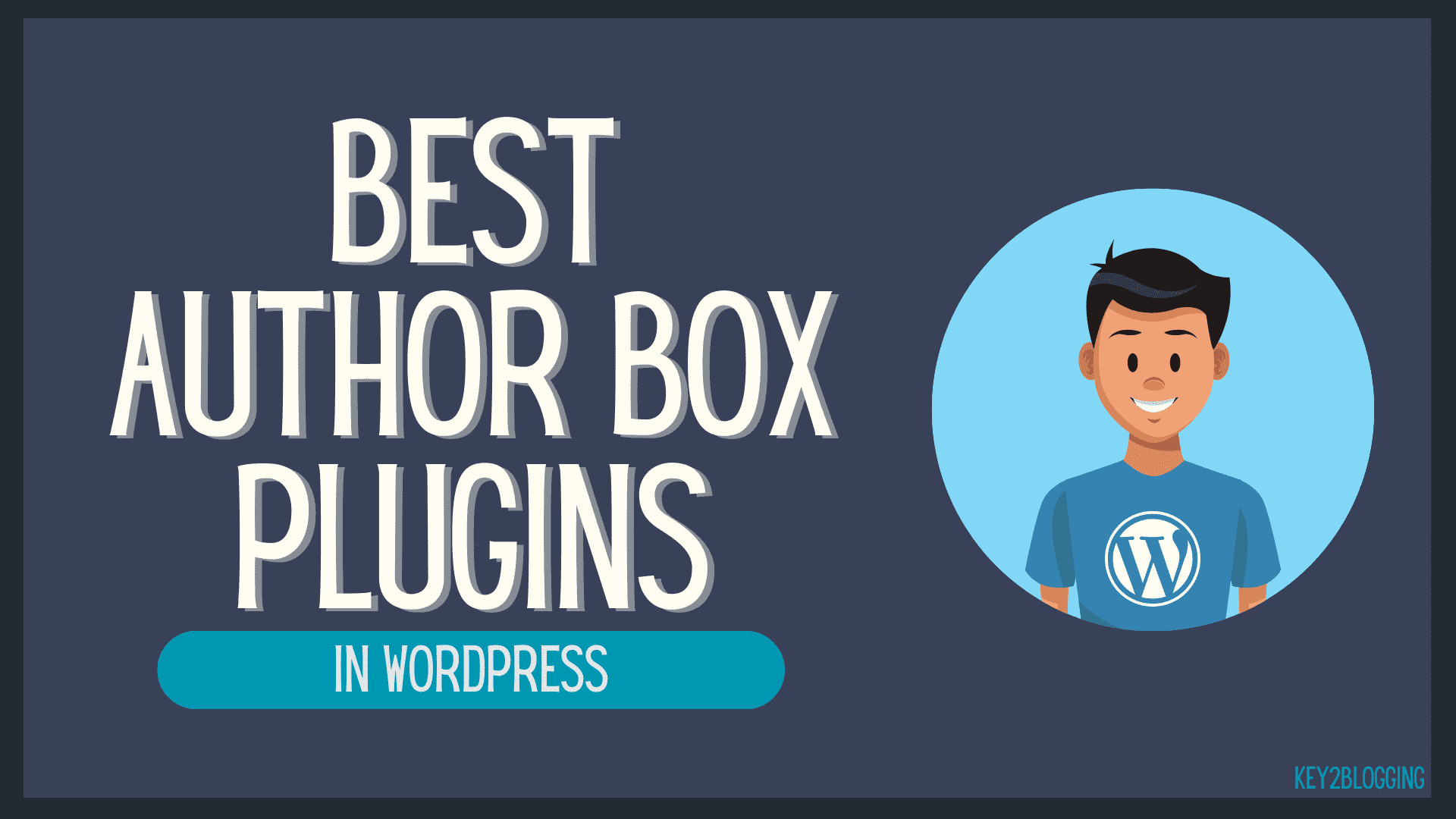
An author box is a useful tool for WordPress websites that allows users to display information about the author of a blog post or article. This can include the author’s name, bio, Profile Picture, and social media links.
An author box helps to personalize the content on a website and can also help to increase the credibility and authority of the author. It also helps readers to connect with the author and access more of their work.
In this article, we will be discussing the top 6 WordPress Author Box Plugins that can be used to easily add an author box to your website.
1. Simple Author Box:
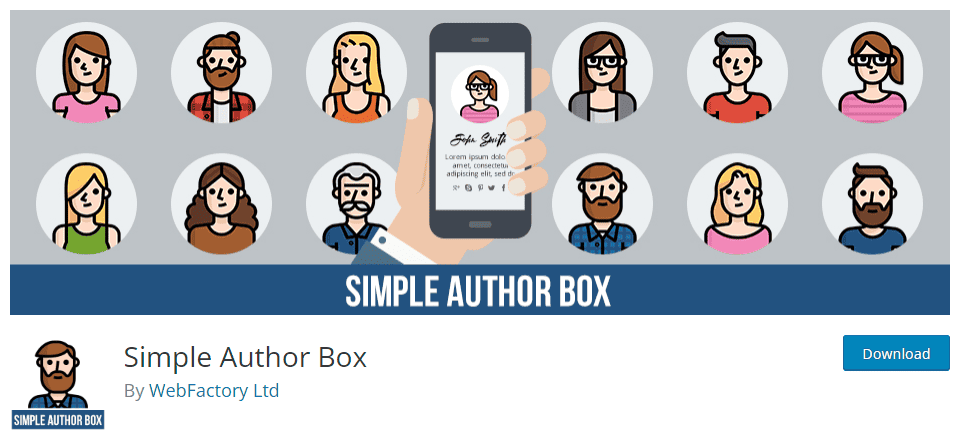
As the name suggests, Simple Author Box is a straightforward and easy-to-use plugin that allows users to add an author box to their website in just a few clicks. It includes various customization options, such as the ability to choose the layout and color scheme of the author box, as well as the option to add social media icons and a Gravatar image. Simple Author Box is fully responsive and compatible with most WordPress themes.
Features:
- Customizable author box with various design options.
- Fully Responsive Layout
- Supports multiple authors and guest authors.
- Provides social media integration, allowing authors to link their social media profiles to the author box.
- Offers compatibility with most WordPress themes.
- Automatically insert the author box at the end of your post
2. Author Bio Box
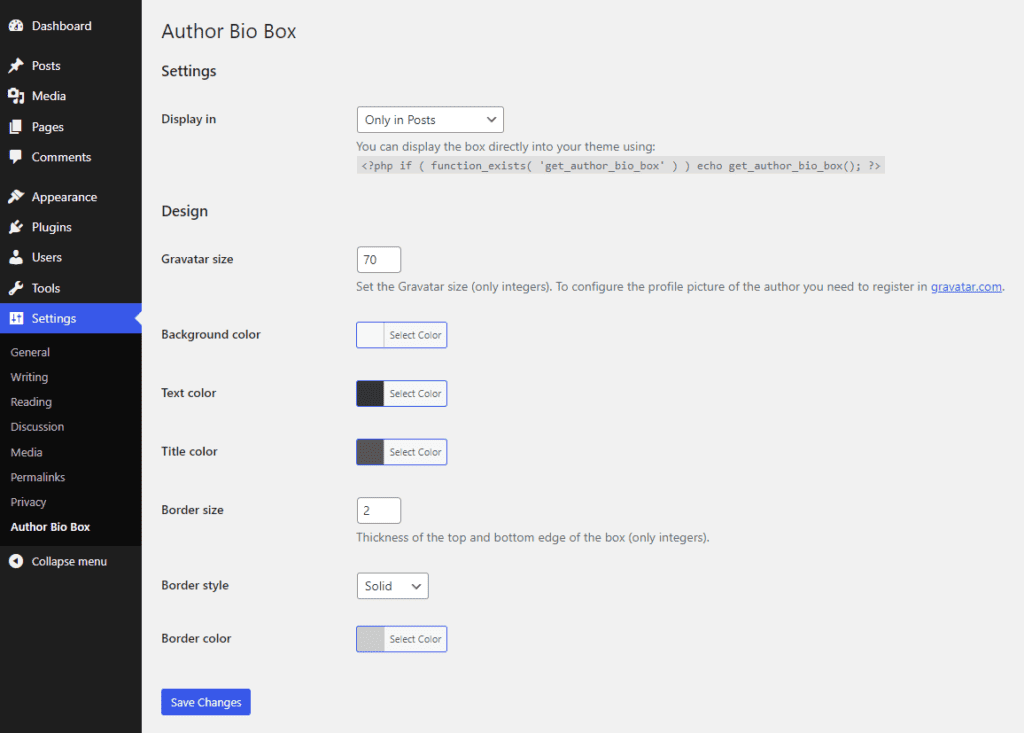
Author Bio Box is a popular WordPress Author Box Plugin that allows users to easily customize the appearance of their author box. It includes various design options, such as the ability to choose the color scheme and font size, and Gravatar image. Bio Box is compatible with most WordPress themes and is easy to use, making it a great option for beginners.
3. Starbox – the Author Box for Humans
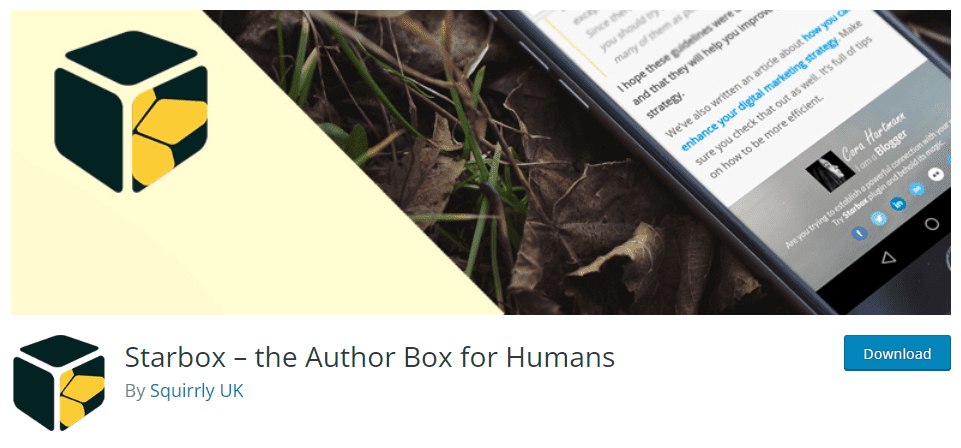
Starbox is a WordPress plugin that offers a unique and visually appealing author box that can be added to the end of blog posts. It offers many customization options that allow users to create an author box that matches their brand’s design aesthetic.
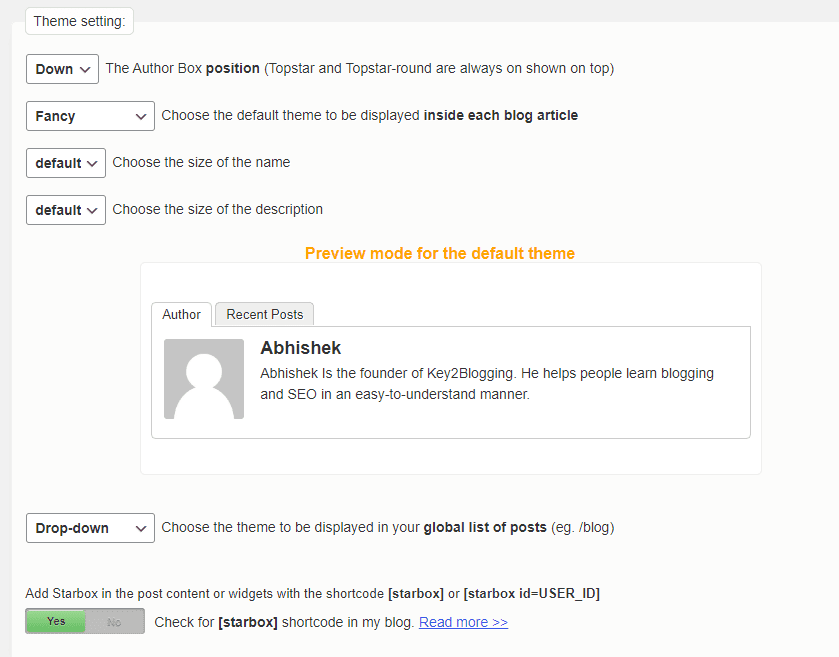
Here, you can select multiple Author box designs and you can manually place them anywhere on the page using shortcodes.
4. Co-Authors By PublishPress
PublishPress Authors is a comprehensive WordPress plugin that offers a simple and efficient solution for creating, managing, and displaying authors for all types of content on your website.
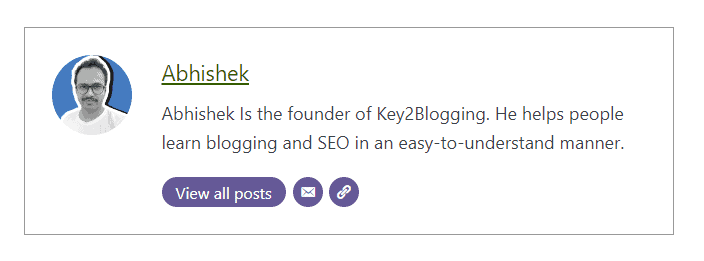
This plugin enables you to easily create and customize author boxes that can display the name, avatar, description, and other relevant information for one author, co-authors, multiple authors, or even guest authors.
These author boxes can be placed in various locations on your website, including widgets, shortcodes, and Gutenberg blocks, giving you the flexibility to showcase your authors in the most suitable way for your website.
Overall, PublishPress Authors is a user-friendly and versatile plugin that provides an efficient way to manage and display authors for your WordPress content.
5. WP Post Author
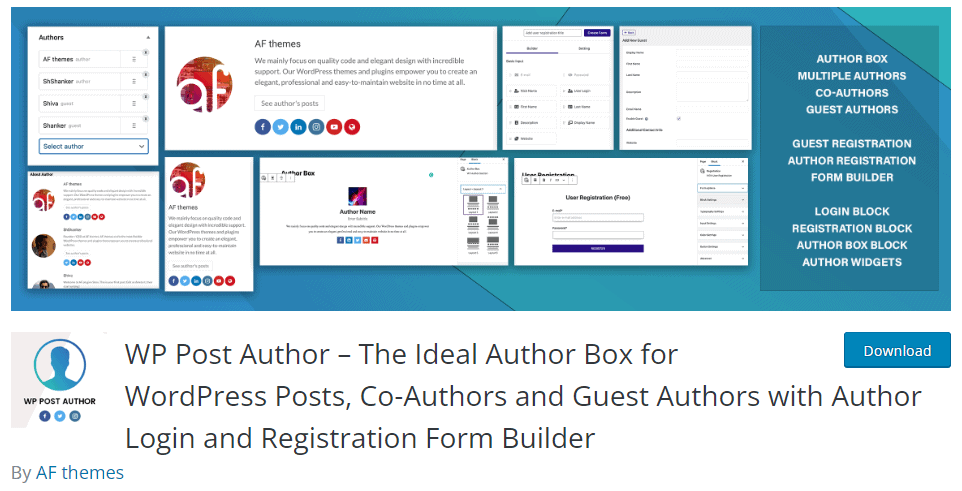
WP Post Author is another highly-rated plugin that allows users to easily add an author box to their website. It includes various customization options, such as the ability to choose the layout and color scheme of the author box, as well as the option to add social media icons and a Gravatar image.
WP Post Author is fully responsive and compatible with most WordPress themes, making it a versatile option for any website.
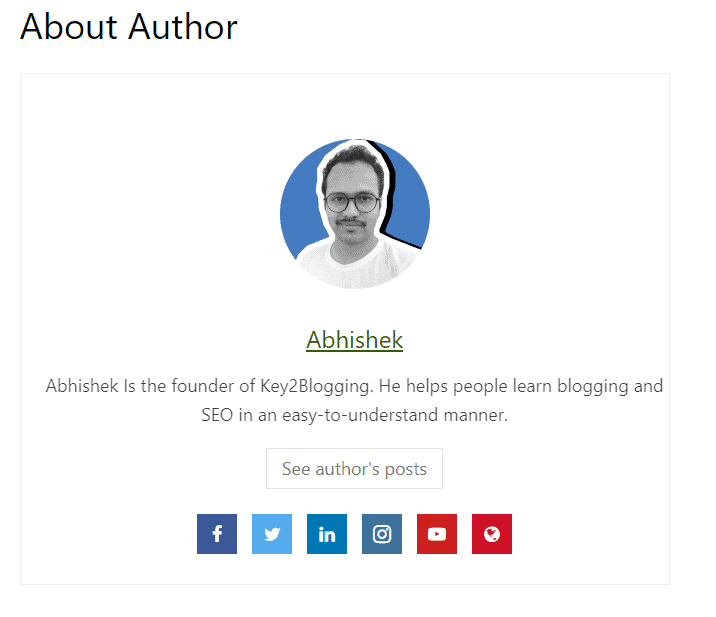
6. Fancier Author Box:
Fancier Author Box is a premium plugin that offers advanced customization options for users who want to create a unique and eye-catching author box.

It includes various design options, such as the ability to choose the color scheme, font size, and layout, as well as the option to add social media icons and a Gravatar image. Fancier Author Box is fully responsive and compatible with most WordPress themes.
Conclusion:
In conclusion, adding an author box to your WordPress website can be a great way to give credit to your content creators and showcase their work. There are many WordPress plugins available that offer a range of features and customization options to create the perfect author box for your website.
Simple Author Box is a great choice for those who want a straightforward and easy-to-use plugin, while PublishPress Authors offers advanced features for managing co-authors, multiple authors, and guest authors. Starbox provides a unique and visually appealing design, and Fancier Author Box offers a visually stunning author box with customization options.
Ultimately, the best plugin for your website will depend on your specific needs and preferences. We recommend trying out a few options to find the one that works best for you. With the right author box plugin, you can enhance the user experience of your website and give proper recognition to your content creators.
Also Read: How to Add Author box in GeneratePress theme without Plugin.