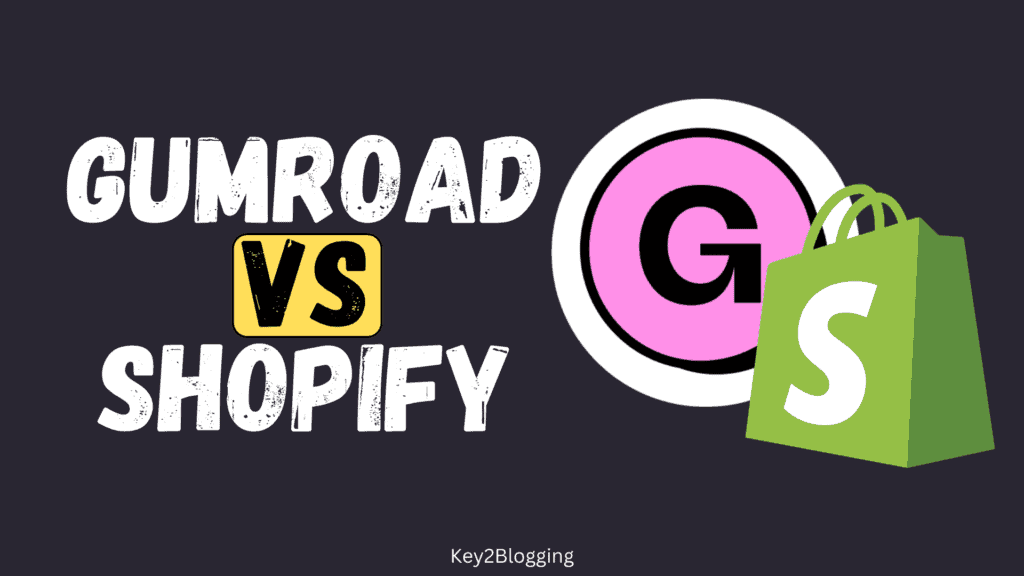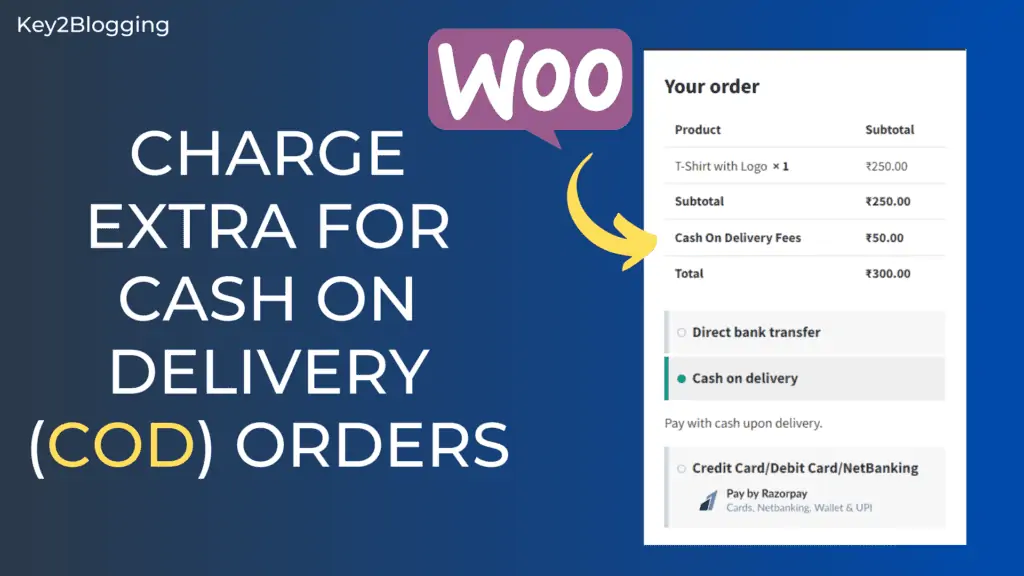How to disable WooCommerce product reviews?

In this Quick Guide, You’ll Know how you can disable the WooCommerce Product Review options. Many a time, You don’t need the Product reviews options on your Ecommerce store and it loads unnecessary scripts on your website and slow down the speed.
You can either completely disable Product reviews or disable for an individual product pages by following this Guide.
How to Disable Product reviews on Single Product
To disable Product review on single product, Go to Products > All Products and edit the product where you want to disable the review.
Now scroll down below and you find the option to disable reviews on that particular product. (See Below Screenshot)
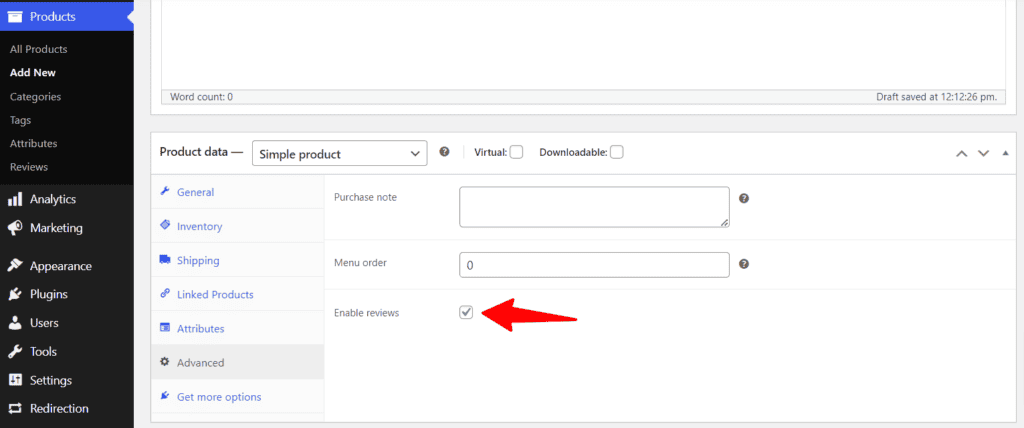
How to Disable WooCommerce Product reviews completely
If you don’t want to show Product reviews section in any of the product page you can disable it easily by going to the Dashboard > WooCommerce > Settings.
Here, you need to select the Product option and scroll down a bit to see the option to disable product reviews.
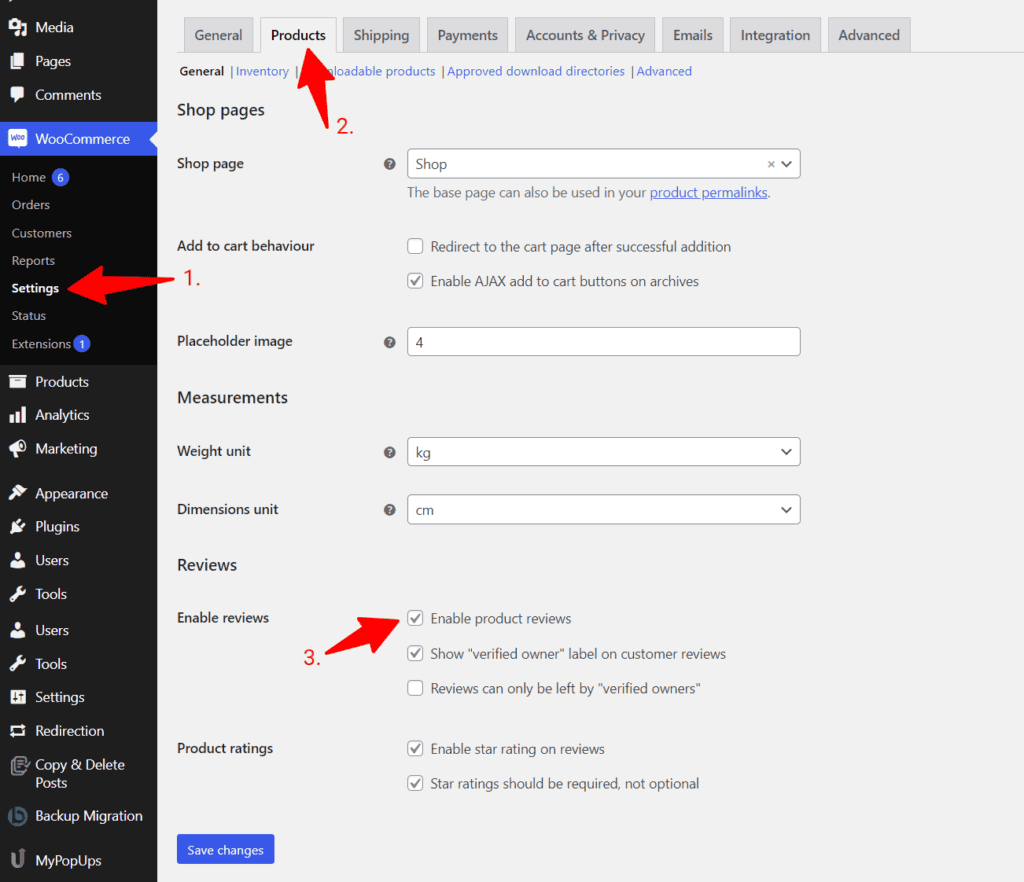
Uncheck the option and product reviews will be disabled site wide.
If you are worried about Spam reviews, I recommend you to enable the option “Reviews can only be left by Verified Owners” as shown in the above image. It was turn off by default, So you need to enable that option.
It is not recommended for online store as reviews helps us build trust on the customer and increase authenticity of the website. Still you can disable product reviews on individual products by following the below steps.
I hope you have learned How to Disable Product reviews on WooCommerce website.
How to Prevent SPAM Reviews in WooCommerce
You can prevent spam comments and reviews on your WooCommerce store by simply install the “Akismet Anti-spam: Spam Protection” Plugin.
It is Developed by the same team behind WordPress. Akismet is a powerful anti-spam plugin that can help prevent spam reviews by filtering them out before they appear on your site. It’s highly effective and widely used across WordPress and WooCommerce sites.
Read Also: How to Charge extra for Cash on Delivery Orders in WooCommerce