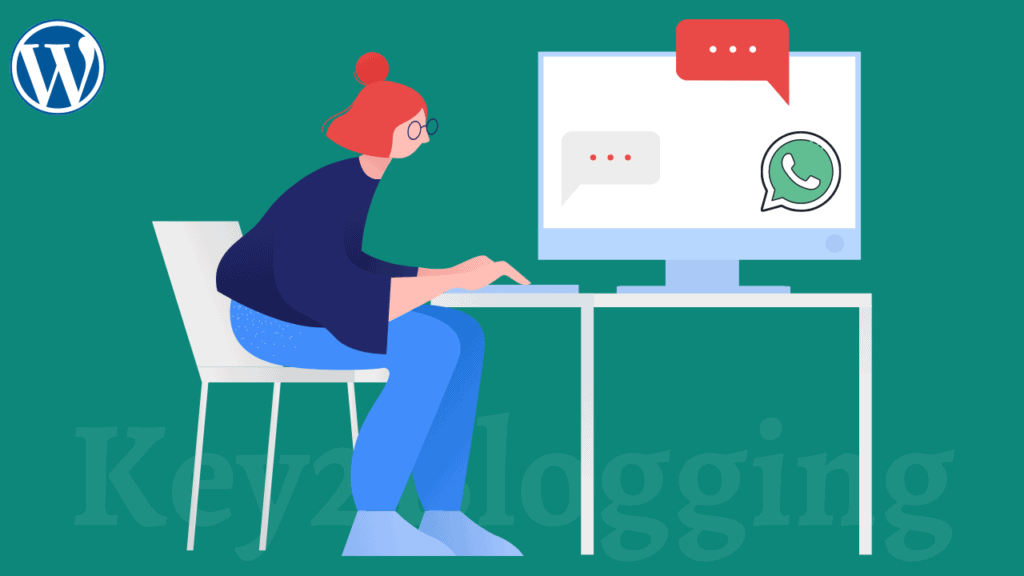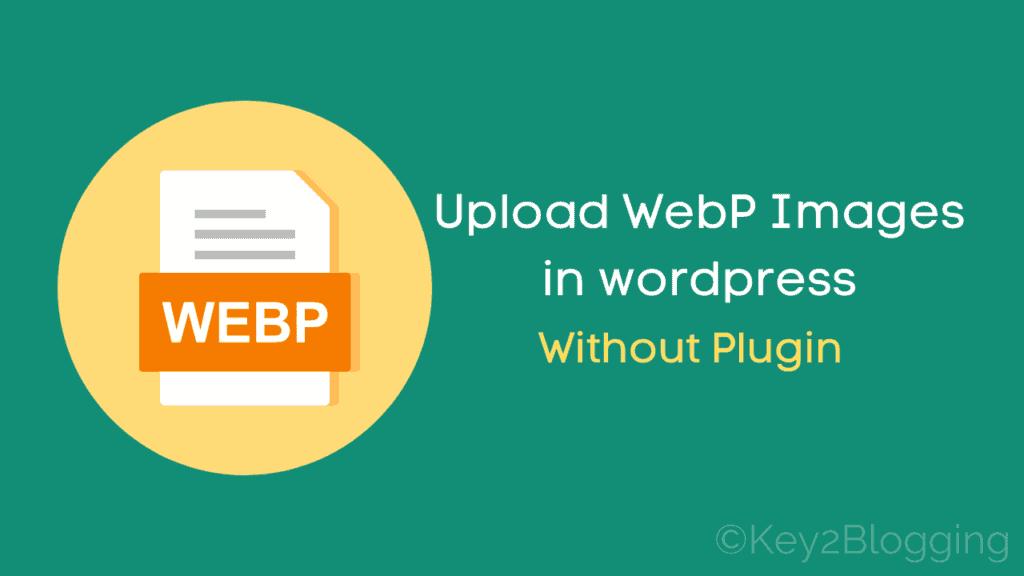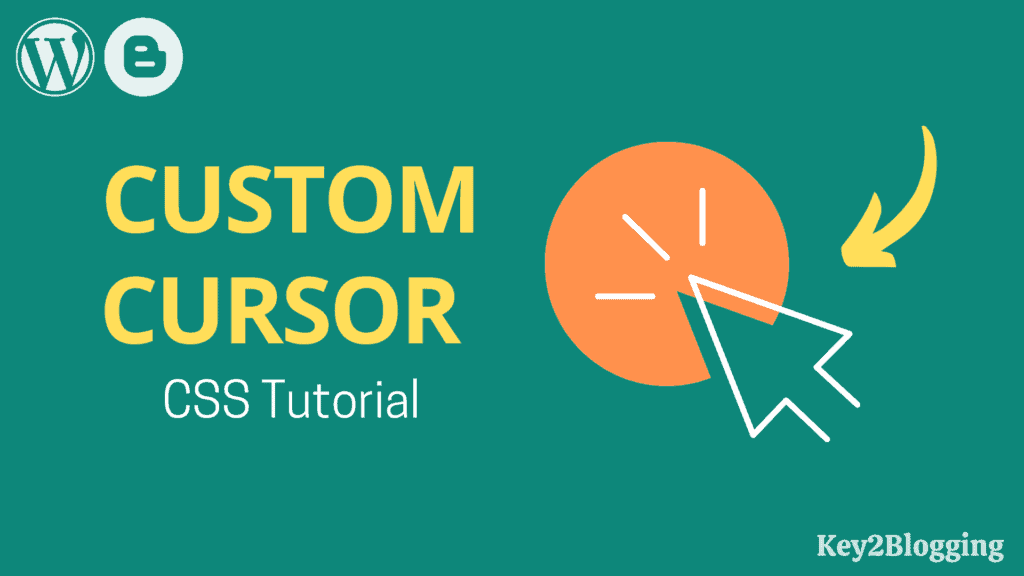How To Charge Extra For Cash On Delivery (COD) Orders On WooCommerce?
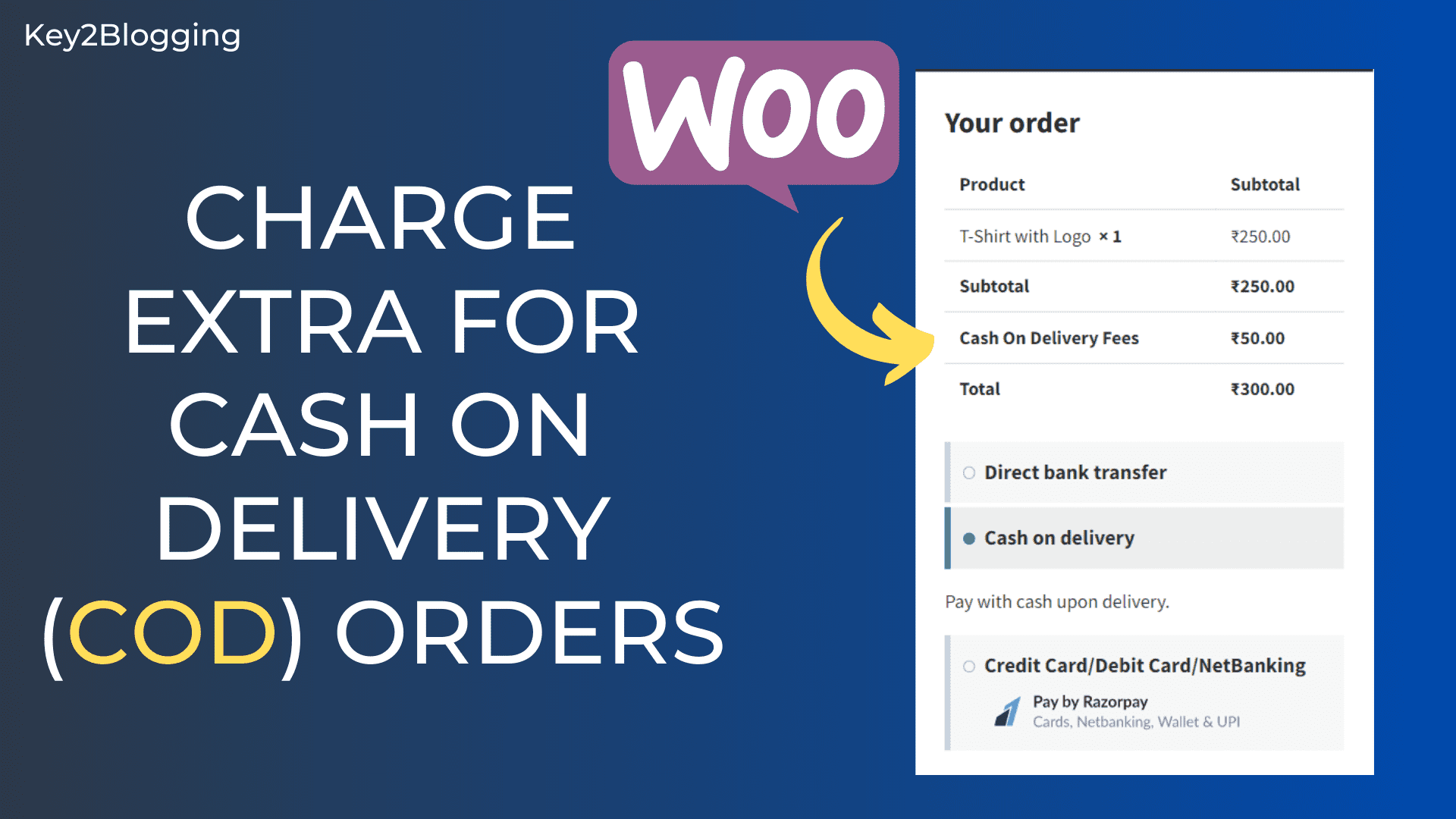
If you are running an ECommerce website in WordPress, than you must have added multiple payment method on your website.
But, do you know how to charge an extra fees for Cash on Delivery orders in WooCommerce?. Well, follow the steps to add an additional flat fess on Cash On Delivery Options only and keep the price same for prepaid payment options.
In this way, you can cover the additional amount charges by delivery partners of COD orders and encourage users to pay online.
Steps to charge Cash On delivery Fees in WooCommerce
So, in WooCommerce, there is no such options. So, for this you need to install a free plugin called “Payment Gateway Based Fees and Discounts for WooCommerce” by Tyche Softwares.
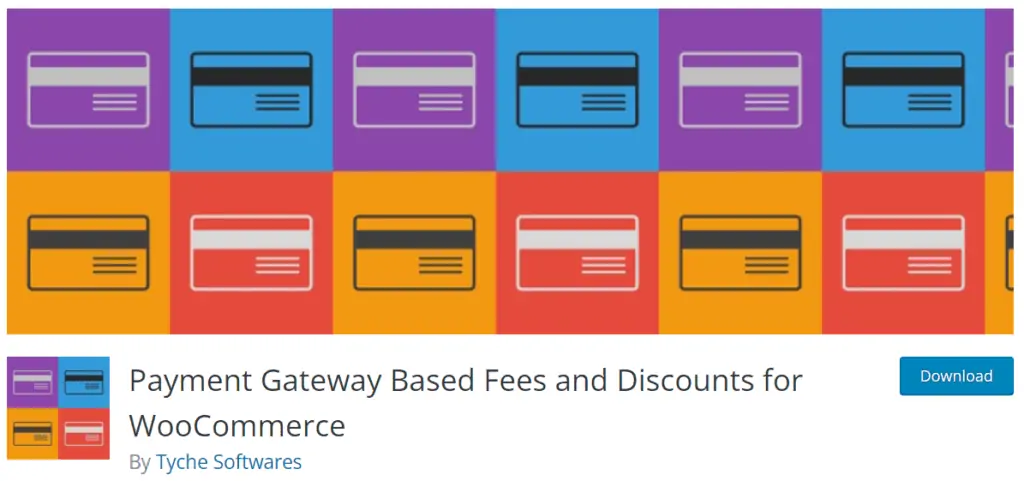
First you need to install and activate this plugin in your WordPress website. Go to WordPress dashboard > Plugins > Add New and search for this plugin.
After that you will see a new section called “Payment Gateway Based Fees and Discounts” in your WooCommerce settings page.
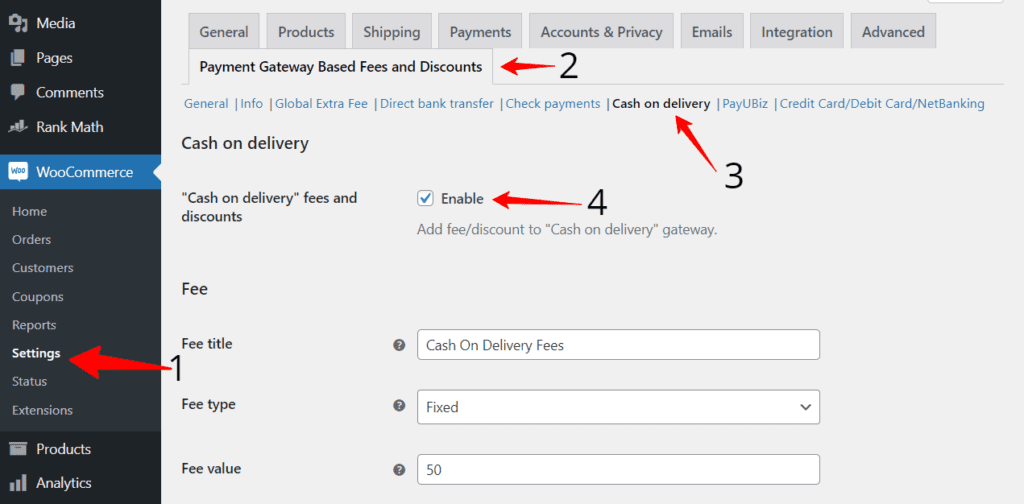
Here, enable the cash on delivery fees option and add a Fee title like this as shown in the above screenshot and you can adda fixed or percentage of the price as a delivery fees.
Now save the settings and you will see an additional fees will be added automatically when a user select the cash on delivery method. But the price will be same for prepaid payment methods.
You can also set a minimum cart amount where the delivery charges is added and you can set the maximum product amount above which delivery charges will not be added.
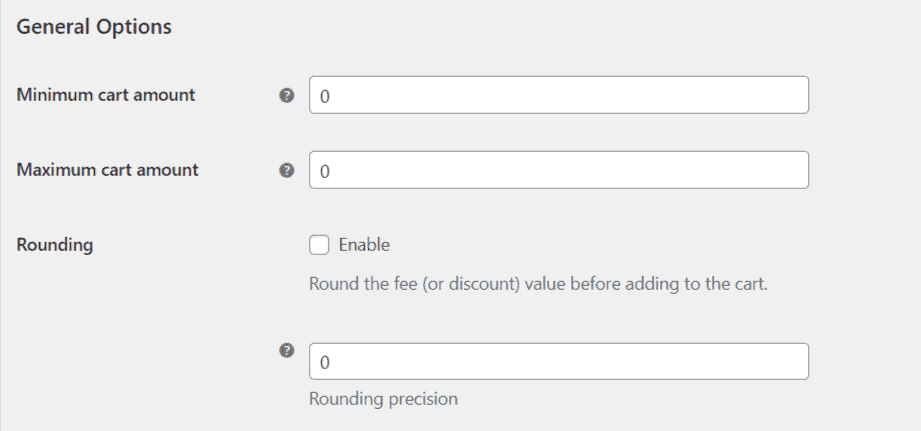
Just scroll down to the general settings and you will see an option like this.
You can also target a specific category for applying COD charges but it comes in the Pro plan of this plugin.
There is one other similar plugins called “WooCommerce Smart COD” which also do the same job as that of above plugin.
Conclusion
I hope you have learned how to Charge Extra For Cash On Delivery (COD) Orders On WooCommerce. If you have any doubts, I recommend to watch the video tutorial and you can also ask me in the comment section.