How to Fix SSL Error in Cloudflare (Blogger & WordPress)
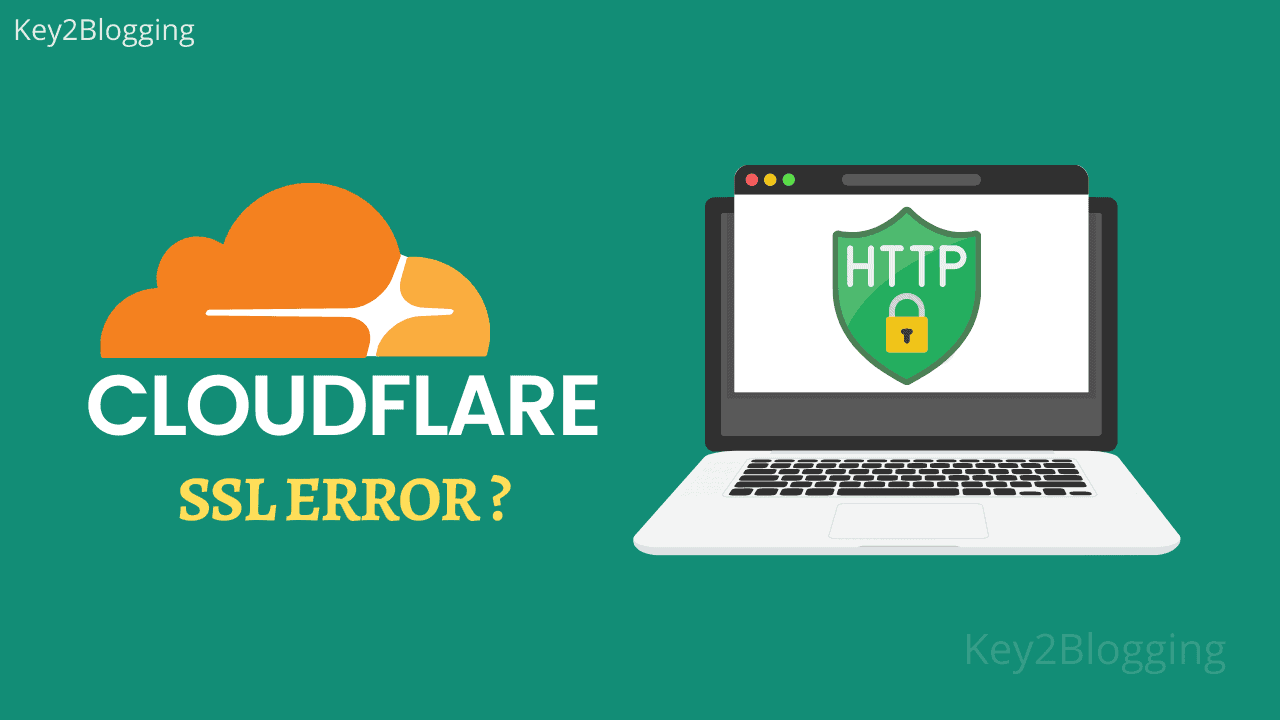
In this article, I will show you how you can fix your SSL problem in Blogger/wordpress with Cloudflare. You can easily fix Always Use HTTPS errors and redirect all your non-WWW to WWW pages.
Sometimes, when we set up Cloudflare with our Blogger or WordPress Website, there is an SSL handshake error that occurs in this process. This generally occurs due to the misconfiguration of SSL in Cloudflare with your original server.
But, before that let’s understand what is an SSL certificate and what types of SSL certificates that you get in Cloudflare.
What is an SSL certificate?
An SSL certificate is a digital certificate that authenticates a website’s identity and enables a secure connection between the web server and the browser.
SSL stands for Secure Sockets Layer and this is a security protocol that helps secure online transactions and keeps customer information private and secure.
That’s why every website needs to enable this security feature in their website. In this way, they can secure and prevents criminals from reading or modifying information transferred between two systems.
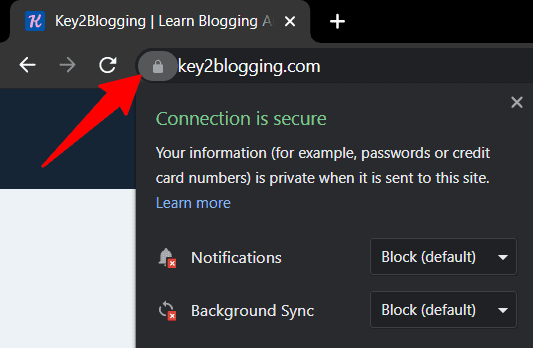
SSL has introduced almost 25 years ago and now there are multiple versions of the SSL protocol. Now a new and updated security protocol TLS (Transport Layer Security) is used by most websites.
How to set up an SSL certificate in Cloudflare?
Before jumping into troubleshoot of SSL error, let’s check the important SSL settings in Cloudflare.
Step-1: Log in to your Cloudflare dashboard and click on the SSL/TLS tab and here, in the overview section set the encryption mode to Full.
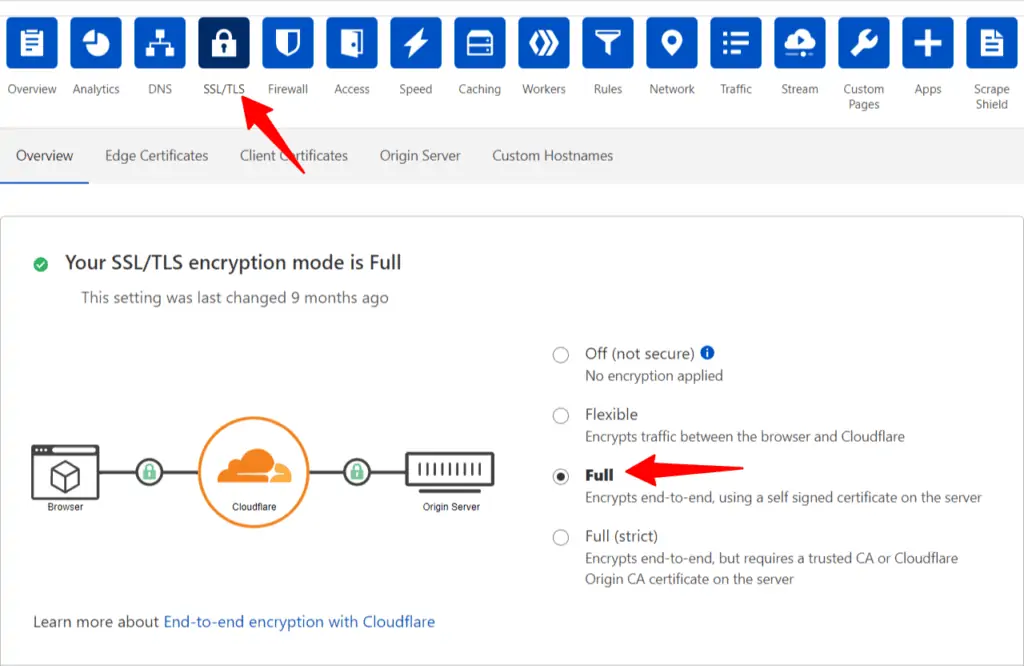
Step-2: Now switch to the Edge certificate section within the same Tab and check for SSL status and expiry date.
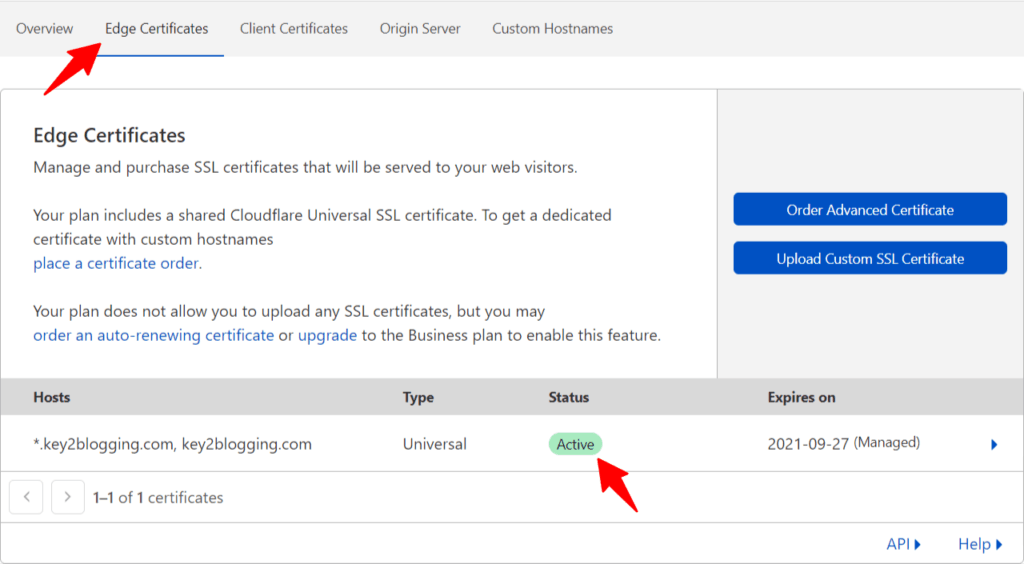
Step-3: Now scroll down & Turn ON the following settings given below.
Now the SSL certificate settings in Cloudflare are done. These settings will apply to all CMS platforms including Wordpress & Blogger.
Now, check if the SSL certificate is working properly on your website or not. Here, check if the HTTP pages are redirecting to HTTPS automatically or not.
Also, check if the non-www pages are redirecting to www pages (if you are using them).
How to fix SSL errors in Cloudflare with Blogger & Wordpress?
If you are still having problems with the SSL certificate or your website is not redirecting to HTTPS pages then you can fix this issue using the Cloudflare page rules.
To enable page rules, click on the Rules tab in the Cloudflare dashboard. Now, you will see a screen like this as shown below image.
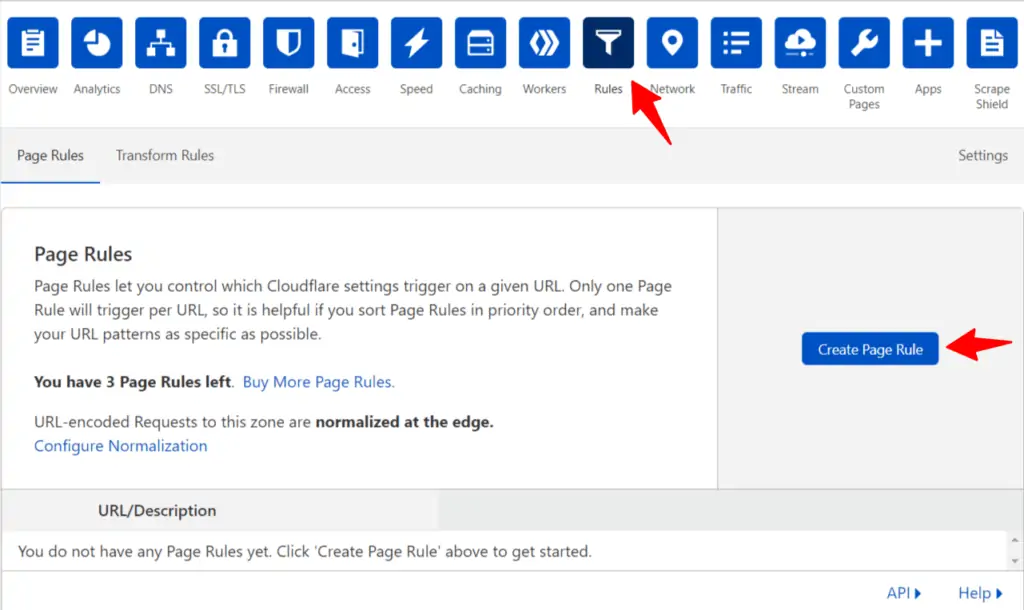
Here, you have to create two-page rules to fix the issue of SSL certificate and Mix content errors.
Page Rule-1
Now click on create page rules and add the domain name without using www in the first field as shown in the below image.
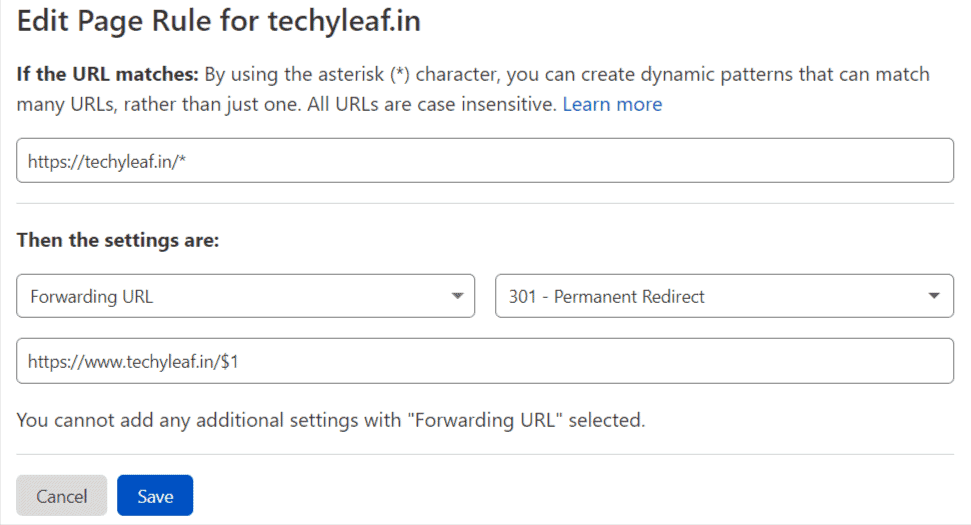
Then select Forwarding URL in the drop-down menu and select 301-permanent Redirect.
Now here in the below field add your domain name with www and add $1 after the address as shown in the above image.
Here paste the URL correctly and add the asterisk (*) and $1 in the URL structure. (important)
Page Rule-2
Now add the URL of your website in the below format and select the Always use HTTPS option and click on the Save button.
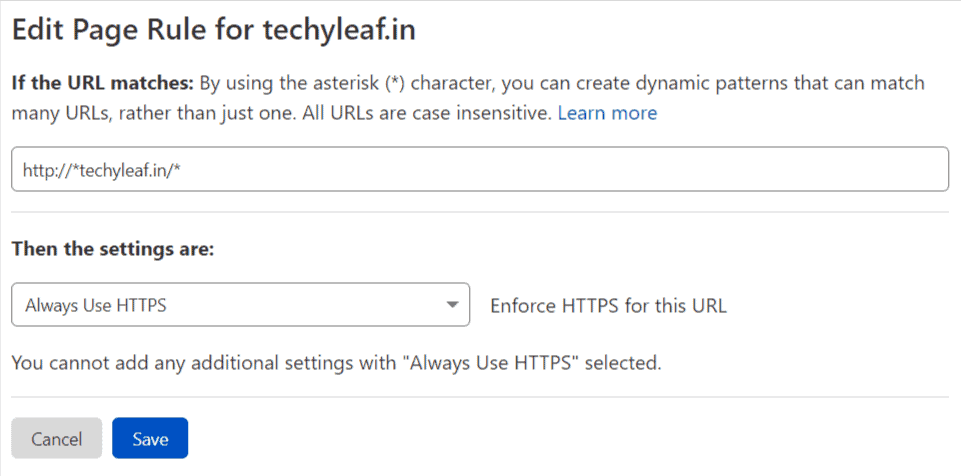
Now after adding the two Page Rules, you can easily solve your SSL issue in Blogger and Wordpress.
It also redirects all non-www pages to www pages automatically. so, anyone can access your website by typing the bare domain name only.
It can also be helpful for solving mixed content errors in Wordpress and blogger.
If you still facing the error then you should check the SSL settings in your CMS platforms. If you are using Wordpress you can use the Really Simple SSL plugin to solve the problem.
If you are using Blogger then you can enable SSL within the Blogger settings. just Turn on the HTTPS availability and HTTPS redirect Option.
If you have any doubt regarding this you can ask me in the comment section. If you find this helpful, do share it on social media and tag us on Twitter.
Also, don’t forget to Subscribe Our YouTube channel for more Blogging Tutorials.
If you want to speed up your website then check out our post on Cloudflare APO (automatic platform optimization) for Wordpress.


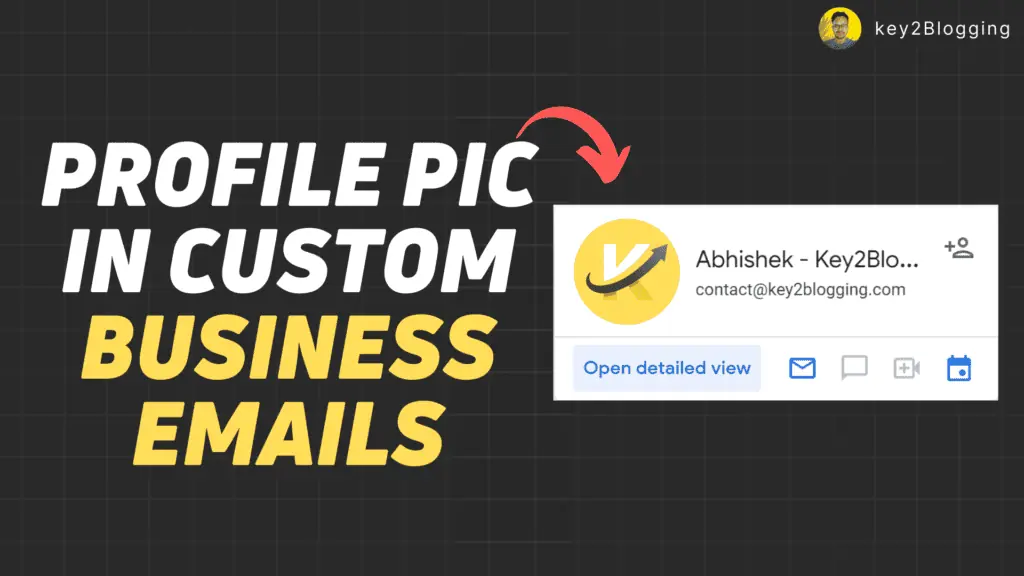



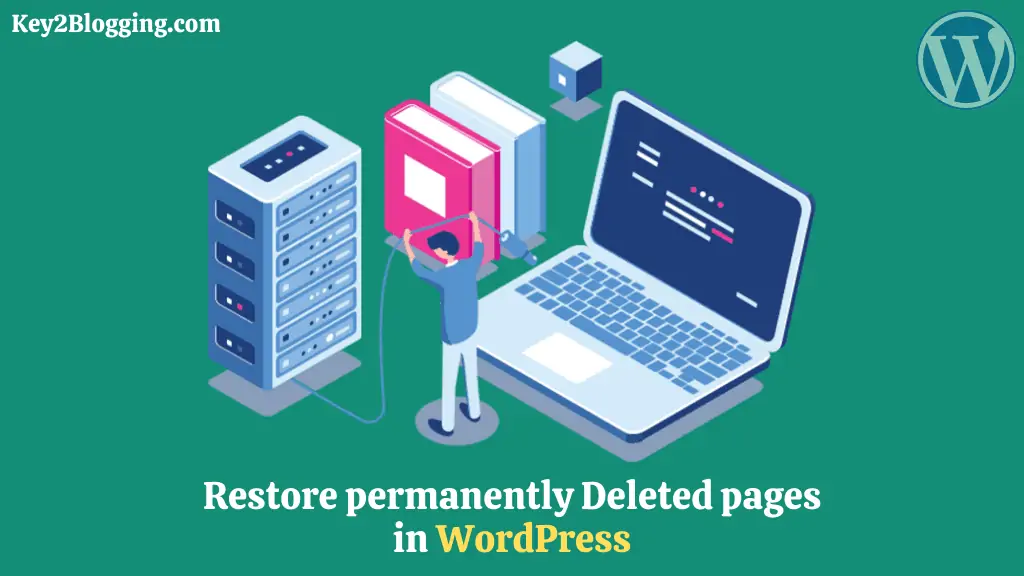
Hi I have followed each and every step you have mentioned in your blog post but still I am getting ssl handshake failed error and I have recently connected my blogger website to cloudflare.
Did you try changing the SSL method from Full to Flexible?
Should you turn on or turn off “redirect domain” in Blogger settings with the info you gave on resolving handshake issues between Blogger and Cloudflare?
This is very helpful brother, thanks for support
Your blog content and videos, both are very genuine and very informative.
This is what we called the blogging, hats off brother to your skills.