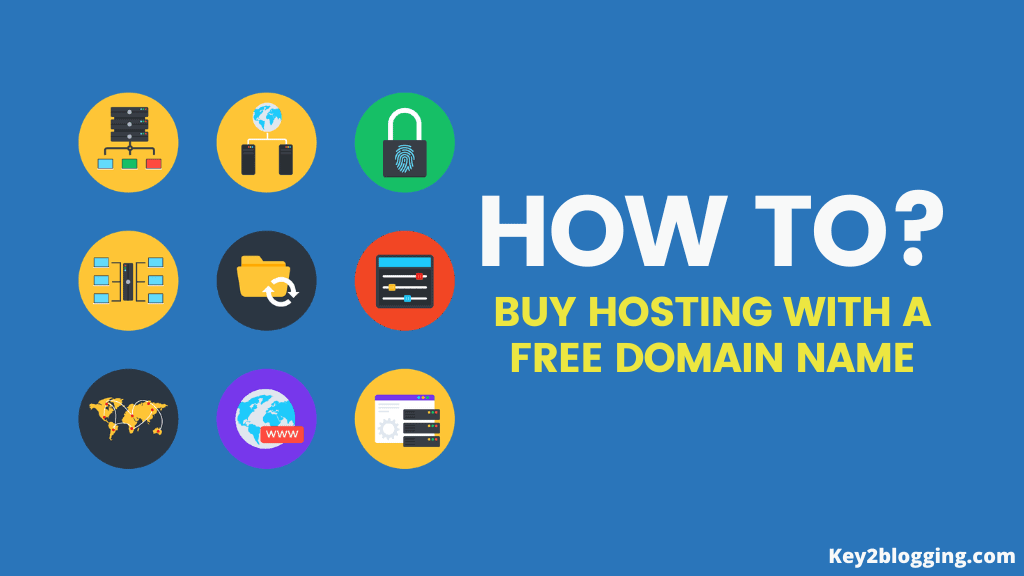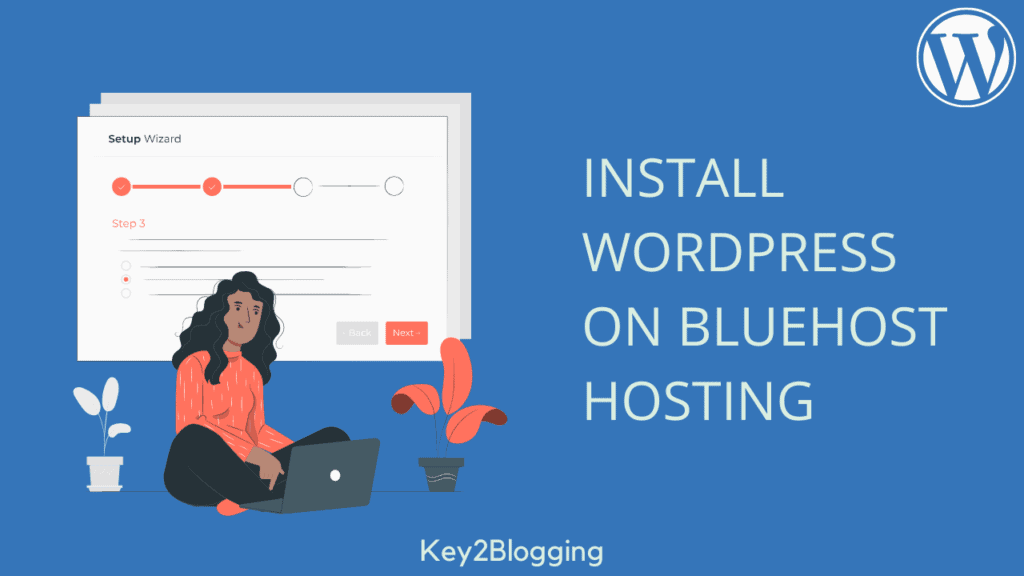How To Register A Domain Name In Namecheap

Are you starting a blog or online store? The first thing you need is a domain name, and Namecheap is great for that.
Namecheap is one of the best domain registrars out there known for the best budget-friendly domain and hosting.
In this article, I will guide you through the process of registering a domain name for your website using Namecheap.
Let’s Begin!
What is a Domain Name?
A domain is like your website’s home address on the internet. It’s what people type in their browsers to find your site, like key2Blogging.com.
Having a domain makes it easy for others to locate and visit your website without needing to remember complicated numbers. (IP Address) You can think of it as your online address that helps people find you on the web.
Why you should Buy a domain name from Namecheap?
Namecheap is one of the oldest domain providers accredited by ICANN. It has 4.7 million domain names under its management. Choosing Namecheap means more than just a domain – it’s like having a friend for an easy, inexpensive, and secure online journey.
- Namecheap has a very easy-to-use interface, where you can purchase what you are looking for relatively fast without getting confused.
- Namecheap provides free domain privacy for your domain. You Don’t have to pay for any extra fees for that.
- It is quite Fast and 24/7 support services are available.
- As its name suggests it provides very Affordable rates for registering domains and hosting.
Things to Remember While Buying a Domain
If you’re not too familiar with purchasing a domain then make sure these points before buying your domain. You will get a brief idea to choose the best domain for your website.
- Keep the domain name simple and relevant to your interest.
- Keep the domain name short; it will be easy to remember for visitors.
- Go for a famous domain like .com (recommended), .net, or .tech, or use your country code like.IN,.UK, US, etc.
- Check renewal prices, as companies might increase them later.
Steps to Register a Domain Name with Namecheap?
Just follow these 6 simple steps to register your domain name.
Step 1: Visit Namecheap
First of all, Go to the Official Namecheap Website.
Step 2: See if the Domain is Available or Not
The next thing you need to check is whether your desired domain name is available or not.
Type your domain name into the search box and click the ‘Search’ button.
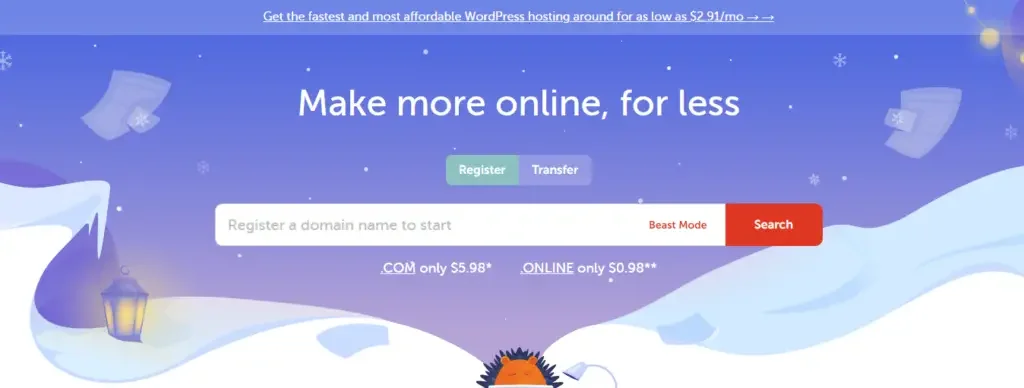
If the domain name is available, it will show a confirmation message with a checkmark. I suggest you choose a short and simple domain; it will be easy to remember.
It will also show the availability of the same domain for other extensions such as .org, .site, .net, etc.
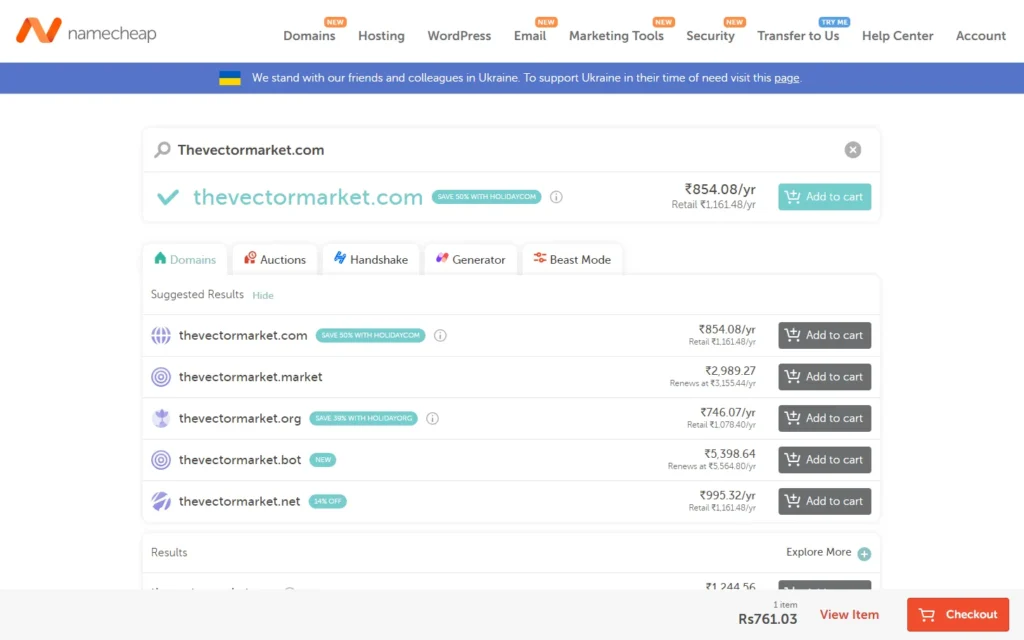
Step 3: Add Domain to Cart
If you’re satisfied with the domain name; simply click on Add to Cart.
The Namecheap process is good. we don’t have to pay extra or hidden charges. What you see is what you pay.
Step 4: Checkout
Click on checkout and complete your payment. Purchasing a domain from Namecheap is safe. We have various payment options available in Namecheap for a secure and convenient transaction.
Namecheap offers promos and coupons every time. If it’s your first time buying something on Namecheap, apply the promo code “NEWCOM598” for a discount on your domain purchase.
Turn on or off Auto-Renew and other services like Domain Privacy, PremiumDNS, and Stellar Web Hosting by clicking the Toggle button.
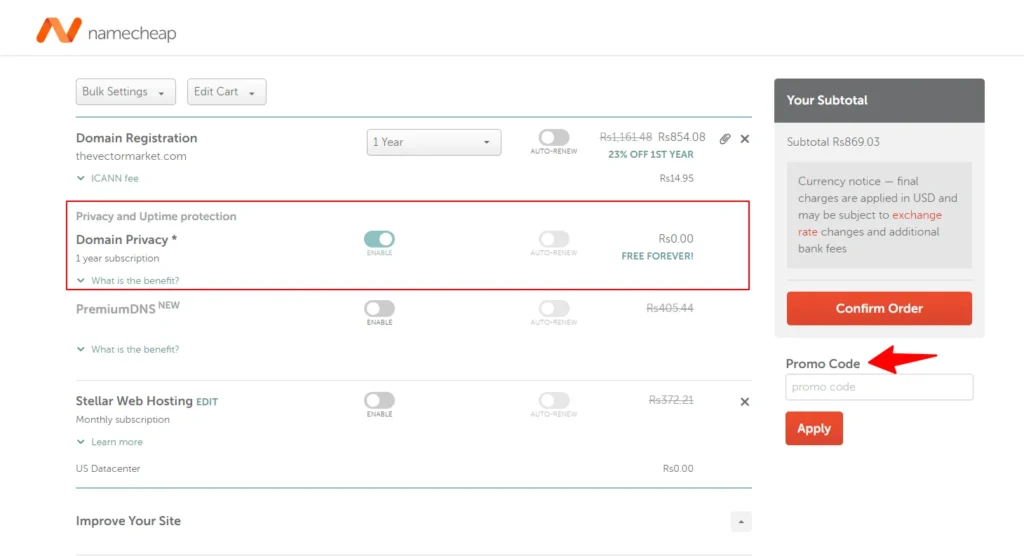
When all is set then click on the “Confirm Order” button to continue to checkout.
Step 5: Configure your Domain
We need to fill out the account contact information if we are buying for the first time on Namecheap and click “Continue“.
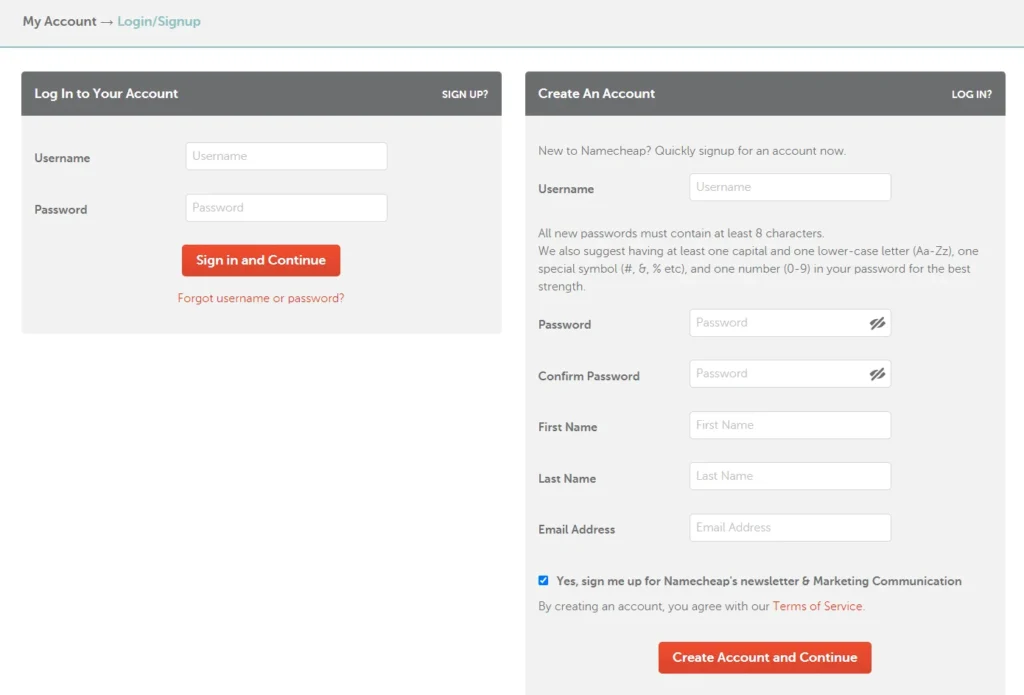
Domain Privacy protection is enabled by default for supported TLDs during the purchase process. Select “Save the configuration above to my default checkout settings” and click “Continue.”
Step 6: Payment Setting
Fill out the Payment Method, Namecheap supports Paypal, Secured Card Payment, Account funds etc.
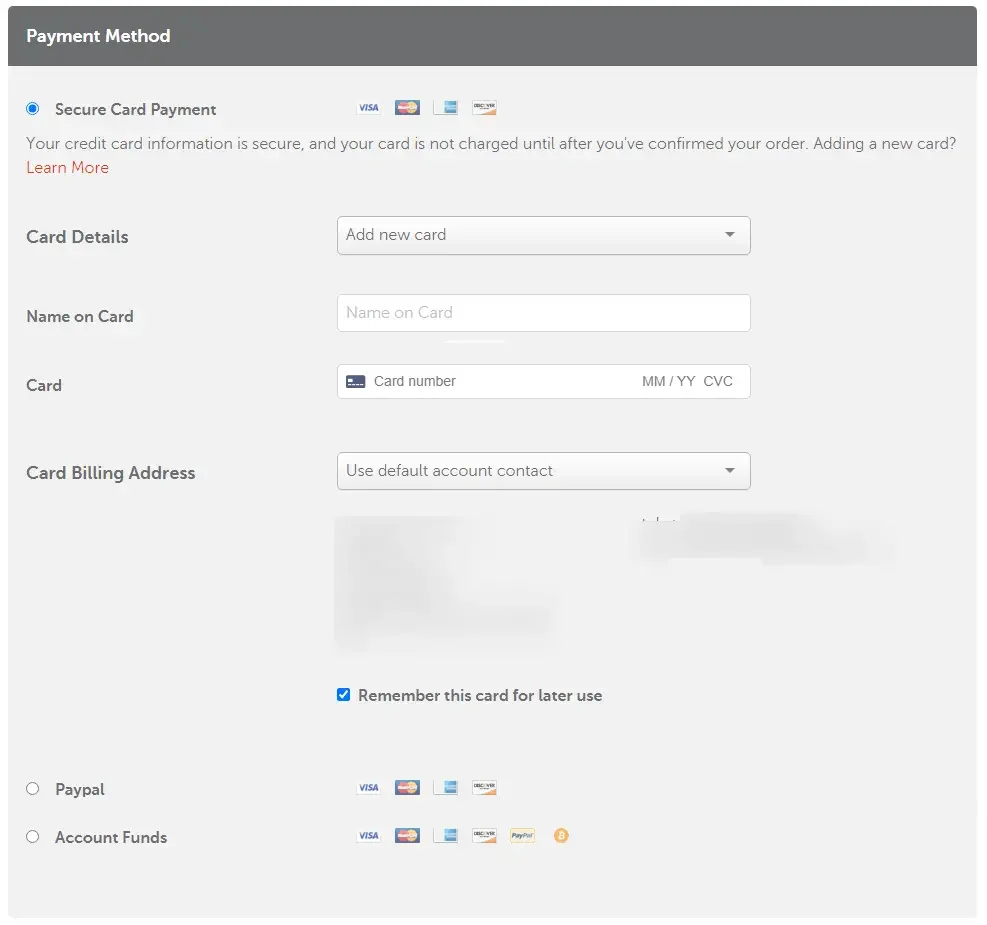
Tick the checkbox “Save the configuration above to my default payment settings“, and proceed to click “Continue“.
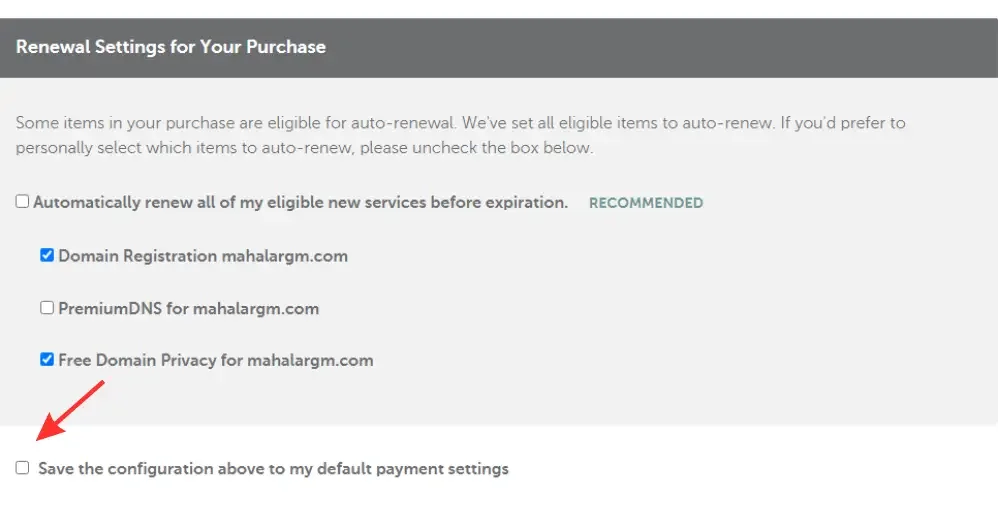
Step 7: Review Order Information
Verify the order details, and make sure it’s correct then click “Pay now” or “Checkout with Paypal” (depending upon which payment you have selected)
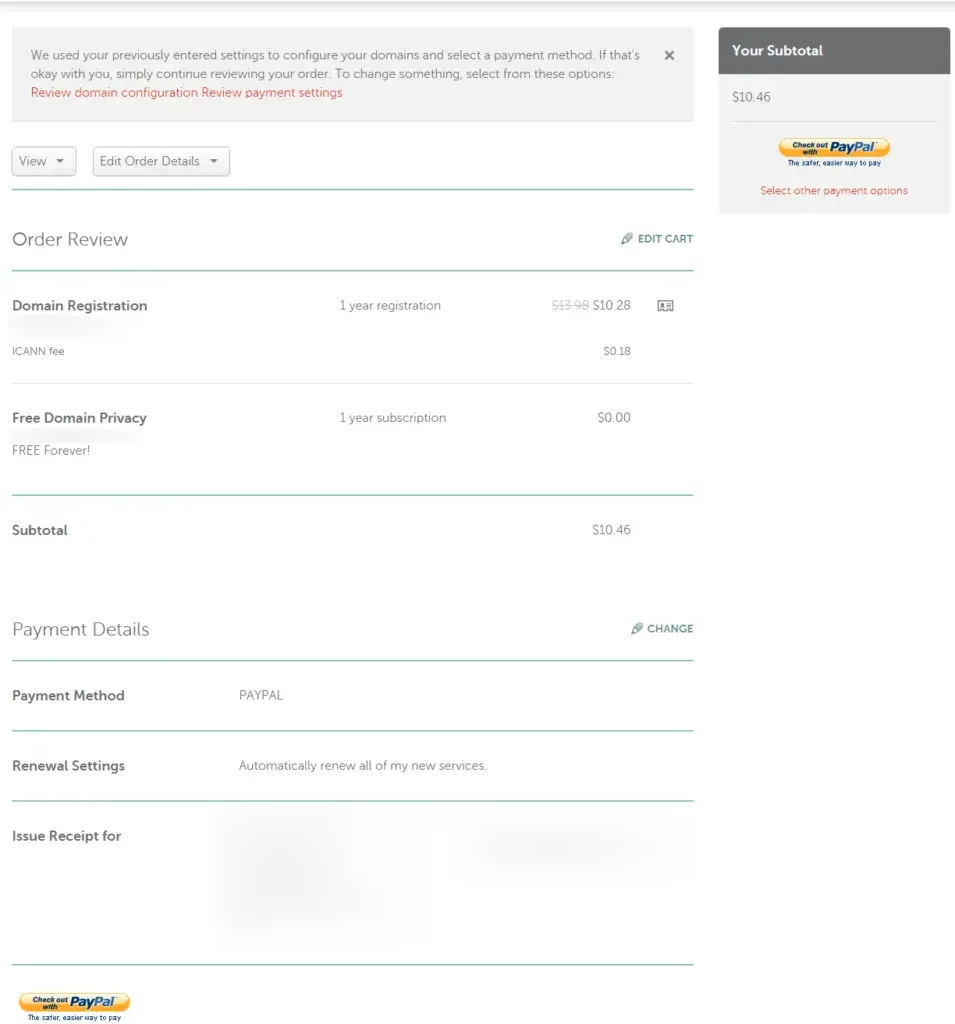
After buying, you can set up your domain easily.
Customer Support
Namecheap stands out for its superb customer support. The Namecheap support team is available 24/7. Namecheap addresses questions or issues quickly, keeping our website running smoothly.
They have detailed Video Guides on each and every step from basic knowledge about Domain, hosting, and cpanel along with how to make payments, Purchase domain, Install website, etc.
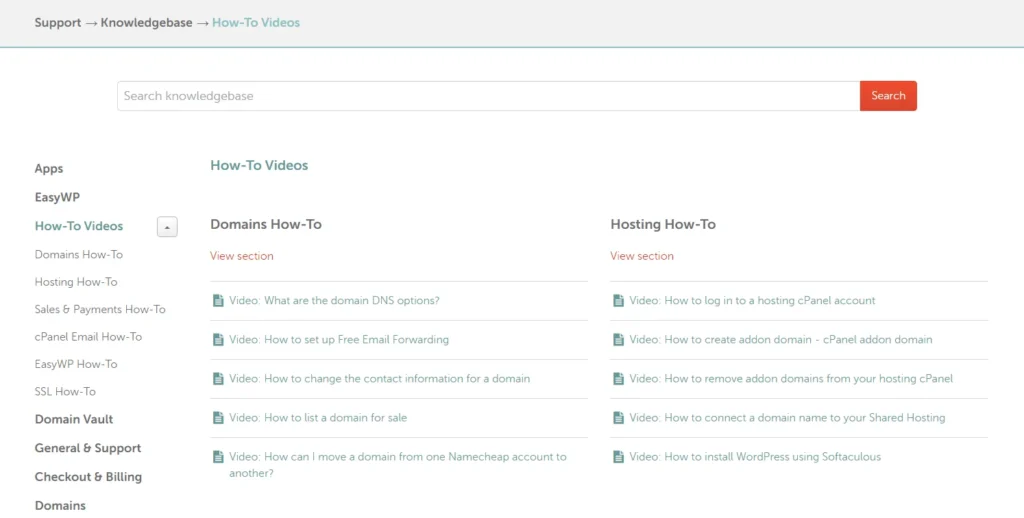
Conclusion
Registering a domain name on Namecheap is simple, Making it easy for users to register the domain they want online. People love this Domain register due to its affordable price and customer support.
Think about your needs, goals, and brand before buying a domain, and plan how you’ll use the domain name.
FAQs
Interested in tutorials? Visit our YouTube channel: /@key2Blogging