13+ best useful chrome extension for Bloggers [2024 Updated]

Chrome extension is super useful for productivity and gives you extra facilities in the browser. It also saves a lot of time and you don’t need additional software for that.
So, In this article, I am going to share with you the top 13 best Chrome extensions for Bloggers that will surely boost your productivity and save a lot of time working in the browser.
I will cover the most useful extensions like SEO tools, keyword research tools, Website design and writing tools, and more.
Most of the extensions added to this list are free and some of them have a pro version in them. All the Chrome extensions are tried and tested and are very helpful for beginner bloggers.
If you are a visual learner then you can watch the below video to learn how these Chrome extensions work and which are the best suitable option for you.
List of best Chrome extensions for Bloggers
1. SEO minion
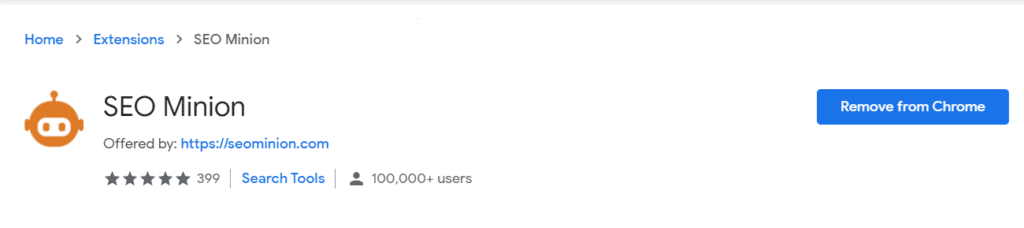
SEO minion Chrome Extension helps you analyze the On-page SEO of a website. You can easily check the Onpage optimization of your website along with your competitor’s websites.
It helps you identify the heading of that page like h1, h2, and h3 tags, the broken link of that page, and the internal and external links of that page. You can also easily identify a link on a webpage whether it is do-follow or no-follow.
It also helps you with other elements like
- Title and meta description
- Number of words used
- Canonical URL
- Open Graph data
- No of Image used
- Image size
- Missing Alt Tags
It is overall a good free SEO extension that you can use on your Chrome browser to boost your productivity.
2. whatsmyserp
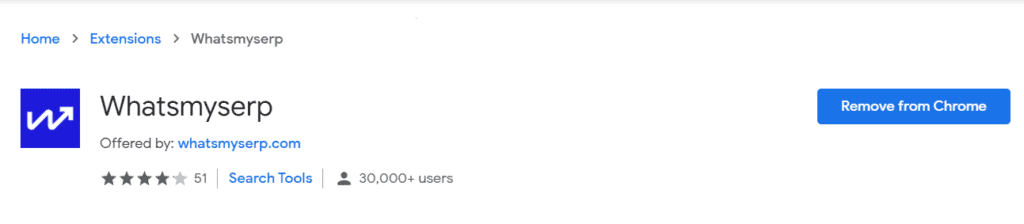
Whatsmyserp is a free Chrome extension that you can use for your keyword research. It will help you in the keyword research process by showing the related keywords, CPC, and search volume right on the Search Engine Result Pages (SERPs).
It is one of my favorite tools that I use to research my keywords on Google. It shows accurate data regarding search volume and CPC (cost per click). The best part of this extension is you can download the list of related keywords.

You can also check more chrome extensions of keyword research here.
3. Grammarly
Grammarly is a very popular Chrome extension that you can use on your Chrome browser to check grammatical mistakes. You can use the free version of this extension as a beginner blogger to identify grammatical errors.
Grammatical mistakes send a bad signal to Google as well as actual readers. So, Grammarly is a must-to-use tool for your Blogging work.
So, in the premium version, you will some advanced features like
- Clarity-focused sentence rewrites
- Tone adjustments
- Plagiarism detection
- Word choice
- Example of vocabulary
- Formality level
- Fluency
- Additional advanced suggestions
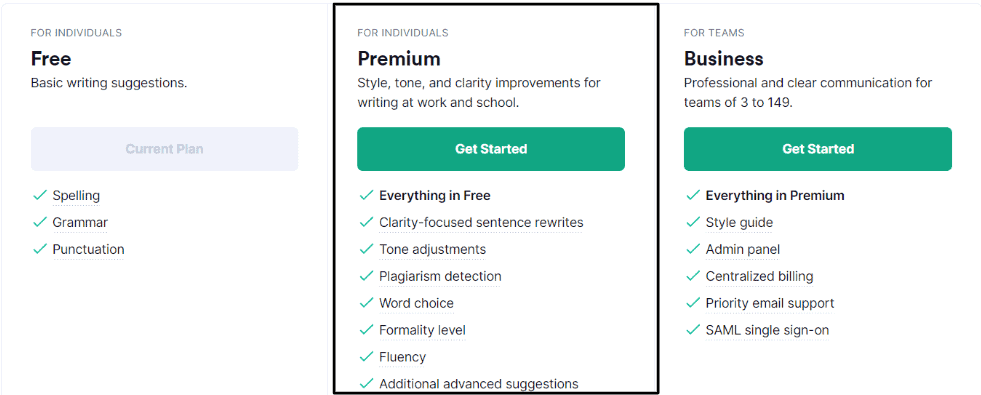
So, if you want to write error-free along with correct word usage and tone then Grammarly Premium will help you. Only, go for a premium plan if you want to become a professional content writer and build a career in Blogging.
Note: There is an MS Word add-on you can use if you are writing in Microsoft Word.
4. Awesome screenshot & screen recorder
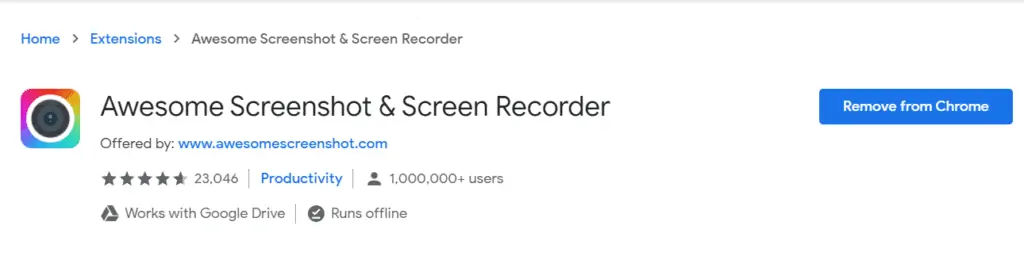
As bloggers, we often need to take screenshots for different guide purposes. So, you can save a lot of time by using this screenshot tool on your Chrome browser.
Awesome screenshot Chrome extension will allow you to take screenshots along with edit on the go without any third-party editor. You can easily edit screenshots in a very professional way within minutes.
It supports PNG and JPG format and it also compresses the image for retina devices. You can also take a screen recording video on this. The best part is you can edit any local images using this Chrome extension.
Features of Awesome screenshot
- Resize or crop a screenshot to the size you need
- Annotate your screenshot with rectangles, circles, arrows, lines, etc.
- Add text to your screenshot with or without a background color, and change the text font and font size.
- Blur sensitive information on your screenshot.
- Highlight important parts on your screenshot
- Select a local image or paste a copied image from your clipboard to Edit
5. ColorZilla
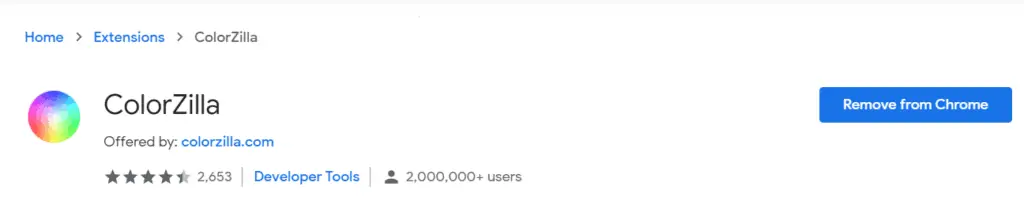
You can use the ColorZilla Chrome extension to copy a color code from a webpage.
Suppose you want to copy a design element from a website. Then you can use this Colorzilla extension for the exact color code of that element.
Features of ColorZilla chrome extension
- Advanced Color Picker
- Ultimate CSS Gradient Generator
- Webpage Color Analyzer
- Displays element information like tag name, class, id, size, etc.
- Get colors of dynamic hover elements
- Keyboard shortcuts
- Palette Viewer with 7 pre-installed palettes
- Color History of Recently Picked Colors
Note: HTML color code will help you select the exact color in web pages.
6. WhatFont
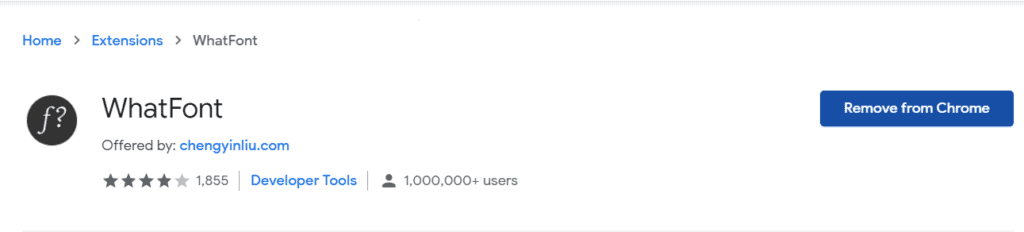
Whatfont is a font detector Chrome extension that helps you identify the name of the font used in a website. It also helps you identify font family, color, style, size, and position.
Just hover over the text using this tool and it will show you the font used in it. It helps you know the fonts used in popular websites.
7. Simple Allow Copy
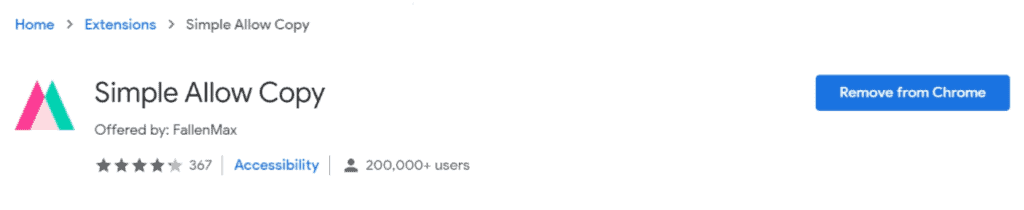
Simple Allow copy extension helps you copy protected text from websites. Today many websites blocks copy of the text from the webpages. Sometimes you need a copy of some of the text for research purposes but some sites restrict the permission to copy text.
So, you can easily bypass using this Chrome extension.
8. Save To Pocket
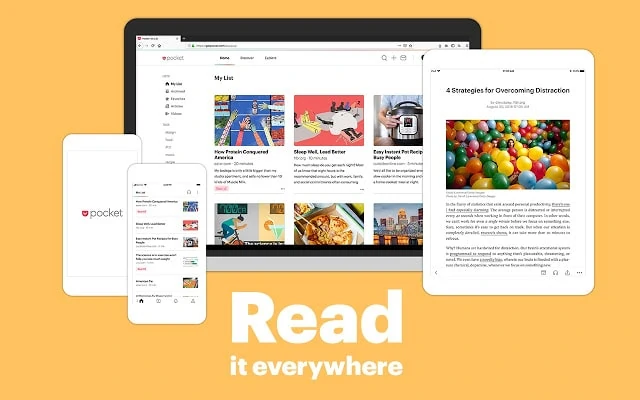
For bloggers reading blogs is very important as we do research a lot before writing a blog post. But we often forget what to read next. So, save to pocket extension will help you with this.
Browser default bookmarking features are good but if you want to save webpages, videos, and tweets in a separate folder for the future then you should try this free Chrome extension.
You can easily manage your bookmarked websites using tags and can also access them from mobile devices.
SAVE CONTENT 3 DIFFERENT WAYS :
- Click the Pocket button in the toolbar
- right-click a link and select “Save to Pocket”
- use the keyboard shortcuts: Ctrl+Shift+P (Windows), Command+Shift+P (Mac)
Try this free Chrome extension and fast-track your research process by saving all researched articles to read later.
9. ASIN To Clipboard
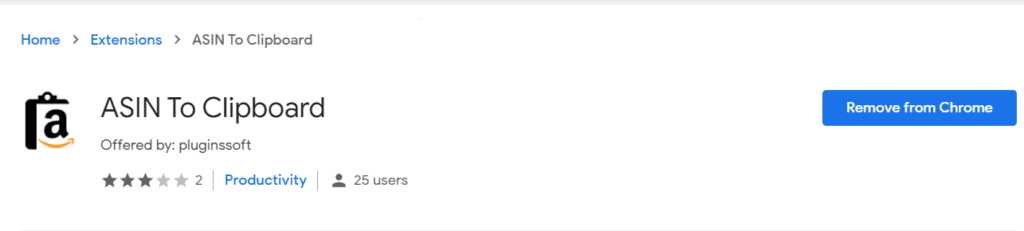
If you are running an Amazon affiliate site then you probably using the ASIN code in the shortcodes to import product details to your website. But it is very tiring to find the ASIN code of products on Amazon.
ASIN to clipboard chrome extension helps you Copy the ASIN code of the product to the clipboard from Amazon search results or product page with one mouse click.
It will save a lot of time when you want to import a list of products from Amazon. Try this free Chrome extension now.
10. Hunter chrome extension
Hunter is a free Chrome extension that helps you find the email addresses of websites with a single click. It automatically checks the site for the Email address and shows you the list of the Email addresses of all authors in just one click.
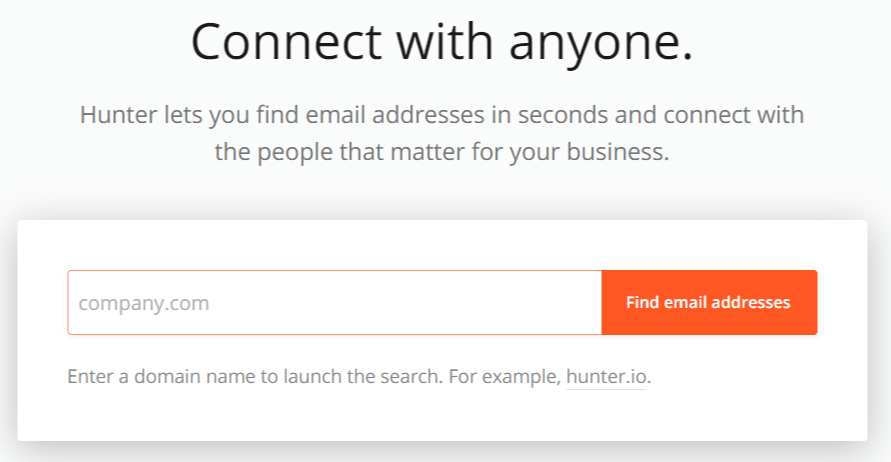
If you are looking for guest blogging or want to contact the website authors then this tool will help you.
If you don’t want to add the extension then you can collect Emails using the Hunter.io website. You just need to create a free account to use this.
11. WEBP/AVIF Image Converter
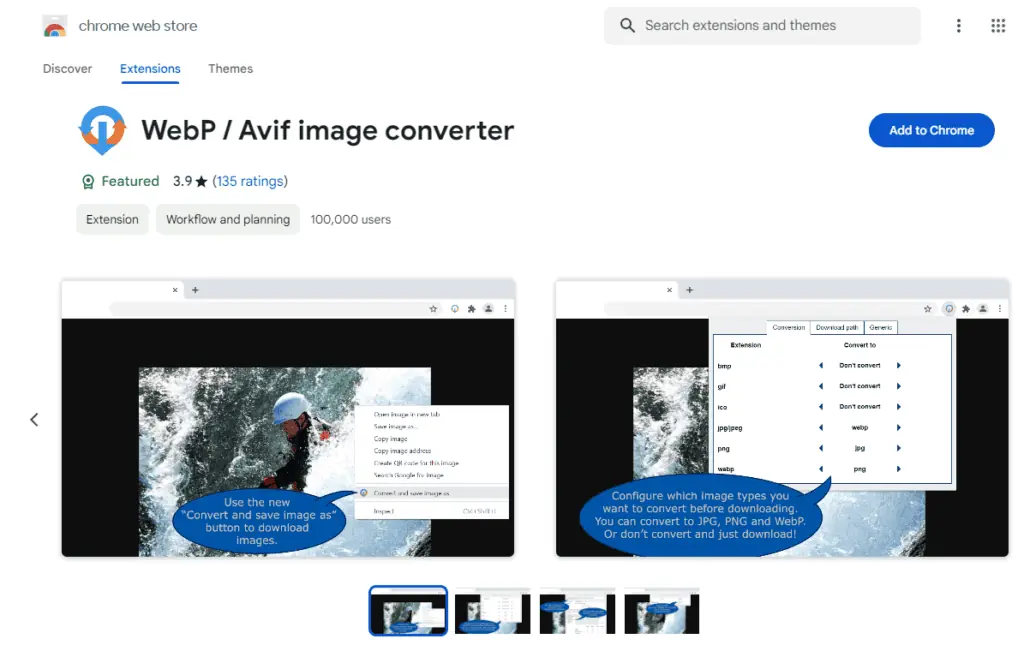
Webp/AVIF Image Converter Chrome extension is a most useful extension for bloggers as it allows us to easily convert images to webp and AVIF format.
Webp Images are lightweight and page speed insight tools recommend this as a next-gen image format. It will provide better compression than other image formats like PNG, JPG, etc.
So, this Chrome extension will easily convert all of your local images to webp format. You can also set the quality of the image compression.
The best part is that you can also convert images before downloading them from the internet by right-clicking on the image.
![13+ best useful chrome extension for Bloggers [2024 Updated]](https://key2blogging.com/wp-content/uploads/2023/12/Webp-converter.jpg)
12. Text Blaze
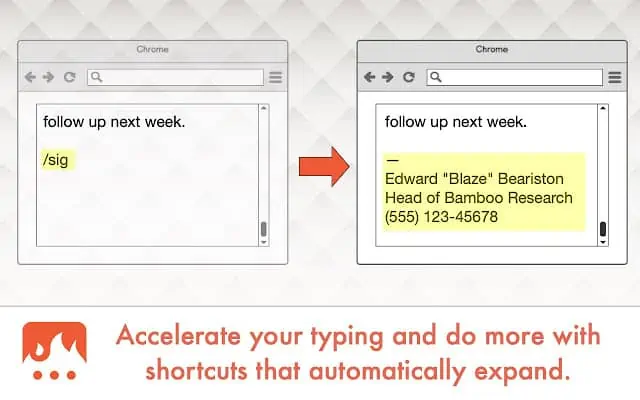
Text Blaze is a productivity Chrome extension that will save a lot of time for Bloggers and Youtubers. It helps you to create your own shortcodes that you can use to write any repetitive task.
For example, You need to add all of your social links in some emails or in YouTube descriptions. In that case, you can just paste those text and links at once and use them multiple times by using a short code only.
In this way, you don’t need to write or remember your social links and you can easily add them through short codes. This works with any text editor within the Chrome browser like your email, WordPress post editor, docs, etc.
I generally use this extension to insert social media and affiliate links. so, I can easily add those links anywhere on the Chrome browser, and no need to copy and paste from a Notepad file.
I definitely recommend all bloggers use the Text Blaze Chrome extensions.
13. Visual CSS Editor
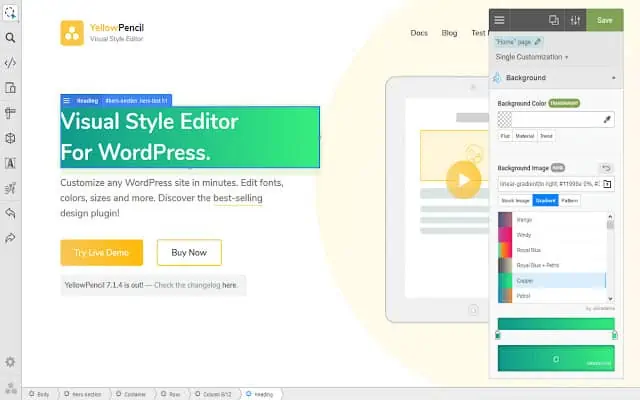
If you want to learn the Customization of your website without coding knowledge then this Chrome extension will be super helpful for you. As the name suggests you can visually edit any website and then get the CSS code after it.
With this tool, you can visually edit website elements like Adjusting colors, fonts, sizes, positions, box-shadow, etc.
Here are the Key Features of this extension
- Visual Inspector
- Customize any website visually
- Automatic CSS selectors
- 60+ CSS properties
- Visual Dragging
- Visual margin & padding editing
- Undo/redo history
- Export CSS Styles
This plugin is literally a lifesaver for Bloggers who also want to design websites using CSS codes. You just need to learn some basic coding and after that, this tool handles the rest.
Other Useful Chrome Extensions for Bloggers:
- Moz Bar
- SEOquake
- MailTrack
- StayFocusd
- Page Analytics (By Google)
- Buffer (social media Management)
Wrapping Up
These are the top 10 best Chrome extensions for Bloggers to boost productivity and save precious time. I personally use these extensions for my Blogging work.
So, which of the Chrome extensions are you going to try first?
Also, share your favorite Chrome extensions that you want to recommend to your fellow bloggers, in the comment section.
If you like this article, do share it with your blogging community on social media. You can follow our YouTube channel for More Blogging Tutorials.

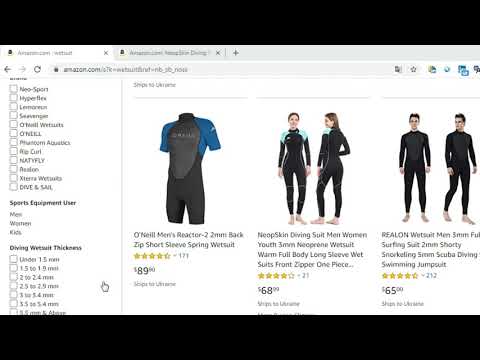
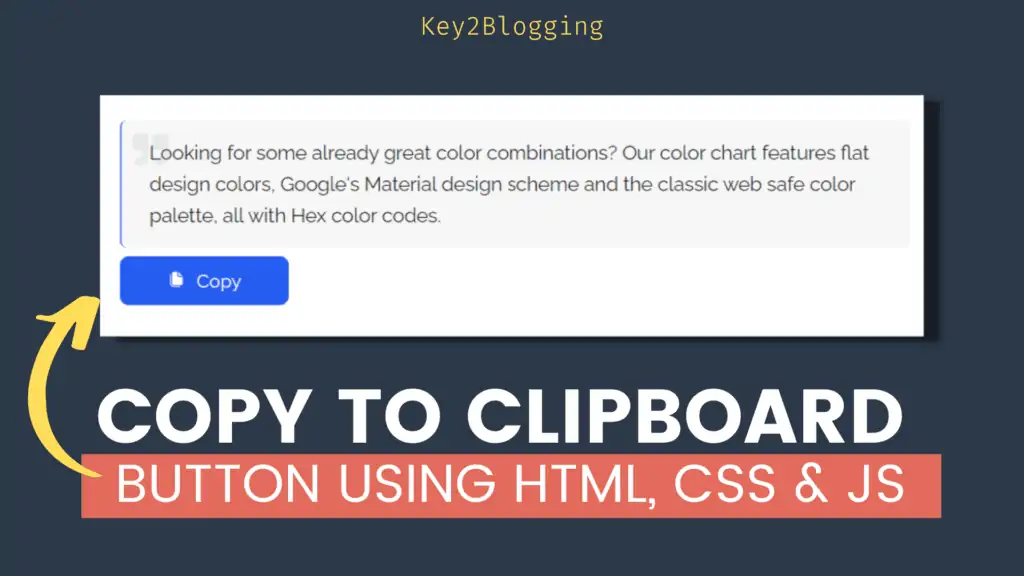
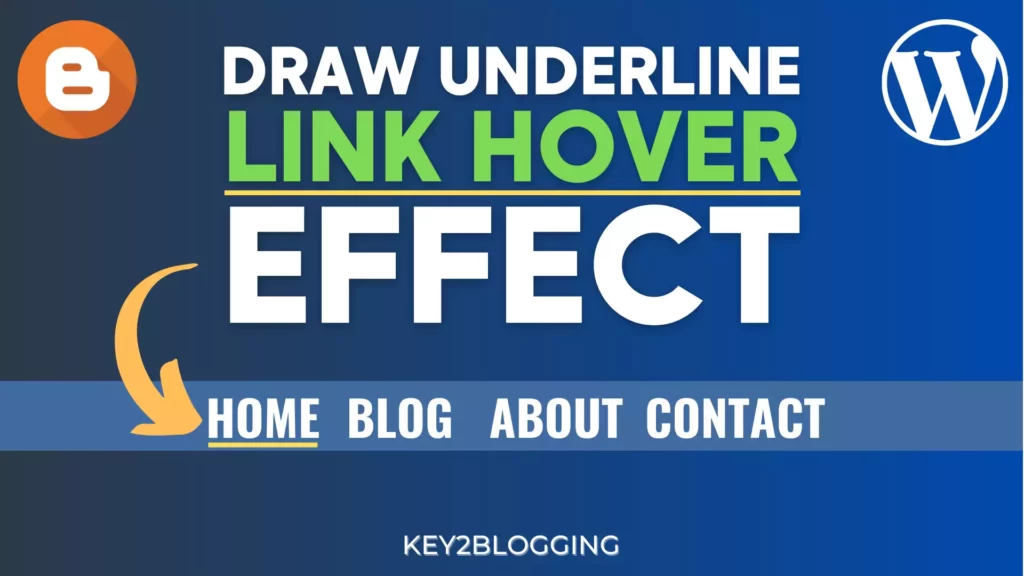
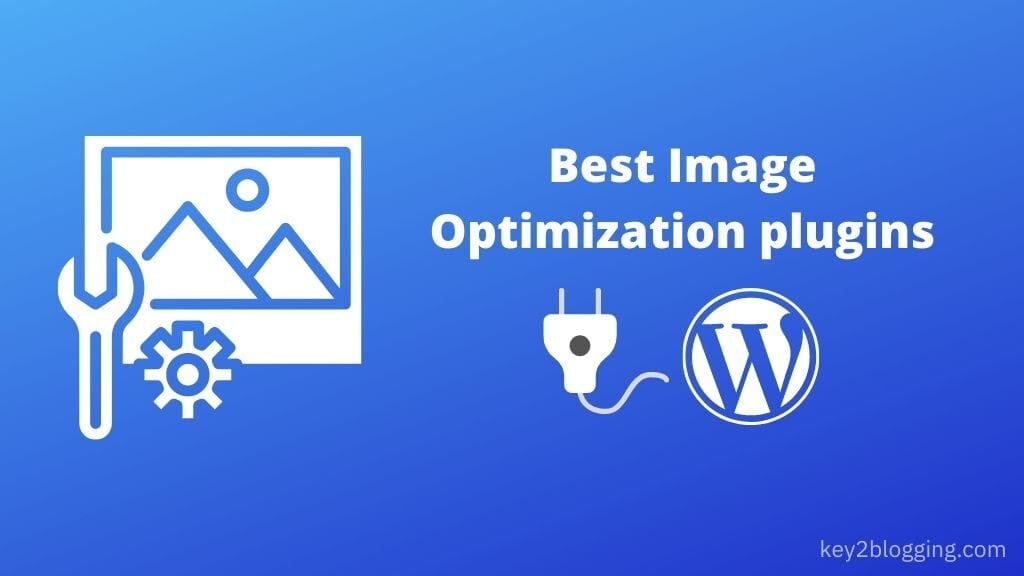
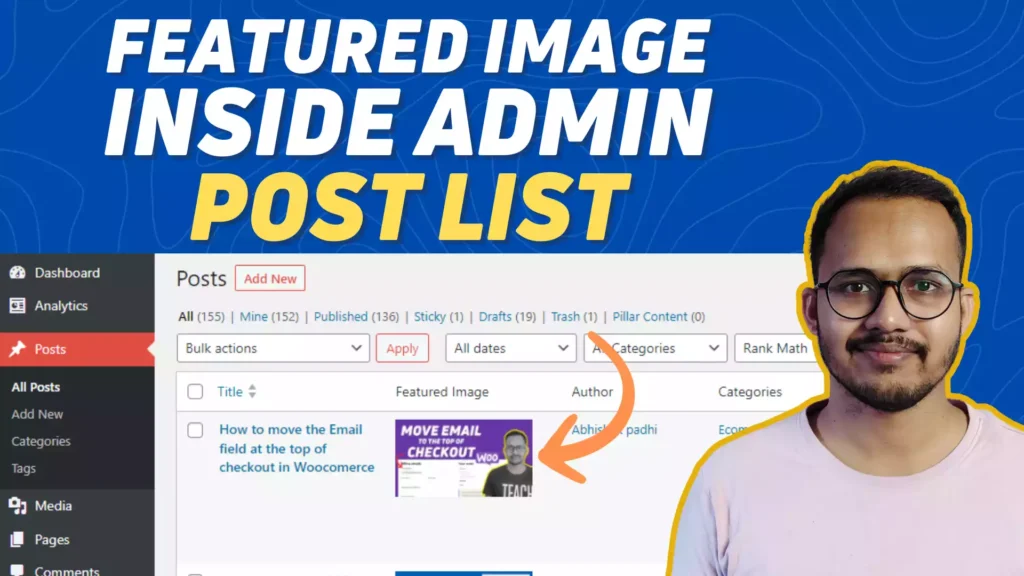


Thank You
Should I Laugh or Something
It’s Your Choice 😀. By the way, this is Good for Health.
Awesome list of chrome extension, few extensions are new for me, but I’ll try.
One of my favourite chrome extensions is SEOQuake as it helps me analyse almost any webpage thoroughly (Especially the site architecture).
Hmm, SEO Quake is a very good chrome extension for SEO.
Hunter and screenshot extension I never heard of , I will install on my chrome now , thanks for the useful extensions information
In hunter, Gmail sign-in is currently not working. But, You can sign-in through Email.
An Useful Informative article that every newbiew blogger should read this article
Keep Sharing Such Informative Article 😊❤
Thanks, Devender