What are SERPs and why do you need to pay attention to them?
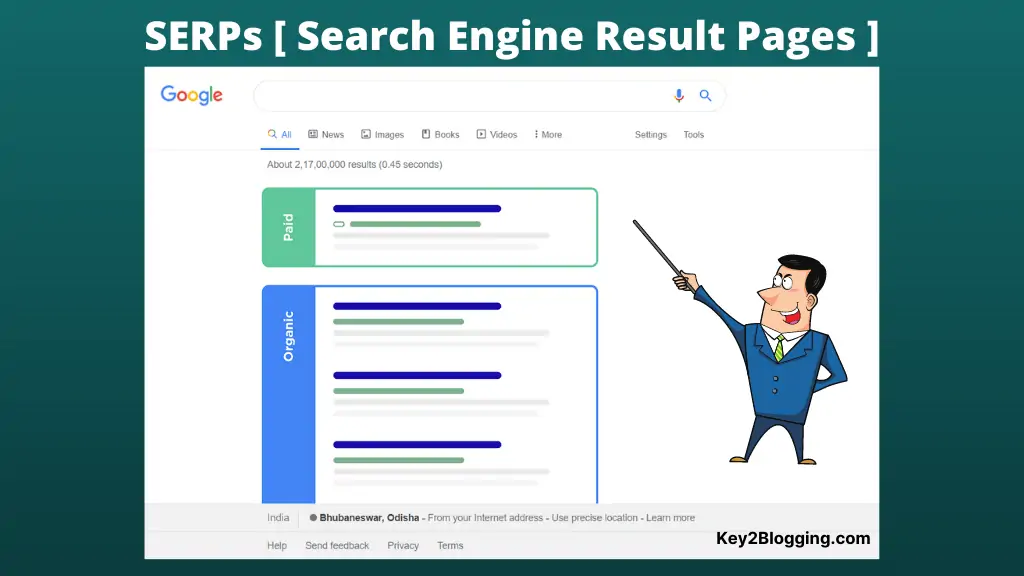
The search engine result page (also known as “SERPs” or “SERP”) is the page shown by search engines like Google, Bing in response to a search query.
They include organic search results, paid advertisement, features snippets, video results, and more.
When you type something in Google it will mainly show two types of results. One is paid search result where advertisers pay for showing results in SERPs and the other one is organic search result which is determined by relevancy using various automated AI algorithms.
Why Are SERPs Important for Search Engine Optimization (SEO)?
Today most of the searchers visit links that are shown on the first page of SERPs and rarely visit 2nd or 3rd page. Here comes the concept of SERP visibility.
What is SERP Visibility & How to calculate it?
SERP visibility refers to the average monthly traffic a website gets from organic search out of the total search volume of that query. You can calculate it through the ratio between monthly search volume and click-through rate [CTR].
This is why most SEOs and Bloggers try to get to the first page of Google or Bing. But it doesn’t mean that you got tons of traffic from search engines even if you managed to get into the top 10 positions. There are several reasons for that.
First, you need to understand that most of the clicks [ around 75%] go to the first three results and the rest 25% is distributed among the rest pages.
The second reason is that Google is now pushing lots of paid search results at the top and in some cases around 50 to 60% of search click goes to paid results.
Even if you rank #1 you will not get much traffic from Google.
For example, if you search the term “cloud hosting” in Google you will see around 3 to 4 sponsored search results, and here the chances of getting organic traffic are very less.
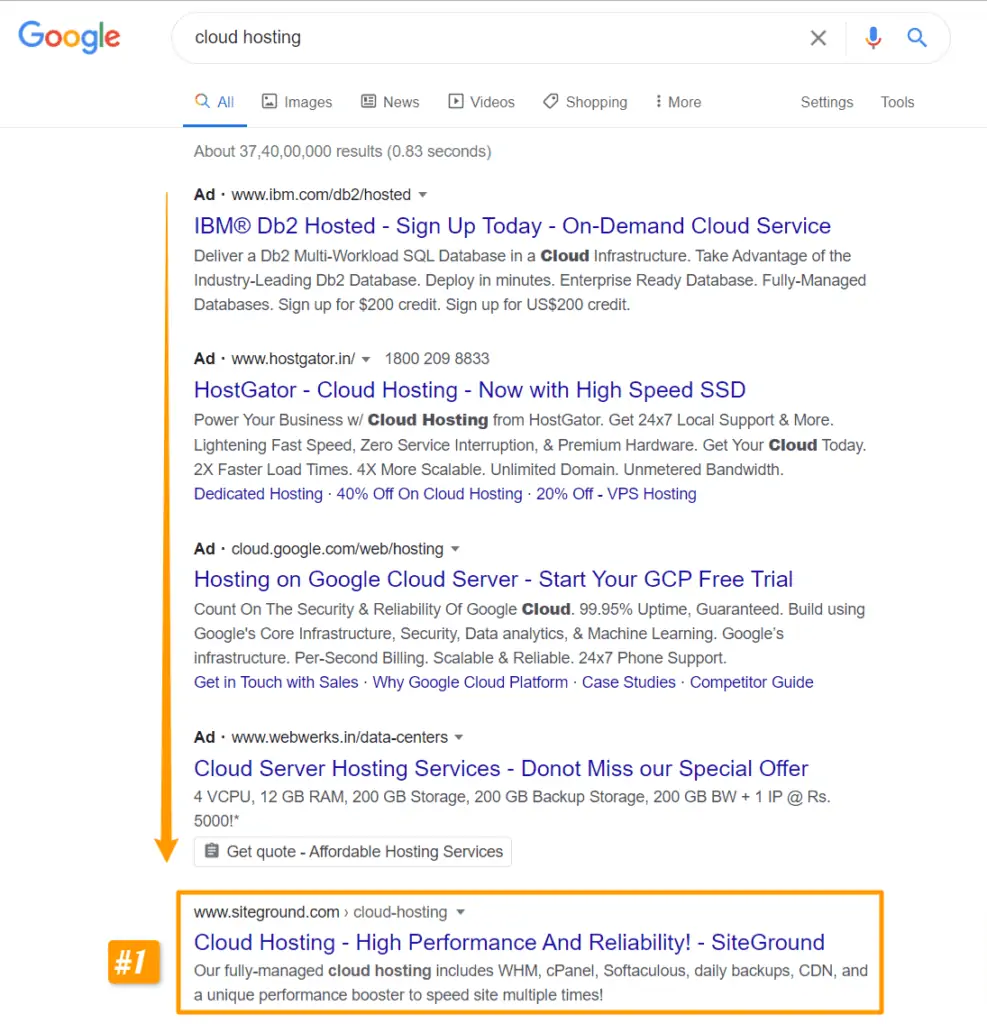
The third factor that affects search traffic is the “no-click searches” which are basically due to SERP features like featured snippets.
In this type of search, most of the users got their answers within the SERPs and there is no need to click on the result.
For example, in Keywords like “when did Microsoft start” Google shows the answer as a featured snippet.
Here Users will not click even if you are #1 in the search result as they got their answer without even clicking on the result.
What is SERP volatility?
SERP volatility refers to the constant changes in the ranking of a website on the search result page [up-down]. This is mainly because algorithmic changes occur in the search engine.
What are the basic elements of SERP?
There are three basic elements of SERPs and these are further divided into subcategories.
- Paid Results [ads]
- Organic results
- SERP features
So, let’s understand each block and its variation in different search engines.
1.Paid Results [Ads]
Almost every search engine shows paid ads in different keywords and it is the main source of earning to search engines like Google, Bing, DuckDuckGo, etc.
These can be shown above the organic search result or below it. In some cases, you will see 3 to 4 paid results above the fold. So, targeting such types of keywords won’t get you any benefits.
Advertisers have to pay to search engines to show in the paid result and it works as a pay per click model [PPC]. It means advertisers have to pay per click a user makes in the search results.
2.Organic results
Organic results are those which are selected as the best relevant result for a particular query by the search engines. These are sorted on the basics of some ranking factors [ around 200] and indexed in the server of Google or Bing.
These consist of a simple page headline and the meta description and sometimes it shows the date published, star rating, etc.
In Bing, you will see the Author’s name in the search result.
![organic search result. [Bing]](https://key2blogging.com/wp-content/uploads/2021/02/organic-search-result.-Bing.png)
Here Google doesn’t change the page title but sometimes it may change the meta description that shows on the organic results according to the search query and relevancy.
3.SERP features
These are basically the modified organic result that shows additional information for a better user experience and these are further divided into several sections.
These are basically meant for generating an extra amount of revenue for search engines like Google. If you search for any product-related queries then you will see some shopping links at the top.
These results also ruin the efforts of SEOs and site owners as users don’t have to click on the result to get the answer. Google directly pulls that information and shows it directly in the search result.
So, to take better advantage of these SERPs features you have to understand How do search engines generate SERPs? And how you optimize your website for that.
List of SERP features
1.Featured snippets
A featured snippet shows a short summary of one of the top-ranking pages and displays it in a box-type format above the organic listing. You can see different types of featured snippets like
- Paragraph
- Bullet List
- Tables
- Videos
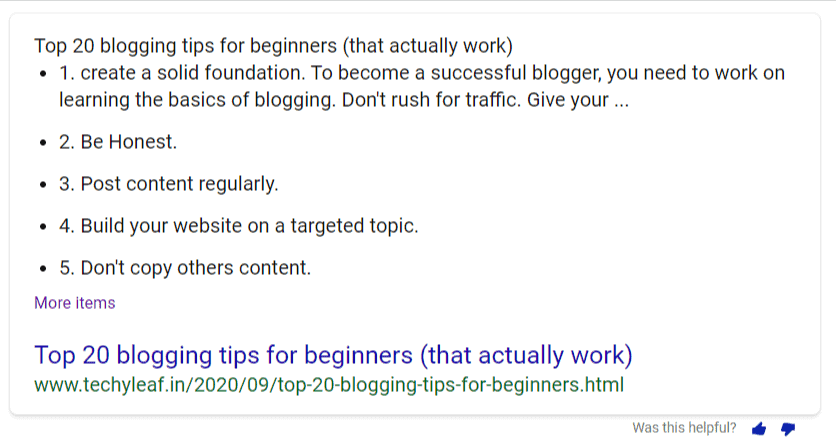
Google basically pulls data from top5 results to show on the featured snippets. So, if you are ranking in the top 5 results then you should start optimizing your pages to help Google easily identify your content.
Do you know, According to a study by Ahrefs 12% of search results that Google shows have a featured snippet. This number is even growing day by day.
There are advantages and disadvantages of the Featured snippet as it takes up almost the majority of search traffic because Click through rate [CTR] is very high. If you don’t get much traffic even if you are at no 2 positions compared to normal organic results.
🔺 How to optimize your content for a featured snippet?
Now Google uses AI and machine learning to understand the actual content written in the blog post. So, you have to let search engines better understand your content by following some simple hacks.
- Focus on On-page SEO.
- Keep your paragraph short & simple.
- Try to use simple words for better understanding.
- Focus on the organized structure of Headlines. [h2, h3 tags]
- Use numbered lists, bullet-pointed lists, tables, or graphs.
- Try to use a question in the headline.
- Use the Table of contents in the article.
- Follow the optimal word count [40-58 words].
- Add a Q&A page to your website.
- Use high-quality and catchy images.
2.Direct Answer Box
Now Google is showing more and more direct answers to frequently asked queries. Some others called it a Knowledge card.
Let’s take an example When you search for “Age of Elon Musk” Google shows you the exact age in the Direct answer box.
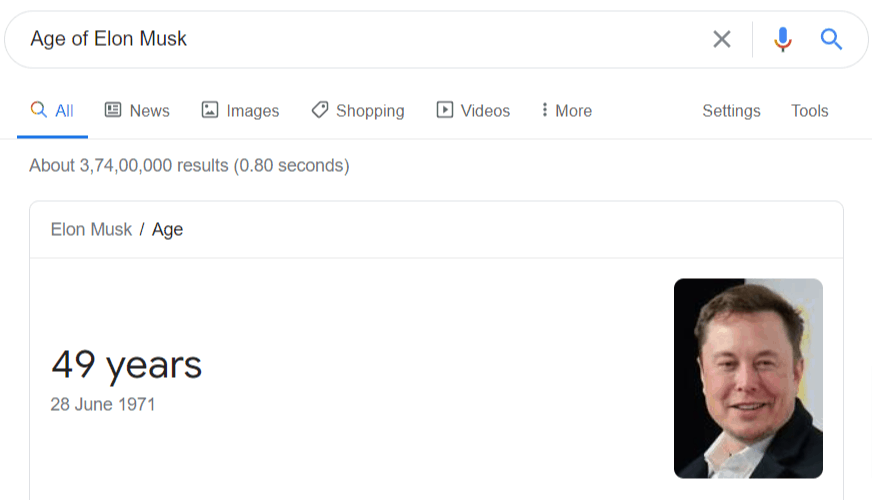
The only difference is that it doesn’t link to any website although the data are pulled from the public domains.
3. Knowledge Panel
The knowledge panel is the section that Google shows in the right sidebar about the topic. These are generally pulled from a trusted sites like Wikipedia, Popular News websites, Google Maps, and local listings in Google my business.
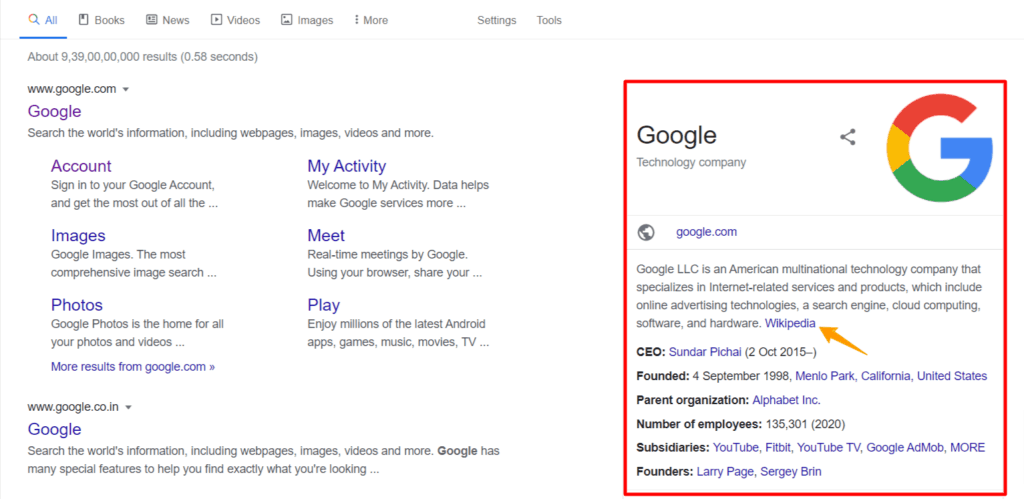
If you are running a business then you can claim your Knowledge panel when someone types your brand name in a Google search.
The same types of Knowledge cards are also found in other search engines like Bing and DuckDuckGo.
4. Local Result
Google and Bing show local results for terms like “Restaurants nearby”, “cinema Hall nearby” etc. These are location-based searches and these data are pulled from Google maps and Google my business listings.
Similarly, the DuckDuckGo Search engine uses Apple maps to show its local results.
5.Top stories
Top stories are generally shown for news results. These are basically shown from a recently published article, blogs, and videos. These are shown in a carousel format. Google displays thumbnail, title, publisher name, and timestamp in the top stories results.
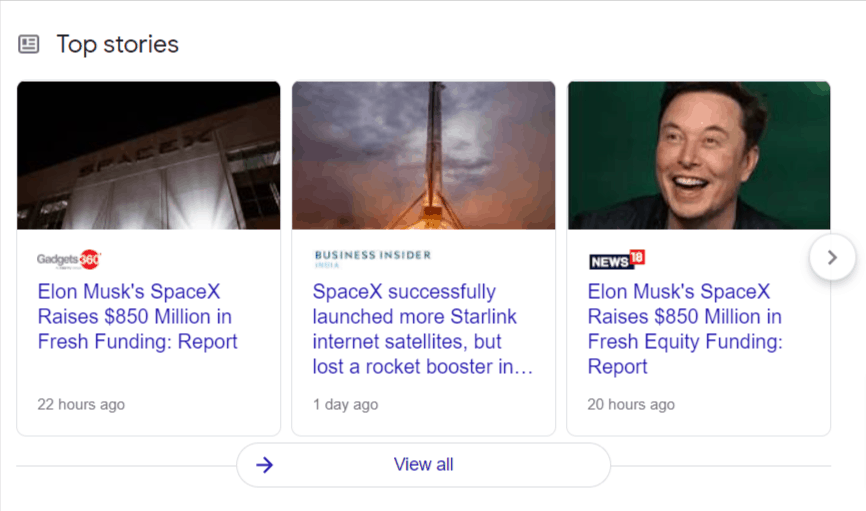
Can you appear in Top Stories carousels?
Yes, your website can show up in the top stories section, and the best way to do that is to register in Google news. If you rank in Google news then the probability of showing in the top stories section is very high.
But, these are very short-lived and changes very frequently. So, if you are running news websites then you should focus on Google news.
6. Image Pack
Google will show image packs for keywords where the image is more important. It featured some images from the Google Images section at the top.
It is worth optimizing the post for images as it is an easy way to get organic traffic from Google. Always try to include high-quality images, add the alt tag with your focus keyword, and include images on your sitemap.
7. Video Results
Google, Bing, DuckDuckGo, and various other search engines are now showing video results in the SERPs as the video format is preferable to a normal blog post.
That’s why try to repurpose your Blog post into videos and it is easy to rank videos than normal articles or blog posts.
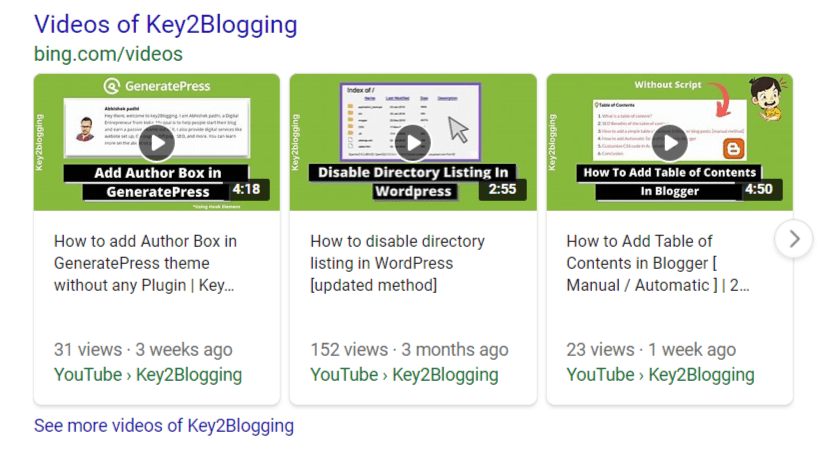
That’s why I started my Youtube channel and my videos are ranking in Google within a very short time.
How to appear in Video results?
It is important to note that Google and Bing show video results from youtube for keywords like How to [tuitorials] where a practical demonstration is needed.
Sometimes it will show embedded videos in the thumbnail section of search results. If the video is hosted on other servers except for Youtube then you need to add VideoObject schema markup to feature in the video results.
8.People Also Ask
This is generally found in just below 2 to 3 organic results. It covers all related terms that are searched by the user. Here you will find the long-tail keywords that are worth targeting.
If you work on these keywords then the chances of appearing here are high than normal SERPs results.
According to Moz, 58% of Google’s results contain a People Also Ask SERP feature.
So, whenever you write a blog post try to include all questions that Google shows in the people also ask section. For example, if you search “Keyword research” then you will find more related questions as shown below.
Here pick all questions and you can include them in your blog post, videos, and podcast.
You can learn more about this on the “How to do keyword research” Guide.
9. Shopping results
Now Google shows shopping results when you type something related to products. This is basically a new form of ads that are introduced by them to earn more revenue from it.
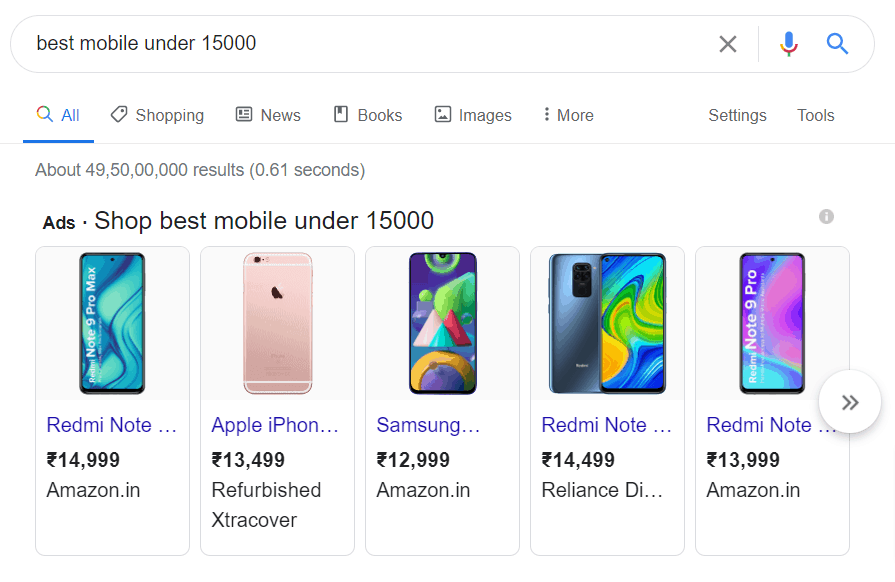
This also shows in a carousel format and sticks to the top of the result.
10. Twitter Results
Now Google is showing Tweet Boxes just like top stories in SERPs and it contains recent tweets on Twitter.
For example, if you type some famous personality like Bill Gates a tweet result will show up with recent tweets on the search result page.
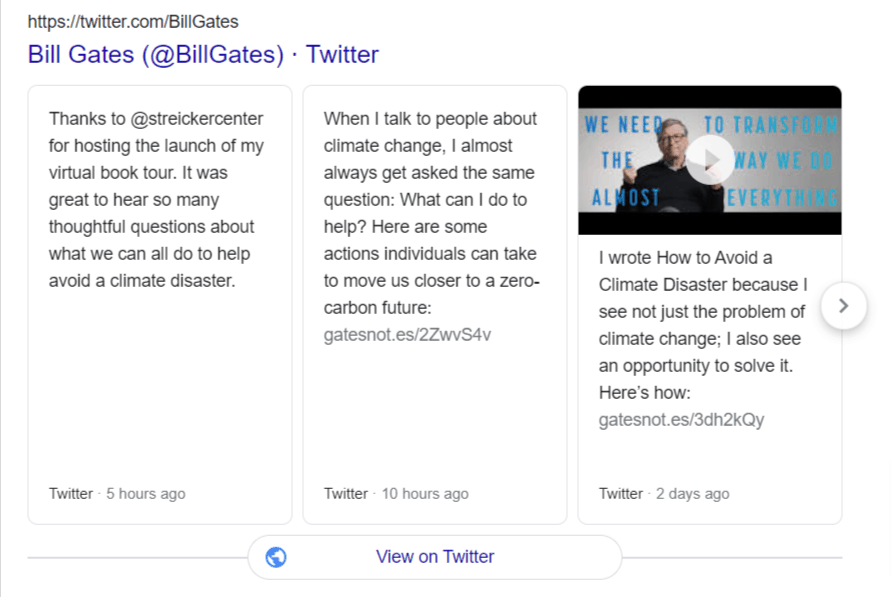
Can you appear in Tweets boxes?
Showing in Tweet results is a little bit tricky. It generally shows in brand keywords and famous personalities.
If you do proper SEO of your company and people are actually searching for your brand in Google then there is a chance of getting tweet results. For non-branded searches, tweets are shown according to relevancy and other tweets may show up here.
11. Site link
The links shown below are some branded websites in Google’s search results, called site links. These are specially meant to navigate easily to popular pages of that website.
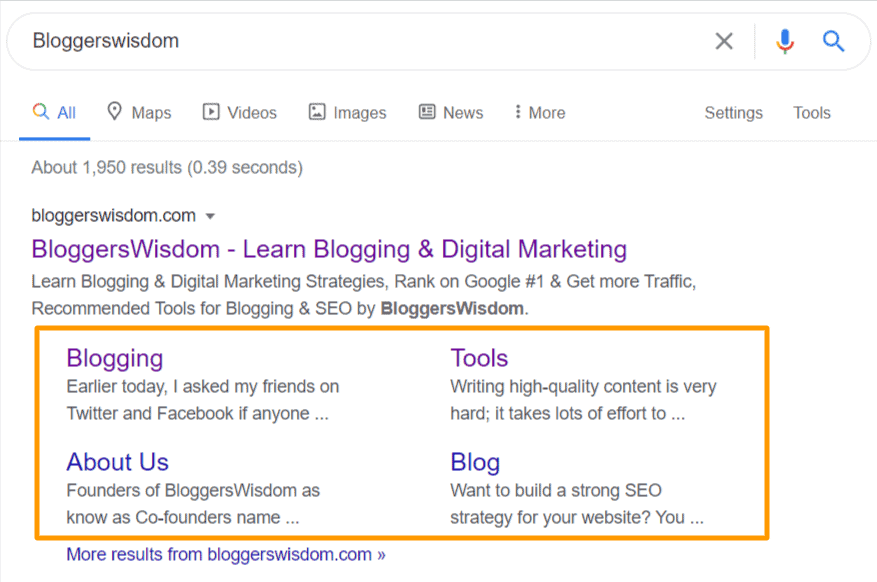
These sitelinks are shown in two ways. It will show 4 to 5 most visited pages of a website below the main search result. In some cases, it will only show one or two jump links to other pages in the traditional search result.
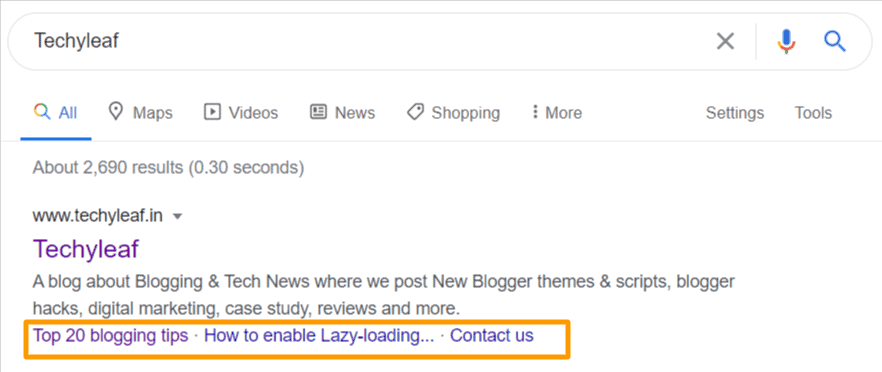
There are several benefits of sitelink as it helps readers navigate quickly to different parts of the website. It also increases the click-through rate in organic search results.
How to can I add a sitelink for my website?
There is no proper way to add sitelink in Google as it is auto-generated by Google. One thing you can do is Create all important pages like about us, contact us, Blog page, service, tools, etc and encourage readers to visit that page.
Once you get traffic to these pages from the search result, sitelink will be auto-generated by Google to quickly access those pages.
12. Q&A on Google
Now you can see Q&A sections on certain pages of Google where people can ask their questions and give an answer to others’ questions. This is just like a forum discussion where people discuss that particular topic.
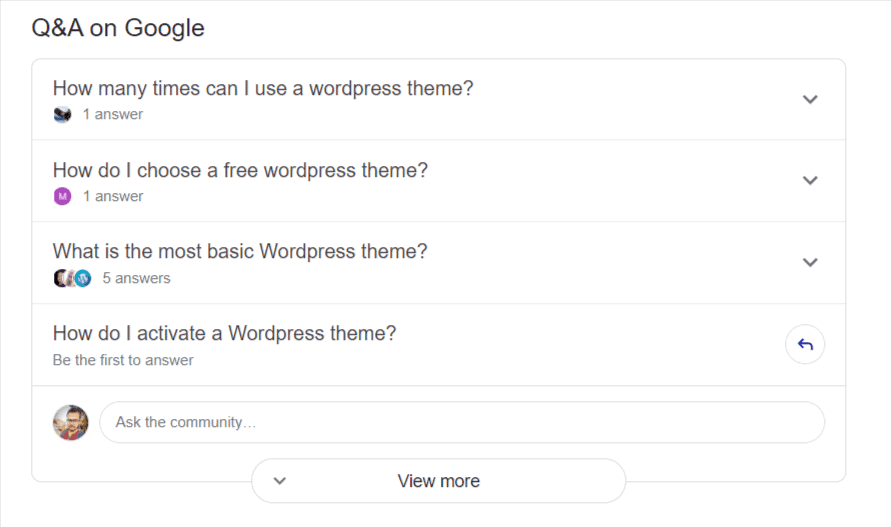
Here you can upvote the right answer just like Quora and Reddit. This is a good source to gather keywords ideas and what people are actually searching for that particular query.
13. FAQ results
If you implement FAQ schema on your website for the frequently asked question then it may show the FAQ section below your organic listing in SERPs.
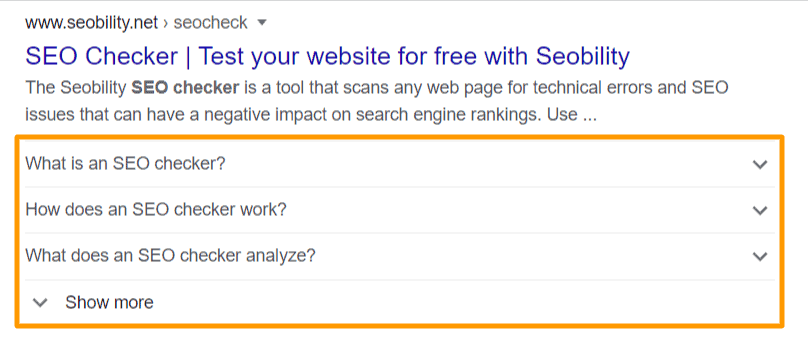
You can easily add a FAQ section in WordPress by using Rank math SEO, Yoast SEO, Elementor, etc. But to add FAQ schema in Blogger and Other HTML sites you need to manually generate the Schema code.
📍 You can easily add FAQ schema in Blogger by following this guide.
Conclusion
There are more than 30 SERPs features that Google and other search engines show and being aware of it helps you better optimize for those.
Now it’s your turn. Out of which SERPs features you like the most and what’s other new features are introduced recently, let me know in the comment section.
You can also check other resources given below to improve your search ranking and build a successful Brand.
More Resources:

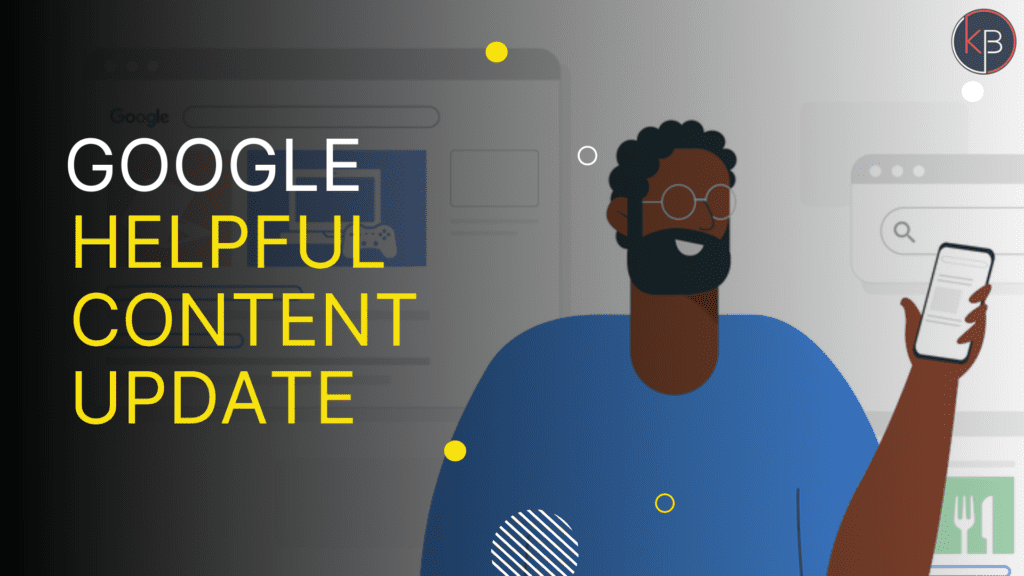

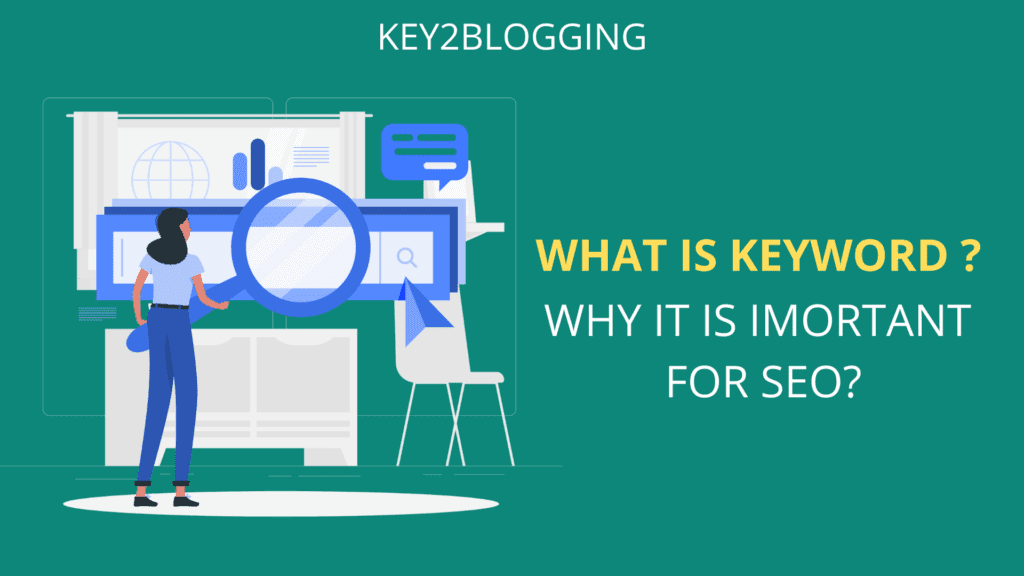
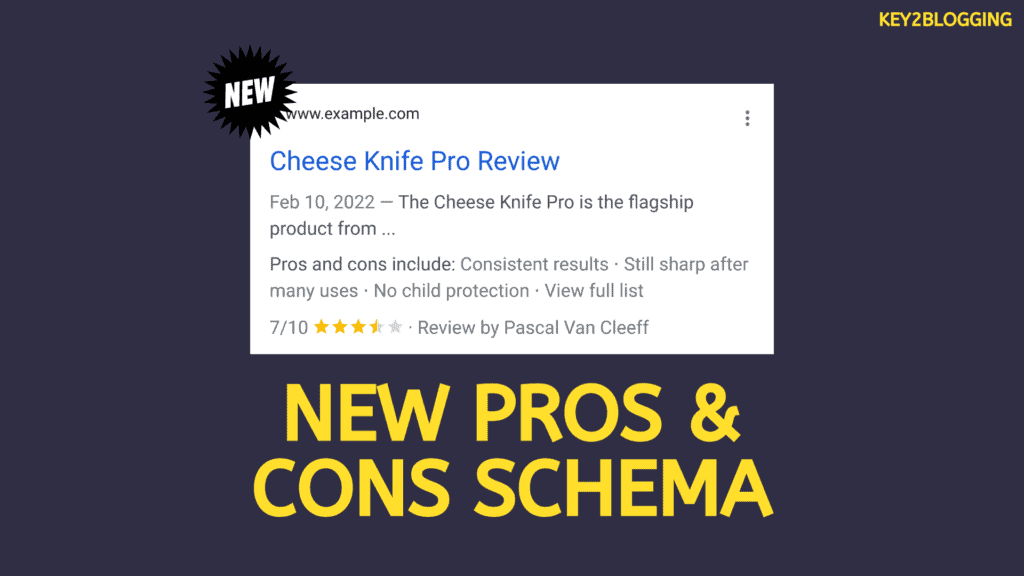

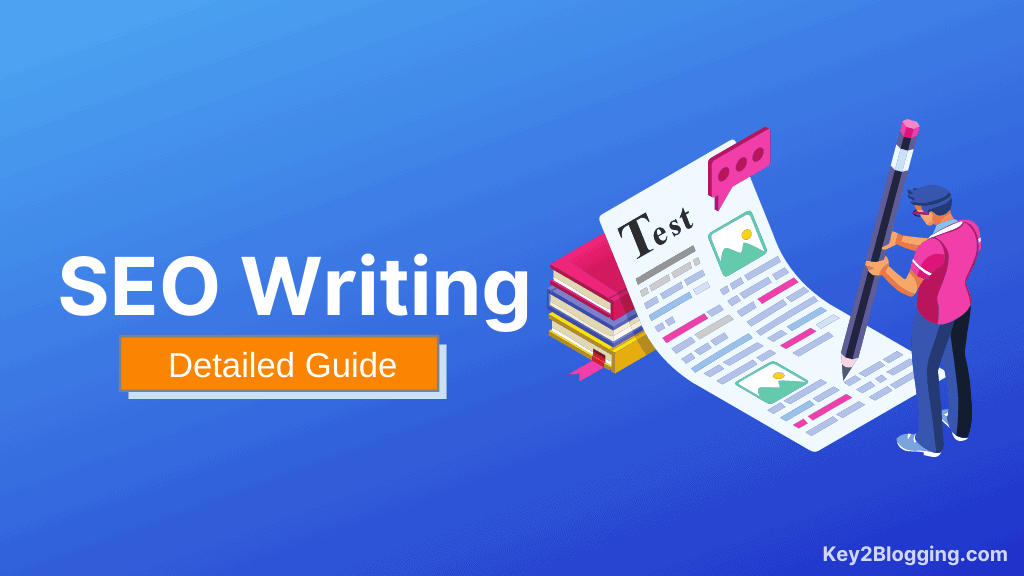
Bro please post a step by step guide on how to index blogger website in bing search engine. I have submitted sitemap and URLs of my blogposts in URL submission of the Bing webmaster tools. But still after waiting for 9 months of time, Bing hasn’t even indexed single blog of my website.
I dig this guide Abhishek. For me, digging deeper into SERPs without getting attached to Google traffic seems like the secret, mainly because Google is moving toward more of a pay to play scenario. Even if you nail down page 1, ranking 1, for organic search, those paid-ads will rank above you. However, bloggers like me look past ads to organic results because organic content is the most accurate, quality content.
Ryan
Yes, but ordinary searchers generally don’t care about ads and organic results.
Hi Abhishek.
Sensational post bro.
I needed to learn more about SERPs since months and this in-depth guide fulfilled my dream.
Thank you.
DZ
Welcome 👍