10 proven Pinterest SEO Hacks to gain more organic traffic & sales.

Want to get more traffic, leads & sales for your business then you should know these 10 proven Pinterest SEO techniques that I am going to share with you in this article.
In fact, Pinterest helps us bring thousands of free organic traffic to our website for free. You just need to Optimize your Pinterest profile and pins in the right way.
The SEO of Pinterest is not that hard as compared to search engines like Google and Bing. Most of the SEOs ignore the true potential of Pinterest that’s why you should take advantage of that and grow your business and blogs easily.
Why you should focus on Pinterest SEO?
Pinterest is known as a social media platform but it is one of the biggest visual search engines where people find their hobbies, interest, and solve their problems through Images and videos.
These images and videos are represented by a pin and the pin is linked to a website for in-depth knowledge and analysis. So that Pinterest is a great source for getting traffic and sales.
Do you know: Pinterest has a huge audience with 367 million monthly active users? This number is increasing rapidly every year.
How Does Pinterest’s Search Algorithm Work?
As a Pinterest user, you can pin or save any image found online into your account. You can also categorize these images into different boards for easy access by you and your followers.
So, Pinterest SEO helps you reach a broader audience and eventually build a brand in that niche.
Four main factors are crucial for Pinterest SEO:
- domain quality
- pin quality
- pinner quality
- topic relevance
Pinterest considers domain quality as an important factor for rankings. So, create good quality content for better engagement.
Pin quality is super important for Pinterest SEO. So make sure to create high-quality images and infographics suitable for Pinterest.
The 2:3 Aspect ratio works best on Pinterest as most of the users are from mobile devices. For example 1000 x 1500 pixels.
Instead of posting static images try to post in video format, so that user engagement on that pin increase and you will get more impressions and click.
Topic relevance is also important that’s why you need to add the relevant keywords in your title, description as well as in a linked blog post.
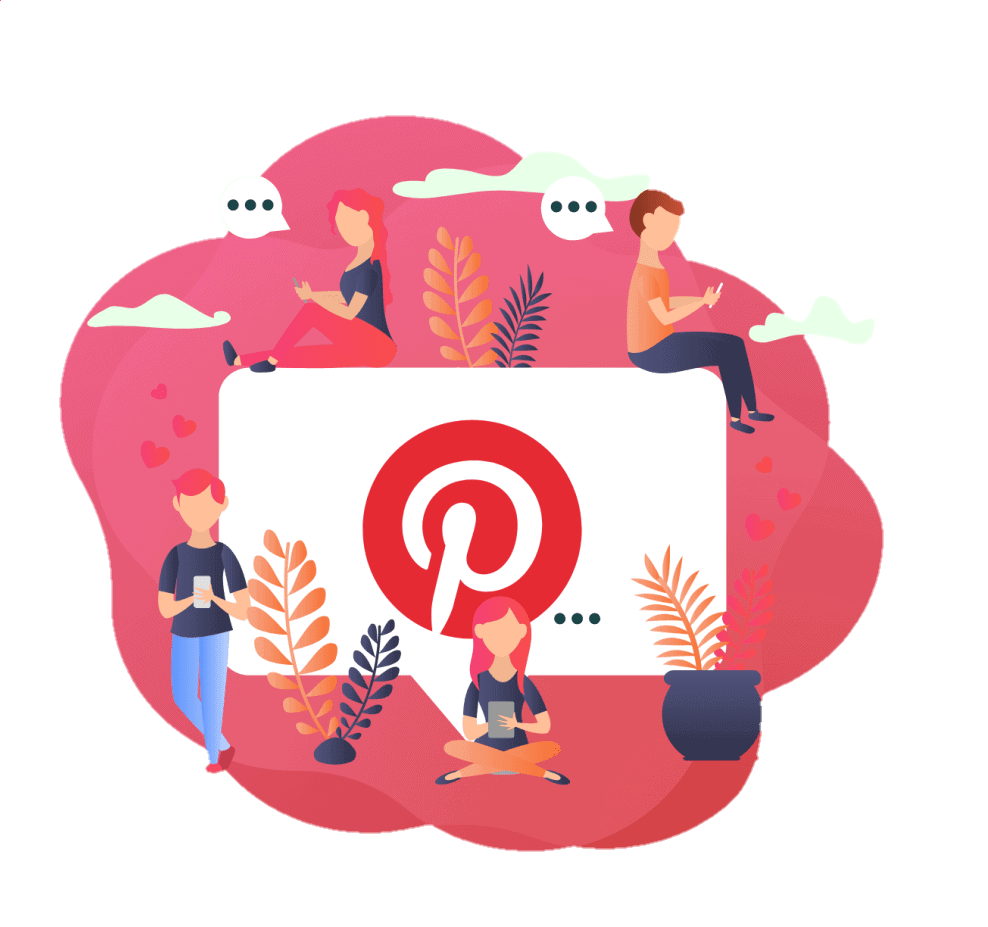
Do You know?
- There Are Over 200 Billion Pins on Pinterest.
- Using a Call-to-Action in Your Pin Description Can Lead to 70% Higher Email Conversions.
- 9.5 Million Pinners Are Interested in Financial Services Content.
So let’s start with the top Pinterest SEO techniques.
List of top 10 best Pinterest SEO hacks
#1: Take advantage of the Pinterest business profile
If you are using a Pinterest personal account then you should convert it to a business account to get the most benefit out of it.
To convert a Pinterest personal account to a business profile, log in to your Pinterest profile, and click on three-dot in the top right corner.
Then click on the “upgrade your account” option, fill out some information about your business, and link your website domain name with your Pinterest account.
After finishing the setup you will be able to access the Pinterest analytics and Pinterest ads section.
It also shows your profile with a follow button on the pins if someone shares your website content on Pinterest.
#2: Optimize Account name
The account name on Pinterest is searchable, so optimize your account name with a focus keyword to increase your visibility on Pinterest. It also helps you get more followers.
#3 Profile description [Bio]
The next step in the process of Pinterest SEO is to optimize the account description with some focus keywords and hashtags. Mention the details about the niche you are working on in brief and add a call to action in it to increase your conversions and sales.

#4 Optimize Board titles & description
Most people don’t optimize the Board title and description properly on Pinterest. But optimizing the board title and description with the targeted keyword will help your pins rank higher. So, mention the keywords and hashtags in the description.
#5 Pin title & Description
Pin title should be keyword optimized for greater visibility and results. A catchy title helps increase the CTR of your pins. So, keep your title short and simple with the focus keyword in the beginning.
You can also upload the same image with two different titles targeted for different keywords. In this way, you can increase your pin impressions and clicks on Pinterest.
✅ You can also check the effective keyword research techniques here
#6 Story pins & Videos
Stories are performing well on every social media platform including Pinterest. In fact, stories perform better than normal pins when it comes to the overall impression and clicks.
Always try to post stories in video format as it attracts users better than a static image with text. Use your focus keywords and pin titles on your videos and earn a ton of impressions, clicks, repins, and followers!
#7. Use Pinterest Analytics
Pinterest Analytics helps us analyze the performance of the pins. It shows the total number of impressions and clicks obtain in the pin over a period of time.
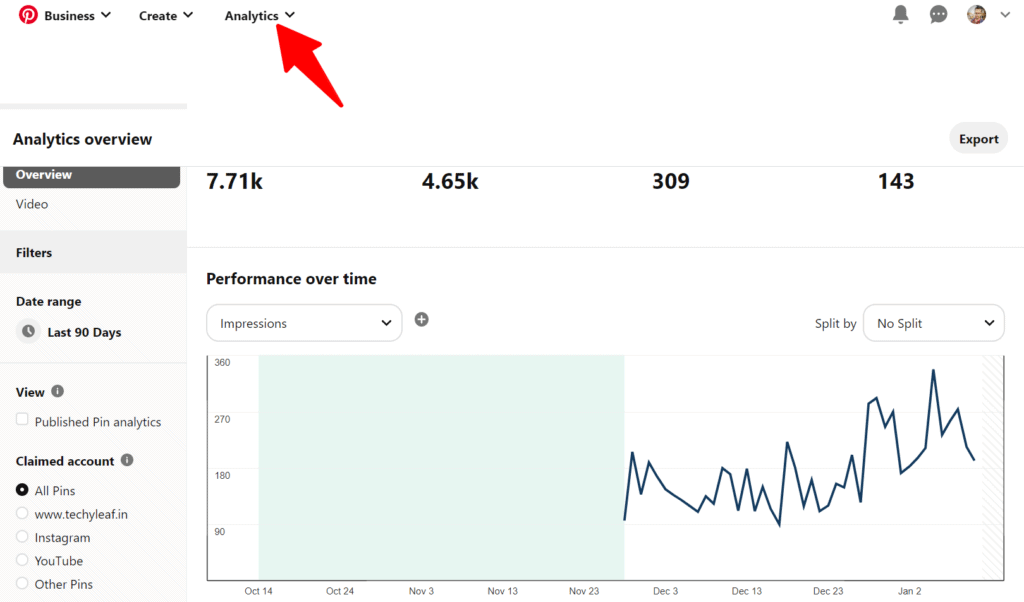
You can use this data to improve your Pinterest SEO by running different experiments on it. You can also track the traffic source, the device audience use, Links click, and more.
In the Audience insight tab, you can track the age distribution, gender distribution, top locations of the audience, etc.
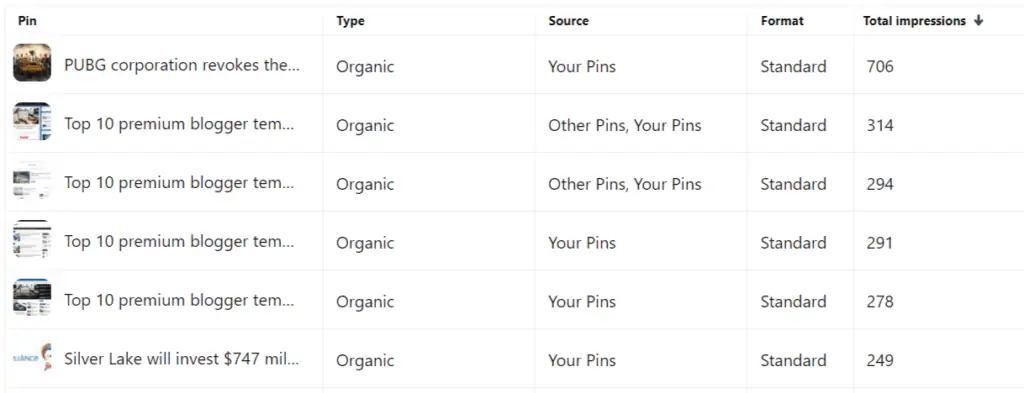
So, to use the analytics feature you have to upgrade from a personal account to a business account.
#8 Verify Domain name in Pinterest
To verify the domain name in Pinterest Go to the setting and click on the “Claim” button. Now click on the Claim button just side of the website tab.
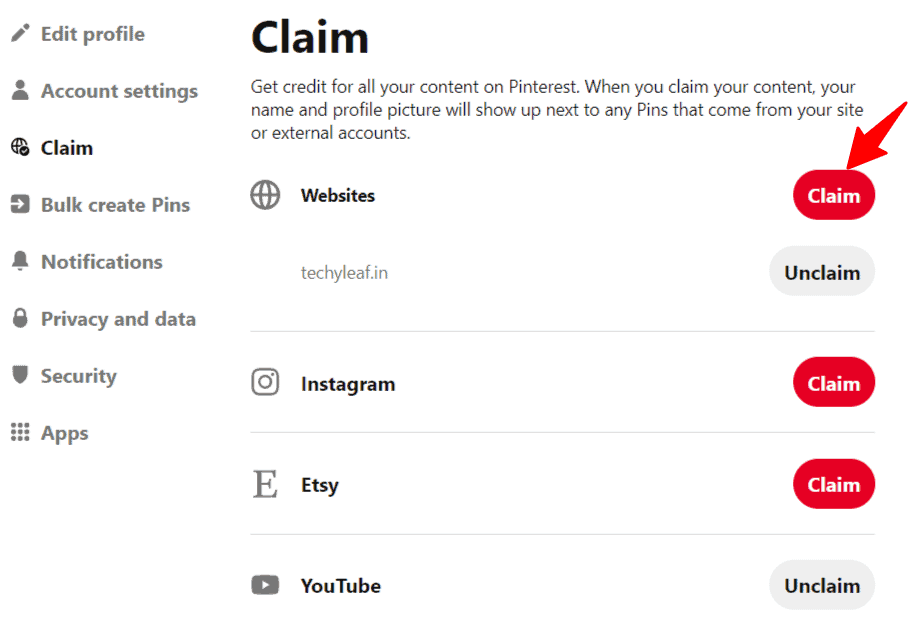
Now you will see three ways to verify your website on Pinterest.
- Add HTML tag
- Upload HTML file
- Add TXT record
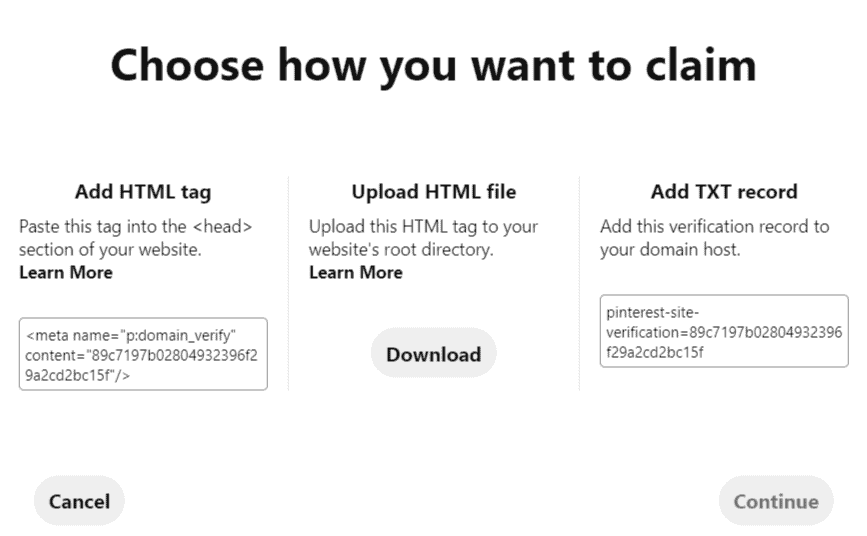
You can choose any type of method. Just copy the HTML tag and paste it into the head section of your website. (recommended)
You can also verify your domain name by uploading the HTML file to the root directory of your website. (Not Recommended)
You can also verify your domain using a TXT record in your domain registrar.
There are several benefits of verifying domain names on Pinterest. If someone shares your website content on Pinterest it will show a follow button to your profile on that pin. It helps you earn more followers on Pinterest.
It also helps search engines to identify the original source of the Image and index it quickly.
#9 verify YouTube channel in Pinterest
To verify the Youtube channel on Pinterest, go to the setting page, and then click on the claim button. Now click on the Youtube tab on it and it will ask you to sign in to your Google account. Now allow Pinterest to link your Youtube channel to it.
Now You can easily claim your Youtube videos share on Pinterest. So, Pinterest users easily visit your channel and subscribe to you.
#10 Auto publish in Pinterest
You can easily auto-publish the images of your website on Pinterest. It will save you time and the description is auto-generated using the meta tag on that page.
💡 To enable Auto-publish in Pinterest, Follow the steps.
- Click the down arrow in the top-right corner of Pinterest
- Click Settings
- Select Bulk create Pins from the menu on the left
- Under Auto-publish, click Connect RSS Feed (This option will only appear if you have a claimed website)
- Paste your RSS feed URL into the field
- Choose the board you want to publish to from the drop-down menu or create a new board
- Click Save
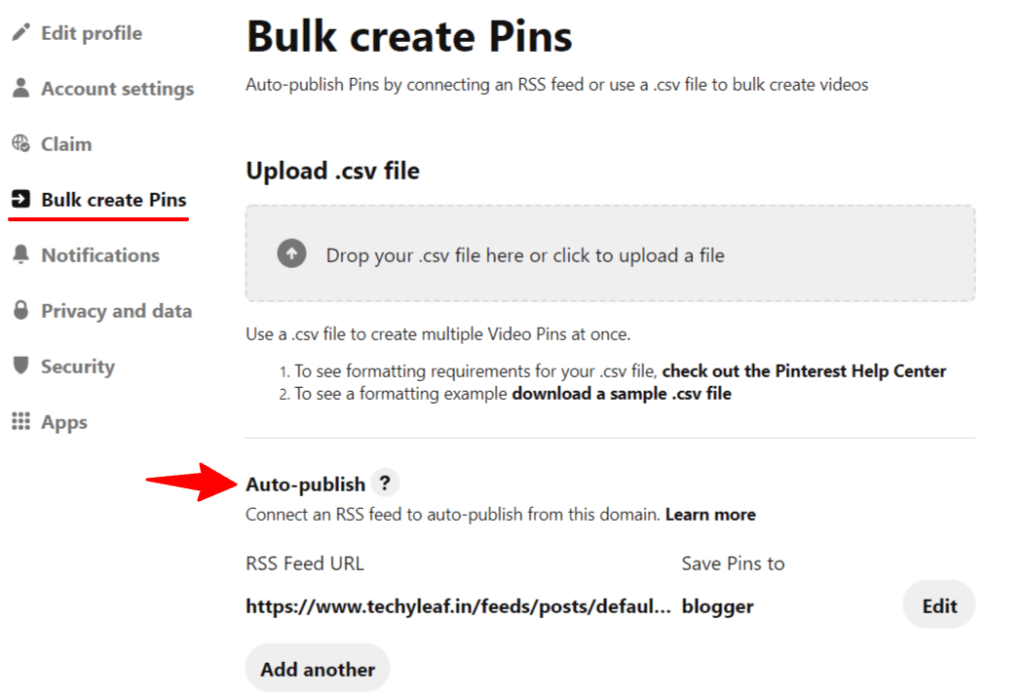
Note: You can easily find the RSS feed of a website using this Guide.
Now you have successfully added your website into autopilot mode.
Conclusion
Pinterest is still getting a huge audience every month. So, Follow the proper Pinterest SEO techniques and strategies to boost your traffic and sales.
Which Pinterest SEO techniques are you going to try first? Let me know in the comment section. Also, don’t forget to share this on social media platforms like Pinterest and Twitter. Have a Good day. 👍
Follow me on Pinterest here.
Read Also: 5+ Best Image Optimization Plugins for WordPress.

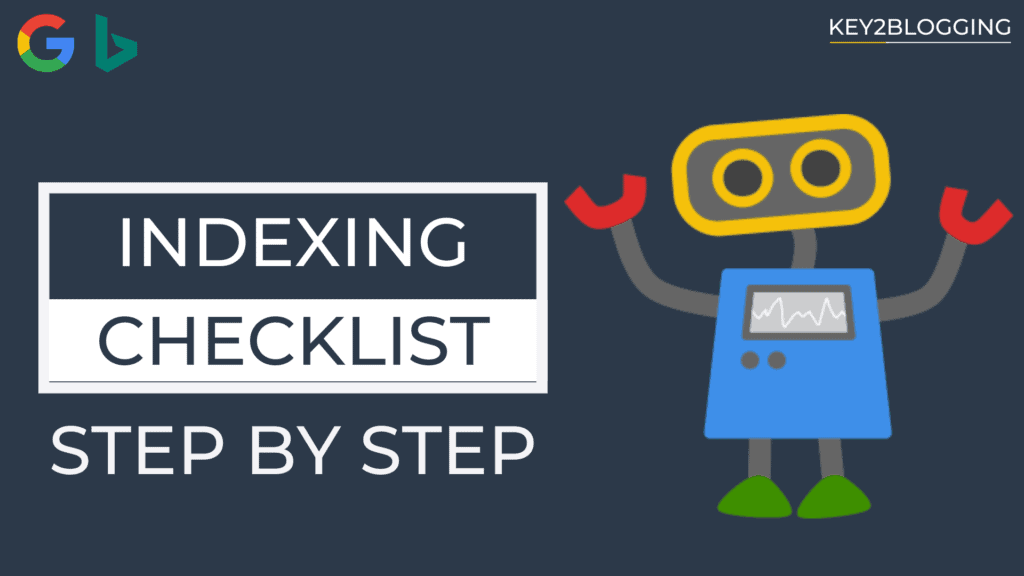
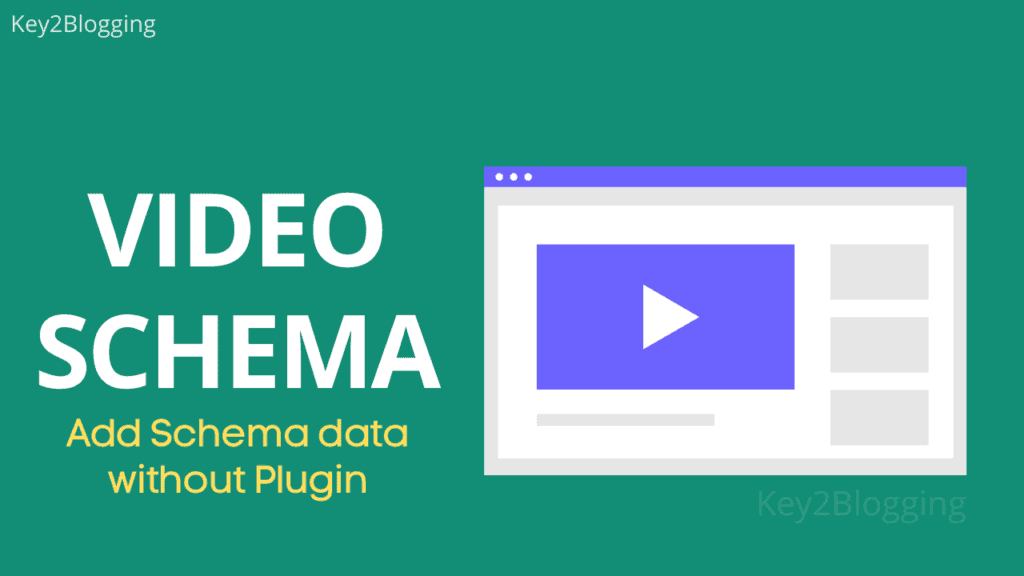
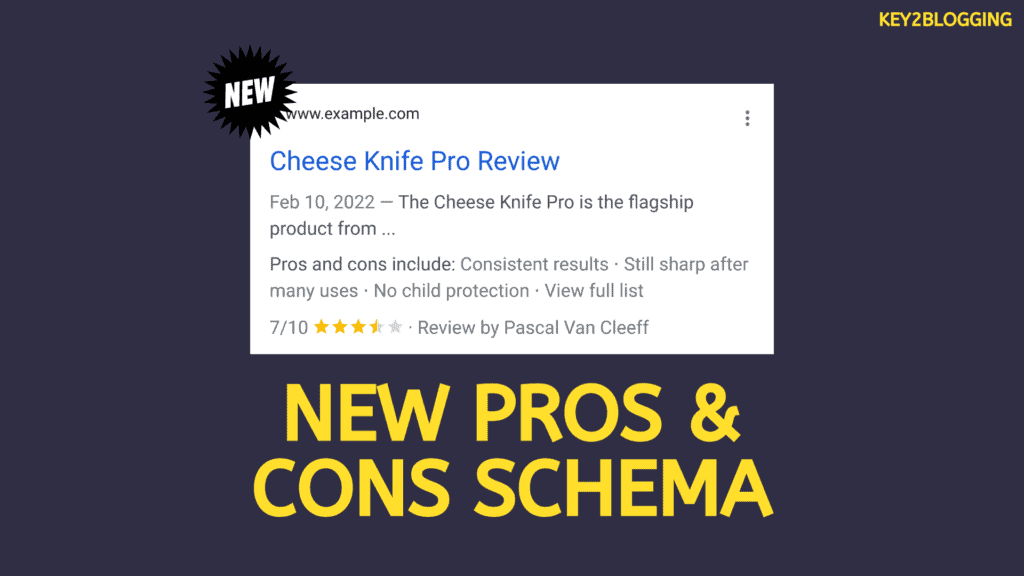
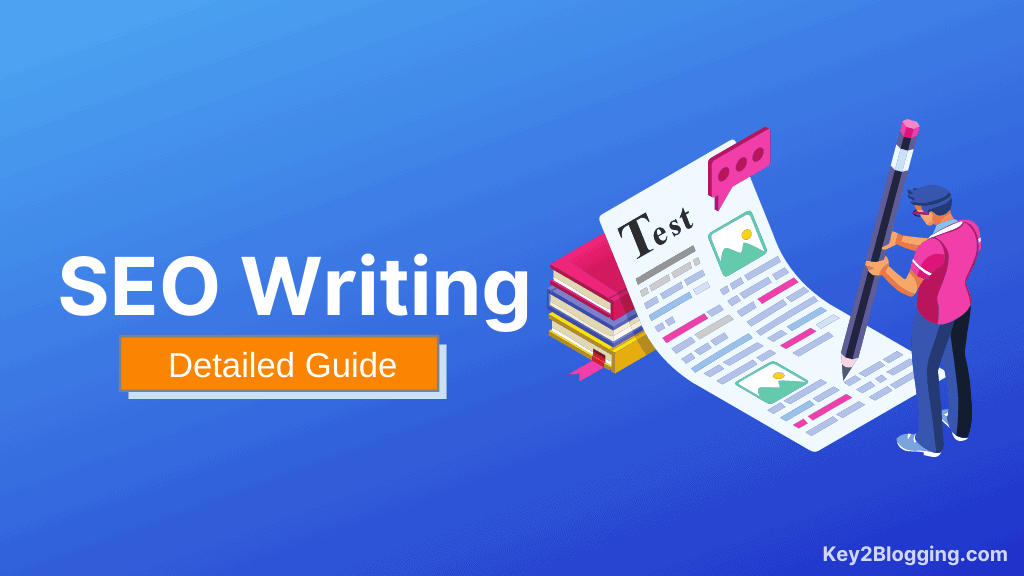
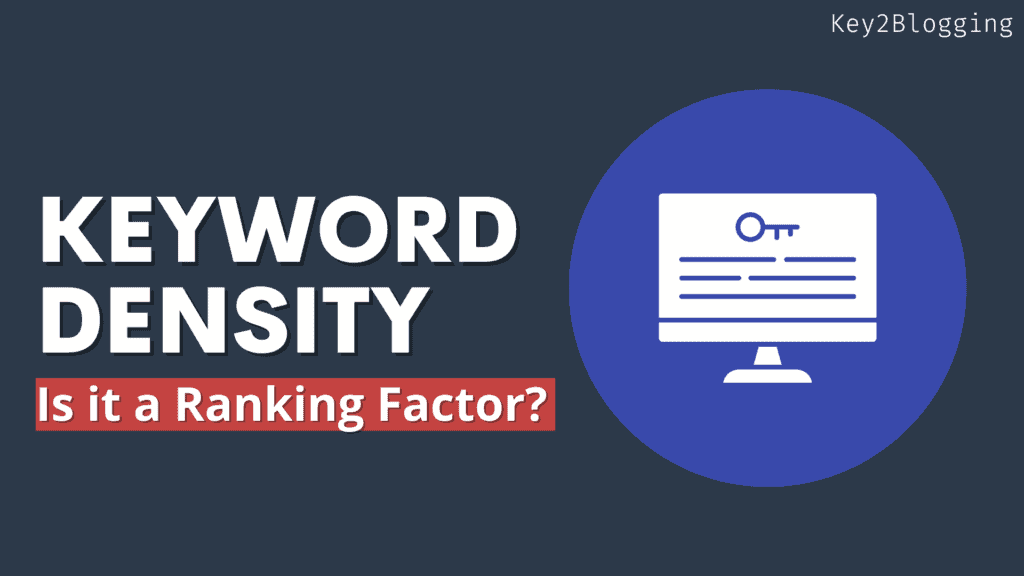
Super guide bro. I need to spend a bit more time on Pinterest. So many travel images to share with my followers; seems to be a good fit for the platform.
Ryan
Yes, Pinterest is very good for sharing images, and the conversion rate is also good.
I am building a new blog and I think I am going to follow this guide to setup a descent Pinterest traffic sources. The profile I hold is not a Pinterest business profile, I am going to upgrade it. That’s for the quick tip.
Yes, the Pinterest business account offers a lot of additional features including analytics. 👍
Yeah, PINTEREST has a great organic traffic potential unlike Facebook and Instagram.
On the other hand, algorithm to rank in Pinterest are easy to crack.
This was a detailed one. Thank you and keep growing 😊
Very useful 😍