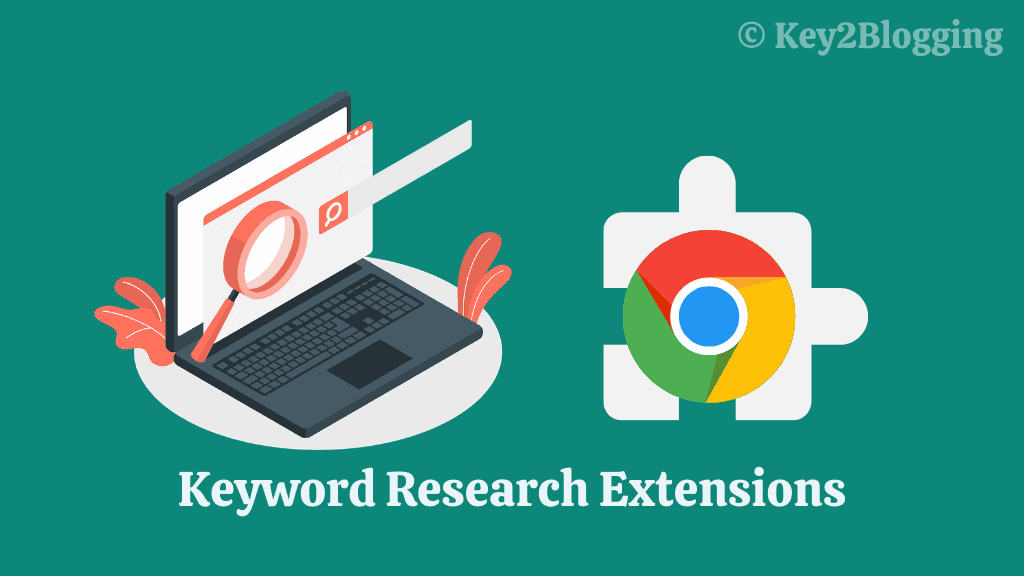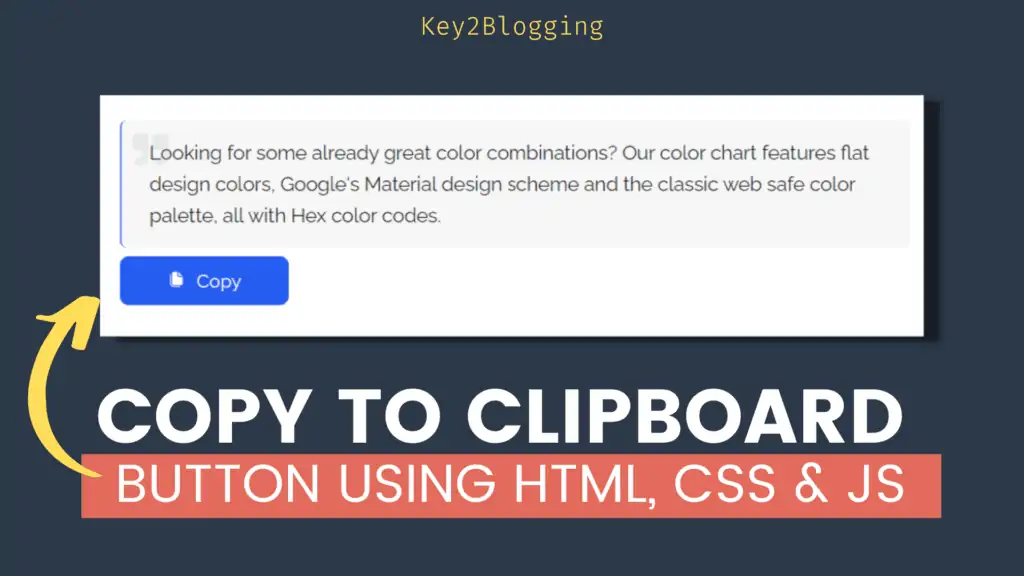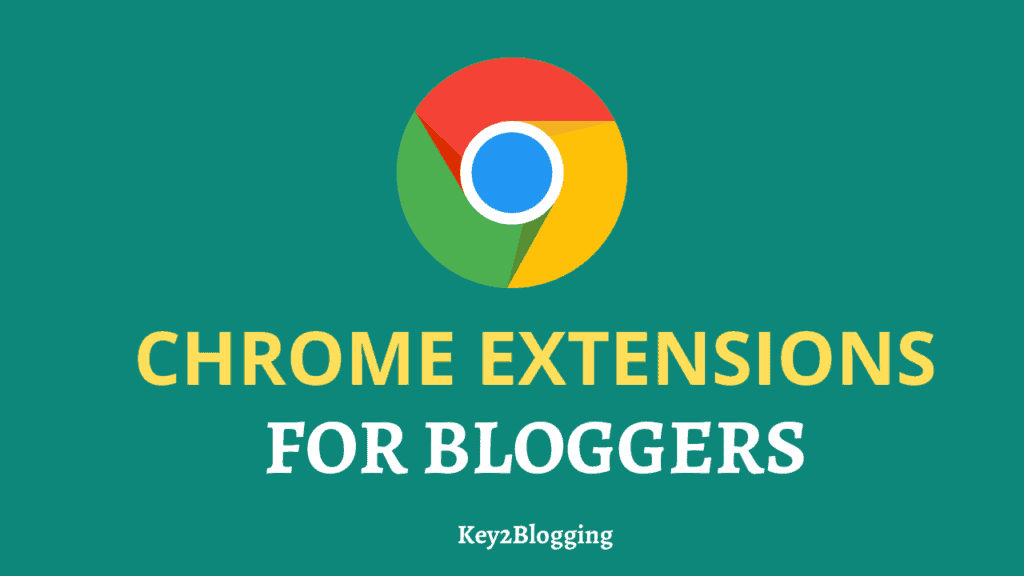5 Best Anti-Adblock WordPress Plugins to detect Adblockers
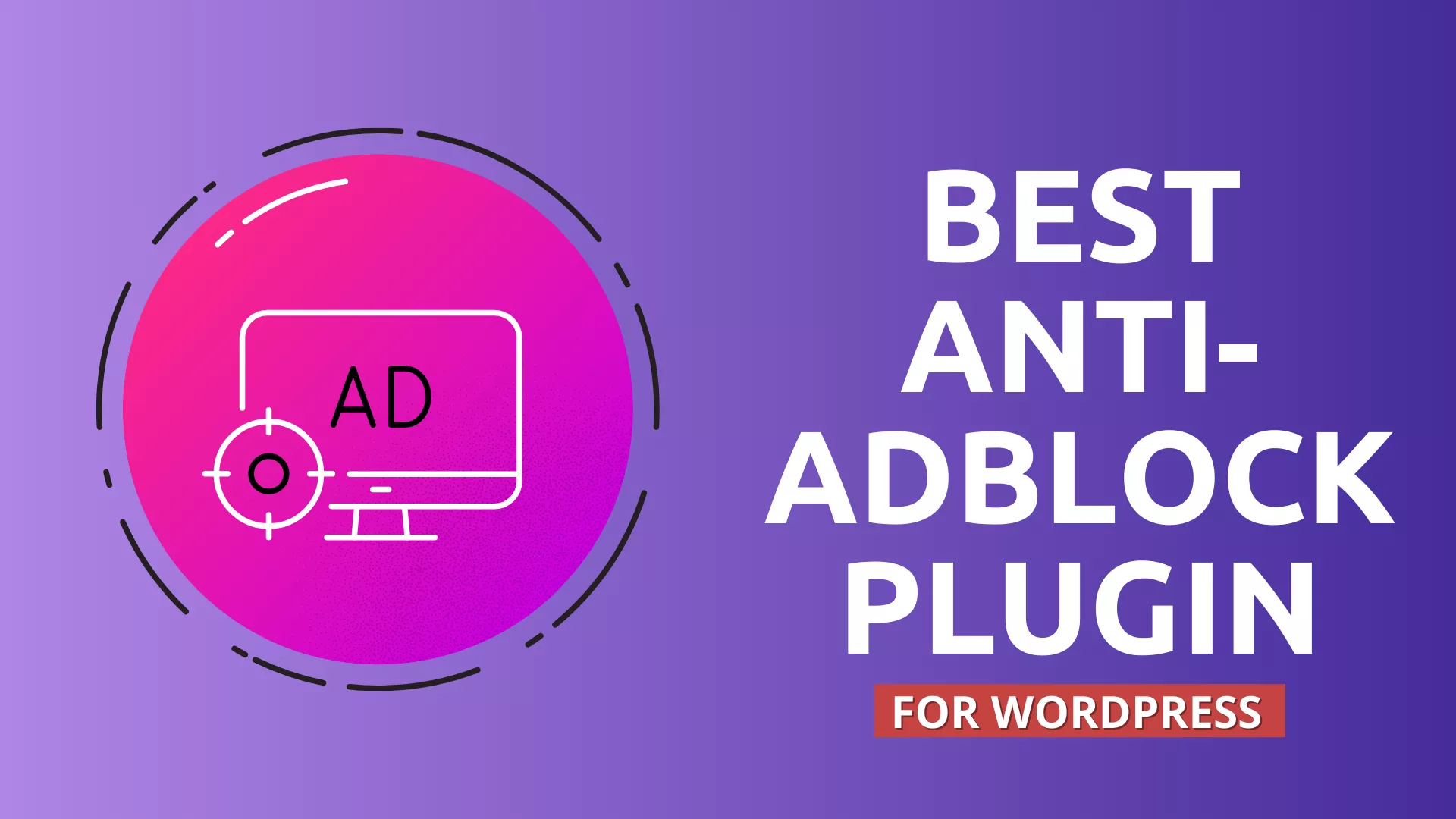
Why have an Anti-AdBlocker on your website?
Most people hate ads, no matter whether you are a marketer.
According to the web demographic more the 42.6% use adblocker worldwide to stay away from advertising.
What we can do if visitors use the adblocker to access our website and how we can detect and make our website ad visible. In this list, we’re sharing with you some of the best WordPress plugins that can help you.
So, let’s understand how these plugins work.
Suppose you are showing ads on your website through Adsense. Here, you will be paid some money whenever users see ads or click on them. So, if the user uses adblocker on their browser, there will be no ads shown to him and eventually, you will lose some revenue that you should get from that user’s visits.
So, if more and more people started using adblockers then it will heavily impact your overall revenue. so, to counter this you can use an anti Adblocker script or plugins to show a warning and force users to disable adblocker on your website.
If you don’t want to use a script and want to use a plugin then I have shortlisted the 5 best anti-adblocker plugins in Wordpress.
Ad Blocker Notify
If you want to say something to someone to do your work then you have to say it is in a respected and polite manner.
This plugin does the same, simple solution to convince your user to disable adblocker.
With the help of the WordPress plugin, it can easily detect any code of adblocker. Here you get the opportunity to display to the visitor a message note.
In this message, you have full control to customize.
You can add the popups as you wanted to insert and there are types of templates, animations, effects, shades, titles, and taglines. If you want to take actionable popups to show your clients in the particular period after user visit then you can do it too with the help of AdBlocker Notify.
In this, you have the choice of “what will be the right moment to show the popup.”
AdBlock x
Anti AdBlock WordPress plugin can play the most essential role for adblockers. it has a complex dashboard with a lot of metrics, percentages, numbers.
The interface is very friendly.
This Adblock X plugin gives access to create custom messages, through which you can ask whitelist your site. you can choose the type of message you want to show to your visitors.
Ad Blocking Detector
This anti-Adblock WordPress plugin has a very nice and quality approach toward adblocking. it offers you some shortcode to place on your website to communicate with those who use the adblockers. You can also show them a custom message instead of an original blog post.
That’s made more sense if the user wanted to read your blog post then he or she wants to disable the adblocker tools.
This plugin uses your website widget for placing the “Ad Blocker Detector”.
Ad Blocking Detector Plugin is not tested with the latest version of Wordpress, so it may not work properly.
Simple Adblock Notice
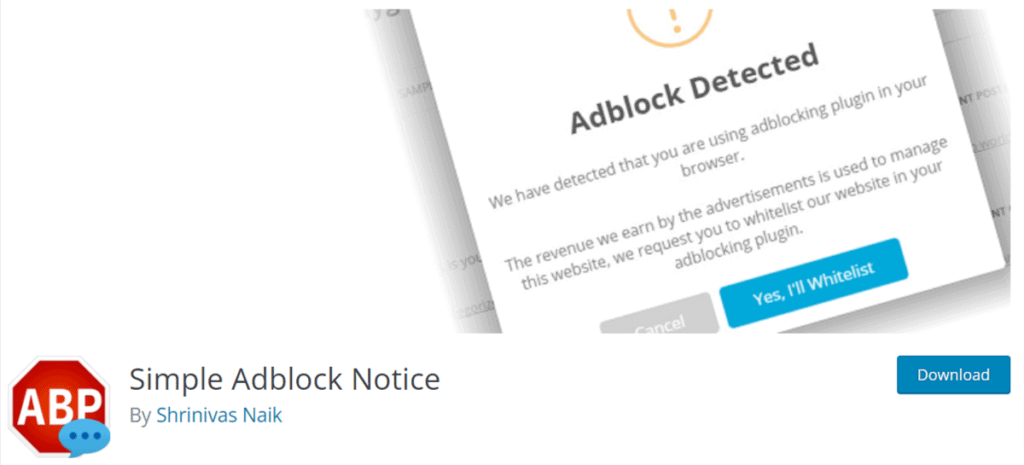
The Simple Adblock Notice plugin displays a small notification popup in the situation when visitors use any adblocker.
This anti-blocker plugin comes with basic features on the free version, in this case, you can only create a notification. If you want more features then you can upgrade to a premium member.
While using this plugin you can easily customize the message, the title, and you can also choose the right to where you want to display the notification on your website.
One of the craziest and most surprising features is called “Strick mode” when your visit your website if he or she uses the ad blocker then your website gets hidden until the user doesn’t turn off the ad blocker.
Block Adblock

This Block Adblock plugin is easy to set up and accessible, the great thing we love about this plugin is it’s working super fast.
Just install it, and click on “kill Adblock setting” in your WordPress menu, and a simple, forward window will show up. Now can be accomplished, “save changes”
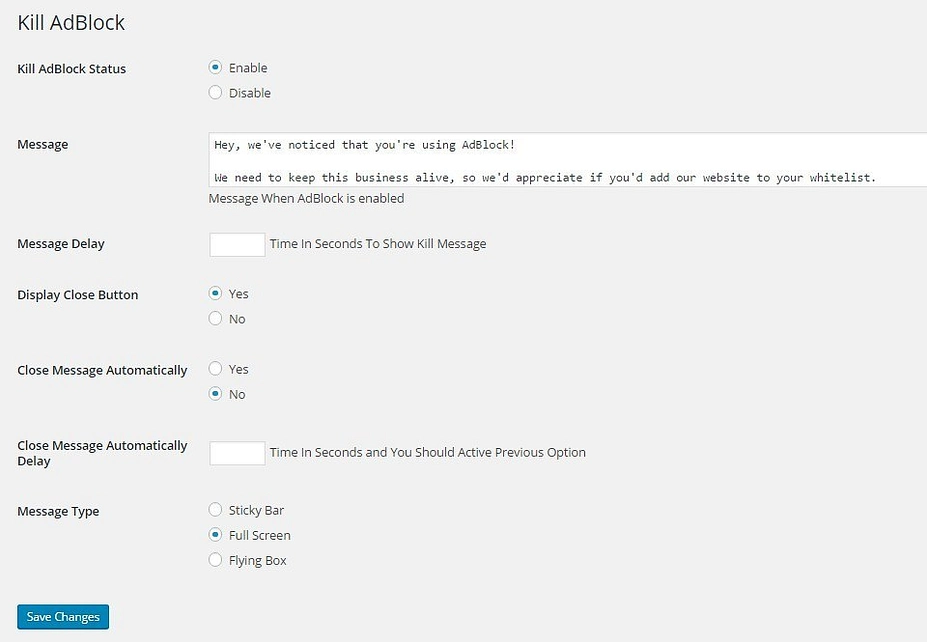
You can easily write your personalized message and format, you can choose the display method like Sticky Bart, Full Screen, and Flying Box (Pop-Up).
Note:- Kindly test all the plugins and select one which performs best for your website.
I recommend you to use the Anti Adblock script on your Wordpress website instead of using a dedicated plugin.
If you found any difficulty during this process, you can ask me in the comment section.