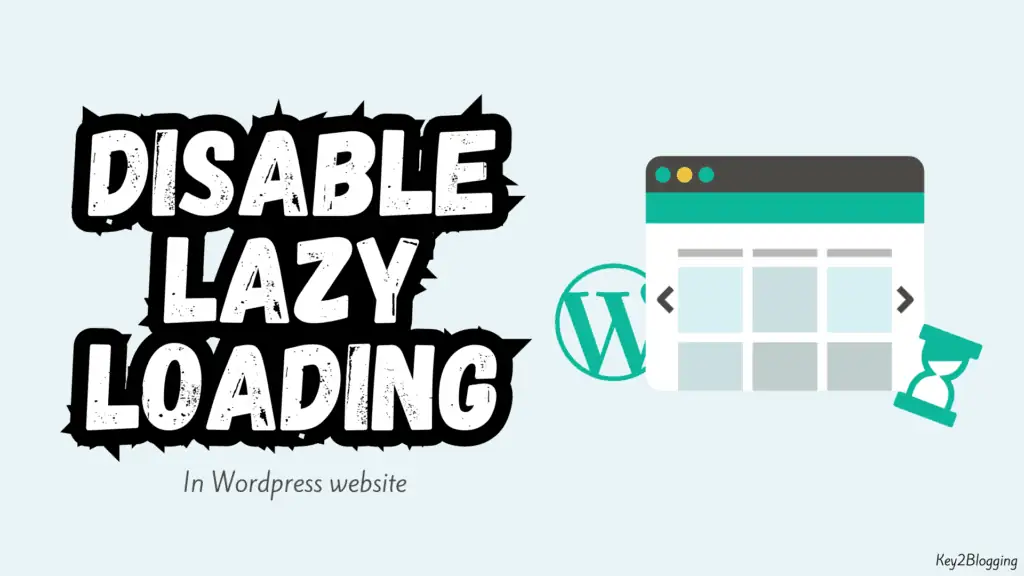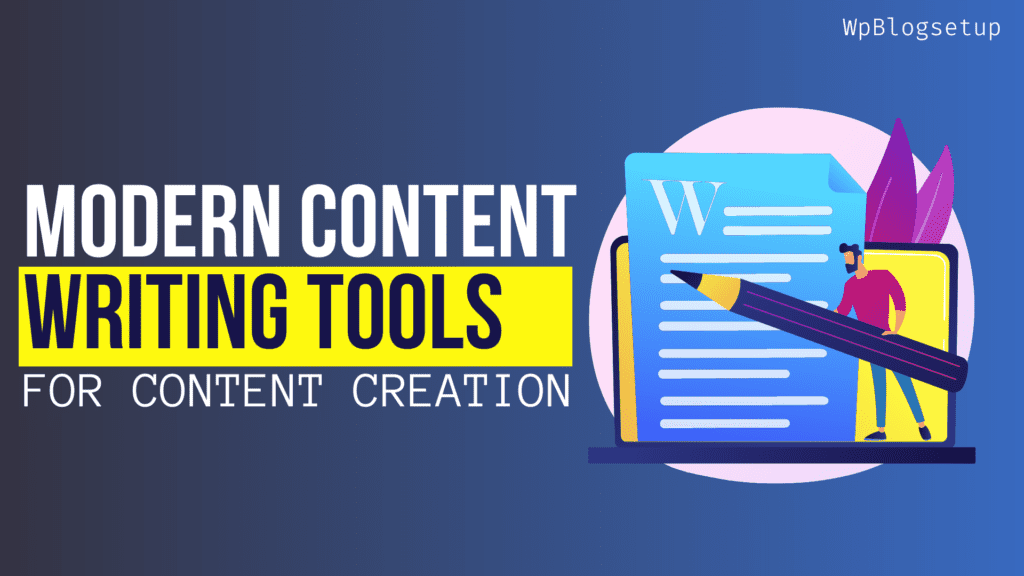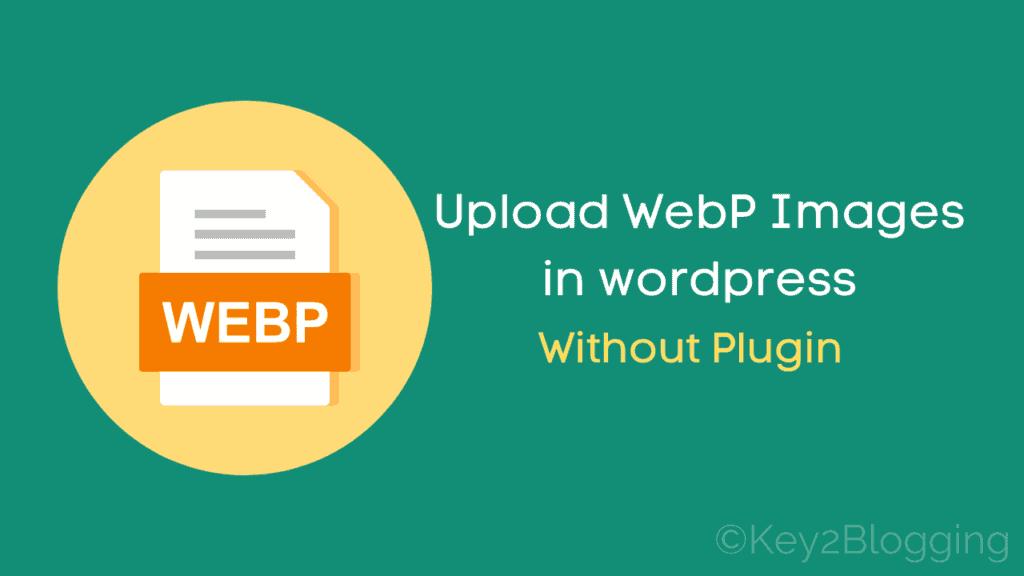How to Prevent Invalid Traffic on a website
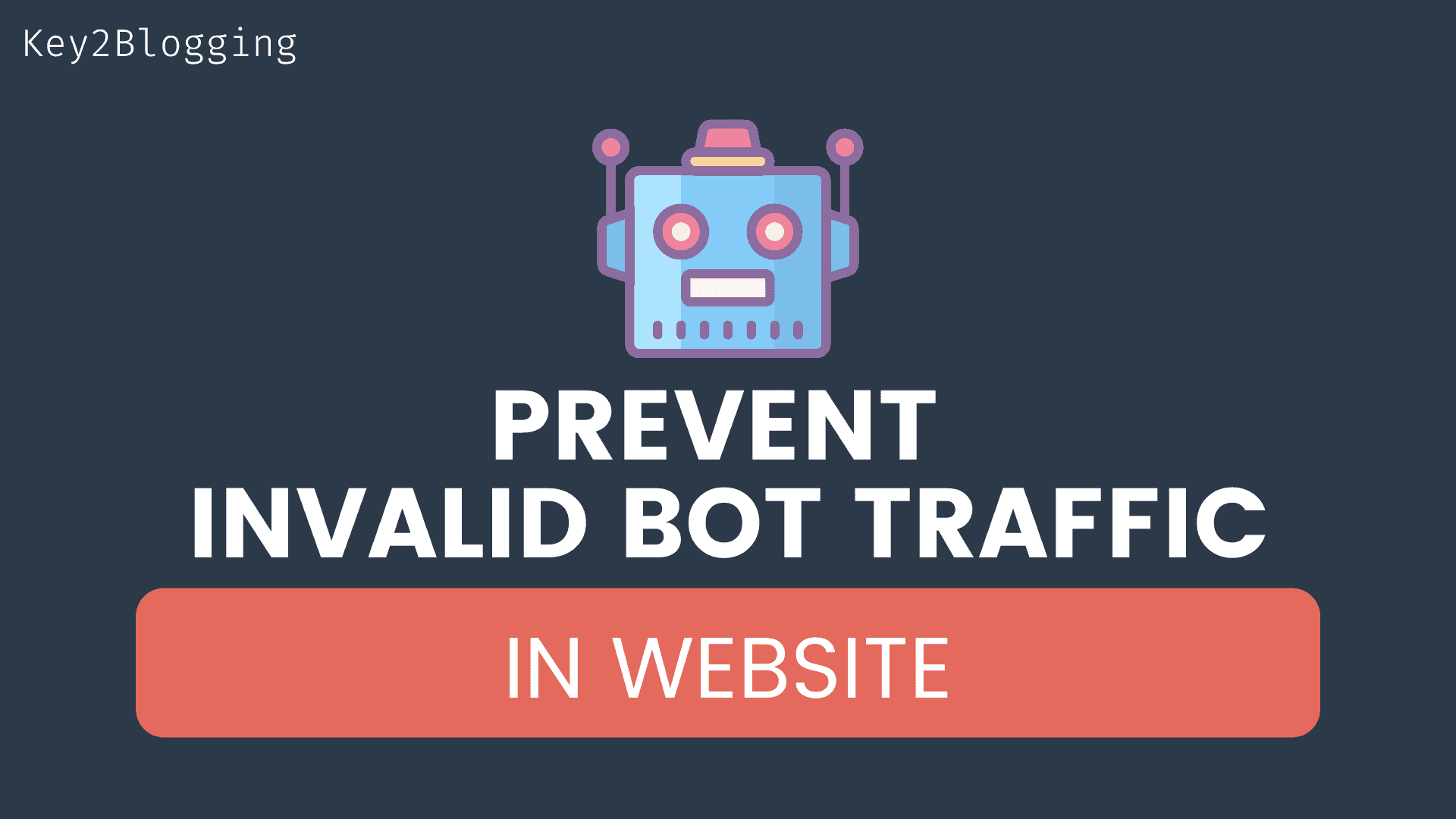
Invalid Traffic or Bot traffic is now a major issue for site owners and most of them don’t know how to prevent it.
That’s why in this article, I will show you some tips and tricks to prevent invalid traffic on your website.
But, before that let’s understand the basics.
what is invalid traffic?
Invalid traffic includes any clicks or impressions that may artificially inflate an advertiser’s costs or a publisher’s earnings.
This can be done intentionally or done by mistake. But most of the time this is done using automated bots. Bot traffic mostly comes from computers that have been infected by malware or remotely controlled by a third party.
Another type of malicious invalid activity comes from click farms, which are large groups of people paid to view and click on ads.
Do you know that in Q3 of 2018, the US had the 4th highest ad fraud rate where at least 17% of ads were visited by non-human bot traffic? (source)
But, You can’t block invalid traffic entirely, but at least you can block some bad ones. So, in this way you can protect your ads from generating fake clicks or impressions.
How to reduce invalid traffic on website?
well, there are various preventive measures you can take to prevent invalid traffics like
- Use Google analytics to identify any suspicious traffic source
- Don’t Purchase Traffic for your site
- Never click on your owns ads and avoid generating fake impressions by reloading page again and again.
- Keep your ad placement right and don’t use automatic refresh or keep the interval high.
- You can also use plugins like wordfence to block malicious Ip address and bot traffic.
- Cloudflare is a Good option to block invalid traffic.
Let’s See how you can prevent invalid traffic to your site using Cloudflare.
For this, you need to connect your website with Cloudflare. If you are not using Cloudflare then you can watch the complete setup video here.
Now you have to log in to your Cloudflare dashboard and select “Firewall” and then choose the “bots” option.
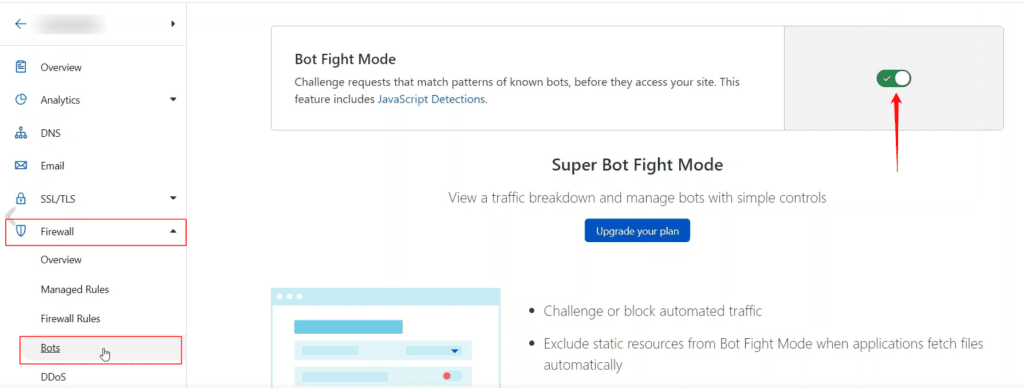
Here, enable the bot fight mode and now it helps your website from the malicious bots and prevents invalid traffic to your website.
Don’t worry, it will not block good bots like Google bots, bing bots, etc.
If you are using Wordpress I recommend you to use the Wordfence Security plugins on your website. Or you can use any of the security plugins in Wordpress.
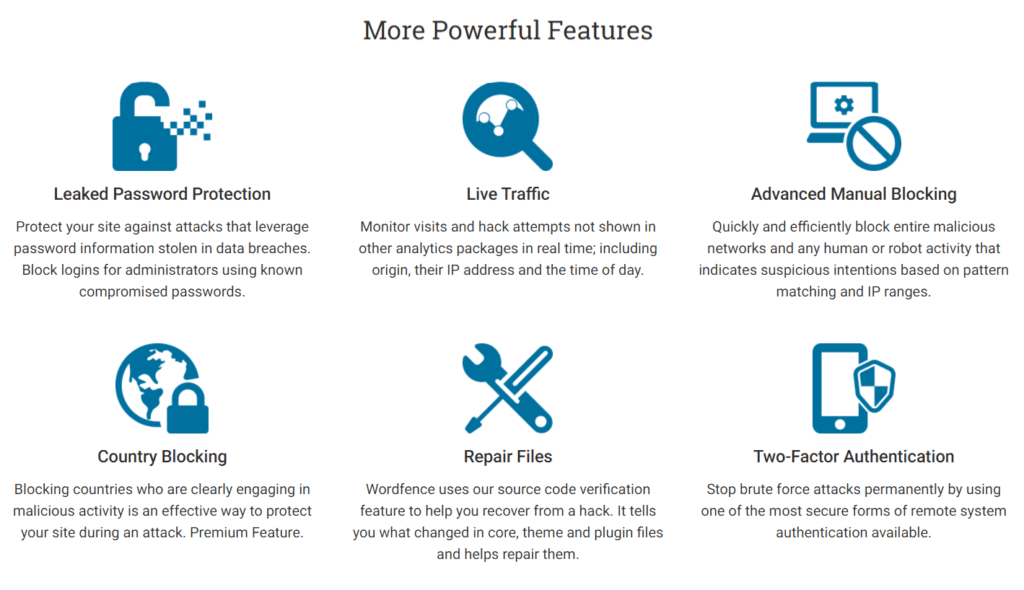
Wordfence plugin has the database of malicious networks and blocks their Ip address from visiting your website. You can also block certain Countries or Ip addresses using this plugin.

You can also enable real-time IP blocking with Wordfence premium, which Blocks all requests from IP addresses that are actively attacking WordPress websites protected by Wordfence.
So, If you are getting invalid traffic to your Wordpress site then this plugin will be super helpful for you.
I hope you have got an idea of how to prevent invalid traffic and prevent invalid click activity on your website.
Now let me know, Are you getting invalid traffic on your website or not?
If you want to learn more about Blogging, SEO, and Affiliate Marketing, Subscribe to our YouTube channel.