How to Migrate Blogger to WordPress Without Losing SEO?
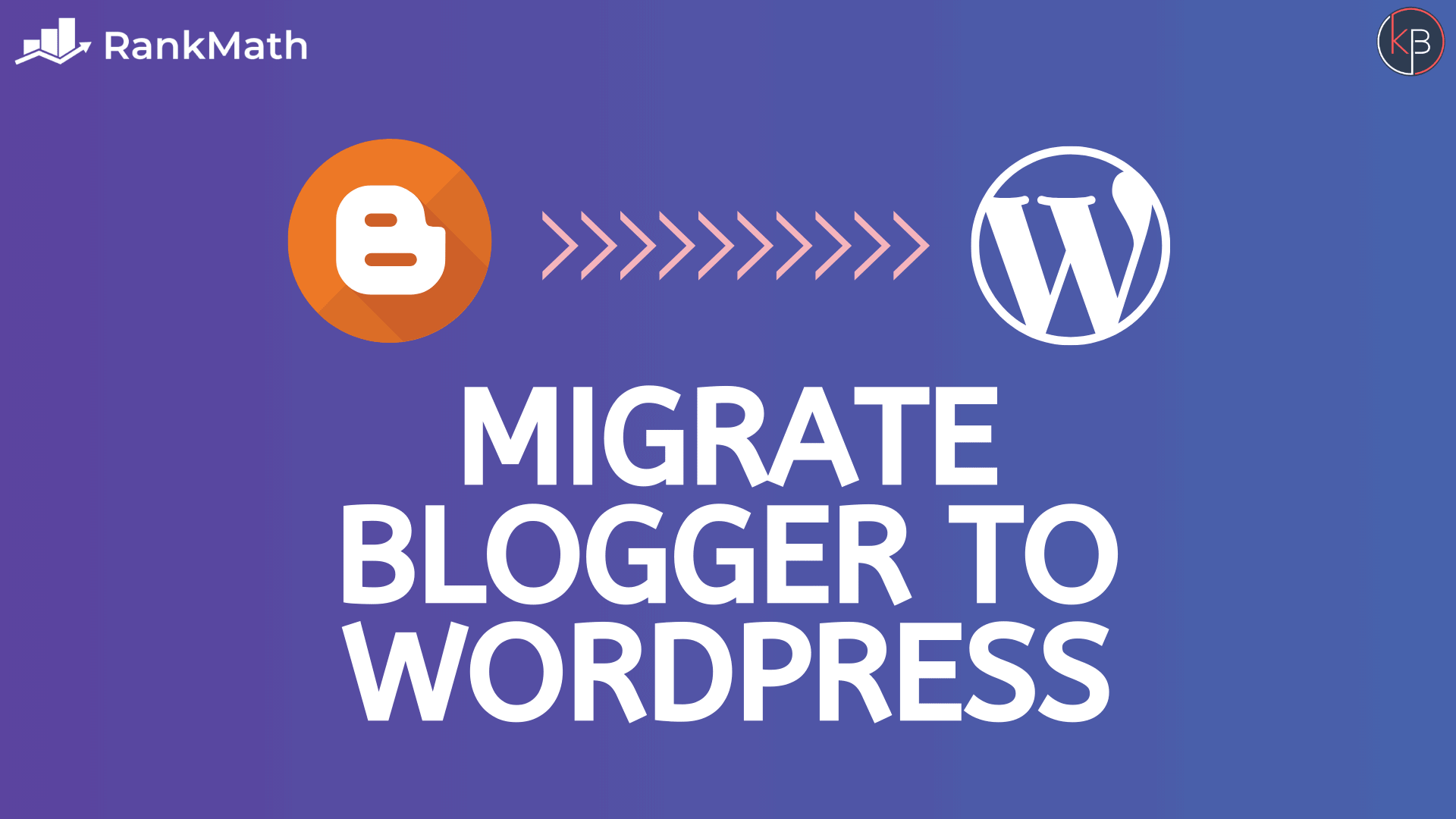
Do you want to Migrate your Blogger website to WordPress but don’t know how to do that without losing SEO? If yes, than this article is for you.
Here, I will show you How you can migrate Blogger to WordPress and redirect your Old Blogger URL to the new WordPress Post URLs.
Here are the Process of Blogger to WordPress Migration
- Backup Blogger Content in an XML file
- Point Your Nameserver to your Hosting Provider
- Install WordPress on the same domain.
- Now import the content back to WordPress
- Now change the Permalink Structure
- Now install Rank math SEO plugin and setup the Redirection.
How to Backup Blogger posts contents?
To Backup Blogger Post content you need to login to your Blogger dashboard and click on settings.
Now search for the “Manage blog” Option and under that you will find the “Back up content” Option.
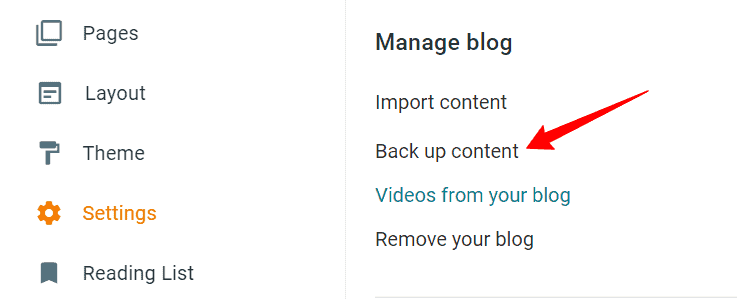
Just Click on it, fill out the captcha and download the backup in the xml file.
Note: WordPress doesn’t recognize the Pages content so you need to copy your page content manually like the about, privacy and contact page and republish it in WordPress. Keep the URL slug same, you won’t lose the indexing in Google.
Now you have taken the backup, you need to point your domain’s nameserver to the Hosting Provider. It is generally takes around 2-3 hours (Max 24 Hours) to point the nameserver properly.
After that install a fresh copy of WordPress on that domain and login your Dashboard. Here, note that don’t use www in the domain name while installing the WordPress site.
How to Import content from Blogger to WordPress?
To import the content you need to login to your WordPress dashboard and click on Tools > Import.
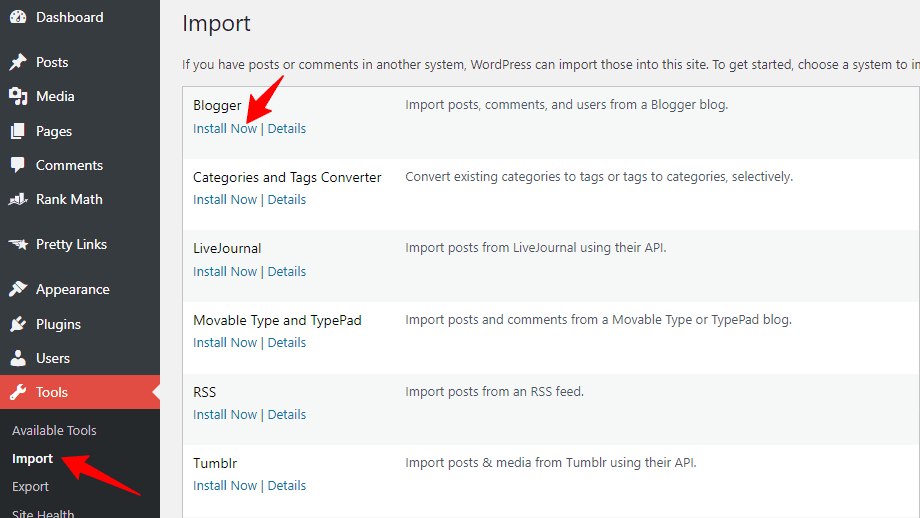
Now click on the “install Now” button just under the blogger and now you need to upload that XML file back to WordPress.
Now it will ask you to assign the author and after that your Blogger posts will be imported to your WordPress website.
How to change Permalink structure in WordPress?
After that you need to change your Permalink structure to make the URL clean and simple.
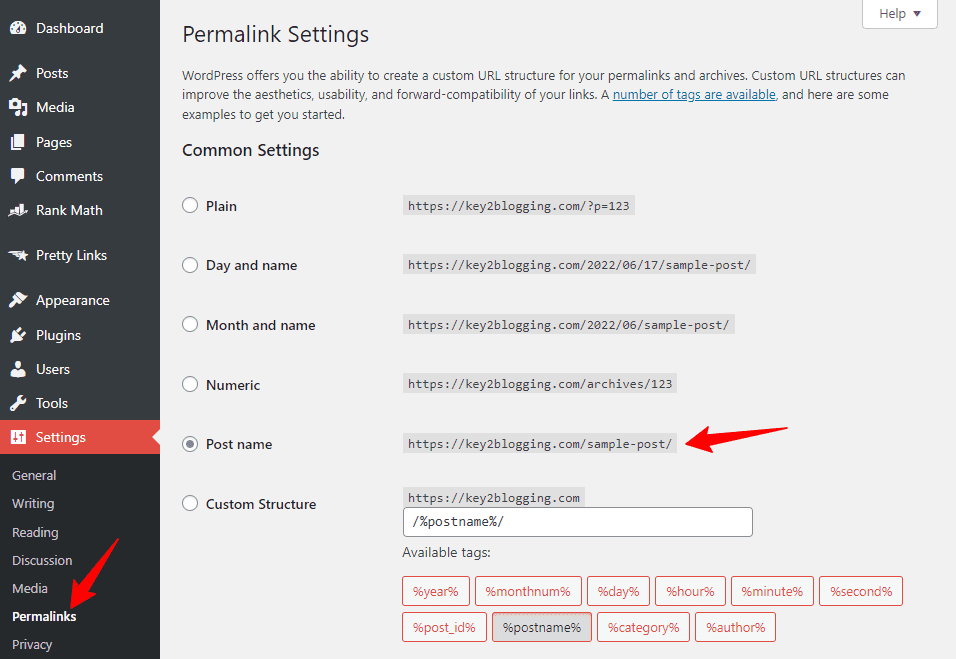
For this Go to settings and click on the permalink tab. Now select the “post Name” Option and click on save changes.
Now you need to setup the redirection, so you won’t lose your indexing in Google. After the redirection your old URL still work and you will be able to get traffic from Google from your Previously ranked articles.
How to setup Redirection from Blogger to WordPress?
To redirect Blogger to WordPress, you need to install the Rank math plugin and follow the below steps.
You can check the complete RankMath SEO plugin installation and setup here.
Now you need to Go to your Rankmath Dashboard and in the advanced tab enable the redirection Module.
Now you will see the redirection option under the rank math in your dashboard.
Now you need to create a redirection rule by clicking on the add new button.
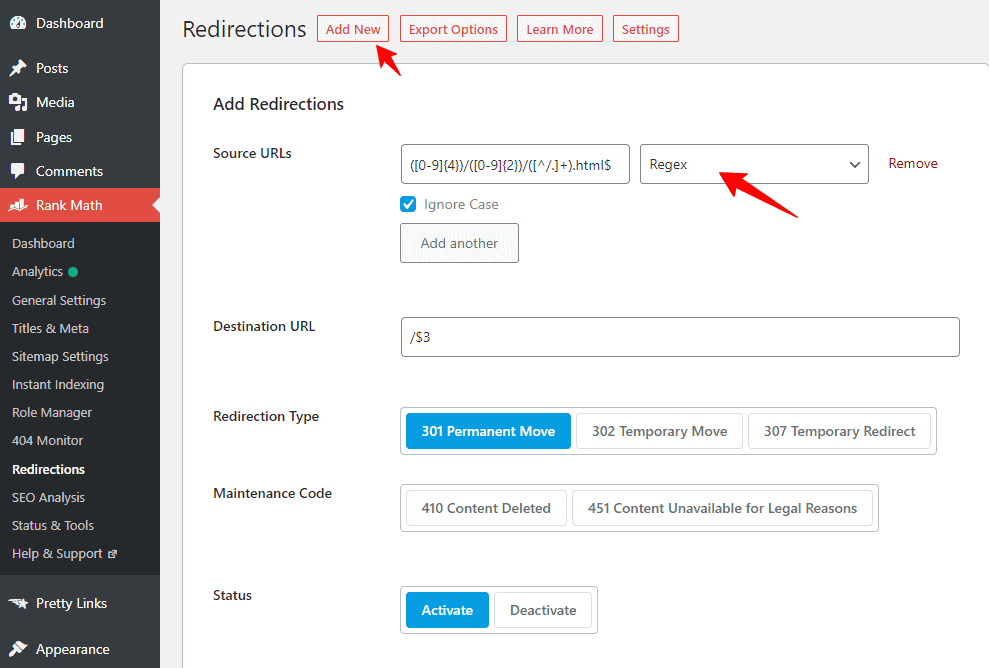
([0-9]{4})/([0-9]{2})/([^/.]+).html$Here, make sure to copy the code as it is and paste it in the source URL and select the Regex option in the right side. (Tick on the ignore case option)
Now in the destination URL paste /$3 and keep the redirection type to 301 permanent move and activate the redirection.
Now All of your Old Blogger URL will be automatically redirect to the New Permalink structure we have set in WordPress. This is how you can Migrate Blogger to WordPress Without Losing SEO.
Conclusion
I hope you have successfully migrated from Blogger WordPress and setup the redirection using the RankMath SEO plugin. If you face any problem during this you can ask me in the comment section.
Note: If you don’t want to migrate your Site from Blogger to WordPress than you can hire me to do it for you. Check out Our Services page for this.
Read Also: How to Take Automatic Backup in WordPress For Free.

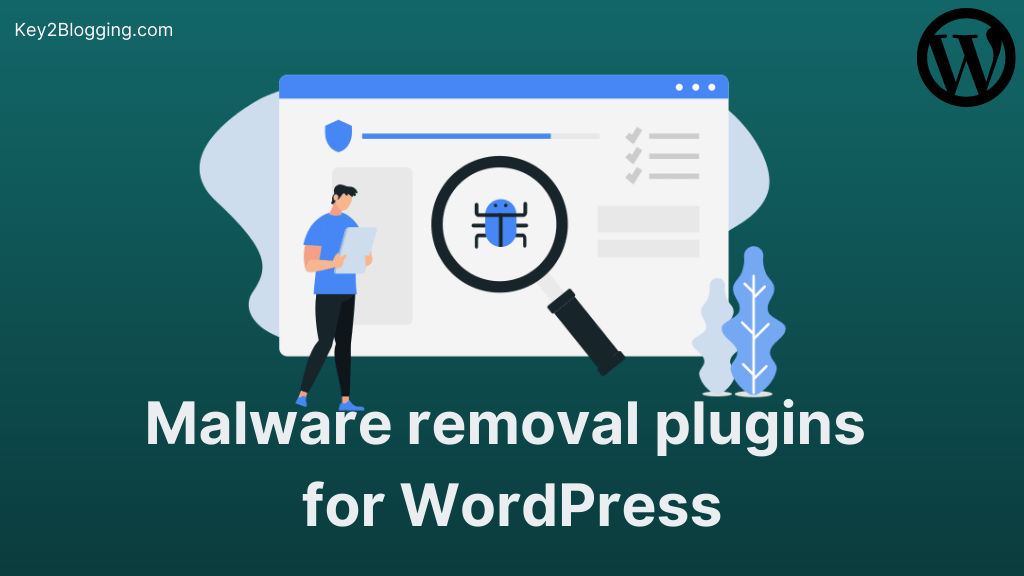


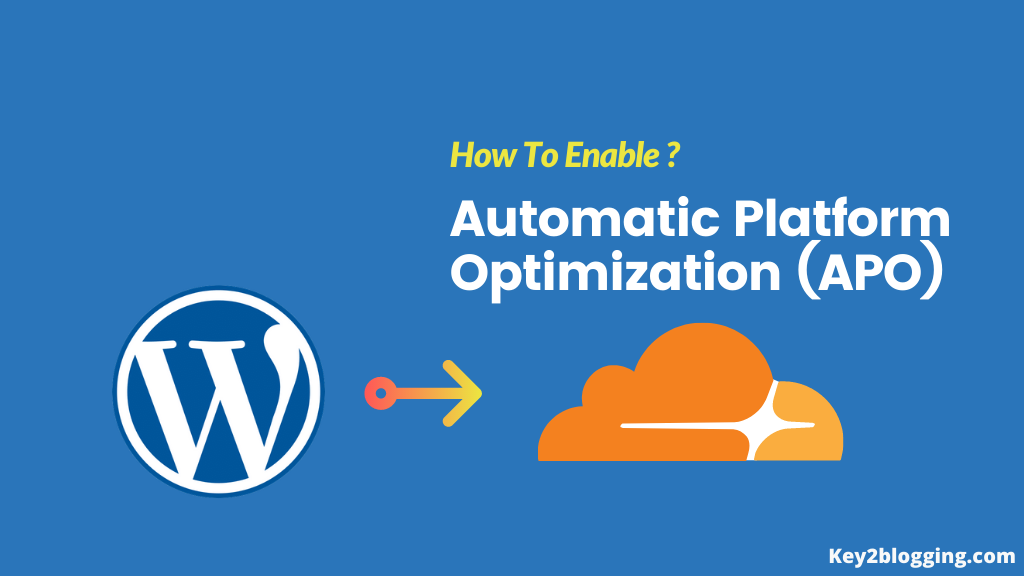
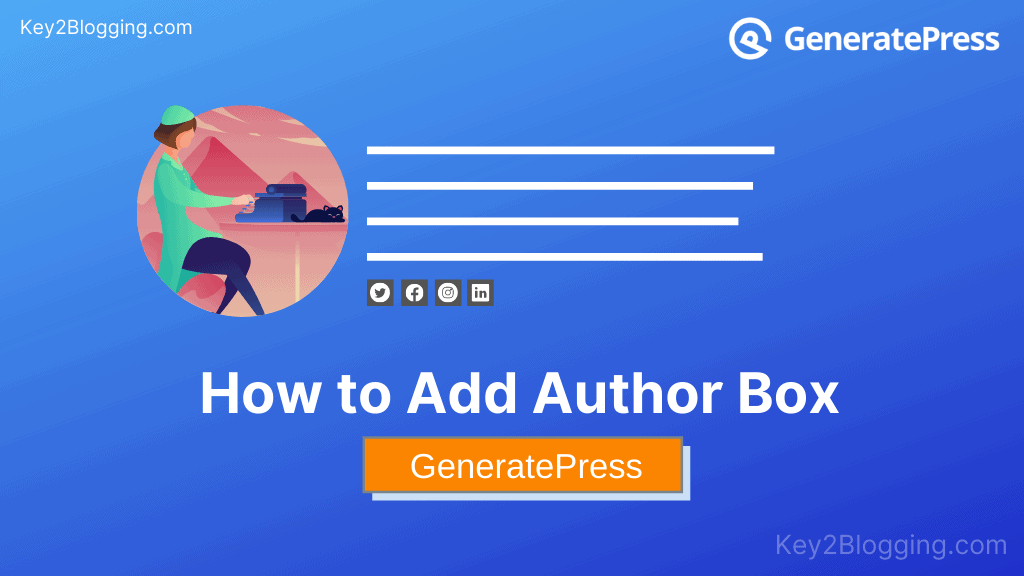
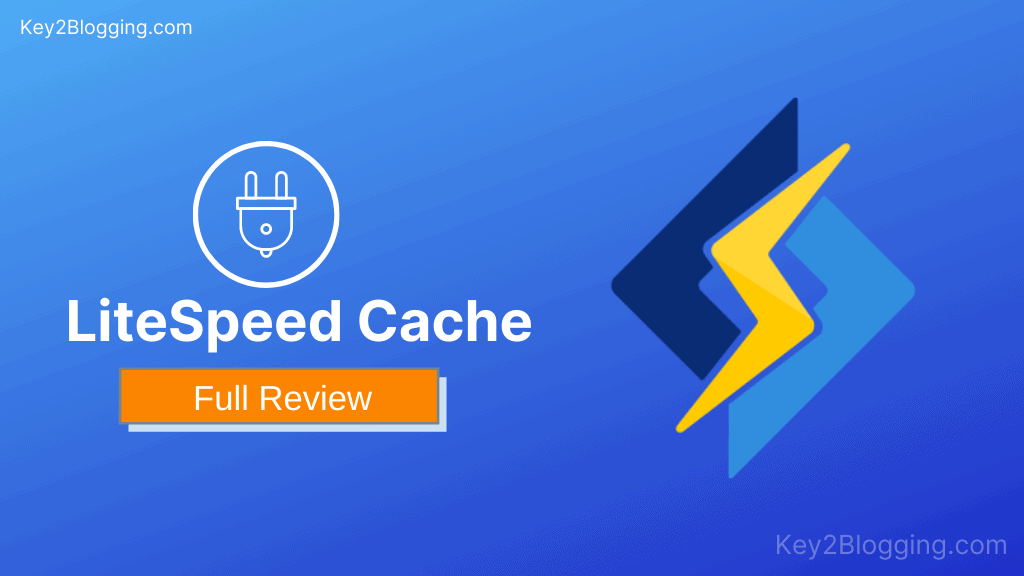
Dear Sir, I’ve been consistently following your videos and have successfully migrated from Blogger to WordPress using your guidance. Thanks to your Rank Math method, my previous posts on Blogger have been effectively redirected. However, I’m facing an issue when I update older posts, as the redirection method doesn’t seem to work. Can you provide a solution for this concern?
How to www to non www redirect in wordpress. I am migrate blogger to wordpress.and how to redirect URL on mobile ?m=1 to wordpress url. Page with redirect
I followed the Rank Math url redirect instructions exactly, but the links to the old blogger urls simply redirect to the home page instead of the corresponding article. How do I fix this?
I recommend watch the video properly, Even a small mistake can cause problem and also check if any other redirection is already set for 404 pages.
What is the solution for ?m=1 in wp after migration?
Please tell me
Hi Abhishek and thank you for this guide.
The code worked fine for the posts. But I’m having a problem redirecting the pages. I even tried an exact URL redirect and it’s still not working.
Is there a way to fix this?
Thanks in advance,
Selipha
For pages, exact url redirect should work